System Check
Posted: December 30, 2011
Threat Metric
The following fields listed on the Threat Meter containing a specific value, are explained in detail below:
Threat Level: The threat level scale goes from 1 to 10 where 10 is the highest level of severity and 1 is the lowest level of severity. Each specific level is relative to the threat's consistent assessed behaviors collected from SpyHunter's risk assessment model.
Detection Count: The collective number of confirmed and suspected cases of a particular malware threat. The detection count is calculated from infected PCs retrieved from diagnostic and scan log reports generated by SpyHunter.
Volume Count: Similar to the detection count, the Volume Count is specifically based on the number of confirmed and suspected threats infecting systems on a daily basis. High volume counts usually represent a popular threat but may or may not have infected a large number of systems. High detection count threats could lay dormant and have a low volume count. Criteria for Volume Count is relative to a daily detection count.
Trend Path: The Trend Path, utilizing an up arrow, down arrow or equal symbol, represents the level of recent movement of a particular threat. Up arrows represent an increase, down arrows represent a decline and the equal symbol represent no change to a threat's recent movement.
% Impact (Last 7 Days): This demonstrates a 7-day period change in the frequency of a malware threat infecting PCs. The percentage impact correlates directly to the current Trend Path to determine a rise or decline in the percentage.
| Threat Level: | 10/10 |
|---|---|
| Infected PCs: | 37 |
| First Seen: | December 30, 2011 |
|---|---|
| Last Seen: | April 18, 2018 |
| OS(es) Affected: | Windows |
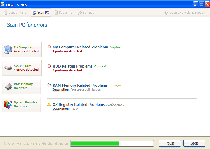 System Check may look just like a broad-featured file-checker and defragmenter, but in reality, System Check lacks any of the multitudes of features that System Check claims to have. Due to its lack of value as a defragger, System Check creates fake alerts and errors in hopes of bamboozling you into spending money on its full version before you realize that these warnings are fake. Because System Check is a clone of preexisting types of rogue defraggers and shares their characteristics, including a proclivity towards browser redirects attacks and attacks that attempt to conceal program shortcuts, SpywareRemove.com malware researchers recommend that you delete System Check ASAP with any anti-malware program that's capable of handling scamware-based PC threats.
System Check may look just like a broad-featured file-checker and defragmenter, but in reality, System Check lacks any of the multitudes of features that System Check claims to have. Due to its lack of value as a defragger, System Check creates fake alerts and errors in hopes of bamboozling you into spending money on its full version before you realize that these warnings are fake. Because System Check is a clone of preexisting types of rogue defraggers and shares their characteristics, including a proclivity towards browser redirects attacks and attacks that attempt to conceal program shortcuts, SpywareRemove.com malware researchers recommend that you delete System Check ASAP with any anti-malware program that's capable of handling scamware-based PC threats.
A Revamped Rogue Defragger with the Same Hoax Behind Its Warnings
System Check, despite being marketed as a product unto itself, is simply a clone of other types of fake defragmenters from the FakeSysDef with a fresh appearance and name to make System Check appear reputable. Examples of clones of System Check that SpywareRemove.com malware researchers have rounded up include System Defragmenter, Ultra Defragger, HDD Control, Win HDD, Win Defrag, Win Defragmenter, Disk Doctor, Hard Drive Diagnostic, HDD Diagnostic, HDD Plus, HDD Repair, HDD Rescue, Smart HDD, Defragmenter, HDD Tools, Disk Repair, Windows Optimization Center, Scanner, HDD Low and Hdd Fix. In most cases, infection by System Check or a similar type of rogue defragger is the result of contact with a malicious website or advertisement that installs System Check via drive-by-download scripts. This is often disguised in the form of a fake warning message or online scanner for your PC.
Major characteristics of System Check and other scamware from its family include:
- Fake alerts and errors that describe problems that aren't actually afflicting your computer. This is a prelude to requests by System Check to purchase a full version of its software to remove nonexistent PC threats.
- Web browser hijacks which leads your browser to hostile sites like System Check's own homepage.
- Attacks on your file-viewing preferences that hide files from Windows Explorer (the default file-viewing program for the Windows OS).
- Moving program shortcuts to obscure and arbitrary locations such as your Temp folder.
System Check: A New Lie for Each Checkup
Because contact with System Check's website, which System Check will constantly-redirect your browser towards, can be considered a security risk, and because System Check lacks any non-malicious functions, SpywareRemove.com malware experts advise that you delete System Check as soon as System Check's presence is made clear. Anti-malware program that are capable of removing System Check's clones should also be apt at removing System Check, which hasn't been found to include any updated defenses. However, you should be certain to disable System Check and any related PC threats (such as Trojan droppers) prior to scanning your PC.
You should also strive to avoid paying credence to any of System Check's fake alerts and warnings, which can come in a wide range of formats and may present alarming, if false, information.
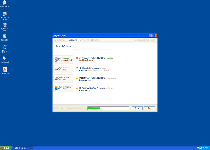
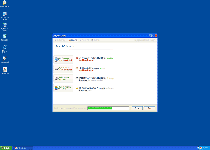
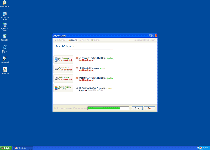
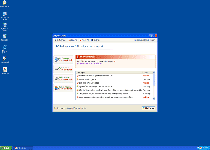

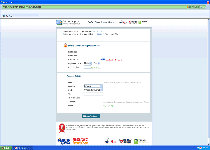
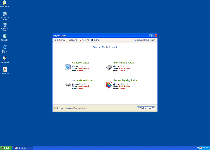
Technical Details
File System Modifications
Tutorials: If you wish to learn how to remove malware components manually, you can read the tutorials on how to find malware, kill unwanted processes, remove malicious DLLs and delete other harmful files. Always be sure to back up your PC before making any changes.
The following files were created in the system:%ALLUSERSPROFILE%\Application Data\cDdouyYokr9NKbE.exe
File name: cDdouyYokr9NKbE.exeSize: 355.57 KB (355576 bytes)
MD5: 79734449cfb8415815378fb06b29d2cf
Detection count: 83
File type: Executable File
Mime Type: unknown/exe
Path: %ALLUSERSPROFILE%\Application Data
Group: Malware file
Last Updated: January 2, 2012
%ALLUSERSPROFILE%\Application Data\yhyz0qorihyGn.exe
File name: yhyz0qorihyGn.exeSize: 651.77 KB (651776 bytes)
MD5: 9ae7080af36215007c50f440567e2bc3
Detection count: 8
File type: Executable File
Mime Type: unknown/exe
Path: %ALLUSERSPROFILE%\Application Data
Group: Malware file
Last Updated: January 2, 2012
%ALLUSERSPROFILE%\Application Data\zayz0qorhnhyGn.exe
File name: zayz0qorhnhyGn.exeSize: 450.8 KB (450808 bytes)
MD5: 2f49377701f33764160faacfe1698024
Detection count: 7
File type: Executable File
Mime Type: unknown/exe
Path: %ALLUSERSPROFILE%\Application Data
Group: Malware file
Last Updated: January 2, 2012
%Temp%\smtmp\
File name: %Temp%\smtmp\Group: Malware file
%Temp%\smtmp\1
File name: %Temp%\smtmp\1Group: Malware file
%Temp%\smtmp\2
File name: %Temp%\smtmp\2Group: Malware file
%Temp%\smtmp\3
File name: %Temp%\smtmp\3Group: Malware file
%Temp%\smtmp\4
File name: %Temp%\smtmp\4Group: Malware file
%Documents and Settings%\[USERNAME]\Local Settings\System Check\[RANDOM]
File name: %Documents and Settings%\[USERNAME]\Local Settings\System Check\[RANDOM]Group: Malware file
%Documents and Settings%\[USERNAME]\Local Settings\System Check\[RANDOM].exe
File name: %Documents and Settings%\[USERNAME]\Local Settings\System Check\[RANDOM].exeFile type: Executable File
Mime Type: unknown/exe
Group: Malware file
%Documents and Settings%\[USERNAME]\Local Settings\Application Data\~[RANDOM]
File name: %Documents and Settings%\[USERNAME]\Local Settings\Application Data\~[RANDOM]Group: Malware file
%Documents and Settings%\[USERNAME]\Start Menu\\Programs\System Check\
File name: %Documents and Settings%\[USERNAME]\Start Menu\\Programs\System Check\Group: Malware file
%Documents and Settings%\[USERNAME]\Start Menu\\Programs\System Check\System Check.lnk
File name: %Documents and Settings%\[USERNAME]\Start Menu\\Programs\System Check\System Check.lnkFile type: Shortcut
Mime Type: unknown/lnk
Group: Malware file
%Documents and Settings%\[USERNAME]\Start Menu\\Programs\System Check\Uninstall System Check.lnk
File name: %Documents and Settings%\[USERNAME]\Start Menu\\Programs\System Check\Uninstall System Check.lnkFile type: Shortcut
Mime Type: unknown/lnk
Group: Malware file
%Documents and Settings%\[USERNAME]\Desktop\System Check.lnk
File name: %Documents and Settings%\[USERNAME]\Desktop\System Check.lnkFile type: Shortcut
Mime Type: unknown/lnk
Group: Malware file
%StartMenu%\Programs\System Check\
File name: %StartMenu%\Programs\System Check\Group: Malware file
%StartMenu%\Programs\System Check\System Check.lnk
File name: %StartMenu%\Programs\System Check\System Check.lnkFile type: Shortcut
Mime Type: unknown/lnk
Group: Malware file
%StartMenu%\Programs\System Check\Uninstall System Check.lnk
File name: %StartMenu%\Programs\System Check\Uninstall System Check.lnkFile type: Shortcut
Mime Type: unknown/lnk
Group: Malware file
%UserProfile%\Desktop\System Check.lnk
File name: %UserProfile%\Desktop\System Check.lnkFile type: Shortcut
Mime Type: unknown/lnk
Group: Malware file
Additional Information
| # | Message |
|---|---|
| 1 | Critical Error RAM memory usage is critically high. RAM memory failure. |
| 2 | Critical Error! Damaged hard drive clusters detected. Private data is at risk. |
| 3 | System Error An error occurred while reading system files. Run a system diagnostic utility to check your hard disk drive for errors. |
Hi! Once system check is running the alerts, what can I do to remove it?
It doesn\'t allow me to read my hard disk at the moment ....
Rule#1: AVOID anything that messes w/your registry: they\'re ALL bad! Lost whole system after registry \'cleaner\' screwed system beyond repair. I\'ve run into programs that lockup my system often. Forcing a shut-down (pressing power button x5 sec does this-or pull battery on your laptop to kill program. Once dead,put in battery/plug. When starting up hit F8key repeatedly. Then choose either \'Safe Mode\' or \'Last Known Configuration That Worked\' (using arrows & enter key). Go to Add/Remove programs & choose iolo System Check up. I also use Revo UnInstaller - a FREE(yes, free for the basic & a small chg for the Pro version). It works wonders getting rid of annoying programs & leftover registry keys etc. It doesn\'t take up much room but does the job w/no spyware etc. B4 installing ANY new prog ALWAYS make a Restore Point. Can save your system!
You won't be able to see your folders on your hard drive becausae System check hides them and sets them as read only. From your My Computer, choose Tools, then Folder Options. IN this, go to the View tab and choose to View hidden or system files. Then one by one, unhide your root folders. Say Yes to allow this to propigate down to subfolders. It took me a while but after I had gotten most of my files visible again, I was able to right click on the task bar to bring up Task Manager which...finally allowed me to kill the System Check program running. I use CCleaner from Piriform but I am sure that there are many programs that will effectively remove this pesky program for you. Hope this helps...
Dan
i want to remove i cant buy anything
dont want it
just remove
just don't want it!
I have just had a warning on my anti virus about Trojan Horse Hider.OLM I cant find any information and when the HEAL option is initiated it states that it has been interrupted by user............. Any ideas?
I find that spyware often leads to rootkit trojans. Has anyone else encountered this?
please need to take off
why is it costing my money???i have no control over this errors.
You won’t be able to see your folders on your hard drive becausae System check hides them and sets them as read only. From your My Computer, choose Tools, then Folder Options. IN this, go to the View tab and choose to View hidden or system files. Then one by one, unhide your root folders. Say Yes to allow this to propigate down to subfolders. It took me a while but after I had gotten most of my files visible again, I was able to right click on the task bar to bring up Task Manager which…finally allowed me to kill the System Check program running. I use CCleaner from Piriform but I am sure that there are many programs that will effectively remove this pesky program for you. Hope this helps
pippo
nao comento
4 plus 3 are seven