How to Find Spyware with File Search Tool
Why is it important to delete Spyware Programs?
Spyware can infect your computer and compromise your privacy, security and computer performance. Spyware is constanly changing and can infect your computer without you even being aware of it. Spyware can install onto your computer and gain access to sentitive information like your passwords, credi card numbers and emails. Spyware is very difficult to detect and remove so trying to uninstall it can prove to be a huge undertaking.
If you suspect that your computer is infected with spyware, the best advice is to remove the spyware IMMEDIATELY before it exposes your computer to other unwanted programs such as adware, malware, trojans and hijackers.
Windows includes an effective search tool that may help you to find spyware files and folders on your computer. Windows File Search Tool is easy to use and navigate, giving you many options to choose according to what you want to find. You are able to choose particular areas to look on your computer that will make the searching for spyware faster.
Learn how to find unwanted spyware programs from your computer with Windows File Search Tool.
Find Spyware Programs Manually
Warning: Manually searching for files of a spyware program is a difficult and risky. If you delete the wrong file, your computer may crash and important data may be lost. As precautionary measure, please back up important files and set a System Restore point (click Start > All Programs > Accessories > System Tools > System Restore, and follow the on-screen instructions) or run a spyware check with a trusted anti-spyware program to automatically detect spyware.
Follow the steps below to search for spyware files or folders.
- Click the "Start" button and then select the "Search" option.

- The Search window will be launched. On the left side of the "Search" window, you will see a separate section which is called the "Search Companion".
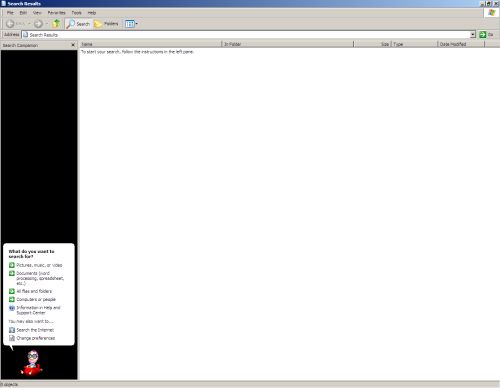
- If you want to perform the search for all available computer files and folders, click on "All Files or Folders".

- You have several preferences under "All Files or Folders". For example, you are able to search for files or folders according to their name, a separate word or phrase in the file, the drive where the file is placed, or any combination of the three.
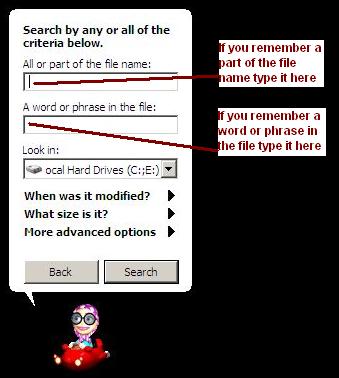
- "Search Companion" is designed to look through your hard drive. If you want to search in a different location, click on the down arrow below the "Look in" section. This action will show you the variety of folders, and disks where you can perform your search. Click on the drive, folder, or disk you wish to perform a search. For better results, it is recommended that you select "Look in: Local Hard Drives" or "Look in: My Computer".
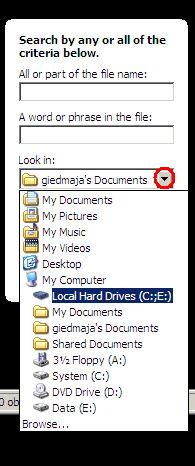
- If you want to perform a more sophisticated search, go to the "More Advanced Options" section.
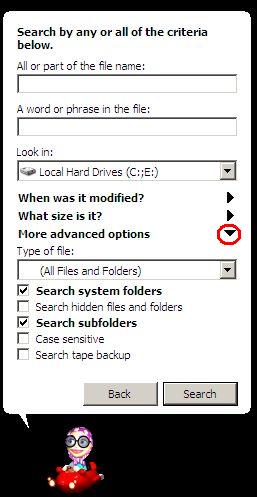
- If you know the exact type of file that you are looking for, click the down arrow under "Type of File". This action will display a list of all available files. To choose the preffered type, use your scroll button and search for the type of file you are looking for and click the file type.

- Click on the "Search" button to start the search. You will be able to see a summary of your search criteria as Windows looks for your parasite file(s).
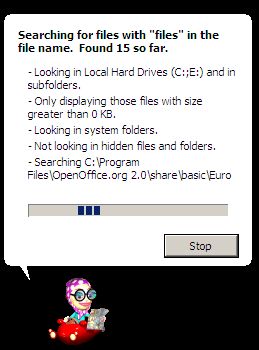
- When your search finishes, you will see all of the files that are related to the parasite. The results will be seen on the right side of the "Search" window.

- Right-click on the files that you want to delete and select "Delete". Otherwise, you can select the files and press the "Delete" button on your keyboard.
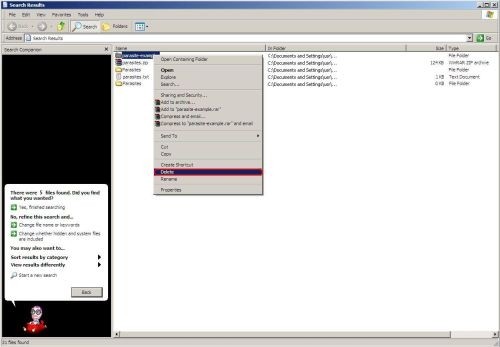
My spyhunter v 2.9 program cannot find Zquest. Trojan to remove it. My computer is infected with that trojan. How can I find it? I already tried the search engine in my computer but cannot find it either.
About spyshredder plz help.. I don't know how to overcome from this..
With regards
Krishna
Help me to come out of this spyshredder
I am facing serious problem. Its because of spyshredder...
Yo, thanks for the help on helping me find this freaken malwareburn.
Hi
I cannot find the file ntss.exe in my computer...how should i remove it...
REGARDS
They got my money. How do I get it back and who should know about scam?
navin,
Please explain your problem more accurately. Why are you trying to find ntss.exe on your computer? What makes you think that you have this file on your computer? If you really have ntss.exe and don't know how to remove it, try to use our instructions on http://spywareremove.com/removentssexe.html.
Anthony Peterson,
Please describe your problem. What kind of application did you buy?
i buy winantisywere2007 on 10.10.2007. with credit card. I restor my Pc with 3 days and I lost my winantispywere2007. how to recover it? I pay 40euro or $ . plase help me!
saulean cristian,
WinAntiSpyware 2007 is a rogue anti-spyware program. It is good that you don't have it on your machine anymore. So don't try to recover it. The bad thing is that you lost your money and you won't get them back. The makers of rogue anti-spyware programs like WinAntiSpyware 2007 creates such programs to swindle out the money from people.
Ok so i ran Norton and Spysweeper. I found numerous cookies and two trojans. It said it removed them. This dumb IEDefender window keeps popping up. I followed the instructions under IEDefender and in step one i cannot locate anything at all. Says no results. So now what do i do to get rid of this??? please help 🙁
Christina,
Try to use Safe Mode. If you want to remove IEDefender files, you can probably locate them on C:/Program Files/IEDefender. It may be that it won't delete the whole infection, however this will remove the rogue anti-spyware program. Try to update your anti-virus/ anti-spyware program and scan your computer again, because the updates of this parasites should release soon (or they already released).
i like this site,mostely i read others comment i practical it. But few day before i am facing ---Backdoor.trojan virus--
so Please tell me how i remove this Virus
i ran the seach through all my files and my com. but it cant find the trojan and my computer gives me all these popups that i have it
AJAY KUMAR,
There are lots of backdoor.trojans and it's impossible to give you the exact removal instructions of this parasite. Try to check the execution points, find the suspicious files and delete them. Otherwise use anti-spyware or antivirus programs.
tj beebe,
You have to find the files that are on the execution points. Try to find out by their names if they are malicious. You may also scan your computer with anti-spyware or antivirus program to make sure that your computer is free from spyware.
i have a program called ie defender on my hard drive it says its a spyware remover but i have a reason to believe its not, i cant delete the darn thing, im uninstalled it a million times but it doesnt do it and the files are nowhere to be found, its still inmy uninstall files but i cant remove it, everytime i go on the internet it pops up and trys to downlowd more,i cant use search engines but cause it says i have spyware i had a few trojans and virisus but they have all been removed, im so confused, i cant get this ie defender off my computer, thank you.
kris,
IEDefender is quite a new parasite. All the infection may be caused by the file which is on iedefender directory. You have to boot your computer in Safe Mode. Then switch off the IEDefender, search for directory named Iedefender and remove it. However, this will not help you to prevent the pop-up attacks, you have to use raliable anti-spyware software. Or if you are a computer expert, locate the BHO line in registry on your computer and remove malicious files.
Hi all....I have upspiral attached to my internet. When trying to down load a scan for free detection program..I either a) get an DN4error page b) not able to open the scanning script. I have tried to delete it maually but thats just not my thing..
any suggustions
TIA
Alex,
If the manual removal is too hard for you, you have to use a reliable anti-spyware program. If you're having problems with downloading any programs, you can use other computer connected to the internet, to download a program and then install it on your computer to clean the infection.
My Compuer is infected by infostealer.gampass trojan. I want to remove this trojan. Please give instruction or removal softwares.
Thank You.
Soe Minn Oo,
Our suggestion for you is to use our free scanner to find out the locations of the infected files. Afterwards you have do remove the infected files from your machine (it is better to switch to Safe Mode). If this will be too difficult for you, you have to use a reliable anti-spyware program and update it often.
On one of my computers I got that "secure PC cleaner" virus. I'd love to find its inventor and WATERBOARD the punk. Obviously, an ounce of prevention is worth a ton of cure. The other computer now has this "registry corrupt visit this website" popup and software malfunctions. It got infected only _3 minutes_ after hooking it to the Internet!
I thimk virus coders make a good justification for waterboarding and a trip to Gitmo.
hi, im not able to find any spyware, but
1. when i use search engines like google or ask.com for surfing when i click a search link it will redirects the link to some shedlight.com somthing then i have to go back then click then click the link again.why is this happens?
2. and i find many unknown files in Temporary Internet Files.
3. now im using firefox webbrowse(previously IE) still in task manager processes many ieexplorers will be running.even though i havent opened any IE .why?
how can i get rid of these?
please help.
Mad Max,
It's not so easy to waterboard them. The virus creators are stealing the money and they have schemes how to hide themselves.
viju,
Most likely you are having malware on your machine. Scan your computer with our free SpyHunter scanner to make sure, if your computer is infected. If there will be any infected files, you can see the locations where they are and remove them manually. Otherwise, you have to use a reliable antispyware program.
hello i have a problem i can not open my task manager i trued alt ctrl dele and i tryed ctrl shift enter and i tryed run taskmgr and still it says administrator will not let you, and im the administrator.
jason,
These steps should help you to enable Task Manager:
1. Click Start -> Run
2. Type REGEDIT
3. Click OK The Registry Editor will now open
4. Browse to the following key: HKEY_CURRENT_USER\Software\Microsoft\Windows\CurrentVersion\Policies\system
5. In the right pane, look for the value: DisableTaskMgr
6. Right click DisableTaskMgr and select Delete. (When prompted with "Are you sure you want to delete this value", select Yes).
7. Now browse to the following key:
HKEY_LOCAL_MACHINE\SOFTWARE\Microsoft\Windows\CurrentVersion\policies\system
8. In the right pane, look for the value: DisableTaskMgr
9. Right click DisableTaskMgr and select Delete. (When prompted with "Are you sure you want to delete this value", select Yes).
10. Close the Registry by choosing File | Exit
hi I have a problem with WebDialer that I found while running spybot.
Error during check!
WebDialer [150] (Access violation at address 04893F52 in module 'advcheck.dll Read of address 00000034)
I just don't want to delete any necessary files/registry entries that will f up my comp. My comp is running OKAY at the moment, but I know that worser things may come. This is my families home computer so I don't want it to get f'd up.
Please help.
lew,
I suggest to you follow tha manual WebDialer removal instructions on http://spywareremove.com/removeWebDialer.html . Otherwise, you can scan your computer with our free SpyHunter scanner to find the locations of the infected files and try to remove them manually. If you think that this will be too difficult for you, the only way to get rid of this parasite is to use the reliable anti-spyware program.
How do I enable access to the "add/remove programs function? I am the administrator but it say's that access was denied and to contact the admin. I have the bravesentry virus and I'm trying to get rid of it.
PS: I believe manaully is only way to do it because I purchased Spyware Doctor from PC TOOLS and it did not completely remove the virus, every time I scan a new trojan dropper is found still.
Thanks,
Nick
HI, I have downloaded the full version of SpyHunter and when I scan and "remove" the parasite "zlob.Trojan" from my system, it appears again when I re-scan my computer. I have followed the directions to manually remove it and none of the files it says to look for, appear. My question is: Does this mean that SpyHunter did remove the spyware or do I still have it and if I do how do I remove it? And if it did remove it, why does it keep on appearing on the list when I scan it again? PLease help me, thank you!
Nick,
I suggest you to try to boot your computer in Safe Mode and try to remove this parasite. It may be, that your anti-spyware program does not has the newest definitions for the trojan that is on your computer. Try to contact the support team of your anti-spyware program. Otherwise, you can try to get another reliable anti-spyware program.
Hugo F,
Zlob Trojan tends to renew very often and it changes the names of its files, so it may be, that SpyHunter does not has the updates for new zlob files. If you purchased the full SpyHunter version, all you have to do is to contact the support team and they will solve your problems.
I have a trojan virus: Ilomo on my computer and can't find where to delete it - any suggestions. I think it just makes my computer run slow . . . UGH!
Thanks for the help - - -
Bonnie,
I advise you to use our free scanner. It will find all the infected files and show their locations. Then you can use our instructions how to delete the infected files manually. And it is better to boot your computer in Safe Mode before deleting the infected files.
Anti-virus/spyware detected "....\sytem32\hook.dll" but is unable to delete it. I can find it and rename it and/or delete it. I have read that deleting it might crash and/or "destroy" the 'puter . Your thoughts, please. Thanks.
Dale Radford,
More information about hook.dll you can find on http://www.spywareremove.com/removehookdll.html . Try to boot your computer in Safe Mode and scan with your anti-virus/ anti-spyware program once again - it is more possible that it will remove the infected file. Otherwise, I advice you to scan your computer with our Free Spyhunter scanner, which will not remove, but will find the infected files and show their locations. Afterwards boot your computer in Safe Mode and detele the infected files.
I'm having a problem removing "win32.agent". My HijackThis log shows them as "Remote access manager". Of course when I go into safe mode and try removing them, they just keep coming back.. Any assistance would be excellent, I've also tried going into add/remove programs and removing any suspicious looking programs.. So far, nothing..
I'm having trouble removing 2 viruses.. When I delete either one of them, they come right back. My HijackThis log shows them as activexds.exe, and asctrls.exe.. From what I understand it's win32.agent. I would really appreciate any advice..
Anthony LoPresto,
You have to remove all the files which are starting when you boot your system and if you leave one of them, they are regenerating and comes back again. You can scan your computer with our free scanner or other anti-spyware programs to find all the infected files you have to remove. Afterwards boot your computer in Safe Mode and remove the infected files. Otherwise you have to get a reliable anti-spyware program.
My girlfriend appears to be infected with this trojan " Backdoor.Win32.IRCBot.biq".
Her copy of AVG antivrus popped up a msg saying she was infected with SHeur.aqih.
I have tried to find more info about this trojan on the net but have found very little on this beastie.
Apparently she can no longer connect to the internet with the infected machine.
Main problem is that I am in Australia and she is in Hong Kong, so I am unable to give her any real help.
Any info on this malignant trojan and removal or removal tool would be greatly appreciated.
She was infected through an email with picture attachment sent to her from a friend.
This friend was chatting with her on msn, but it wasn't really her friend.
So it seems her msn was hacked as she contacted her friend who said that she didn't send the email to her.
Sorry I can't give you anymore info.
My Computer is driving me on edge.
1. This website Webcry or something keeps annoying me while trying to click on something in google. i can acces websites but only if i right click then open.
2. My computer keeps saying theres a trojan/ spyware , everyone is trying to advertise something to get rid of it which probably not work.
3. i'm only a kid so i can't do by downloading something.
Please Please Please Please Please Please Please Please Please Please Please Help me! I'm so desperate i actually typed out the pleases.
Cher,
More information about WebCry you can find on http://www.spywareremove.com/removeWebcry.html . But it is most likely that you have got some trojan on your computer, which displays pop-ups that your computer is infected and suggests you to download WebCry. I advice you to scan your computer with our free scanner. It will find the infected files and show their locations. Then boot your computer in Safe Mode and delete the infected files. This should help you. Otherwise, the solution is to get a reliable anti-spyware program.
Alan,
What a complicated situation. The only advice I can give you is to get a reliable anti-spyware/anti-virus software. Afterwards, she should use another computer to get the latest updates for this program (usually they are on the software page), because she can't access the Internet from her computer, as I understood. And then she should install the updates on her computer, boot her system in Safe Mode and try to scan and remove the infected files.
I was doing the spyshredder removal guide but I can't find the spyshredder folder when I search. I know I have it (it constantly reminds me). Any solutions on how to find it?
You can scan your computer with our free scanner, which will find the infected files and show their locations. Afterward, boot your computer in Safe Mode and delete the infected files.
Okay now I have deleted SpyShredder over five times now and it keeps coming back. When I do delete it the way you show it comes back when I start up my computer again. What do I do to completely delete it so when my computer starts up again it won't be on my system.
Saitosan87,
There are no guarantees that you will find any anti-spyware program that can detect and remove all the parasites on the Web because parasites are changing and creating new files.
I think I got this "mirar" virus from youtube, Ive also tried to destroy it on pskill but the software always fails to install, when ever i simply try to remove it in program files a pop up comes up for mirar unistall software and it tells me that mirar is not responsible for the pop ups that come up and they are grateful for my busness. I would try to destroy it in safemode but i cant seem to find instructions on how to do that
I just really need some help
keith,
Your solution may be here http://www.spywareremove.com/removeMirar.html
i have a trojan on my computer called "Troj/vitrum-gen" located in pmnli.dll ive tried the steps on this website to get rid of pmnli.dll and im stuck on the step where it says hover over the "in foler" and copy and paste it in the url adress. or something like that. ive searched for it and i only get one file that comes up is one file that says pmnli.dll and i cannot delete it because it's being used by other applications or person. this virus is also infected in ilnmp.ini
i am in need of help!
eric,
To get rid of pmnli.dll try:
1) Windows Search > Search > pmnli.dll
*Locate Directory Path for pmnli.dll (usually found C:\WINDOWS\system32\) and save path or write it down.
2) Unregister pmnli.dll
*You may open the MS-Dos Prompt and locate pmnli.dll's folder, then type regsvr32 /u [pmnli.dll] to unregister pmnli.dll.
3) Check that pmnli.dll process is not running under the task manager process tab.
4) Locate and delete pmnli.dll.
i downloaded a stealth keylogger and decided to get rid of it. well norton deleted the exe file to uninstall it and so im stuck with trying to get it off here. the site person is no help at all of course. but i know its still there because it is still logging where were going. i dont know if the file sysmon.dll should be deleted and i dont know where it has attached itself. help........
lisa,
If sysmon.dll is present on your computer, you may have the discontinued commercial keylogging application known as System Spy installed. System Spy is designed to monitor your computer activity and probably send the recorded information to a remote hacker.
The most common spyware removal tactic is to uninstall System Spy by using the "Add/Remove Programs" utility. However, as there may still be hidden System Spy files, it's possible that System Spy will reappear after reboot. Follow the System Spy detection and removal methods here http://spywareremove.com/removeSystemSpy.html
My computer is telling me that i am infected with the spyware Zlob and my search of my computer cannot find it. how can i find zlob and kill it.
John Okerson,
Zlob files are regenerating themselves very often and it may be very hard to remove this parasite from your computer. However, your solution may be here http://www.spywareremove.com/removeZlob.html
Hi. Im so frustrated. My windows security center kept showing bubbles in the bottom toolbar that said: my computer is threaten with "Win32.banker.fstrojan.spyagent.da". And when I clicked on that bubble it directed me to google search result of spyware cleaner tools.
I tried scanning with a number of anti spyware, ie. spyware doctor, ad aware and spyhunter too, I also did it on safe mode, but the results did not show the said spyware my windows security claims.
I also tried searching for the file using windows file search tool as advised here: http://www.spywareremove.com/removetrojanspywin32bankerp_20dll.html, but still could not find it.
I cannot open my task manager either. I tried typing REGIDIT like you advised Jason above, still didnot work.
I am at my wits end. I donot want to reformat my computer if I can help it. But is there any other way???
cheers for your help.
hey i have problem wif service.exe
C:\WINNT\system32\services.exe
error #
-1073740972
it says.. 60 seconds to shutdown, when that pop up comes out, i cant open or close anything... plz advise me >.
jezz12,
Files related to spyware are regenerating themselves very often and it may be very hard to remove them from your computer. If you're having full SpyHunter version, you should contact our support team and they will solve your problems.
Help >,
This error may occur if there are incorrect references to shared folders in the following registry key:
HKEY_LOCAL_MACHINE\System\CurrentControlSet\Services\Lanmanserver\Shares
It may also occur if a stale security value is left for shares that no longer exist under the following registry key:
HKEY_LOCAL_MACHINE\SYSTEM\CurrentControlSet\Services\lanmanserver\Shares\Security
Back up the registry before you modify it. If any problem occurs you can restore the registry.
To solve your problem:
1 ) Restart the computer > Press F8 (when you receive the "Please select the operating system to start" message)
2 ) On Windows Advanced Options menu > select Safe Mode > press ENTER
3 ) Select Microsoft Windows 2000 > press ENTER.
*If you are running other operating systems on the computer.
4 ) Click Start > Run > type regedit in the Open box > press ENTER
5 ) Locate > click HKEY_LOCAL_MACHINE\SYSTEM\CurrentControlSet\Services\lanmanserver\Shares
6 ) On the Registry menu > click Export Registry File > In the File name box > type Shares_RegKey > click Save
7 ) *The Data column must contain the paths to shared folders. For each value, use Windows Explorer to make sure that the path displayed represents an existing shared folder.
8 ) Delete all values that do not belong to shared folders
9 ) Quit Registry Editor > restart the computer
Hi,
I have been reading these messages and I have so many trojans and malwares loaded my system I can't do anything. I have spent at least 24 hours in total trying to get rid of them. I brought a software yesterday but I still have these problems. I figured out last night I have to manually delete them but what do I do with the ones that say I cannot delete them. I am going to try the regedit process because I get that error too.
I just wanted to say this is a helpful sight.
Thanks.
Im on metal of honor and someone put a hack and spam on me --that says---- im a wallhack kick me----plus i cant shoot any more cause every time i shoot --that say come up --pl help me
okay
so i've gotten the infostealer virus (by the way, what does it do?), and i can't find the file that has it. I know i have it because when i tried to quarantine (norton anti-virus) the file it said it did. the file however is now gone from the quarantine (i accidently restored it without reparing it), but i know that the virus is still there because none of the desktop images show up, and is incredibly slow. i can't find the file, i can't scan the computer, and i can't do anything at all! tell me how can i get rid of this nuisance?!
please help me!
hi here again!
sorry, but to help the message i just left above, my computer has completely FROZEN i can't download ANY virus protection programs whatsoever because of the infostealer virus. i can't locate the virus at all. none of the shortcuts on the desktop show up- basically the background is the same but without the shortcuts. i haven't been able to access anything except quarantine but that is now useless. i can't find the file with the virus so i can't quarantine it. however i still know that there is a virus because all the many problems
i hope that could clarify any problems!
well this is the second or third time i ran into awola on my computer. I simply did a search and deleted everything but now its back. Now that i know it is a fake company I am really trying about it appears to keep coming back. Now my computer isn't functioning correctly at all and I'm starting to think that awola might be behind it, I can't even open my Add/Remove Programs window.
hello like my computer have virus and i dont know how to remove it i scan it and i just cant find any virus but my computer always say that i have virus and my speed is slow down aswell and some time some of my windows or files on botten of this are always flish it those thing only happen when there are lag but my computer always happen now i dont know why can you fix this thing
My computers been infected with a rogue anti spyware program call Antispywaremaster, I am horrible with compters and have been unabel to located it with spy ware programs or manually to remove it. Any ideas?
I've got Vundo on my computer, Windows File Search Tool doesn't find any files related to it at all. I am unable to delete the infected DLL since it starts working when winlogon.exe does.
I am more than able to delete any registry values the trojan plants. I run Exterminate It! scans, and it finds what I'm after, but, as a trial version, it can't touch them. If I end the "winlogon" process, my computer restarts so that does no good. I can't stop "explorer.exe" (which is also susceptible to the trojan) or I would be unable to access any files.
What the hell do I do?
/Tony
I have a promblem with kmv secure I know it is a parasite. I tried calling thier custormer support system and the guy told me someone was using them as a virus but I directly got thier number from the pop up......anyway.....I've tried manually to get rid of it it only found one file and I deleted it, I also got a anitspyware protection called shield deluxe 2008 it found it and knows that it's a virus but can't get rid of it what can I do to get rid of this promblem thanks
i got that xpantivirus pop up so my computer was acting up so i paid for the download and i didn't get anything now they got my money and i go no service from them how can i get my money back? what do i do about the viruses now
hi..i'm from malaysia..i feel so many sad because my computer already hacked by somebody...when i online i see this pop up message always and it disturb me..also got malware
Your computer is being attacked from Internet.It could be a password-stealling attack, a trojan-dropper and so on.
Attack from:29.67.18.95, port 42360
Attack port :54283
Threat : hacker.ag
Tony, I'm battling the virtumonde virus ight now as well and I'm SUPER good at removing malware/trojans/virus' etc. This is the WORST one I've ever had in 5 years! You have to get either couterspy, spyware doctor od something to FIND it ok. You can also look for 3 programs. vundoFix (which needs to run FROM the root directory!! so just place it there when you download it), get virtumondobegone and mbam setup (malwarebytes antispyware. Run the spyware doctor or your antivirus to LOCATE it., copy it in the notepad and save so you'll know where the LAST infection was. Use ALL those in normal mode first. after you rid yourself of it., I believe the vundofix will tell you to reboot. Do that, run it again. your computer should start running better immediately. Then reboot in SAFE Mode, do it again to catch it. It might tell you its not recommended, but you need to do that Tony. Then, reboot. This time before you reboot, those files and pathnames you copied in the notepad write down ok and add any other files to the list. Reboot to the the safe mode command prompt and look for those file. all of them! If you dont nkow DOS commands let me know or try a search because you'll need a few, search, delete the files. if they arent there when you search thats a good thing. otherwise, delete manually. after you're done reboot and'l you'll be good. poblem is finding the root file that tis self replicatnig itself. That i haven't found but im working on it. But itll allow you to use your computer and internet. get all the updates, update java o the lastest version!!!!!!!!! if you dont is still vulnerable. java is at 6.0 oe so. get back to me with questions. ive been doing tis along time. over 12 years, and thi one is the only one that i haven licked but when i o, ill give you the exact iles where i fiund it it ok. let me know
I did not accidentally download this program, but I do have a flashing icon on my taskbar that I cannot get rid of. I ran my Spy Sweeper, and removed everything, and even followed the instructions to search for this file and cannot find anywhere. Does anyone know how to remove this icon from my taskbar????
This is defianately a pain in the nose kinda program. Even if you restore a backup this puppy will come back to haunt you in 1 out of the 4 cases I've worked with. I don't like formatting a computer because a persons information and such is on it. so I copy to a safe disk , if I can and if all executables aren't infected yet. Then I do full format and reinstall . AVG 8.0 has worked effectively against this as does spybot and ad-aware will search and keep it from doing too much more. but sadly the last one I worked on even infected the command.com file so I needed to reformat it from the windows disk and not from the restore programs on the computer. Sorry people this one seems to be a well written one. May the person who did this really get theirs in the end.
THe files in question PCprivacycleaner were found as described but filed refused to delete.I am asked to go to the control panel but there not there.Please help
i tried the steps and the comp says that it will only delete the icon. wats the difference
and im going up against vista antivirus 2008
I don't know what happened exactly because I've always been very careful about what I downloaded and I tried to scan my computer at least once a day if possible, but now I'm infected. I have Virtumonde! I've tried deleting it so many times I've lost count and I've tried going in and looking through my computer looking for where it could be, but I've never had any luck in finding it. Ever since I got infected, I've been bombarded by Trojan Horses and Pop-up ads. It's even getting to the point where when I type, it'll skip over words so I can't type fast or else it won't come up. This computer isn't very old - maybe five months - and I'm so upset that I let my computer get infected. I'm desperate for help. How do I get rid of this and get my computer back to normal?! It's SO ANNOYING!!
And if it matters, I have Webroot Spy Sweeper and Tendro Micro PC-Cillin Internet Security 14.
I cannot get win32/adware.virtumonde virus off my computer HELP
I Connnot FinD Trojan-PSW.Win32.OnlineGames.aojv trojan in my Files And Folders
i found antispywaremaster in my search but how do i get it deleted??????
HI, my friend has the spyware antivirus 2008 pro on her computer since june 18th 2008. Her brother had removed her virus scan, the dvd-r burner drive and her microsoft office as well as other things trying to be mean. I tried to help her by search for it by name but on got the shortcuts. At this point I can't access her c drive or the removable drive, which only play and reads music CDs now because of the spyware. Also VIRUS ALERT! display where the date should be and the time stay in military time only. The spyware is hiding crucial hard drives needed to find and eliminate this problem. Even in safe mode the VIRUS ALERT! display where the date should be still keeps appearing. She can't even access the internet anymore since her icons are hidden.
PLEASE HELP!!! Can her comp still be saved without a reboot. She can't even system restore since they are all infected with the virus dating back to June.
Jack or anyone,have you found how to get rid of win32/adware.virtumonde virus yet? if so,tell me please
i'm so annoyed of it
I HQVE NO IDEA WHATS GOING ON....I HIT SOMETHING AND NOW IT SAYS AV2009 IS NOT APPLICABLE...AND NOW MY YAHOO MESSENGER WONT WORK AND MY INTERNET EXPLORER WONT STAY CONNECTED....PLEASE HELP COMPUTER IS ONLY 3 WEEKS OLD!!!!!
help me pls. how to delete the mwsoemon in my pc, i tried to delete it once using search tool but it does not work, because it says" the file maybe in use" how does it happen?
Just curious if anyone knows how to find which process Zlob is creating in windows NT. The spyHunter security suite finds and tries to remove the ntload.dll (asking to reboot so it can) but fails. none of the manual instructions list an *.exe that i can find i have. SpyHunter finds the ntload.dll and the "porn url" it keeps popping up on the desktop soon as its deleted. It creates the yellow triangle inthe task bar at bottom (fake Windows Security Alert warning ). I need to find where/how that loads on startup. ( cant unreg the ntload.dll- errors saying the "DlllUnregisterServer entry point was not found. This file cannnot be registered".
I accidentally installed AntiSpywareXP 2009, now it wont stop pop-ing, telling me to buy the license and keep telling me that my laptop is infected. I cannot uninstall and,or delete it. I've tried varies spyware scanners and virus scanners, but they didn't help at all. What should I do? thx
the antivirus trigger that infected my computer was hidden in a folder labeled "AvirTr." Although for the longest time (10 hours) I couldn't get rid of it (despite my attempt to remove it via "Remove Program" prompt). Deleting "AvirTr" will help you get rid the icon on your taskbar.
IRC-Worm.Generic.4269 is frustraiting us here. Anyone can have an idea?
Thank You so much,. this site helped me delete alot of stuff that was on my computer. Again Thank You
I have an icon that is a BIG read circle with a white circle in it. It does not display a name when I hover my cursor over it. It keeps saying "Warning! Security report Your computer is infected! It is recommended to start spyware cleaner tool." Is THIS the XPAntivirus??? My search result said "Search complete. There are no results to display." I want to get rid of this troublesome red/white X and "Security report" Thank you
I'm having trouble with a certain pop up. It shows up about once every 10 minutes, sometimes more frequent. It's just a small pop up that says "Alert: Cannot create process" with just an "Ok" box. I've looked all over for a solution for this pop up but it just doesn't go away. Any assistance would be appreciated, thank you.
I have a problem with my computer. i got a virus named win32/heur this virus file name is mscupdate.exe and it always change the name every time i see it and the virus also changed and when i open my TaskManage there's a processes named ieupdate.exe and then i open the directory of mscupdate.exe i found another file named iclose.exe. this virus make weird sound at my computer and its so loud. i try to delete the file but every time i turn on my computer it keep installing it self and only if i turn on the internet. my internet speed is lowered down and my computer speed too. please help me with this problem.
thx
im trying to delete lsass.exe but it says acces is denied error deleting..what more can i do? my computer is at risk help us plz
Okay I have a strange problem...my one computer in the livingroom became infected/disabled one day and it has what everyone is calling the blue screen of death...then a few days later the computer in the kitchen (im on a wireless network) went to hell in a handbasket too! same blue screen...here is the kicker, the one in the kitchen says it has security system 2009 thing on it...fake crap thing that wont let me do ANYTHING at all! and it has single handedly disabled my malwarebytes program that i love! now the computer in the livingroom is dead too but does not show this security system 2009 fake program but both pc's have the blue screen saying errors and i cannot sign on, use programs...nothing at all! As a matter of fact, it has even disabled my internet on both computers!! then i hooked up a laptop (virus free) and my internet is fine so it tells me how to delete certain exe files and dll files and i cannot find them anywhere...no spyware programs work and no internet to search for anything and if i do too much on the pc it just freezes and shuts down anyway...system restore refuses to work also...im MAD as hell and i cant take it anymore...i cant i cant i cant! please help or im gonna jump off a cliff...or cry or both 🙁
hoe do i get rid of this personal antivirus its ruining everything
I'm battling with this personal anti virus. what do i do?
I am dead with this personal anti virus
I went on my search engine and it found a personalAV but it says I can't delet it?
I diden't buy it will it still harm my computer??
someone help please!!! will buying spyhunter work???
I know not that much about computers
this pop up came up and download personal antivirus it keeps poping up and saying my computer has worms and all but my Norton 360 says my computer dosen't have any
I diden't regester or buy personal antivirus since I don't have a credit card! but will it still harm my computer?
Cindy
The fake client Personal Antivirus is more annoying then anything else. It alone will not destroy your computer. However because you have this infection you most likely have several other trojans. In most cases those who get infected with fake clients got it from a trojan downloader program. You need to run a full scan using some good software. This site recommends SpyHunter. Download the free trial and see what it finds. At least this way you know what you are infected with and from there you can make an informed decision.
right, i'm useless when it comes to computers, so i need help. anyone know how to get rid of the Personal AnitVirus on a Windows Vista? anyone..?
ok so...there is this program on my computer called "Antivirus System Pro"
I know its spyware, according to wiki-security...but spyhunter 3 was what they said to use to get rid of it and i dont have much money right now. no matter how much i search for the spyware on my computer...i cant find it.
How on earth can i get rid of this dumb spyware without spending money?
i just want to be ok with typing in passwords and bank stuff. i really dont want to be hacked into.
PLEASE HELP! 😀
Please please help me!! In my great wisdom I click yes to AntiVirus Plus, and now each time I open a web page I just get pages of adverts. Now I cannot retrieve my personal emails, from Sky, the pc keeps giving me the error certificate not valid (I can retrive them from my husbands pc) then if I try and proceed I get Error 404, are these typical with the Antivirus Plus? I have installed Malware and it has remove some files but has made no difference to the errors. Someone has suggested downloading free Ad Aware or Avg?
Can I remove the files manually? I am soooo at my wits end. You seem to have helped most people on here can youplease help me?
I have been infected with the alpha antivirus. I have used the avg and it stops scanning on the same file. I have went into task manager and deleted some file and also went in deleted some files. I still have it what can I do.Anything will please
Thanks
the Antivirus Pro 2010 has infected my computer. Can't try any of the options mentioned previously (tskmgr from CMD promt; pslist, pskill, search; etc etc) so unable to remove manually. Any help wld be much appreciate, thanks.
Bernie
Acces denied, can not delete Windows police pro.exe
I've been infected with the following two trojan files, located in my Windows\system32 folder:
Kirojeke.dll
Pokupibo.dll
My MacAfee finds the files, but cannot delete or quaratine them. I cannot see them in the folder directory, even when I search for hidden files. Any suggestions? Thanks.
None of the instructions I have read and tried on your web site do not work. I thought you guys were being genually helpful, but I guess you just want to sell something.
When I get to the stage of entering the regsvr32/ u mydll.dll
I get a message pop up which says \"mydll.dll was loaded, but the dllunregisterserver entry point was not found. The file cannot be registered\". For the heck of it, I also tried with regsvr32/u /i mydll.dll that was a no go as well.
I tried using the windows task manager, that did not show mydll.dll as a process. I suppose some other process is driving mydll.dll and whatever other trojans I have.
Ian
hi
i have alpha antivirus on my computer and i got spyware doctor. It helped with all the other stufff but everytime i go online this blocked sceen comes up and i cant get passed it. I also seached for it but couldn't find it. Please help.
i can't find the map of it!! and it's still infecting me --'
I got rid of my alph antispireware with your program with your run search.
thanks
I have that stupid alpha anti-virus protection spy-ware that's diving me nuts and won't let me use all programs search more than once to let me even look for it, so this thing is impossible. It would be a huge help if you could help me with this.
i love what u have mentioned on your web........ it helped me alot. i am very graceful to you for all this act of kindness....
My problem on my home computer is 'personal security'. I've tried to un-install it, but to no avail. If I a secure start up, where do I go from there to rid my computer of this malware???
I had/have XP Internet Security 2010 garbage saying I am infected. I deleted the reg. files I was told to in oreder to get rid of it and now I can't open anything with exe. I tried to run your spyware scanner but can't open that either please help.
Hi Ghostrider or any other person out there good enough to give me a bit of help with this . I have got Personal Security on my laptop , I'm aware this is a rogue security device but everytime i try and remove it it tells me i'v not got permission. Also everytime i try to download Spy Hunter and run the search it hijacks that and nothing happens . Im really stuck and dont know what else to do ? .
Thanks , Rob.
Hey, XP Defender popped up on my computer today, and I know it's a fake. When I search for it, it says that no files were found. I look everywhere, no proof of XP Defender. Any help?
To my previous comment:
It also wont let me run AVG, which is my primary virus protection. The icon in the lower left hand part of the screen isn't there anymore.
HI
I found ISASS.EXE ON MY TASKMASTER DOES THAT MEAN I HAVE SOME TYPE OF KEYLOGGER INSTALL IN MY PC AMD HOW CAN I DELETE IT I TRY END PROCESS FROM THE TASKMASTER BUT GIVES ME A MESS " THIS IS A CRITICAL SYSTEM PROGRAM CAN YOU PLEASE HELP ME
THANK YOU
My laptop is infected with a virus. I tried the manual approach to removing the (?) virus, didn't work. Both taskmgr and regedit come back with infected file message. I cannot download anything from the internet on this machine since any attempt gets me the Anti Virus Suite ad. Any ideas?
hi, i cant delete the "cleanup antivirus" in my laptop............eventhough ive tride the manual instruction...it is getting on my nerves now.. please help me with this....Thanks,
My computer has been infected msswchx.exe, now, I can't acces my google account either my facebook. After it, I tried to do whatever written in this web, but, how much I delete it in system32, It come back again. Please! I'm frustrated!!
I have usb flash drive which is infected by CAPTURE.EXE VIRUS. It won't detect by my antivirus software even anti malware, spyware, trojan virus remover and etc.. the AUTO RUN always pup up as well as SCAN AND FIX tool. Please help us to solve my problem..
Winzix has been downloaded on my computer, and I can't open Chrome or IE. What do I do?
I am fighting the bankerfox.a virus i have it mostly removed but i need to know how to get my internet back running because the virus wont let my internet explorer load plz help
Thanks for the great tips, I always follow your site. This guide helped my remove spyware from my pc. Thanks.
Ok, so I know my computer has the kavo.exe problem but everytime i search for the file it won't find it. Also all Anti-Virus and Malware programs are 'infected' and will not run including the Task Manager. What do I do?
VoltageX,
The task manager and other tools are disabled due to the parasite infection. You may try the following in attempt to restore the ability to install security tools:
1. Switching to another web browser.
2. Check for hosts file hijacking.
3. Disable DNS caching.
Alternatively, you can view our section that explains how malware blocks installation of anti-spyware software or blocks access to the web here: http://www.spywareremove.com/security/malware-blocks-spyhunter-or-access-to-web/
The blue screen is trade mark for Microsoft. My body is shaking when I see it!
Hey guys...its a 2 man process...in order to stop the process you need one person continously hitting cntrl+alt+del to open task manager and while this is going on end the task...its not easy but can be done...then once the task has ended your pc will be freed and you will be able to follow the above unnstall sequence. Good LUCK!!!
PLEASE UNINSTALL MAPGALAXY ON MY COMPUTER
Thansks for the help
my all file is in locky. please help me...