How to Delete Harmful Files
Every program is made of individual files, whether or not it's a regular application or a parasite. Spyware programs use harmful files to install themselves and secretly collect personal information about you. Many spyware programs use your Internet connection to access your PC and hijack your browser, monitor your Web surfing habits, change your settings, and annoy you with pop-up ads.
You can delete spyware files two ways: manually, or with an anti-spyware program. To remove harmful files manually you must be familiar with computer technology. When you manually remove any computer file, there's a risk that the smallest mistake may destroy your PC, so choosing to use an anti-spyware program is by far the safest and quickest way you can delete harmful files. An anti-spyware program scans your computer, displays the suspected files, and allows you to decide what should be removed.
Learn how to remove unwanted harmful files and folders from your computer, even when they're hidden.
Delete Harmful Files Manually
Warning: Manually deleting malicious files is a difficult and risky. If you delete the wrong file, your computer may crash and important data may be lost. As a precautionary measure, please back up important files and set a System Restore point (click Start > All Programs > Accessories > System Tools > System Restore, and follow the on-screen instructions) or run a spyware check with a trusted anti-spyware program to automatically detect spyware.
Locate the harmful file
If you know the name of the parasite you want to remove or at least part of it, you should use Windows search tool to the exact file path of the parasite. To launch the Windows search tool, click the "Start" > "Search" > "All Files or Folders". Type the file name or its part to the field and locate where you want to search for it. Click on the drive, folder, or disk you wish to perform a search. It is recommended that you select "Look in: Local Hard Drives" or "Look in: My Computer" to get better results. Click on the "Search" button to start the search.
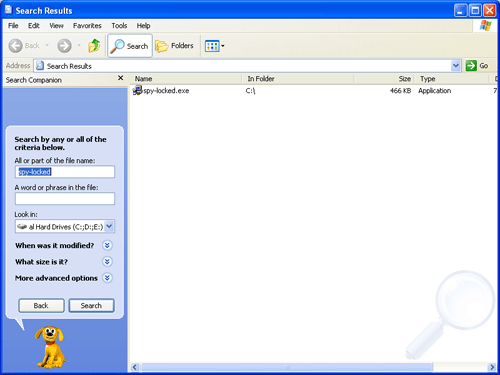
Make hidden files visible
If you don't know the exact spelling of a filename, but you have an idea where it can be located, you should try to find the file manually. Parasites tend to hide themselves so you will need to enable the functions that lets to display hidden and system protected files.
- First, you should start Windows Explorer. If the version of OS that you use is Windows Me, Windows 2000, Windows XP or Windows Server 2003, click on the "Tools" menu and select "Internet Options". In the "Advanced Settings" list find the title "Show hidden files and folders" and select it. It is recommended to remove a checkmark next to the line "Hide protected operating system files", in order not to affect the files from your OS.
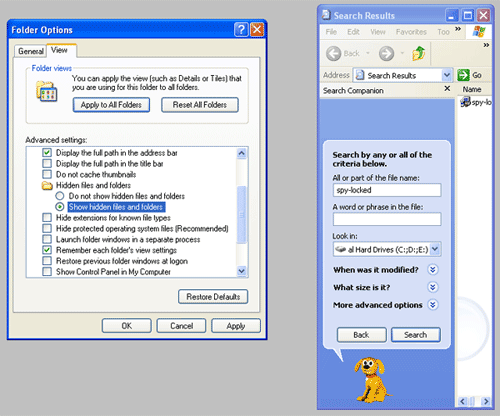
- There are cases that some files may still remain invisible. To see them, load the "Command Prompt", press the "Start" button on your taskbar and select "Run". In the emerged dialog, type in "cmd" and press enter or click "OK" button.
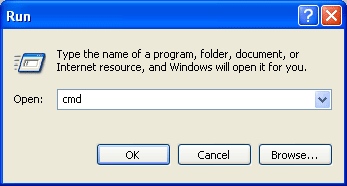
- In the emerged window type "dir /A name_of_the_folder" in order to display all the files, including those that are hidden.
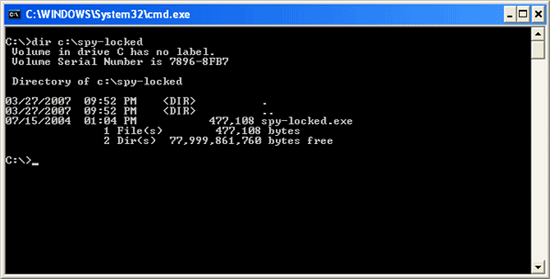
Delete the harmful file
You can delete the harmful file by using Windows Explorer or any other similar program that locates files and folders in your machine. You should also note that the Recycle Bin should be emptied before starting the removal procedure. The message may appear that the file is in use and is impossible to be removed. In this case, you should terminate the process which is associated with the file and then delete it.
In order to delete it, you should open the Windows Task Manager by pressing "CTRL + ALT + DEL" or "CTRL + SHIFT + ESCAPE". Look at the Processes tab and select the process that corresponds with the file and click on the "End Process" button.
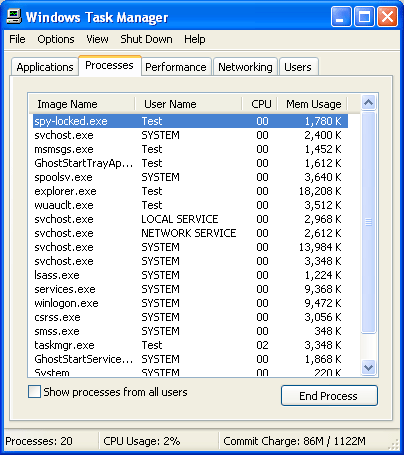
It is possible that some processes will start just after you terminate them. To avoid that, you will need to reboot your machine into the Windows Safe Mode. When this mode is launched, the programs do not start automatically on startup, so it means that many system services can be easily terminated and harmful files can be removed.
The harmful file can also be located and removed by using the "Command Prompt". To find the location of the harmful file, type "cd name_of_the_folder" and invoke the command by typing "del name_of_the_file".
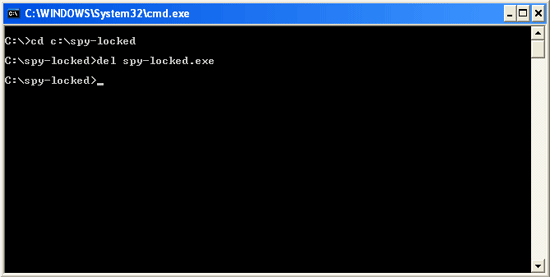
If you want to delete entire folder, use the command "rmdir /S name_of_the_folder".
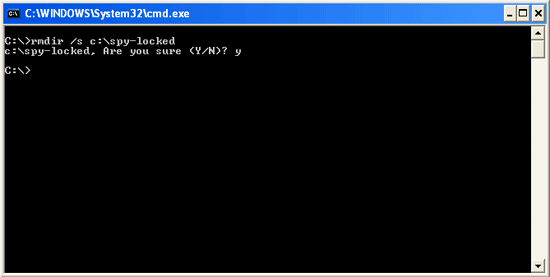
If you feel that the listed removal procedures are too complicated and you still want to remove the harmful file, we recommend to download SpyHunter's spyware scanner.
Hello!
The instruction is clear but when I followed it to delete TkBellEXe somewhere
in C:\Program Files\Common Files\ Real\Update_OB ... , I was not able to
do it.
It is a Real Player spyware trying to install itself in my computer and being
blocked by SpyBoat.
I hate to be forced to use Real Player because of some audio I downloaded
and could not play with alternatives!
Is there any other way to take TkBellExe out?
Jopi,
TkBellEXe is a process which belongs to Real Player. It may be that your anti-spyware program is not 100% reliable. If you want to be sure, you can try other free anti-spyware programs or scanners to make sure, that your computer isn't infected with spyware.
i cannot delete a .dll file, the computer says that access is denied and i cannot find anything in the task manager to stop it from running. i use avg antivirus and everytime i click "heal" my comp restarts and the virus is still there. apperently i have trojan hores generic9.AKBO i need to know how to kill it! thanks
Josh,
First of all I suggest you to scan your computer with our free SpyHunter scanner. The scanner won’t remove, but will find the infected files and show their locations. Afterwards, boot your computer in Safe Mode and remove the files manually. Safe Mode should help you to remove .dll file too. Also, spyware is not the same like viruses. In addition to your antivirus software, I advice you to get a reliable antispyware program too, because not all antivirus programs catches spyware, malware and other parasites.
i failed to delete smss coz of this other various called odinga
very detailed with pixs. thanks a lot
I am trying to delete "wininet.dll" and "shlwapi.dll" from the System32 folder (as they are part of Vista Antivirus 2008 worm/trojan/{four-letter-obscene word!}) and I get "Access denied" returned. I have checked the process list and there are no processes associated with these files running; Also the PC is running in Safe Mode. I have also attempted to unregister the DLL's and recieved the message "shlwapi.dll was loaded, but the DllUnregisterServer entry point was not found. This file can not be registered".
Confused....
got vista antivirus 2008 I hope the instruction you published will help.
I am experiencing the same problems as Nelboy. I've tried unregistering the DLL's, but my only response was that "shlwapi.dll was loaded, but the DllUnregisterServer entry point was not found."
Any help would be much appreciated.
Hi, I understand the instructions, however, Advanced Antivirus is located in the Control Panel and it says "invalid parameters" when I try to enter that into the cmd. Thanks for your help!
I am trying to delete “wininet.dll†and “shlwapi.dll†from the System32 folder (as they are part of Vista Antivirus 2008 worm/trojan/{four-letter-obscene word!}) and I get “Access denied†returned. I have checked the process list and there are no processes associated with these files running; Also the PC is running in Safe Mode. I have also attempted to unregister the DLL’s and recieved the message “shlwapi.dll was loaded, but the DllUnregisterServer entry point was not found. This file can not be registeredâ€.
Confused….
I am experiencing the same problems as Nelboy. I’ve tried unregistering the DLL’s, but my only response was that “shlwapi.dll was loaded, but the DllUnregisterServer entry point was not found.â€
Any help would be much appreciated.
this total secure 2009 anti spy ware is some bu****it. I'm not the most computer savvey person but it's giving me the flux. I've deleted it in the task manager and registry but it keeps coming back. and to make things worse, every time i try get on line or even attempt to go to a site to "remove" it manually it kicks me off. Even to the point where I can't get into my control panel or to search my computer's c drive. If i find the a** *ole who created this bogus site I'll kick his a** for all of us. In the mean time what can i do?
m not able to remove my virus named autorun.inf..through this process..at the end after i hav typed in rmdir/s name f the file..it says like the process cannot access the file because it is being used by anotheer process..
help me plz..!!!
i am not able to understand what is anti spam word
my anti-virus can't remove virus from my computer named Trojan-GameThief.Win32.MultiFirst.h, it's located in C:\WINDOWS\System32\system.exe can anyone help?
I downloaded the "Internet Antivirus Pro" and it turned out that it was a spyware or a virus. I followed the directions above and still it can't be deleted.. I tried the Command Prompt but it always says that "The system cannot find the file specified".. Can anyone help me?
Thank you! I was having problems with a DLL file getting held up while booting Windows Vista. The information here helped a bunch!
how can i delete smss.exe file ! its in the folder system32 i cant delete the folder and the task manager is not allowin to end the process ?????plz suggest
try going into your system tools and do a "system restore"...I had m.exe...tried deleting it manually after I couldn't stop it in task manager....then I got the "blue screen of death" that I hadn't seen since Win95.
I did a System Restore...went back 3 days...that fixed my problem completely!
I wish I understood all that stuff but i'm not a computer whiz > All I want to do is get rid of that annoying Antivirus 360 Please help me? Thanks Bob
Please help me remove Antivirus 360. Bob Thanks
I'm with Bob Chay (December 11th, 2008 @ 7:13pm), please help me remove Antivirus 360. Out of nowhere it appeared and is claiming that I have a threat. I only installed Free AVG Anti-virus for protection and don't understand where this came from & am worried it is a virus. I should remove this correct? If so, how? Thank you.
I'm trying to remove the system security from my computer. I cant find it under my task manager. when I look for it in the cmd it's says that it has no label but gives me a serial number. I'm confused...please help me
Bob Chay did you get rid of Antivirus 360 yet, I have it on mine now and it shows up on webpages at the top of the screen. I used smitfraudfix.com, its free, and it found many trogans and other shit which it removed. MY pc is faster now but that 360 pop up is still there.
i need help in removing "Spyware Protect 2009"
please help me to remove the spyware and adware on my pc
I agree with ALL of the above...somehow the Antivirus 360 has been downloaded to my computer...and I thought I finally got it all off, but when i try to search the net, it blocks certain sites...saying that this site might contain harmful stuff and i should ACTIVATE Antivirus 360 (HELL NO!!)..Please tell me what to do, or where I have gone wrong....
Frustrated!!!!
I too have the Anti-virus 360 and how do I get rid of it and protect my computer from this happening again.
Thanks
Hi. I have a problem about this virus i hope you can help me about this.
6jgup0b.cmd with scripted code of HEUR-DBLEXT 🙁
everytime i open my c:/ it execute a open with.. program.
i hope you will help me.. thanks a lot and more power.
i have new problem in my own computer, all my word file has changed into exe file then not opened in ms word...
if you have any solution please help me...........
madhu
nepal
i cant delete a mswinsck.ocx file cause it says the process cannot access the file because it is being used by another process so how do i delete this
Everything I do to remove Spyware Protect 2009 doesn't work!! Help me please I'm going crazy!!
how can i activate system security i dnt have any visa or master card??
help me..
Tried deleting iehelper.dll from the command prompt (c:\windows\system32>del iehelper.dll) The command prompt then tells me access is denied. What the heck do I do now?
Dear Sir,
I found virus in my PC virus name database.exe how to delete it please sent instruction in my above mentioned email-id.
I followed your instructions exactly, but when I try to delete entire folder it said it is being used by another process and will not delete.
Dear Friend Sanjeev,
I also have this virus Database.exe in my PC. It is situated in a folder named system32 in C:\Program files. I suspect the folder is created by the virus itself. If you got to know its removal technique, kindly inform me at rkmr121@rediffmail.com
total security problems....
cant do anything
cant run any .exe
cant download programs quits in the middle
cant access task manager or cmd promt.
cant restart in safe mode...
cant get into add remove
cant set the computer back a few days
im totally screwed...
i can run searched look through my files..
someone please help me
I have XRaila Odinga in my system drive files, how I located it; opened my computer, double clicked hard drive C: opened Windows folder, double clicked system32 then opened drivers and I found there a MS file which prompted me to suspect that it was a virus but un fortunately I have failed to delete it, because the error message I get is that it is being used by another program so kindly help me if you know how I can delete that file from drivers.
thank you.
Most of these problems can be fixed if you will use system restore.
If you do not know where that is, click on "start" and then click on "search".
Type "system restore" in the space or block.
This will show you where "system restore is at".
Go there and click on it.
Then go back about 1 week and start the restore process. Let the computer reboot and do its thing.
Be patient, as this will take some time.
hi GUYs quick question ever heard of a file .0art ?
i dont have the time to be searching for this file can anyone give me a hand i own a business who ever can help me ill let them try my new softwares for free thank you
pidgin-2.6.2.exe.0art
hi guys
i have a virus called win.exe and i cant remove it help
hi guys
i have a virus called win.exe i cant remove it can anyone help
please help someone get rid of alpha antivirus off my pc please help
please help remove alpha antivirus
Hello:
when I turn off my pc using windows vista I get an error from a conime.exe program
that has not loaded or initialized and while I try to delete that file on the windows-system32
directory i get a message that it cannot be deleted because access is denied.
How do I remove thhat thing?.
i dont want cyber security again
Can anyone help me get rid of security tools? I can't find the Application.Maybe_RogueAV
how do i get rid of cyber security?
i have security central and no matter what i try it will not go away.
it shuts down my programs as soon as they are openedand will not let me access many of my programs such as itunes netscape or any anti spyware programs . i have tried what you said but its not making a dent
I got trojans/spywares/viruses, I got F-Secure 2010, and everytime I restart my computer,
the viruses are there, in following files/folders:
exploit.js.ms09002.a in C:\WINDOWS\System32\tmp.exe
Trojan.Generic.2933369 in C:\WINDOWS\System32\dllcache\stub.exe (just noticed it)
BehavesLike:Bat.sitehijack in C:\Windows\System32\launch.bat
A generic trojan (i dont know the name) in C:\WINDOWS\system32\drivers\etc\HOSTS file is infected
These viruses use following .vbs files in system32 folder: launch.vbs, s4c.vbs, F-Secure blocks access in them,
annoying part: everytime i restart my computer, f-secure deletes one of the viruses, it comes back every restart
i got to wait like 15 minutes till it gets deleted, rest it blocks. Can anyone help me?? I didnt get what to do in those steps... Message me ravenheim@hotmail.com if you know how can i remove them.
RE: tkscsysguard
I am trying to remove antivirus live.
I discovered a suspicious file named tkscsysguard and I am not sure if this is indeed a part of antivirus live or if it is part of the operating system. For now I renamed it REMtkscysguard and await direction from your technitions as to rather I should delete it or not.
Thanks very much for your assistance
Joe
i need help with security tool it is this virus it wont let me do anythin above i didnt even install it it did it itself true story i didnt even see it coming i need help bad i will lose all my info
i can't get to the first step i did as it said but i can't find it. i think it's gone but if i restart the comp.the icons are back and personal security is back. can someone give me really easy instructions to rid of personal security. ihave no idea how i got it in the first place.
I have a virus of some type and I can't even find it. It shows up for a second when I boot my system in a blank dos window with the file name c:windows/system32/startup.exe is this a problem that I caused or a virus/trojan. thanks
whn i open cmd prompt this is wriitten there
c:\ documents and settings\ALOK KUMAR PATRA
IF I WRITE here "splist" then the same splist is not internal or external directory command...........although i have installed splist and spkill
plz help me now
there is a file named wscntfy.exe which is a banker trojan.....
plz help me soon
hi:
i have security tool and i heard that it just a fake program,and yes it is. the thing is i cant remove this annoying
popups .first it says i have 44 infections and then it said i have 34 and 23 and 50. i think it just giving me werid and radom numbers of infections. i need a more understanding infomation way to remove security tool.
yes i do have spyware in my computer. so first i want to remove security tool and than help my computer to remove spyware. PLEASE I NEED HELP!! I WILL REALLY BE THANKFUL IF SOMEONE HELP!!
I got something came up on my screen about internet security 2010 how do i remove that i didn't download it not when i try to get on line it says all my sites are restricted please download your antivirus software what should i do
Hey y'all. I recently got vista antivirus 2008 & I tried everything to remove it but couldn't! Until today, I found a program that was recommended by my friend in Kansas who is a computer tech. It's call malwarebytes anti-malware. Best thing I've ever downloaded! lol you can go to download.com & get it from there. It's free & usually takes about two hours to scan thru your whole computer but once it's done it tells you everything it found (& you'll be surprised by what's on your pc) & then deletes it & restarts your pc & after it restarts everything is back to normal! Hope this helps the rest of y'all!
some how personal security got downloaded on my computer and i cannt get rid of it.I tried everything they say all files invalid cmd in run no. no task manager. help please
willseeuagainthankyou
I was after a different file, logger.exe. I was able to delete it but not the logger.ddd , is there also a way to find out what they were using to send the information out with.
Many thanks,
Michael R.
hi i got a defence center virus i deletenearly everything but the file in the programs file when i try to delete it won't let me it say access denied last file defext.dll it just can't delete. Wat should i do to get rid of it?
well this is to all of u who have access denied... ur computer says ur an admin but ut not a full admin i suggest google searching how to become one but wen i did it involves gouing to cmd and putting in a certin code... but then (since i had the same problem most of u did) it was imediatly deleted because i was on the full admin profile. i would take the advise i have provided.. it might be useful
click the start menu.
In the bottom search bar type cmd (don't hit enter)
cmd will show in the list on top .. right click on it and click to run as administrator
the command panel will open
type this command exactly as it appears here.. or just copy and paste it in the cmd panel
net user administrator /active:yes
hit enter and it should tell you it completed successfully.
close the cmd panel and log off of windows.
When you log back on you should have a new Admin log on.
Log on as admin and try to run your program that way.
here thats from a nerd website (the one that helped me)
jst saying u do not lose ur files there jst in the other profile
Always use the Dos command and navigate to the root of the drive.
Especially if you suspect a trojan.
Run: cmd
From that window, Type: cd\
Then type: attrib
Look for any .exe that is hidden, system and read-only. (SHR)
Most certainly they are viruses or trojans.
Some files at the root of C are supposed to be SHR - like Pagefile.sys...that's normal.
So look to see if Autorun.inf exists and has attributes of SHR (System, Hidden, Read-Only.) located on the C drive.
It will be a trojan launching point for sure.
Type: attrib -s -h -r autorun.inf
This resets the attributes and makes the file readable and deletable.
Once you unhide it you can examine its contents.
Type; type autorun.inf
Read it and discover what program (.exe) file it is launching.
You can now delete the autorun.inf file.
Do the same attrib commands on the .exe it was trying to launch.
Delete that .exe (or rename it)
Reboot the computer and check it again.
Use the same trick searching (SHR) files in Windows/System32 folder but be careful in what you do there.
If you were infected, most likely the virus also ruined your ability to see hidden system files from Windows.
To fix that you'll need to repair the Registry key for SupperHidden files. (and such)
That is more involved so you should look up instructions to do that.
You can also type "msconfig" from the run prompt to examine files being started from Windows startup.
You should never auto launch any thumb drive either.
Check the thumb drive the same way as described here with the Dos attrib command.
I hope all this helps.
security alerts may appear in your taskbar stating that your computer is being attacked or is infected. please
need help.
Thanks dude.. 😛 -you saved my a**..
i owe you one.. 😉
Big fan of this site, a bunch of your posts have really helped me out. Looking forward to updates!
thanks for the help and malware spyhunter remover program
my computer kept freezing randomly. it was so annoying. had to take it to tech guy. paid 80 dollars for repair.
That helped. I had several files that were opening at boot onto an app not letting me delete them.
when we do installation of game program, windows 32 come out every time we turn on computer. Why that's happen?
I followed your instructions but when I try to delete entire folder it said it is being used by another process and will not delete. Can you help me ? thank you before.
Do you recommend disconnecting your Internet connection while running an antivirus scan? The main reason I ask is temp files are continually being written to while browsing the Internet. Is it not feasible that some thing will get missed during the scan if you can't disconnect the connection?
I would like to voice my respect for your kindness supporting those who require help with this particular subject matter. Your very own dedication to getting the solution throughout turned out to be surprisingly significant and have truly permitted those much like me to realize their pursuits. Your own warm and friendly tips and hints signifies this much to me and still more to my peers. Warm regards; from everyone of us.