Smart HDD
Posted: December 13, 2010
Threat Metric
The following fields listed on the Threat Meter containing a specific value, are explained in detail below:
Threat Level: The threat level scale goes from 1 to 10 where 10 is the highest level of severity and 1 is the lowest level of severity. Each specific level is relative to the threat's consistent assessed behaviors collected from SpyHunter's risk assessment model.
Detection Count: The collective number of confirmed and suspected cases of a particular malware threat. The detection count is calculated from infected PCs retrieved from diagnostic and scan log reports generated by SpyHunter.
Volume Count: Similar to the detection count, the Volume Count is specifically based on the number of confirmed and suspected threats infecting systems on a daily basis. High volume counts usually represent a popular threat but may or may not have infected a large number of systems. High detection count threats could lay dormant and have a low volume count. Criteria for Volume Count is relative to a daily detection count.
Trend Path: The Trend Path, utilizing an up arrow, down arrow or equal symbol, represents the level of recent movement of a particular threat. Up arrows represent an increase, down arrows represent a decline and the equal symbol represent no change to a threat's recent movement.
% Impact (Last 7 Days): This demonstrates a 7-day period change in the frequency of a malware threat infecting PCs. The percentage impact correlates directly to the current Trend Path to determine a rise or decline in the percentage.
| Threat Level: | 2/10 |
|---|---|
| Infected PCs: | 255 |
| First Seen: | December 14, 2010 |
|---|---|
| Last Seen: | August 25, 2022 |
| OS(es) Affected: | Windows |
 Smart HDD is a member of Win32/FakeSysdef, a group of rogue defraggers that pretend to notify you about various hard drive errors as a ploy to request registration money for their useless software. Although Smart HDD and similar PC threats from its family have been in circulation since 2010, SpywareRemove.com malware researchers have noted that Smart HDD has experienced developmental upgrades in recent times that have altered its appearance and may make Smart HDD more of a threat to your PC. Smart HDD should be considered a mid to high-level risk to your computer no matter what its protests to the contrary might be, since Smart HDD can block various types of applications, change your wallpaper, hijack your web browser and even disable Windows security features. However, once Smart HDD is disabled by standard anti-malware techniques, any competent anti-malware product that can handle FakeSysDef-based PC threats should be able to remove Smart HDD completely and with Smart HDD, its accompanying side effects.
Smart HDD is a member of Win32/FakeSysdef, a group of rogue defraggers that pretend to notify you about various hard drive errors as a ploy to request registration money for their useless software. Although Smart HDD and similar PC threats from its family have been in circulation since 2010, SpywareRemove.com malware researchers have noted that Smart HDD has experienced developmental upgrades in recent times that have altered its appearance and may make Smart HDD more of a threat to your PC. Smart HDD should be considered a mid to high-level risk to your computer no matter what its protests to the contrary might be, since Smart HDD can block various types of applications, change your wallpaper, hijack your web browser and even disable Windows security features. However, once Smart HDD is disabled by standard anti-malware techniques, any competent anti-malware product that can handle FakeSysDef-based PC threats should be able to remove Smart HDD completely and with Smart HDD, its accompanying side effects.
Why the Smartest Thing You Can Do is Keep Smart HDD Off of Your Computer
Smart HDD can be considered a clone of rogue defragmenters such as System Defragmenter, Ultra Defragger, HDD Control, Win HDD, Win Defrag, Disk Doctor, Hard Drive Diagnostic, HDD Diagnostic, HDD Plus, HDD Repair, HDD Rescue, Defragmenter, HDD Tools, Disk Repair, Windows Optimization Center, Scanner, HDD Low, Hdd Fix, Win Defragmenter and PC Health Kit.. Like its clones, Smart HDD makes up for a lack of diagnostic features by displaying inaccurate system warnings. These warning pop-ups are easily identified as fraudulent by even casual PC users, since, as SpywareRemove.com malware researchers note, their contents are unusual and alarmist to the point of being difficult to take seriously.
In spite of its close ties with other brands in the rogue defragger industry, Smart HDD has also managed to carve out a name for itself with at least two separate versions of its software. The earliest version of Smart HDD includes a few tabs for basic types of fake features like 'System Status,' 'Diagnostics' and a defragmentation scanner option, with the majority of Smart HDD's interface dominated by visual aspects of its fake defragmenter scanner. However, SpywareRemove.com malware researchers note that a new version of Smart HDD features a professionally-revamped interface appearance, as well as new fraudulent features: S.M.A.R.T. Repair, S.M.A.R.T. Check and a miscellaneous 'Advanced' tab that replaces the tabs that were formerly embedded in Smart HDD's window. All of these features provide inaccurate information and should be ignored until you get a chance to delete Smart HDD with the right anti-malware product. New versions of Smart HDD also contain an extra 'Trial version' tag line to encourage you to register their product – which, of course, would be a misapplication of your money.
Brightening Up and Kicking Smart HDD Out Before Your PC Suffers the Consequences of Its Visit
Both variants of Smart HDD are also capable of creating other difficulties that may make it challenging for you to remove Smart HDD with the relevant security software. Standard attacks that SpywareRemove.com malware analysts associate with Smart HDD infections are listed as follows:
- Injection of malicious code into your normal Windows processes so that Smart HDD can launch automatically whenever Windows loads.
- Attacked browser security settings that disable encryption and certificate-related safety measures. This may allow Smart HDD or related PC threats to steal private information or enable other attacks against your PC.
- A desktop image that's locked to an undesirable one (in most cases, a fake warning message).
- Disabled or blocked applications, including Windows Task Manager, which could assist with removing Smart HDD from your computer.
- Changes to other security settings that make your PC more vulnerable (such as disabling signature checks for downloaded files or changing your computer's behavior towards various file attachments).
In light of these security hazards, SpywareRemove.com malware research team can't recommend strongly enough that you delete Smart HDD ASAP no matter which version of Smart HDD is on your PC. Nevertheless, it may be necessary to disable Smart HDD before appropriate anti-malware software can delete all of Smart HDD's components. This process can also be assisted by faking Smart HDD's registration with a FakeSysdef-associated code, such as '0973467457475070215340537432225' or '15801587234612645205224631045976' (with the latter being a more recent registry key than the former).
Use SpyHunter to Detect and Remove PC Threats
If you are concerned that malware or PC threats similar to Smart HDD may have infected your computer, we recommend you start an in-depth system scan with SpyHunter. SpyHunter is an advanced malware protection and remediation application that offers subscribers a comprehensive method for protecting PCs from malware, in addition to providing one-on-one technical support service.
* See Free Trial offer below. EULA and Privacy/Cookie Policy.
Why can't I open any program including SpyHunter? You may have a malware file running in memory that kills any programs that you try to launch on your PC. Tip: Download SpyHunter from a clean computer, copy it to a USB thumb drive, DVD or CD, then install it on the infected PC and run SpyHunter's malware scanner.
Technical Details
File System Modifications
Tutorials: If you wish to learn how to remove malware components manually, you can read the tutorials on how to find malware, kill unwanted processes, remove malicious DLLs and delete other harmful files. Always be sure to back up your PC before making any changes.
The following files were created in the system:%AppData%\Microsoft\Internet Explorer\Quick Launch\SMART_HDD.lnk
File name: %AppData%\Microsoft\Internet Explorer\Quick Launch\SMART_HDD.lnkFile type: Shortcut
Mime Type: unknown/lnk
Group: Malware file
%CommonAppData%\
File name: %CommonAppData%\Group: Malware file
%CommonAppData%\.exe
File name: %CommonAppData%\.exeFile type: Executable File
Mime Type: unknown/exe
Group: Malware file
%CommonAppData%\-r
File name: %CommonAppData%\-rGroup: Malware file
%StartMenu%\Programs\SMART HDD\SMART HDD.lnk
File name: %StartMenu%\Programs\SMART HDD\SMART HDD.lnkFile type: Shortcut
Mime Type: unknown/lnk
Group: Malware file
%StartMenu%\Programs\SMART HDD\Uninstall SMART HDD.lnk
File name: %StartMenu%\Programs\SMART HDD\Uninstall SMART HDD.lnkFile type: Shortcut
Mime Type: unknown/lnk
Group: Malware file
%TempDir%\dfrg
File name: %TempDir%\dfrgGroup: Malware file
%TempDir%\dfrgr
File name: %TempDir%\dfrgrGroup: Malware file
%TempDir%\Windows Update.exe
File name: %TempDir%\Windows Update.exeFile type: Executable File
Mime Type: unknown/exe
Group: Malware file
%Desktop%\Smart HDD.lnk
File name: %Desktop%\Smart HDD.lnkFile type: Shortcut
Mime Type: unknown/lnk
Group: Malware file
%Programs%\Smart HDD
File name: %Programs%\Smart HDDGroup: Malware file
%Programs%\Smart HDD\Smart HDD.lnk
File name: %Programs%\Smart HDD\Smart HDD.lnkFile type: Shortcut
Mime Type: unknown/lnk
Group: Malware file
%Programs%\Smart HDD\Uninstall Smart HDD.lnk
File name: %Programs%\Smart HDD\Uninstall Smart HDD.lnkFile type: Shortcut
Mime Type: unknown/lnk
Group: Malware file
%UserProfile%\Local Settings\Temp\tmp2.tmp
File name: %UserProfile%\Local Settings\Temp\tmp2.tmpFile type: Temporary File
Mime Type: unknown/tmp
Group: Malware file
Registry Modifications
HKEY..\..\{Value}HKEY_CURRENT_USER\Software\Microsoft\Windows\CurrentVersion\Internet Settings "CertificateRevocation" = 0HKEY_CURRENT_USER\Software\Microsoft\Windows\CurrentVersion\Internet Settings "WarnonBadCertRecving" = 0HKEY_CURRENT_USER\Software\Microsoft\Internet Explorer\Main "Use FormSuggest" = "Yes"HKEY..\..\..\..{RegistryKeys}{8856F961-340A-11D0-A96B-00C04FD705A2}HKEY_LOCAL_MACHINE\SOFTWARE\Microsoft\..{RunKeys}HKEY_CURRENT_USER\Software\Microsoft\Windows\CurrentVersion\Run "[RANDOM CHARACTERS]"HKEY_CURRENT_USER\Software\Microsoft\Windows\CurrentVersion\Run "[RANDOM CHARACTERS].exe"
Additional Information
| # | Message |
|---|---|
| 1 | Error 0x00000024 - NTFS_FILE_SYSTEM
The Stop 0x24 message indicates that a problems occurred within Ntfs.sys, the driver file that allows the system to read and write to NTFS file system drives. It is most often related to hard drive errors. |
| 2 | Error 0x0000002E - DATA_BUS_ERROR
The Stop 0x2E message is typically caused by failed or defective RAM (including motherboard, Level 2 cache, or video memory), incompatible or mismatched memory hardware, or when a device driver attempts to access an address in the 0x8xxxxxxx range that does not exist (does not map to a physical address). |
| 3 | Error 0x00000050 - PAGE_FAULT_IN_NONPAGED_AREA
The Stop 0x50 message indicates that requested data was not in memory. The system generates an exception error when using a reference to an invalid system memory address. |
| 4 | Error 0x00000078 - INACCESSIBLE_BOOT_DEVICE
The Stop 0x78 message indicates that Windows has lost access to the system partition or boot volume during the startup process. During I/O system initialization, the boot device driver might have failed to initialize the boot device (typically a hard disk). Repartitioning the system partition or installing a new SATA/RAID adapter or disk controller might also induce this error. |
| 5 | Hard drive boot sector reading error
During I/O system initialization, the boot device driver might have failed to initialize the boot device. File system initialization might have failed because it did not recognize the data on the boot device. |
| 6 | Hard drive boot sector reading error
System blocks were not found The DRM attribute value is too small before disk scan Error 0x00000024 - NTFS_FILE_SYSTEM Error 0x0000002E - DATA_BUS_ERROR Error 0x00000078 - INACCESSIBLE_BOOT_DEVICE Error 0x00000050 - PAGE_FAULT_IN_NONPAGED_AREA |
| 7 | Hard drive boot sector reading error
System blocks were not found |
| 8 | Requested registry access is not allowed. Registry defragmentation required |
| 9 | Smart HDD
S.M.A.R.T. Repair Fix issues reported during the in-depth of S.M.A.R.T. attributes Hard drives diagnostic report Your computer is in critical state. Hard disk error detected. As a result it can lead to hard disk failure and potential loss of data. It is highly recommended to repair all found errors to prevent loss of files, applications and documents stored on your computer. |
| 10 | System blocks were not found
This has most likely occurred because of hard disk failure. This may also lead to a potential loss of data. |
| 11 | The DRM attribute value is too small before disk scan
Drive Reliability Monitor (a system or monitoring the reliability of disc drive functioning). The malfunction counter built into the disk drive shows excessive number of malfunctions. The storage device needs to be replaced. |
| 12 | Windows cannot find notepad. Make sure you typed the name correctly, and then try again. To search for a file, click the Start button, and then click Search. |
| 13 | Windows detected a hard drive problem.
A hard drive error occurred while starting the application. |
| 14 | Your computer is in critical state. Hard disk error detected.
As a result, it can lead to hard disk failure and potential loss of data. It is highly recommended to repair all found errors to prevent loss of files, applications and documents stored on your computer. |


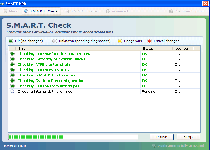
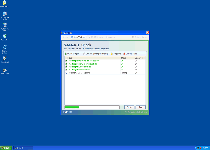
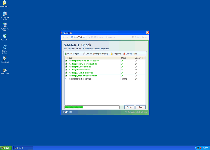
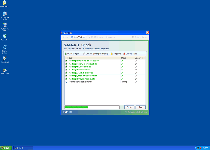
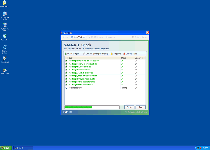
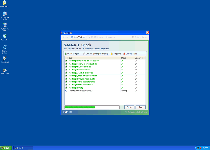
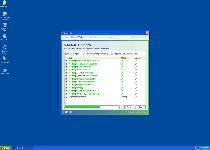
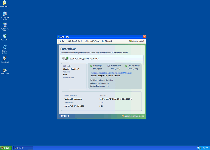


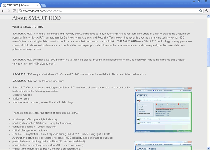
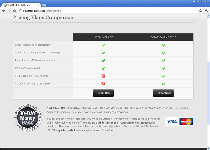
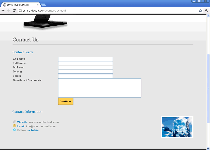
Smart HDD has really fu**ed my PC> cannot run IE or surf web. keeps popups coming and scans. trying the malware remover scan tool to see what happens. better not waste my time. these scammers should be shot in the head. so sick of this.
This piece of crap attacked one of our customer's file servers. It took a bit to figure out what it did, but once we figured it out we were able to get the file server back in working order...or so we thought. This pos hides every file and we thought we had unhidden everything, but there were still a couple of files that still showed as being hidden. I am with Martin, the makers of this and other crap need to be taken out and just shot in the head...no trial, just do it. They are worthless to society.