Alfa Defender Pro
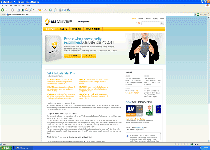 Alfa Defender Pro is a rogue anti-virus scanner that's recycled from the leftover parts of similar rogue security programs. The same goes for Alfa Defender Pro's website, which has poorly-functioning customer support but a highly responsive credit card-processing form to snatch your money, in exchange for giving you a fake security program. SpywareRemove.com malware researchers haven't found any indications that Alfa Defender Pro can remove or even detect viruses or other types of PC threats, but Alfa Defender Pro may confuse you by displaying fake errors about infections that aren't on your computer. Since Alfa Defender Pro and related rogue security applications are linked to a criminal enterprise with a confirmed history of fraud and malware distribution, you should remove Alfa Defender Pro from your PC with an actual security program, once you have the time to do so.
Alfa Defender Pro is a rogue anti-virus scanner that's recycled from the leftover parts of similar rogue security programs. The same goes for Alfa Defender Pro's website, which has poorly-functioning customer support but a highly responsive credit card-processing form to snatch your money, in exchange for giving you a fake security program. SpywareRemove.com malware researchers haven't found any indications that Alfa Defender Pro can remove or even detect viruses or other types of PC threats, but Alfa Defender Pro may confuse you by displaying fake errors about infections that aren't on your computer. Since Alfa Defender Pro and related rogue security applications are linked to a criminal enterprise with a confirmed history of fraud and malware distribution, you should remove Alfa Defender Pro from your PC with an actual security program, once you have the time to do so.
Alfa Defender Pro – Not as New as Its '2011' Tag Wants You to Think
Alfa Defender Pro is sold by its website as Alfa Defender Pro 2011, the latest version of a supposedly respectable anti-virus program. However, all of Alfa Defender Pro's history and other information that's provided by this criminal company, merely are lies that tenuously support Alfa Defender Pro's attempt to steal your money, in exchange for giving your PC fake security features. Alfa Defender Pro uses the same interface and has the same under-the-hood malicious behavior as other rogue programs from its family, such as Personal Guard, Albinos Defender, Bogema Security, Clean Security and Unlimited Defender.
Even the Alfa Defender Pro website is a copy of other rogue security product websites that are maintained by the same gang of criminals, with barely a tweak in aesthetics, to look like an independent company site. Any accidental contact with similar websites, such as Personal-guard.com, Defenderunlimited.com, Ultimate-guard.com or unlimguard.com should be treated as just as bad as visiting Alfa Defender Pro's own fraudulent domain.
A key trait of all of these fake anti-virus programs, including Alfa Defender Pro, is their proclivity for creating fake errors that make you believe that your computer is infected by attackers that really aren't there such as viruses. An example of one of Alfa Defender Pro's common fake scare messages is shown here:
"[Rogue security program name] Firewall Alert! – Scanning of your system is currently on, please waiting until the end. Your system affected by numerous virus attacks, [rogue security program name] Firewall Alert recommends you to install proper software to protect your computer?"
The Right Way to Defend Your PC from Alfa Defender Pro
Alfa Defender Pro may come along with other infections that Alfa Defender Pro doesn't try to warn you about, such as Zlob or Fake Microsoft Security Essentials Alert (both of which are Trojans that are known for installing rogue security software like Alfa Defender Pro). Together, these infections can stall your attempts to delete Alfa Defender Pro by redirecting your web browser away from anti-malware sites, shutting down anti-virus programs and altering your system settings to make your security less functional.
However, SpywareRemove.com malware experts have found that these attacks rarely do permanent damage; to avoid these problems and get rid of Alfa Defender Pro without any impediments, use Safe Mode or a similar reboot method that lets you avoid triggering malicious Windows Registry startup entries. Once Alfa Defender Pro is no longer operational, removing Alfa Defender Pro shouldn't be especially hazardous.
If you've bought Alfa Defender Pro before realizing its true nature, you should cancel your credit card to prevent any further charges from being made without your consent. The criminal minds that market Alfa Defender Pro are well-known for their inclinations towards making repeated and baseless credit card charges when given the opportunity.
Use SpyHunter to Detect and Remove PC Threats
If you are concerned that malware or PC threats similar to Alfa Defender Pro may have infected your computer, we recommend you start an in-depth system scan with SpyHunter. SpyHunter is an advanced malware protection and remediation application that offers subscribers a comprehensive method for protecting PCs from malware, in addition to providing one-on-one technical support service.
* See Free Trial offer below. EULA and Privacy/Cookie Policy.
Why can't I open any program including SpyHunter? You may have a malware file running in memory that kills any programs that you try to launch on your PC. Tip: Download SpyHunter from a clean computer, copy it to a USB thumb drive, DVD or CD, then install it on the infected PC and run SpyHunter's malware scanner.
Technical Details
File System Modifications
Tutorials: If you wish to learn how to remove malware components manually, you can read the tutorials on how to find malware, kill unwanted processes, remove malicious DLLs and delete other harmful files. Always be sure to back up your PC before making any changes.
The following files were created in the system:%LocalTempDir%\[RANDOM CHARACTERS]
File name: %LocalTempDir%\[RANDOM CHARACTERS]%CommonAppData%\[RANDOM CHARACTERS]
File name: %CommonAppData%\[RANDOM CHARACTERS]%LocalAppData%\[RANDOM CHARACTERS].exe
File name: %LocalAppData%\[RANDOM CHARACTERS].exeFile type: Executable File
Mime Type: unknown/exe
Registry Modifications
HKEY_LOCAL_MACHINE\SOFTWARE\Microsoft\..{RunKeys}HKEY_CURRENT_USER\Software\Microsoft\Windows\CurrentVersion\Run "Alfa Defender Pro"HKEY_CURRENT_USER\Software\Microsoft\Windows\CurrentVersion\Run "[RANDOM CHARACTERS]"HKEY_LOCAL_MACHINE\SOFTWARE\Microsoft\Windows\CurrentVersion\Run "[RANDOM CHARACTERS]"
Additional Information
| # | Message |
|---|---|
| 1 | [Rogue security program name] Firewall Alert! – Scanning of your system is currently on, please waiting until the end. Your system affected by numerous virus attacks, [rogue security program name] Firewall Alert recommends you to install proper software to protect your computer? |
I woke up and i had this problem also. When i followed the instructions i told my system administrator about the website and he manually took out sysguard.exe