Personal Guard
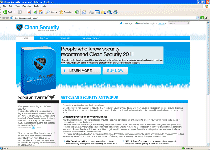 Personal Guard, also known as Personal Guard 2009, is a rogue security program that fakes finding viruses, Trojans and other infections. Our SpywareRemove.com research team has found that, as is the case with almost every other rogue anti-spyware product, Personal Guard can't detect any of the infections Personal Guard pretends to watch out for, and that Personal Guard's best efforts only result in false alerts. Some Personal Guard infections may also result in damaged system settings, browser hijack attacks and problems using unrelated security software. Although buying Personal Guard may cause Personal Guard's fake errors to stop appearing, this is a waste of money that places your credit card information in criminal possession. Deleting Personal Guard with a good anti-malware program is the safest course of action.
Personal Guard, also known as Personal Guard 2009, is a rogue security program that fakes finding viruses, Trojans and other infections. Our SpywareRemove.com research team has found that, as is the case with almost every other rogue anti-spyware product, Personal Guard can't detect any of the infections Personal Guard pretends to watch out for, and that Personal Guard's best efforts only result in false alerts. Some Personal Guard infections may also result in damaged system settings, browser hijack attacks and problems using unrelated security software. Although buying Personal Guard may cause Personal Guard's fake errors to stop appearing, this is a waste of money that places your credit card information in criminal possession. Deleting Personal Guard with a good anti-malware program is the safest course of action.
Tuning Out Personal Guard's Fake Threat Detection
Although Personal Guard is a relatively old rogue anti-spyware application, Personal Guard still being distributed in a variety of deceptive ways and can be a danger to even up-to-date Windows PCs. Personal Guard uses a typical dummy security interface that pretends to track anti-virus updates, anti-spyware updates, firewall settings and various other security issues. However, any attempts to use Personal Guard's scanner function will give you results that are brimming over with false infection reports.
While it's active, Personal Guard will also create various fake pop-up warnings on a periodic basis. These pop-ups will attempt to impress upon you that your PC is completely unprotected from ongoing threats when Personal Guard itself is the primary computer threat that you should worry about being on your PC.
One sample of Personal Guard's errors that our malware experts have observed can be seen here:
All protection modules are turned off. Your PC is currently exposed to viruses, adware and spyware. Turn all modules on to achieve best protection and safety.
These messages are prompts that Personal Guard uses to convince you to purchase Personal Guard, although even the purchasable version of Personal Guard has no real anti-malware features. In fact, if you've done this, your credit card may be charged multiple times, and canceling your credit card would be a wise precaution.
The Problems That Personal Guard May Do Anything but Guard You From
Personal Guard has been distributed by the personalguard2009.com website but may also be distributed by Zlob or Fake Microsoft Security Essentials Alert Trojans. Like modern and unrelated rogue security software families like XP Security 2011 and Clean Security, Personal Guard may also harm your security by redirecting your browser to hostile websites or blocking anti-virus programs.
Our SpywareRemove.com malware team has also noted that Personal Guard and related attackers may disable Safe Mode by crashing your computer when you attempt to access that boot option. However, this doesn't mean that it's impossible to delete Personal Guard – instead, use a reboot from a CD or USB device, if it's necessary, and then use a suitable anti-malware program to scan for all Personal Guard components.
Technical Details
File System Modifications
Tutorials: If you wish to learn how to remove malware components manually, you can read the tutorials on how to find malware, kill unwanted processes, remove malicious DLLs and delete other harmful files. Always be sure to back up your PC before making any changes.
The following files were created in the system:%PROGRAM_FILES%\Personal Guard
File name: %PROGRAM_FILES%\Personal GuardRegistry Modifications
HKEY..\..\..\..{RegistryKeys}HKEY_LOCAL_MACHINE\Software\ Personal Guard
Additional Information
| # | Message |
|---|---|
| 1 | All protection modules are turned off. Your PC is currently exposed to viruses, adware and spyware. Turn all modules on to achieve best protection and safety. |
Leave a Reply
Please note that we are not able to assist with billing and support issues regarding SpyHunter or other products. If you're having issues with SpyHunter, please get in touch with SpyHunter customer support through your SpyHunter . If you have SpyHunter billing questions, we recommend you check the Billing FAQ. For general suggestions or feedback, contact us.