Albinos Defender
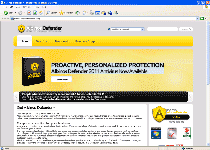 Like many other rogue security programs, Albinos Defender and its website spread misinformation about its security capabilities to make you think that Albinos Defender is a real security and anti-virus product. If you've installed Albinos Defender, though, in a very short time you will find out the same thing that our SpywareRemove.com malware researchers did – that Albinos Defender can't detect real infections, but makes you suffer through fake warnings instead. Albinos Defender may also cause other types of dysfunction in your computer besides simple false positives, such as browser hijacks and AV software crashes. You should shy away from any of Albinos Defender's attempts to steal your credit card information or money and delete Albinos Defender with an actual anti-virus application.
Like many other rogue security programs, Albinos Defender and its website spread misinformation about its security capabilities to make you think that Albinos Defender is a real security and anti-virus product. If you've installed Albinos Defender, though, in a very short time you will find out the same thing that our SpywareRemove.com malware researchers did – that Albinos Defender can't detect real infections, but makes you suffer through fake warnings instead. Albinos Defender may also cause other types of dysfunction in your computer besides simple false positives, such as browser hijacks and AV software crashes. You should shy away from any of Albinos Defender's attempts to steal your credit card information or money and delete Albinos Defender with an actual anti-virus application.
Albinos Defender: A Mildly Creative Title for a Hugely Uncreative Rogue Program
Although Albinos Defender's name is memorable and unique, that's the one unique thing about Albinos Defender – you can find copies of both Albinos Defender and its websites circulating the web, using many different names. This family of rogue anti-spyware programs like Albinos Defender, pretend to have useful anti-virus functions, but our SpywareRemove.com malware researchers haven't found any internal code that could detect real infections. This doesn't put Albinos Defender's wheels to a grinding halt, though, since Although Albinos Defender will continue to create completely inaccurate warnings like the example below:
"[Rogue program name] Firewall Alert! – Scanning of your system is currently on, please waiting until the end. Your system affected by numerous virus attacks, [rogue program name] Firewall Alert recommends you to install proper software to protect your computer?"
Even though Albinos Defender will always find serious problems with your computer, there's no cause to panic, since Albinos Defender is making these problems up in an attempt to steal your money and financial information. One of the few functional parts of the Albinos Defender website, albinosdefender.com, is its payment-processing template, which will greedily steal your credit card number and charge your credit card until you've disputed the bills with your credit card company.
A Response That Will Send Albinos Defender Running Off Whimpering
Rogue security products from Albinos Defender's family, the family, are often distributed by Zlob and Fake Microsoft Security Essentials Alert Trojans, which have a tendency to pretend to be fake Flash or codec updates. You should download media updates only from official sources to avoid any infection that could lead to Albinos Defender being on your PC.
Likewise, our SpywareRemove.com malware analysts recommend staying away from the Albinos Defender website, as well as websites that market its clones, including
Any anti-virus software that's sold by websites like the ones above is a copy of Albinos Defender in all but name and should likewise be removed by a good anti-virus product. Unlimited Defender, Defender Unlimited, Clean Security and Bogema Security are examples of some of the many names that Albinos Defender clones can use to hide themselves. All of these rogue anti-spyware programs and even Albinos Defender have also been seen marketed with slightly varied suffixes, such as Unlimited Defender 2011 and Albinos Defender 2011 Antivirus.
Technical Details
File System Modifications
Tutorials: If you wish to learn how to remove malware components manually, you can read the tutorials on how to find malware, kill unwanted processes, remove malicious DLLs and delete other harmful files. Always be sure to back up your PC before making any changes.
The following files were created in the system:%Documents and Settings%\[UserName]\Local Settings\Application Data\[RANDOM CHARACTERS].exe
File name: %Documents and Settings%\[UserName]\Local Settings\Application Data\[RANDOM CHARACTERS].exeFile type: Executable File
Mime Type: unknown/exe
%Documents and Settings%\[UserName]\Local Settings\Temp\[RANDOM CHARACTERS]
File name: %Documents and Settings%\[UserName]\Local Settings\Temp\[RANDOM CHARACTERS]%Documents and Settings%\All Users\Application Data\[RANDOM CHARACTERS]
File name: %Documents and Settings%\All Users\Application Data\[RANDOM CHARACTERS]Registry Modifications
HKEY..\..\..\..{RegistryKeys}HKEY_CURRENT_USER\Software\Classes\.exe\shell\open\command "(Default)" = '"%Documents and Settings%\[USERNAME]\Local Settings\Application Data\[RANDOM CHARACTERS].exe" -a "%1? %*'HKEY_USERS\.DEFAULT\Software\Microsoft\Internet Explorer\BrowserEmulation "TLDUpdates" = '1'
This site was set as my home page. How can I stop it from reverting back. Each time I change my home page to google it will load albinosdefender.com. I give up on trying to stop it. How much do I have to keep spending to remove this junk. I paid my neighbor and this kid had no clue how to fix it. Now I am just ready to purchase the right program that guarantees removing it for good.
Hi,Can you help me to remove this pls ? Im 14 years old and i really dont know how to remove it :S pls help me