OpenCloud Security
Posted: September 3, 2011
Threat Metric
The following fields listed on the Threat Meter containing a specific value, are explained in detail below:
Threat Level: The threat level scale goes from 1 to 10 where 10 is the highest level of severity and 1 is the lowest level of severity. Each specific level is relative to the threat's consistent assessed behaviors collected from SpyHunter's risk assessment model.
Detection Count: The collective number of confirmed and suspected cases of a particular malware threat. The detection count is calculated from infected PCs retrieved from diagnostic and scan log reports generated by SpyHunter.
Volume Count: Similar to the detection count, the Volume Count is specifically based on the number of confirmed and suspected threats infecting systems on a daily basis. High volume counts usually represent a popular threat but may or may not have infected a large number of systems. High detection count threats could lay dormant and have a low volume count. Criteria for Volume Count is relative to a daily detection count.
Trend Path: The Trend Path, utilizing an up arrow, down arrow or equal symbol, represents the level of recent movement of a particular threat. Up arrows represent an increase, down arrows represent a decline and the equal symbol represent no change to a threat's recent movement.
% Impact (Last 7 Days): This demonstrates a 7-day period change in the frequency of a malware threat infecting PCs. The percentage impact correlates directly to the current Trend Path to determine a rise or decline in the percentage.
| Threat Level: | 10/10 |
|---|---|
| Infected PCs: | 49 |
| First Seen: | September 5, 2011 |
|---|---|
| Last Seen: | August 17, 2022 |
| OS(es) Affected: | Windows |
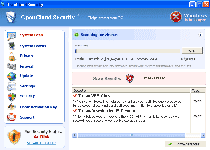 According to the findings of SpywareRemove.com malware analysts, OpenCloud Security's name actually is the opposite of its true functions, which include creating fake warning messages that warn you about infections that aren't present, browser hijackers that block safe websites while redirecting you to dangerous ones and, of course, blocking genuine security products to prevent you from removing OpenCloud Security from your PC. However, suitable anti-malware products and standard removal techniques can help you shut down and delete OpenCloud Security, which should never be purchased, given the fraudulent nature of OpenCloud Security as well as the criminal history of the company that sells it.
According to the findings of SpywareRemove.com malware analysts, OpenCloud Security's name actually is the opposite of its true functions, which include creating fake warning messages that warn you about infections that aren't present, browser hijackers that block safe websites while redirecting you to dangerous ones and, of course, blocking genuine security products to prevent you from removing OpenCloud Security from your PC. However, suitable anti-malware products and standard removal techniques can help you shut down and delete OpenCloud Security, which should never be purchased, given the fraudulent nature of OpenCloud Security as well as the criminal history of the company that sells it.
OpenCloud Security is a clone of OpenCloud Antivirus and other rogue security products from the FakeScanti family such as Security Guard, Sysinternals Antivirus, WireShark Antivirus, Milestone Antivirus, BlueFlare Antivirus, Wolfram Antivirus, OpenCloud Antivirus, Data Restore, AV Guard Online, Cloud Protection, AV Protection Online, System Protection 2012, AV Security 2012, Sphere Security 2012, AV Protection 2011, Security Guard 2012, Super AV 2013 and OpenCloud AV.
Clearing Out OpenCloud Security's Fake Virus Scarecrows
All of these rogue security products pretend to be unique and potent anti-virus and security tools, but none of them, including OpenCloud Security, have any of the features that they claim to possess. In fact, SpywareRemove.com malware researchers have found that OpenCloud Security uses a great deal of error messages that are entirely fraudulent in nature. OpenCloud Security will also fill its system scan results with a range of serious infection alerts, but these results can also be disregarded, since OpenCloud Security has no real system-scanning functionality that SpywareRemove.com malware researchers have been able to find.
Opencloud Security has been found by our technicians to return a plethora of parasite results. Opencloud Security offers itself for purchase at a price of $52.95 but when a victim of Opencloud Security purchases Opencloud Security, they are mysteriously charged a larger amount of $72.85. After purchased, Opencloud Security magically claims that all of the previously detected threats have been cleaned off of the computer. Basically, Opencloud Security attempts to run a complete scam on computer users not only by claiming the so-called infections have been cleaned off after purchase, but by charging a larger amount than stated for a bogus security program.
A sample of the Opencloud Security order conformation email:
Dear customer,
You have made a purchase at
OpenCloud Security
Upgrade to Lifetime License
Add OpenCloud Security Firewall Lifetime LicenseAmount: 72.85 USD.
What You May Need to Fight Through Before OpenCloud Security Can Be Vanquished
OpenCloud Security infections have also been found to cause other problems that are common for rogue security programs. Although these attacks may make it more difficult to delete OpenCloud Security, proper anti-malware strategies and software will still allow you to circumvent them and remove OpenCloud Security. The code 'DB038748-B4659586-4A1071AF-32E768CD-36005B1B-F4520642-3000BF2A-04FC910B' may also be used to fake an activation for OpenCloud Security, if necessary.
- OpenCloud Security will exploit proxy server settings to hijack your browser, and may redirect you to dangerous websites, redirect you away from safe sites or simply shut down your ability to surf the web at all. SpywareRemove.com malware researchers have noted that you may often see the following error screen in the latter of these incidents:
"Proxy server is refusing connections"
- Security software may be blocked by OpenCloud Security, although disabling OpenCloud Security will let you regain access to software that was blocked. Renaming program files to generic names (such as 'iexplore.exe' or 'explorer.exe') may also dodge this attack in mild cases.
Above all else, until you've removed OpenCloud Security, be careful to avoid giving information or money to the criminals that market OpenCloud Security, since doing this will throw away your money for absolutely no gain.
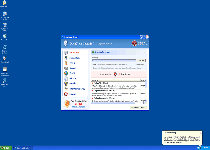
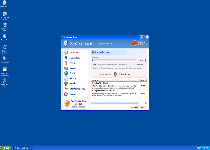

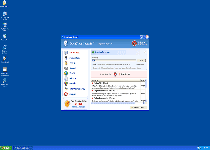

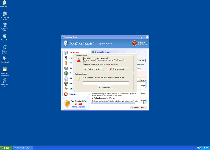
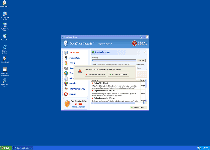
Use SpyHunter to Detect and Remove PC Threats
If you are concerned that malware or PC threats similar to OpenCloud Security may have infected your computer, we recommend you start an in-depth system scan with SpyHunter. SpyHunter is an advanced malware protection and remediation application that offers subscribers a comprehensive method for protecting PCs from malware, in addition to providing one-on-one technical support service.
* See Free Trial offer below. EULA and Privacy/Cookie Policy.
Why can't I open any program including SpyHunter? You may have a malware file running in memory that kills any programs that you try to launch on your PC. Tip: Download SpyHunter from a clean computer, copy it to a USB thumb drive, DVD or CD, then install it on the infected PC and run SpyHunter's malware scanner.
Technical Details
File System Modifications
Tutorials: If you wish to learn how to remove malware components manually, you can read the tutorials on how to find malware, kill unwanted processes, remove malicious DLLs and delete other harmful files. Always be sure to back up your PC before making any changes.
The following files were created in the system:%AppData%\OpenCloud Security\OpenCloud Security.exe
File name: OpenCloud Security.exeSize: 679.93 KB (679936 bytes)
MD5: 2afd293981292ad6431a5ca3ee4338e1
Detection count: 26
File type: Executable File
Mime Type: unknown/exe
Path: %AppData%\OpenCloud Security
Group: Malware file
Last Updated: September 5, 2011
%AppData%\OpenCloud Security\csrss.exe
File name: csrss.exeSize: 188.41 KB (188416 bytes)
MD5: 098c20848f78a7bdb2fa3dbf108843f6
Detection count: 9
File type: Executable File
Mime Type: unknown/exe
Path: %AppData%\OpenCloud Security
Group: Malware file
Last Updated: August 17, 2022
%APPDATA%\OpenCloud Security\sysl32.dll
File name: sysl32.dllSize: 679.93 KB (679936 bytes)
MD5: fda0983391724784e45353772be1204e
Detection count: 1
File type: Dynamic link library
Mime Type: unknown/dll
Path: %APPDATA%\OpenCloud Security
Group: Malware file
Last Updated: September 5, 2011
%AppData%\OpenCloud Security\wf.conf
File name: %AppData%\OpenCloud Security\wf.confMime Type: unknown/conf
Group: Malware file
%AppData%\OpenCloud Security\OpenCloud Security.ico
File name: %AppData%\OpenCloud Security\OpenCloud Security.icoMime Type: unknown/ico
Group: Malware file
%StartMenu%\Programs\OpenCloud Security\
File name: %StartMenu%\Programs\OpenCloud Security\Group: Malware file
%StartMenu%\Programs\OpenCloud Security\OpenCloud Security.lnk
File name: %StartMenu%\Programs\OpenCloud Security\OpenCloud Security.lnkFile type: Shortcut
Mime Type: unknown/lnk
Group: Malware file
%UserProfile%\Desktop\OpenCloud Security.lnk
File name: %UserProfile%\Desktop\OpenCloud Security.lnkFile type: Shortcut
Mime Type: unknown/lnk
Group: Malware file
%Temp%\csrss.exe
File name: %Temp%\csrss.exeFile type: Executable File
Mime Type: unknown/exe
Group: Malware file
%Programs%\Startup\csrss.exe
File name: %Programs%\Startup\csrss.exeFile type: Executable File
Mime Type: unknown/exe
Group: Malware file
More files
Registry Modifications
HKEY..\..\{CLSID Path}HKEY_LOCAL_MACHINE\SOFTWARE\Microsoft\Windows\CurrentVersion\Explorer\Browser Helper Objects\{19090308-636D-4e9b-A1CE-A647B6F794BF}HKEY_CLASSES_ROOT\CLSID\{19090308-636D-4e9b-A1CE-A647B6F794BF}HKEY..\..\..\..{Subkeys}HKCU\Software\Microsoft\Windows\CurrentVersion\Internet Settings,ProxyServer = http=127.0.0.1:59232
OMG... does this mean if i purchased Opencloud they are going to charge my card again or just more??? i Need to know ASAP or i will have overdraft. Not cool. Can you remove opencloud? Does the malware scanner remove it for me because I have so had it with this opencloud security. It is garbage that i do not know how i got.
Dude, you need to cancel your credit card ASAP. Don\'t let them re-charge you for that program because it is a fake. Didn\'t you read the description above?
Guys I just tried that SpyHunters Malware Scanner and it found that bull crap!!!!! Just paid for my copy and woola! The Stupid Opencloud Security no longer pops up anymore and my PC is running faster now from some other trojan crap it found. I would call your credit card co. immediately though like Reed said ma man. Those hacks have your card information now and are probably using it as we speak.
Attempted to activate OpenCloud Security before I knew it was a fake. It took me to a purchase page asking for the price exactly $52.95 and not $72.85. Luckily I did not purchase it. Attempted to remove it in Safe Mode but somehow it kept coming back. Finally tried the spyhunters scan and it immediately found OpenCloud Security. Registered and then removed it with no problem. It took a long time to find other infections my PC had probably from my friend using my PC for his porn activities. Folks, some advice: DO NOT LET YOUR FRIENDS USE YOUR PC or you will get a program like OpenCloud Security.
this is just a mess. Still cannot remove it on my own. Tried everything.
This is a huge problem
i have this program already i dont have to pay for it again cause i bough it for life
What?s Going down i am new to this, I stumbled upon this I have discovered It absolutely useful and it has aided me out loads. I hope to contribute & aid different users like its aided me. Good job.