Kaspersky Internet Security 2011 Enhanced Protection Mode
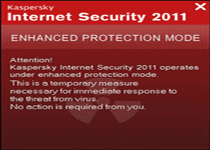 Kaspersky Internet Security 2011 Enhanced Protection Mode is a fake security program that pretends to be part of the legitimate Kaspersky-brand product Internet Security 2011. However, not only is Kaspersky Internet Security 2011 Enhanced Protection Mode not a provider of additional anti-malware features, but having Kaspersky Internet Security 2011 Enhanced Protection Mode on your PC actually will disable your real security software. SpywareRemove.com malware research team has found several readily-visible symptoms of a Kaspersky Internet Security 2011 Enhanced Protection Mode infection that can be used to root out Kaspersky Internet Security 2011 Enhanced Protection Mode before serious harm occurs, although you shouldn't try to delete Kaspersky Internet Security 2011 Enhanced Protection Mode without appropriate security software if possible.
Kaspersky Internet Security 2011 Enhanced Protection Mode is a fake security program that pretends to be part of the legitimate Kaspersky-brand product Internet Security 2011. However, not only is Kaspersky Internet Security 2011 Enhanced Protection Mode not a provider of additional anti-malware features, but having Kaspersky Internet Security 2011 Enhanced Protection Mode on your PC actually will disable your real security software. SpywareRemove.com malware research team has found several readily-visible symptoms of a Kaspersky Internet Security 2011 Enhanced Protection Mode infection that can be used to root out Kaspersky Internet Security 2011 Enhanced Protection Mode before serious harm occurs, although you shouldn't try to delete Kaspersky Internet Security 2011 Enhanced Protection Mode without appropriate security software if possible.
Where the Real Kaspersky Stops and Kaspersky Internet Security 2011 Enhanced Protection Mode Begins
SpywareRemove.com malware researchers have found Kaspersky Internet Security 2011 Enhanced Protection Mode infections being distributed by trojan-typical methods, including posing as fake updates for media content such as Flash. Similar methods, especially those that involve fake browser updates or fake media codec updates, are also used by trojans like Zlob and Fake Microsoft Security Essentials Alert that distribute different types of rogue security applications. Since Kaspersky Internet Security 2011 Enhanced Protection Mode may coincide with trojan-based attacks, any response to Kaspersky Internet Security 2011 Enhanced Protection Mode should entail full scans of your PC, and not scans that are limited to finding and deleting Kaspersky Internet Security 2011 Enhanced Protection Mode and nothing else.
Kaspersky Internet Security 2011 Enhanced Protection Mode isn't very difficult to detect, although it doesn't try to pretend to be an independent program in the style of Albinos Defender or Bogema Security. SpywareRemove.com research team has seen three primary Kaspersky Internet Security 2011 Enhanced Protection Mode symptoms that can be seen right away:
- Kaspersky Internet Security 2011 Enhanced Protection Mode will create an icon on your Windows taskbar. If you click on this icon, you'll see the following pop-up, which informs you about an 'enhanced' mode that really doesn't exist on the genuine Internet Security 2011:
"Attention! [Rogue security program name] operates under enhanced protection mode. This is a temporary measure necessary for immediate response to threat from virus. No action is required from you."
- The only other major aesthetic alteration that Kaspersky Internet Security 2011 Enhanced Protection Mode makes is to change the update time for your real Kaspersky security programs. No matter how long it's been since you've updated, Kaspersky Internet Security 2011 Enhanced Protection Mode will always make it look as though your software has been updated since the last time you logged in to your PC. In truth, naturally, Kaspersky Internet Security 2011 Enhanced Protection Mode isn't letting you update your software at all.
- Lastly, Kaspersky Internet Security 2011 Enhanced Protection Mode will disable any well-known types of security software that it can find on your computer, including the original Kaspersky Internet Security 2011. When trying to access these programs you'll only find a variety of crashes and errors that blockade you from their functions.
What Kaspersky Internet Security 2011 Enhanced Protection Mode's Sinister Work Means for You
The attacks that Kaspersky Internet Security 2011 Enhanced Protection Mode uses are typical of malware methods that enable remote attacks or prepare an infected PC to be attacked by other malicious software installations. While Kaspersky Internet Security 2011 Enhanced Protection Mode is on your computer, you should watch for strange error messages, browser hijacks and attempts to steal private information, including passwords or credit card numbers.
Even though Kaspersky Internet Security 2011 Enhanced Protection Mode will try to disable the various security products that you could use to delete Kaspersky Internet Security 2011 Enhanced Protection Mode, this barricade is far from foolproof. Our malware analysts have found that lighter Kaspersky Internet Security 2011 Enhanced Protection Mode infections can be deactivated with Safe Mode, while more serious ones may require booting Windows from a portable device such as a USB drive.
Since Kaspersky Internet Security 2011 Enhanced Protection Mode is strongly-related to other rogue security programs that have appeared in recent times such as Comodo Enhanced Protection Mode, Microsoft Defender Enhanced Protection Mode, McAfee Enhanced Protection Mode and Dr.Web Enhanced Protection Mode, you should strive to keep your security software updated for new PC threats. If you're using anti-malware software with a threat database that's older than late July of 2011, the chances are high that your PC is vulnerable to a Kaspersky Internet Security 2011 Enhanced Protection Mode infection.
Use SpyHunter to Detect and Remove PC Threats
If you are concerned that malware or PC threats similar to Kaspersky Internet Security 2011 Enhanced Protection Mode may have infected your computer, we recommend you start an in-depth system scan with SpyHunter. SpyHunter is an advanced malware protection and remediation application that offers subscribers a comprehensive method for protecting PCs from malware, in addition to providing one-on-one technical support service.
* See Free Trial offer below. EULA and Privacy/Cookie Policy.
Why can't I open any program including SpyHunter? You may have a malware file running in memory that kills any programs that you try to launch on your PC. Tip: Download SpyHunter from a clean computer, copy it to a USB thumb drive, DVD or CD, then install it on the infected PC and run SpyHunter's malware scanner.
Technical Details
File System Modifications
Tutorials: If you wish to learn how to remove malware components manually, you can read the tutorials on how to find malware, kill unwanted processes, remove malicious DLLs and delete other harmful files. Always be sure to back up your PC before making any changes.
The following files were created in the system:%Windows%\sysdriver32.exe
File name: %Windows%\sysdriver32.exeFile type: Executable File
Mime Type: unknown/exe
%Windows%\systemup.exe
File name: %Windows%\systemup.exeFile type: Executable File
Mime Type: unknown/exe
%Windows%\l1rezerv.exe
File name: %Windows%\l1rezerv.exeFile type: Executable File
Mime Type: unknown/exe
%Users%\[UserName]\Downloads\OTS.exe
File name: %Users%\[UserName]\Downloads\OTS.exeFile type: Executable File
Mime Type: unknown/exe
Registry Modifications
HKEY..\..\..\..{Subkeys}HKEY_LOCAL_MACHINE\Software\Kaspersky Internet Security 2011HKEY_LOCAL_MACHINE\SOFTWARE\Microsoft\..{RunKeys}HKEY_CURRENT_USER\Software\Microsoft\Windows\CurrentVersion\Run "Kaspersky Internet Security 2011 Enhanced Protection Mode"
Additional Information
| # | Message |
|---|---|
| 1 | Kaspersky Internet Security 2011 ENHANCED PROTECTION MODE Attention! Kaspersky Internet Security 2011 operates under enhanced protection mode. This is temporary measure necessary for immediate response to the threat from virus. No action is required from you. |
OMG, thought this was my Kaskpersky program. thank goodness you let me know what it was. I almost purchased this fake Kaspersky. My neighbor has the same issue and they purchased it. What should they do? call CC company or bank? Cancel card? Hope you can help.
LIFE SAVERRRRR!!! Thanks guys for posting this. I was about to buy the Kaspersky thing and I thought it was the real deal but obviously not. Thanks a millioN!!!!!