XP Security Cleaner Pro
Posted: March 14, 2013
Threat Metric
The following fields listed on the Threat Meter containing a specific value, are explained in detail below:
Threat Level: The threat level scale goes from 1 to 10 where 10 is the highest level of severity and 1 is the lowest level of severity. Each specific level is relative to the threat's consistent assessed behaviors collected from SpyHunter's risk assessment model.
Detection Count: The collective number of confirmed and suspected cases of a particular malware threat. The detection count is calculated from infected PCs retrieved from diagnostic and scan log reports generated by SpyHunter.
Volume Count: Similar to the detection count, the Volume Count is specifically based on the number of confirmed and suspected threats infecting systems on a daily basis. High volume counts usually represent a popular threat but may or may not have infected a large number of systems. High detection count threats could lay dormant and have a low volume count. Criteria for Volume Count is relative to a daily detection count.
Trend Path: The Trend Path, utilizing an up arrow, down arrow or equal symbol, represents the level of recent movement of a particular threat. Up arrows represent an increase, down arrows represent a decline and the equal symbol represent no change to a threat's recent movement.
% Impact (Last 7 Days): This demonstrates a 7-day period change in the frequency of a malware threat infecting PCs. The percentage impact correlates directly to the current Trend Path to determine a rise or decline in the percentage.
| Threat Level: | 2/10 |
|---|---|
| Infected PCs: | 63 |
| First Seen: | March 14, 2013 |
|---|---|
| OS(es) Affected: | Windows |
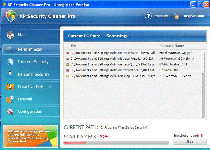 XP Security Cleaner Pro is a member of the new 'Cleaner' branch of the FakeRean family, a collection of rogue anti-malware products that display inaccurate system warnings. In keeping with the strategies already honed by its recent ancestors, XP Security Cleaner Pro may block various websites, block other programs and create various fake pop-up warnings while XP Security Cleaner Pro persuades you to purchase its registered version. Because XP Security Cleaner Pro can't clean your computer or detect real PC threats, SpywareRemove.com malware research team urges you to avoid buying XP Security Cleaner Pro, since the right course of action to clean your PC is to delete XP Security Cleaner Pro with a legitimate anti-malware application.
XP Security Cleaner Pro is a member of the new 'Cleaner' branch of the FakeRean family, a collection of rogue anti-malware products that display inaccurate system warnings. In keeping with the strategies already honed by its recent ancestors, XP Security Cleaner Pro may block various websites, block other programs and create various fake pop-up warnings while XP Security Cleaner Pro persuades you to purchase its registered version. Because XP Security Cleaner Pro can't clean your computer or detect real PC threats, SpywareRemove.com malware research team urges you to avoid buying XP Security Cleaner Pro, since the right course of action to clean your PC is to delete XP Security Cleaner Pro with a legitimate anti-malware application.
The Dirty Deal on XP Security Cleaner Pro's Cleansing Capabilities
XP Security Cleaner Pro claims to be able to remove various PC threats from your computer and includes the same basic appearance that you would expect any anti-malware scanner to display. However, XP Security Cleaner Pro can't perform any of the anti-malware functions that XP Security Cleaner Pro claims to have: all of its alerts and scans can, at best, show random file problems that aren't related to any genuine infections on your PC.
XP Security Cleaner Pro's fake security features are meant to beguile victims into paying an unnecessary software registration fee. To enhance your PC's appearance of instability, XP Security Cleaner Pro also may engage in other attacks, such as:
- Hijacking your browser and blocking harmless websites with fake error pages. These error pages also may include promotional links for XP Security Cleaner Pro.
- Blocking other applications automatically, including most default Windows programs and prominent security products.
- Altering your PC's settings (via Registry changes) to disable basic Windows security functions.
The Finishing Touches on Cleaning Out XP Security Cleaner Pro
SpywareRemove.com malware researchers also have noted a recent relative of XP Security Cleaner Pro: Win 7 Security Cleaner Pro. Given the past behavior of similar scamware products, it's likely that other variants (for different versions of Windows and with minor changes to the brand names) also are in development. Fake anti-malware scanners related to XP Security Cleaner Pro also should be considered identical to XP Security Cleaner Pro in terms of malicious functions. Among its family members are Antivirus 2008 Pro, Windows Antivirus 2008, Vista Antivirus 2008, Antivirus XP 2008, PC Clean Pro, Antivirus Pro 2009, AntiSpy Safeguard, ThinkPoint, Spyware Protection 2010, Internet Antivirus 2011, Palladium Pro, XP Anti-Virus 2011, CleanThis, Rogue.Vista Antivirus 2008, XP Home Security 2012, XP Security 2012 and AntiVirus PRO 2015.
XP Security Cleaner Pro and similar scamware programs usually are installed by other Trojans. You can use anti-malware applications as necessary to remove XP Security Cleaner Pro and any other PC threats installed with XP Security Cleaner Pro, but SpywareRemove.com malware experts recommend disabling XP Security Cleaner Pro (such as by rebooting via Safe Mode) first).
Since the purchasable version of XP Security Cleaner Pro doesn't have any additional security features and will not benefit your PC in any way, buying XP Security Cleaner Pro never is encouraged to disinfect or secure your computer.
Use SpyHunter to Detect and Remove PC Threats
If you are concerned that malware or PC threats similar to XP Security Cleaner Pro may have infected your computer, we recommend you start an in-depth system scan with SpyHunter. SpyHunter is an advanced malware protection and remediation application that offers subscribers a comprehensive method for protecting PCs from malware, in addition to providing one-on-one technical support service.
* See Free Trial offer below. EULA and Privacy/Cookie Policy.
Why can't I open any program including SpyHunter? You may have a malware file running in memory that kills any programs that you try to launch on your PC. Tip: Download SpyHunter from a clean computer, copy it to a USB thumb drive, DVD or CD, then install it on the infected PC and run SpyHunter's malware scanner.
I need to remove as I have put in new program
não quero