Webssearches.com
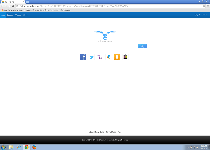 Webssearches.com is a search site that has a history of being involved in browser search-based hijacks that redirect you to Webssearches.com automatically. Webssearches.com browser hijackers often are bundled with Airzip, a product promoted by the same company in charge of maintaining Webssearches.com, and both of these programs are considered PUPs (Potentially Unwanted Programs). Although malware experts don't rate Webssearches.com as a threatening website, they do warn that letting any third party programs control which sites your browser loads is a potentially significant security issue. Using anti-malware products to verify the total removal of a Webssearches.com hijacker always is laudable – even if you installed Webssearches.com on purpose.
Webssearches.com is a search site that has a history of being involved in browser search-based hijacks that redirect you to Webssearches.com automatically. Webssearches.com browser hijackers often are bundled with Airzip, a product promoted by the same company in charge of maintaining Webssearches.com, and both of these programs are considered PUPs (Potentially Unwanted Programs). Although malware experts don't rate Webssearches.com as a threatening website, they do warn that letting any third party programs control which sites your browser loads is a potentially significant security issue. Using anti-malware products to verify the total removal of a Webssearches.com hijacker always is laudable – even if you installed Webssearches.com on purpose.
Webssearches.com's Unusual Marketing: File Compression as a Means of Promoting Web Searches
Webssearches.com is a domain strongly affiliated with Airzip, a file compression and decompression utility that offers itself as a free alternative to Winzip. Although Airzip's functions are legitimate, malware researchers warn that the side effects of its installations aren't exactly lighter than air, with heavy footprints left on the Chrome Web browser. The unnecessary modifications to Chrome made during the installation of Airzip may provide redirects to Webssearches.com. Although Webssearches.com does provide some instructions for reversing these browser changes, past reports have indicated that these instructions are incomplete and don't necessarily allow for the total removal of these Webssearches.com hijackings.
When your browser is set to redirect to Webssearches.com, the worst that can happen is that you may be forced to use a search engine with questionable accuracy for its results. However, Webssearches.com isn't classified as a threatening website, and malware experts haven't found any intentionally hostile links mixed in with Webssearches.com's search results. Webssearches.com may not be commendable as a good search engine, but brief contact with Webssearches.com doesn't endanger your PC.
Searching for the Best Way Away from Webssearches.com
Because Webssearches.com hijacks usually are a result of installing Airzip (either on purpose or by mistake), you always should check for the presence of that software in the face of unusual browser behavior promoting Webssearches.com. Removing Airzip shouldn't be unnecessary for removing the related browser hijacker from your PC, although malware experts would suggest considering it. Most Potentially Unwanted Programs include questionable benefits in contrast to their drawbacks – and it should be a matter of moments of browsing the Web to find functional equivalents to Airzip that aren't associated with browser hijacking campaigns.
Regardless of how Webssearches.com is been installed, deleting Webssearches.com hijackers by using suitable anti-malware products always is the best thing to do for your browser and, by extension, your online safety. At this time, only Chrome has been confirmed as a target for these Airzip-bundled hijacks, but malware researchers have seen nearly identical browser hijackers affect all other brands of browsers, and your ongoing vigilance towards likely infection vectors is paramount.
Technical Details
File System Modifications
Tutorials: If you wish to learn how to remove malware components manually, you can read the tutorials on how to find malware, kill unwanted processes, remove malicious DLLs and delete other harmful files. Always be sure to back up your PC before making any changes.
The following files were created in the system:%AppData%\SupTab
File name: %AppData%\SupTab%AppData%\SupTab\SupTab.dll
File name: %AppData%\SupTab\SupTab.dllFile type: Dynamic link library
Mime Type: unknown/dll
%AppData%\webssearches
File name: %AppData%\webssearches%AppData%\webssearches\92.json
File name: %AppData%\webssearches\92.jsonMime Type: unknown/json
%AppData%\webssearches\images
File name: %AppData%\webssearches\images%AppData%\webssearches\images\bg1.png
File name: %AppData%\webssearches\images\bg1.pngMime Type: unknown/png
%AppData%\webssearches\images\button1.png
File name: %AppData%\webssearches\images\button1.pngMime Type: unknown/png
%AppData%\webssearches\images\checked.png
File name: %AppData%\webssearches\images\checked.pngMime Type: unknown/png
%AppData%\webssearches\images\close.png
File name: %AppData%\webssearches\images\close.pngMime Type: unknown/png
%AppData%\webssearches\images\min.png
File name: %AppData%\webssearches\images\min.pngMime Type: unknown/png
%AppData%\webssearches\images\Thumbs.db
File name: %AppData%\webssearches\images\Thumbs.dbMime Type: unknown/db
%AppData%\webssearches\images\unchecked.png
File name: %AppData%\webssearches\images\unchecked.pngMime Type: unknown/png
%AppData%\webssearches\uninstallDlg.xml
File name: %AppData%\webssearches\uninstallDlg.xmlMime Type: unknown/xml
%AppData%\webssearches\UninstallManager.exe
File name: %AppData%\webssearches\UninstallManager.exeFile type: Executable File
Mime Type: unknown/exe
%CommonAppData%\IePluginService
File name: %CommonAppData%\IePluginService%CommonAppData%\IePluginService\PluginService.exe
File name: %CommonAppData%\IePluginService\PluginService.exeFile type: Executable File
Mime Type: unknown/exe
%CommonAppData%\IePluginService\update
File name: %CommonAppData%\IePluginService\update%CommonAppData%\WPM
File name: %CommonAppData%\WPM%CommonAppData%\WPM\update
File name: %CommonAppData%\WPM\update%CommonAppData%\WPM\update\conf
File name: %CommonAppData%\WPM\update\conf%CommonAppData%\WPM\wprotectmanager.exe
File name: %CommonAppData%\WPM\wprotectmanager.exeFile type: Executable File
Mime Type: unknown/exe
C:\Program Files\Mozilla Firefox\searchplugins\webssearches.xml
File name: C:\Program Files\Mozilla Firefox\searchplugins\webssearches.xmlMime Type: unknown/xml
C:\Program Files\SupTab
File name: C:\Program Files\SupTabC:\Program Files\SupTab\DpInterface32.dll
File name: C:\Program Files\SupTab\DpInterface32.dllFile type: Dynamic link library
Mime Type: unknown/dll
C:\Program Files\SupTab\DpInterface64.dll
File name: C:\Program Files\SupTab\DpInterface64.dllFile type: Dynamic link library
Mime Type: unknown/dll
C:\Program Files\SupTab\DpInterfacef32.dll
File name: C:\Program Files\SupTab\DpInterfacef32.dllFile type: Dynamic link library
Mime Type: unknown/dll
C:\Program Files\SupTab\ient.json
File name: C:\Program Files\SupTab\ient.jsonMime Type: unknown/json
C:\Program Files\SupTab\install.data
File name: C:\Program Files\SupTab\install.dataMime Type: unknown/data
C:\Program Files\SupTab\RSHP.exe
File name: C:\Program Files\SupTab\RSHP.exeFile type: Executable File
Mime Type: unknown/exe
C:\Program Files\SupTab\SearchProtect32.dll
File name: C:\Program Files\SupTab\SearchProtect32.dllFile type: Dynamic link library
Mime Type: unknown/dll
C:\Program Files\SupTab\SearchProtect64.dll
File name: C:\Program Files\SupTab\SearchProtect64.dllFile type: Dynamic link library
Mime Type: unknown/dll
C:\Program Files\SupTab\SpAPPSv32.dll
File name: C:\Program Files\SupTab\SpAPPSv32.dllFile type: Dynamic link library
Mime Type: unknown/dll
C:\Program Files\SupTab\SpAPPSv64.dll
File name: C:\Program Files\SupTab\SpAPPSv64.dllFile type: Dynamic link library
Mime Type: unknown/dll
C:\Program Files\SupTab\SupTab.dll
File name: C:\Program Files\SupTab\SupTab.dllFile type: Dynamic link library
Mime Type: unknown/dll
C:\Program Files\SupTab\uninstall.exe
File name: C:\Program Files\SupTab\uninstall.exeFile type: Executable File
Mime Type: unknown/exe
C:\Program Files\SupTab\web
File name: C:\Program Files\SupTab\webC:\Program Files\SupTab\web\img
File name: C:\Program Files\SupTab\web\imgC:\Program Files\SupTab\web\img\default_logo.png
File name: C:\Program Files\SupTab\web\img\default_logo.pngMime Type: unknown/png
C:\Program Files\SupTab\web\img\icon128.png
File name: C:\Program Files\SupTab\web\img\icon128.pngMime Type: unknown/png
C:\Program Files\SupTab\web\img\icon16.png
File name: C:\Program Files\SupTab\web\img\icon16.pngMime Type: unknown/png
C:\Program Files\SupTab\web\img\weather
File name: C:\Program Files\SupTab\web\img\weatherC:\Program Files\SupTab\web\indexIE.html
File name: C:\Program Files\SupTab\web\indexIE.htmlMime Type: unknown/html
C:\Program Files\SupTab\web\indexIE8.html
File name: C:\Program Files\SupTab\web\indexIE8.htmlMime Type: unknown/html
C:\Program Files\SupTab\web\js
File name: C:\Program Files\SupTab\web\jsC:\Program Files\SupTab\web\js\background.js
File name: C:\Program Files\SupTab\web\js\background.jsFile type: JavaScript file
Mime Type: unknown/js
C:\Program Files\SupTab\web\js\ga.js
File name: C:\Program Files\SupTab\web\js\ga.jsFile type: JavaScript file
Mime Type: unknown/js
C:\Program Files\SupTab\web\js\jquery-base.js
File name: C:\Program Files\SupTab\web\js\jquery-base.jsFile type: JavaScript file
Mime Type: unknown/js
C:\Program Files\SupTab\web\js\jquery.autocomplete.js
File name: C:\Program Files\SupTab\web\js\jquery.autocomplete.jsFile type: JavaScript file
Mime Type: unknown/js
C:\Program Files\SupTab\web\js\js.js
File name: C:\Program Files\SupTab\web\js\js.jsFile type: JavaScript file
Mime Type: unknown/js
C:\Program Files\SupTab\web\js\xagainit.js
File name: C:\Program Files\SupTab\web\js\xagainit.jsFile type: JavaScript file
Mime Type: unknown/js
C:\Program Files\SupTab\web\style.css
File name: C:\Program Files\SupTab\web\style.cssMime Type: unknown/css
C:\Program Files\SupTab\web\ver.txt
File name: C:\Program Files\SupTab\web\ver.txtMime Type: unknown/txt
C:\Program Files\SupTab\web\_locales
File name: C:\Program Files\SupTab\web\_localesC:\Program Files\SupTab\web\_locales\en-US
File name: C:\Program Files\SupTab\web\_locales\en-USC:\Program Files\SupTab\web\_locales\en-US\messages.json
File name: C:\Program Files\SupTab\web\_locales\en-US\messages.jsonMime Type: unknown/json
C:\Program Files\SupTab\web\_locales\es-419
File name: C:\Program Files\SupTab\web\_locales\es-419C:\Program Files\SupTab\web\_locales\es-419\messages.json
File name: C:\Program Files\SupTab\web\_locales\es-419\messages.jsonMime Type: unknown/json
Registry Modifications
HKEY..\..\{Value}HKEY_USERS\.DEFAULT\Software\Microsoft\Internet Explorer\BrowserEmulation "TLDUpdates" = "1"HKEY..\..\..\..{Subkeys}HKEY_LOCAL_MACHINE\SOFTWARE\Microsoft\Internet Explorer\SearchScopes\{33BB0A4E-99AF-4226-BDF6-49120163DE86}HKEY_LOCAL_MACHINE\Software\[APPLICATION]\Microsoft\Windows\CurrentVersion\Uninstall..{Uninstaller}HKEY_LOCAL_MACHINE\SOFTWARE\Microsoft\Windows\CurrentVersion\Uninstall\WPM
esse pograma infectou meu computador com vírus, não entra em site nenhum... quero que remova imediatamente.
Hi! The Webssearches.com has Control over my PC, they Lock my PC so i cant klick on enny thing. Should I download this?
por favor necesito desactivar y quitar webssearches
I don need the program WebSearches
Los que distribuyen Websearches.com tendrian que ir a la carcel menudo trabajo que me ha costado el desinfectar ese insoportable navegador que no para de abrir ventanas simultaneamente haciendote la la navegacion imposible y encima viene con maxima publicidad basura! Gracias a Dios soy un experto en la materia y lo he podido desinfectar,aconsejo Spy hunter 4 y luego desactivar el navegador que ha sido infectado porque sino, no se acabaria de ir el malware del navegador y tendriamos que formatear el disco duro y eso seria una putada,instalamos otro navegador cualquiera y asi nos ahorramos la faena de perder todos los datos,quien tenga esta infeccion que se dirija a mi correo y muy amablemente le explicaré el proceso a la perfeccion para desinfectar es MALWARE totalmente ILEGAL.
Rebeca te puedo ayudar a desinfectarlo,dejame una via de contacto y te comento,besos!
How can i delete this webssearches
daniel ¿puedes echarme una mano para eliminar webssearches? tengo w 8.1 y chrome
it's the worst nightmare ever this page please help me how to get rid of it
I am a woman very nervous. I don´t want this in my PC. Please remove it quickly. I don´t like this publicity all the moments.
My computer is infected because this program. No more, please.Thanks
Boa noite, preciso de tirar este programa horrível do meu computador. Por favor ajudem-me.
If your on mozilla or chrome just search for site blocker, you just need to add it to your browser and then write the adress of the website(Webssearches.com) and it will block it 4 ever
Não quero mais este programa, remove-lo imediatamente.
Quero remover esta merda que apareceu no meu PC,
necesito ayuda para quitar esto de mi ordenador, Daniel pones que te escribamos al correo pero no figura ayudaaa