‘The Great Britain Police Central e-crime Unit’ Ransomware
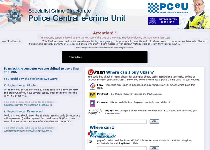 'The Great Britain Police Central e-crime Unit' ransomware is a British variant of globe-spanning ransomware that's been united under the nickname of the 'Ukash Virus.' Like Police Central e-crime Unit (PCEU) ransomware, the Metropolitan Police ransomware TrojanOffice Central de Lutte contre la Criminalité ransomwarePolisen Enhetnen för Databrott ransomware or GVU Gesellschaft zur Verfolgung ransomware, 'The Great Britain Police Central e-crime Unit' ransomware attempts to lock your OS by displaying a fake warning message that blocks you from using other applications. This warning states that your computer has accomplished intellectual property-related crimes (such as viewing or distributing copyright-protected media files) and recommends that you pay a fine to remove the lock-down. In spite of this, SpywareRemove.com malware researchers have verified 'The Great Britain Police Central e-crime Unit' ransomware as illegal software that has zero connections with any type of law enforcement in or outside of Britain, and encourage you to disable and delete 'The Great Britain Police Central e-crime Unit' ransomware with standard anti-malware tactics and software.
'The Great Britain Police Central e-crime Unit' ransomware is a British variant of globe-spanning ransomware that's been united under the nickname of the 'Ukash Virus.' Like Police Central e-crime Unit (PCEU) ransomware, the Metropolitan Police ransomware TrojanOffice Central de Lutte contre la Criminalité ransomwarePolisen Enhetnen för Databrott ransomware or GVU Gesellschaft zur Verfolgung ransomware, 'The Great Britain Police Central e-crime Unit' ransomware attempts to lock your OS by displaying a fake warning message that blocks you from using other applications. This warning states that your computer has accomplished intellectual property-related crimes (such as viewing or distributing copyright-protected media files) and recommends that you pay a fine to remove the lock-down. In spite of this, SpywareRemove.com malware researchers have verified 'The Great Britain Police Central e-crime Unit' ransomware as illegal software that has zero connections with any type of law enforcement in or outside of Britain, and encourage you to disable and delete 'The Great Britain Police Central e-crime Unit' ransomware with standard anti-malware tactics and software.
When a Ransomware Trojan's Intellectual Property Claims Violate Your Physical Property
'The Great Britain Police Central e-crime Unit' ransomware is the new tip of the iceberg for the vast and ever-growing family of Ukash Virus-based PC threats, and like its kin, 'The Great Britain Police Central e-crime Unit' ransomware is designed to attack a specific region – namely, Great Britain. After its installation by any one of various means (such as links distributed in spam e-mail or previous infection by a related Trojan dropper), 'The Great Britain Police Central e-crime Unit' Ransomware will reboot your PC and display a prominent warning message that covers your screen. This warning includes such trivia as your IP address and a fake 'voice recording' feature to make it look like your PC is being actively monitored by law enforcement. However, this surveillance is as fake as 'The Great Britain Police Central e-crime Unit' ransomware's warning message, which claims that you've violated copyright-related laws and can face severe consequences if you don't pay a fine.
Although 'The Great Britain Police Central e-crime Unit' ransomware's pop-up will block you from accessing any significant portion of the Windows interface, SpywareRemove.com malware experts discourage you from paying 'The Great Britain Police Central e-crime Unit' ransomware's ransom in hopes of its pop-up being disabled. Like all ransomware Trojans, 'The Great Britain Police Central e-crime Unit' ransomware doesn't have any form of connection to law enforcement and should be removed with scans from anti-malware programs as quickly as possible.
Breaking 'The Great Britain Police Central e-crime Unit' Ransomware's Cuffs of Virtual Confinement
To provide an additional sense of realism and urgency to its threats, 'The Great Britain Police Central e-crime Unit' ransomware will try to block you from using other programs, including the Windows Task Manager and Windows Taskbar. SpywareRemove.com malware analysts have concluded that this is unlikely to result in permanent harm to any affected applications, although you will likely be required to disable 'The Great Britain Police Central e-crime Unit' ransomware before you can commence with 'The Great Britain Police Central e-crime Unit' ransomware's removal.
As one of the most efficient means of disabling PC threats, booting in Safe Mode is encouraged as an initial step. If this fails, booting your PC from a portable media device (you can choose a CD or a USB drive) can also present a solution to 'The Great Britain Police Central e-crime Unit' ransomware's startup method, which is based on the system's default Registry settings. Once you can access your PC without 'The Great Britain Police Central e-crime Unit' ransomware starting itself, deleting 'The Great Britain Police Central e-crime Unit' ransomware without any negative consequences should be within the capabilities of any competent anti-malware scanner.
Use SpyHunter to Detect and Remove PC Threats
If you are concerned that malware or PC threats similar to ‘The Great Britain Police Central e-crime Unit’ Ransomware may have infected your computer, we recommend you start an in-depth system scan with SpyHunter. SpyHunter is an advanced malware protection and remediation application that offers subscribers a comprehensive method for protecting PCs from malware, in addition to providing one-on-one technical support service.
* See Free Trial offer below. EULA and Privacy/Cookie Policy.
Why can't I open any program including SpyHunter? You may have a malware file running in memory that kills any programs that you try to launch on your PC. Tip: Download SpyHunter from a clean computer, copy it to a USB thumb drive, DVD or CD, then install it on the infected PC and run SpyHunter's malware scanner.
Technical Details
File System Modifications
Tutorials: If you wish to learn how to remove malware components manually, you can read the tutorials on how to find malware, kill unwanted processes, remove malicious DLLs and delete other harmful files. Always be sure to back up your PC before making any changes.
The following files were created in the system:%StartupFolder%\ctfmon.lnk
File name: %StartupFolder%\ctfmon.lnkFile type: Shortcut
Mime Type: unknown/lnk
This finally fixed my broswer redirect problem. Thanks!!!!!
Hi, pls keep updating me about how to be safe from this virus if it occurs once again in to my system??...