SweetIM
Posted: January 17, 2012
Threat Metric
The following fields listed on the Threat Meter containing a specific value, are explained in detail below:
Threat Level: The threat level scale goes from 1 to 10 where 10 is the highest level of severity and 1 is the lowest level of severity. Each specific level is relative to the threat's consistent assessed behaviors collected from SpyHunter's risk assessment model.
Detection Count: The collective number of confirmed and suspected cases of a particular malware threat. The detection count is calculated from infected PCs retrieved from diagnostic and scan log reports generated by SpyHunter.
Volume Count: Similar to the detection count, the Volume Count is specifically based on the number of confirmed and suspected threats infecting systems on a daily basis. High volume counts usually represent a popular threat but may or may not have infected a large number of systems. High detection count threats could lay dormant and have a low volume count. Criteria for Volume Count is relative to a daily detection count.
Trend Path: The Trend Path, utilizing an up arrow, down arrow or equal symbol, represents the level of recent movement of a particular threat. Up arrows represent an increase, down arrows represent a decline and the equal symbol represent no change to a threat's recent movement.
% Impact (Last 7 Days): This demonstrates a 7-day period change in the frequency of a malware threat infecting PCs. The percentage impact correlates directly to the current Trend Path to determine a rise or decline in the percentage.
| Ranking: | 1,555 |
|---|---|
| Threat Level: | 2/10 |
| Infected PCs: | 515,398 |
| First Seen: | May 3, 2010 |
|---|---|
| Last Seen: | March 10, 2025 |
| OS(es) Affected: | Windows |
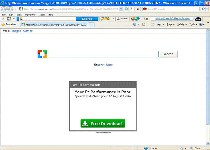 SweetIM is an emoticon plugin for Internet Explorer. Although SweetIM does provide some of the emoticon features that SweetIM claims to have, SweetIM also contains numerous characteristics that are less desirable than smiley faces. SweetIM (search.sweetim.com) may look like a harmless smiley-enabler, but there's a multitude of functions beneath SweetIM's smile that make it worth avoiding whenever possible. Due to the breadth and invasiveness of its hidden functions, SweetIM may be detected as either adware or spyware by anti-malware scanners. As a silver lining, however, many symptoms of infection by SweetIM are very easy to notice, such as:
SweetIM is an emoticon plugin for Internet Explorer. Although SweetIM does provide some of the emoticon features that SweetIM claims to have, SweetIM also contains numerous characteristics that are less desirable than smiley faces. SweetIM (search.sweetim.com) may look like a harmless smiley-enabler, but there's a multitude of functions beneath SweetIM's smile that make it worth avoiding whenever possible. Due to the breadth and invasiveness of its hidden functions, SweetIM may be detected as either adware or spyware by anti-malware scanners. As a silver lining, however, many symptoms of infection by SweetIM are very easy to notice, such as:
- Blocked web browsers that are incompatible with SweetIM, such as Chrome or Firefox.
- Poor performance in Internet Explorer, which is the one browser that SweetIM, as a BHO, is designed to function within.
- The presence of additional toolbars that are related to SweetIM's malicious search engines or other forms of harmful content.
- Browser hijacks, such as changes to your homepage settings or redirects to malicious sites like search.sweetim.com.
Because SweetIM installs a wide range of different components on your PC, you should never try to delete SweetIM in the same way that you'd remove a normal plugin – and, in fact, SweetIM has explicitly avoided any inclusion of a normal removal process via Control Panel, in any case. A combination of anti-malware software and standard anti-malware techniques (such as booting into Safe Mode) are recommended to delete SweetIM for good.
The Bitter Aftertaste of SweetIM
Even if you feel that you've gotten rid of SweetIM, some of SweetIM's less visible functions than the ones listed above may also cause continuing problems for your computer or other computers until they're resolved. After removing SweetIM, you may want to consider altering important security information and double checking your security settings.
SweetIM is marketed at its own site and at download sites that offer poor security, but can also be bundled with unrelated programs. Pay attention to unusual offers during installation procedures to avoid a SweetIM installation slipping through the door when you intend to install something else.
Aliases
More aliases (123)
Use SpyHunter to Detect and Remove PC Threats
If you are concerned that malware or PC threats similar to SweetIM may have infected your computer, we recommend you start an in-depth system scan with SpyHunter. SpyHunter is an advanced malware protection and remediation application that offers subscribers a comprehensive method for protecting PCs from malware, in addition to providing one-on-one technical support service.
* See Free Trial offer below. EULA and Privacy/Cookie Policy.
Why can't I open any program including SpyHunter? You may have a malware file running in memory that kills any programs that you try to launch on your PC. Tip: Download SpyHunter from a clean computer, copy it to a USB thumb drive, DVD or CD, then install it on the infected PC and run SpyHunter's malware scanner.
Technical Details
File System Modifications
Tutorials: If you wish to learn how to remove malware components manually, you can read the tutorials on how to find malware, kill unwanted processes, remove malicious DLLs and delete other harmful files. Always be sure to back up your PC before making any changes.
The following files were created in the system:%SYSTEMDRIVE%\AdwCleaner\Quarantine\v1\20201016.122001\11\mjcm\dnkt.exe#C1E705B306E2D6BE
File name: dnkt.exe#C1E705B306E2D6BESize: 781.61 KB (781616 bytes)
MD5: b2cf341204e5ff0353f6421e2d3c8701
Detection count: 11,851
Mime Type: unknown/exe#C1E705B306E2D6BE
Path: %SYSTEMDRIVE%\AdwCleaner\Quarantine\v1\20201016.122001\11\mjcm\dnkt.exe#C1E705B306E2D6BE
Group: Malware file
Last Updated: February 24, 2025
C:\acroldr\AdwCleaner\FileQuarantine\C\WINDOWS\SysNative\tprb\dnkt.exe.vir
File name: dnkt.exe.virSize: 741.16 KB (741168 bytes)
MD5: 1e1877ff0ece5d97b30c67470cea55ac
Detection count: 3,930
Mime Type: unknown/vir
Path: C:\acroldr\AdwCleaner\FileQuarantine\C\WINDOWS\SysNative\tprb\dnkt.exe.vir
Group: Malware file
Last Updated: November 14, 2023
C:\AdwCleaner\Quarantine\C\Program Files\Updater By SweetPacks\Extension32.dll.vir
File name: Extension32.dll.virSize: 169.3 KB (169304 bytes)
MD5: 4c1d9f10981bc18417e73151a9d37716
Detection count: 1,398
Mime Type: unknown/vir
Path: C:\AdwCleaner\Quarantine\C\Program Files\Updater By SweetPacks\Extension32.dll.vir
Group: Malware file
Last Updated: June 4, 2024
C:\AdwCleaner\Quarantine\C\Program Files\Updater By SweetPacks\ExtensionUpdaterService.exe.vir
File name: ExtensionUpdaterService.exe.virSize: 188.76 KB (188760 bytes)
MD5: 388aed0bbe3b0d10297c52c9983df444
Detection count: 1,171
Mime Type: unknown/vir
Path: C:\AdwCleaner\Quarantine\C\Program Files\Updater By SweetPacks\ExtensionUpdaterService.exe.vir
Group: Malware file
Last Updated: July 9, 2023
SweetNT.crx
File name: SweetNT.crxSize: 19.24 KB (19249 bytes)
MD5: 189bf5cb9190caef035e00ca521433fb
Detection count: 857
Mime Type: unknown/crx
Group: Malware file
Last Updated: November 26, 2024
C:\Program Files\Techno Design IP\Quebles Toolbar\QueblesAutoUpdate.exe
File name: QueblesAutoUpdate.exeSize: 21.69 KB (21696 bytes)
MD5: d07a6925513f34272f0a8388ff25b7c6
Detection count: 836
File type: Executable File
Mime Type: unknown/exe
Path: C:\Program Files\Techno Design IP\Quebles Toolbar\QueblesAutoUpdate.exe
Group: Malware file
Last Updated: June 27, 2021
%PROGRAMFILES%\SweetIM\Communicator\SweetPacksUpdateManager.exe
File name: SweetPacksUpdateManager.exeSize: 369.45 KB (369456 bytes)
MD5: 0c24f7ee670437f023612ff31cad22bb
Detection count: 349
File type: Executable File
Mime Type: unknown/exe
Path: %PROGRAMFILES%\SweetIM\Communicator
Group: Malware file
Last Updated: June 17, 2013
%SystemDrive%\Program Files\Updater By Sweetpacks\Extension32.dll
File name: Extension32.dllSize: 169.3 KB (169304 bytes)
MD5: 0a6f5467b99a4724d1914694aafb9b80
Detection count: 337
File type: Dynamic link library
Mime Type: unknown/dll
Path: %SystemDrive%\Program Files\Updater By Sweetpacks
Group: Malware file
Last Updated: March 20, 2019
%USERPROFILE%\Downloads\SweetIMSetup.exe
File name: SweetIMSetup.exeSize: 556.26 KB (556264 bytes)
MD5: 3922583eb499ea4c003802ca9cd77e3d
Detection count: 169
File type: Executable File
Mime Type: unknown/exe
Path: %USERPROFILE%\Downloads
Group: Malware file
Last Updated: May 7, 2016
C:\Program Files\Updater By SweetPacks\unins000.exe
File name: unins000.exeSize: 720.15 KB (720158 bytes)
MD5: 7efccf3c7cccda95a46d3d6002237307
Detection count: 75
File type: Executable File
Mime Type: unknown/exe
Path: C:\Program Files\Updater By SweetPacks\unins000.exe
Group: Malware file
Last Updated: November 25, 2022
%APPDATA%\xmxt.exe
File name: xmxt.exeSize: 442.36 KB (442368 bytes)
MD5: 9c23ecf21c7d5ac34bbacbf23f537b3a
Detection count: 63
File type: Executable File
Mime Type: unknown/exe
Path: %APPDATA%
Group: Malware file
Last Updated: January 19, 2012
%ALLUSERSPROFILE%\Application Data\hDNYrohYYsM.exe
File name: hDNYrohYYsM.exeSize: 451.35 KB (451356 bytes)
MD5: cc813c29bf35e72fa8c1724773b7c3e7
Detection count: 61
File type: Executable File
Mime Type: unknown/exe
Path: %ALLUSERSPROFILE%\Application Data
Group: Malware file
Last Updated: January 23, 2012
%WINDIR%\bclm.exe
File name: bclm.exeSize: 71.55 KB (71557 bytes)
MD5: 8af4d2267051abe2f29769b0b64f6283
Detection count: 59
File type: Executable File
Mime Type: unknown/exe
Path: %WINDIR%
Group: Malware file
Last Updated: January 23, 2012
%PROGRAMFILES%\SweetIM\Toolbars\Internet Explorer\mgToolbarIE.dll
File name: mgToolbarIE.dllSize: 1.33 MB (1330480 bytes)
MD5: b77b048b498b0bc09621b63f0247c4c0
Detection count: 45
File type: Dynamic link library
Mime Type: unknown/dll
Path: %PROGRAMFILES%\SweetIM\Toolbars\Internet Explorer
Group: Malware file
Last Updated: April 9, 2016
%WINDIR%\System32\tprb\dnkt.exe
File name: dnkt.exeSize: 921.39 KB (921392 bytes)
MD5: 89ac1db015062b37f97f175e69ec57ee
Detection count: 28
File type: Executable File
Mime Type: unknown/exe
Path: %WINDIR%\System32\tprb
Group: Malware file
Last Updated: June 17, 2016
%PROGRAMFILES%\SweetIM\Messenger\SweetIM.exe
File name: SweetIM.exeSize: 115.03 KB (115032 bytes)
MD5: 3c65a1e2a4ce6e4023da1a3de42e003b
Detection count: 26
File type: Executable File
Mime Type: unknown/exe
Path: %PROGRAMFILES%\SweetIM\Messenger
Group: Malware file
Last Updated: May 15, 2013
%PROGRAMFILES%\SweetIM\Toolbars\Internet Explorer\mgHelper.dll
File name: mgHelper.dllSize: 130.9 KB (130904 bytes)
MD5: c59d3f7d30d853f2202b3076b3a77958
Detection count: 23
File type: Dynamic link library
Mime Type: unknown/dll
Path: %PROGRAMFILES%\SweetIM\Toolbars\Internet Explorer
Group: Malware file
Last Updated: August 21, 2012
%USERPROFILE%\Local Settings\Application Data\Updater By SweetPacks\264dsse2.dll
File name: 264dsse2.dllSize: 872.44 KB (872448 bytes)
MD5: 39fad13f5cd84e1eaae3659a278cf313
Detection count: 12
File type: Dynamic link library
Mime Type: unknown/dll
Path: %USERPROFILE%\Local Settings\Application Data\Updater By SweetPacks
Group: Malware file
Last Updated: December 28, 2016
%WINDIR%\Temp\_ex-68.exe
File name: _ex-68.exeSize: 886.27 KB (886272 bytes)
MD5: c6cf379023f8d74dd223477d01d2b5ea
Detection count: 9
File type: Executable File
Mime Type: unknown/exe
Path: %WINDIR%\Temp
Group: Malware file
Last Updated: January 23, 2012
%APPDATA%\Microsoft\xqfaji\xqfaji.exe
File name: xqfaji.exeSize: 22.01 KB (22016 bytes)
MD5: ca6551e16849718240091a1f4e7ae490
Detection count: 9
File type: Executable File
Mime Type: unknown/exe
Path: %APPDATA%\Microsoft\xqfaji
Group: Malware file
Last Updated: January 19, 2012
%PROGRAMFILES%\Updater By Sweetpacks\ExtensionUpdaterService.exe
File name: ExtensionUpdaterService.exeSize: 195.41 KB (195412 bytes)
MD5: e3ac6d88f6af116fbd767d6d9720be03
Detection count: 7
File type: Executable File
Mime Type: unknown/exe
Path: %PROGRAMFILES%\Updater By Sweetpacks
Group: Malware file
Last Updated: December 28, 2016
%LOCALAPPDATA%\SysPadnet\DevWebAgent.dll
File name: DevWebAgent.dllSize: 143.36 KB (143360 bytes)
MD5: e61907120bcb10e1ba91dda5454f4973
Detection count: 5
File type: Dynamic link library
Mime Type: unknown/dll
Path: %LOCALAPPDATA%\SysPadnet
Group: Malware file
Last Updated: January 23, 2012
%APPDATA%\25.exe
File name: 25.exeSize: 126.97 KB (126976 bytes)
MD5: e92d2186100d900c7c56b4f875abf1de
Detection count: 5
File type: Executable File
Mime Type: unknown/exe
Path: %APPDATA%
Group: Malware file
Last Updated: January 19, 2012
%WINDIR%\system32\crrss.exe
File name: crrss.exeSize: 43.52 KB (43520 bytes)
MD5: 3bbea3f0047085ffee80bf0326840758
Detection count: 5
File type: Executable File
Mime Type: unknown/exe
Path: %WINDIR%\system32
Group: Malware file
Last Updated: January 19, 2012
%ALLUSERSPROFILE%\Local Settings\Temp\aopnaaguwewryg.exe
File name: aopnaaguwewryg.exeSize: 61.44 KB (61440 bytes)
MD5: b35054c47844740352fd12147a1335cb
Detection count: 5
File type: Executable File
Mime Type: unknown/exe
Path: %ALLUSERSPROFILE%\Local Settings\Temp
Group: Malware file
Last Updated: January 26, 2012
%USERPROFILE%\Local Settings\Application Data\Updater By SweetPacks\ypmvzoag.dll
File name: ypmvzoag.dllSize: 475.13 KB (475136 bytes)
MD5: 41f97c4c5a4c0b3139355fa846926ab9
Detection count: 5
File type: Dynamic link library
Mime Type: unknown/dll
Path: %USERPROFILE%\Local Settings\Application Data\Updater By SweetPacks
Group: Malware file
Last Updated: December 28, 2016
C:\Program Files\Macrogaming\SweetIMBarForIE\Cache\
File name: C:\Program Files\Macrogaming\SweetIMBarForIE\Cache\Group: Malware file
C:\Program Files\Macrogaming\SweetIMBarForIE\
File name: C:\Program Files\Macrogaming\SweetIMBarForIE\Group: Malware file
C:\Program Files\Macrogaming\
File name: C:\Program Files\Macrogaming\Group: Malware file
C:\Program Files\Macrogaming\SweetIMBarForIE\Games_23x18.bmp
File name: C:\Program Files\Macrogaming\SweetIMBarForIE\Games_23x18.bmpMime Type: unknown/bmp
Group: Malware file
C:\Program Files\Macrogaming\SweetIMBarForIE\Mobile_23x18.bmp
File name: C:\Program Files\Macrogaming\SweetIMBarForIE\Mobile_23x18.bmpMime Type: unknown/bmp
Group: Malware file
C:\Program Files\Macrogaming\SweetIMBarForIE\Greetingcards_23x18.bmp
File name: C:\Program Files\Macrogaming\SweetIMBarForIE\Greetingcards_23x18.bmpMime Type: unknown/bmp
Group: Malware file
C:\Program Files\Macrogaming\SweetIMBarForIE\affid.dat
File name: C:\Program Files\Macrogaming\SweetIMBarForIE\affid.datFile type: Data file
Mime Type: unknown/dat
Group: Malware file
C:\Program Files\Macrogaming\SweetIMBarForIE\version.txt
File name: C:\Program Files\Macrogaming\SweetIMBarForIE\version.txtMime Type: unknown/txt
Group: Malware file
C:\Program Files\Macrogaming\SweetIMBarForIE\SmileyWink.bmp
File name: C:\Program Files\Macrogaming\SweetIMBarForIE\SmileyWink.bmpMime Type: unknown/bmp
Group: Malware file
C:\Program Files\Macrogaming\SweetIMBarForIE\sweetimicons.bmp
File name: C:\Program Files\Macrogaming\SweetIMBarForIE\sweetimicons.bmpMime Type: unknown/bmp
Group: Malware file
C:\Program Files\Macrogaming\SweetIMBarForIE\Thumbs.db
File name: C:\Program Files\Macrogaming\SweetIMBarForIE\Thumbs.dbMime Type: unknown/db
Group: Malware file
C:\Program Files\Macrogaming\SweetIMBarForIE\toolbar.crc
File name: C:\Program Files\Macrogaming\SweetIMBarForIE\toolbar.crcMime Type: unknown/crc
Group: Malware file
C:\Program Files\Macrogaming\SweetIMBarForIE\Cache\cd2005c66fba47ff715ecc444d3bc1fb.xml
File name: C:\Program Files\Macrogaming\SweetIMBarForIE\Cache\cd2005c66fba47ff715ecc444d3bc1fb.xmlMime Type: unknown/xml
Group: Malware file
C:\Program Files\Macrogaming\SweetIMBarForIE\basis.xml
File name: C:\Program Files\Macrogaming\SweetIMBarForIE\basis.xmlMime Type: unknown/xml
Group: Malware file
C:\Program Files\Macrogaming\SweetIMBarForIE\toolbar.dll
File name: C:\Program Files\Macrogaming\SweetIMBarForIE\toolbar.dllFile type: Dynamic link library
Mime Type: unknown/dll
Group: Malware file
C:\Program Files\Macrogaming\SweetIMBarForIE\SmileySmile.bmp
File name: C:\Program Files\Macrogaming\SweetIMBarForIE\SmileySmile.bmpMime Type: unknown/bmp
Group: Malware file
More files
Registry Modifications
CLSID{1D5A4199-956E-49BC-B89F-6A35C57C0D13}{4D3B167E-5FD8-4276-8FD7-9DF19C1E4D19}{7D4F1959-3F72-49d5-8E59-F02F8AA6815D}{82AC53B4-164C-4B07-A016-437A8388B81A}{A36867C6-302D-49FC-9D8E-1EB037B5F1AB}{A439801C-961D-452C-AB42-7848E9CBD289}{A4A0CB15-8465-4F58-A7E5-73084EA2A064}{DEDAF650-12B8-48F5-A843-BBA100716106}{EEE6C358-6118-11DC-9C72-001320C79847}{EEE6C359-6118-11DC-9C72-001320C79847}{EEE6C35B-6118-11DC-9C72-001320C79847}{EEE6C35C-6118-11DC-9C72-001320C79847}{EEE6C35D-6118-11DC-9C72-001320C79847}{EEE6C35E-6118-11DC-9C72-001320C79847}{EEE6C35F-6118-11DC-9C72-001320C79847}{F4EBB1E2-21F3-4786-8CF4-16EC5925867F}File name without pathBubble Hit by GamePacks.lnkContinue SweetIM Installation.lnksweetimsetup[1].7zRegexp file mask%TEMP%\[RANDOM CHARACTERS]sweetim[RANDOM CHARACTERS]HKEY..\..\..\..{RegistryKeys}SOFTWARE\Classes\Extension.ExtensionHelperObjectSOFTWARE\Classes\Extension.ExtensionHelperObject.1SOFTWARE\Classes\Installer\Features\4340C4778499EED41AE496DC3D613EC6SOFTWARE\Classes\Installer\Features\547B38670606DF14AA57B0BB83F3AE4DSOFTWARE\Classes\Installer\Features\B2FD9C0A5B9838449838816A28001F4BSOFTWARE\Classes\Installer\Products\4340C4778499EED41AE496DC3D613EC6SOFTWARE\Classes\Installer\Products\547B38670606DF14AA57B0BB83F3AE4DSOFTWARE\Classes\Installer\Products\B2FD9C0A5B9838449838816A28001F4BSOFTWARE\Classes\Installer\UpgradeCodes\789034A89BAC50E4782F0A7BDBF75632SOFTWARE\Classes\Interface\{EEE6C359-6118-11DC-9C72-001320C79847}SOFTWARE\Classes\Interface\{EEE6C35A-6118-11DC-9C72-001320C79847}SOFTWARE\Classes\SWEETIE.IEToolbarSOFTWARE\Classes\SWEETIE.IEToolbar.1SOFTWARE\Classes\SweetIM_URLSearchHook.ToolbarURLSearchHookSOFTWARE\Classes\SweetIM_URLSearchHook.ToolbarURLSearchHook.1SOFTWARE\Classes\Toolbar3.SWEETIESOFTWARE\Classes\Toolbar3.SWEETIE.1SOFTWARE\Microsoft\Internet Explorer\Low Rights\ElevationPolicy\{EEE6C367-6118-11DC-9C72-001320C79847}Software\Microsoft\Internet Explorer\SearchScopes\{EEE6C360-6118-11DC-9C72-001320C79847}Software\Microsoft\Internet Explorer\Stats\{7D4F1959-3F72-49d5-8E59-F02F8AA6815D}SOFTWARE\MICROSOFT\WINDOWS NT\CURRENTVERSION\IMAGE FILE EXECUTION OPTIONS\BUNDLESWEETIMSETUP.EXESOFTWARE\MICROSOFT\WINDOWS NT\CURRENTVERSION\IMAGE FILE EXECUTION OPTIONS\SWEETIMSETUP.EXESOFTWARE\Microsoft\Windows\CurrentVersion\App Paths\SweetIM.exeSoftware\Microsoft\Windows\CurrentVersion\Explorer\Browser Helper Objects\{EEE6C35C-6118-11DC-9C72-001320C79847}Software\Microsoft\Windows\CurrentVersion\Ext\Settings\{7D4F1959-3F72-49D5-8E59-F02F8AA6815D}Software\Microsoft\Windows\CurrentVersion\Ext\Settings\{EEE6C35B-6118-11DC-9C72-001320C79847}Software\Microsoft\Windows\CurrentVersion\Ext\Stats\{EEE6C35B-6118-11DC-9C72-001320C79847}SOFTWARE\Microsoft\Windows\CurrentVersion\Installer\UpgradeCodes\789034A89BAC50E4782F0A7BDBF75632SOFTWARE\Microsoft\Windows\CurrentVersion\Policies\Ext\CLSID\{EEE6C35B-6118-11DC-9C72-001320C79847}Software\Mozilla\Firefox\Extensions\{7D4F1959-3F72-49d5-8E59-F02F8AA6815D}SOFTWARE\Mozilla\Firefox\Extensions\{8E9E3331-D360-4f87-8803-52DE43566502}Software\SweetIMSOFTWARE\Updater By SweetPacksSOFTWARE\Wow6432Node\Microsoft\Internet Explorer\Low Rights\ElevationPolicy\{EEE6C367-6118-11DC-9C72-001320C79847}SOFTWARE\Wow6432Node\Microsoft\Internet Explorer\SearchScopes\{EEE6C360-6118-11DC-9C72-001320C79847}SOFTWARE\Wow6432Node\Microsoft\Internet Explorer\Toolbar\{EEE6C35B-6118-11DC-9C72-001320C79847}SOFTWARE\Wow6432Node\Microsoft\Windows\CurrentVersion\Explorer\Browser Helper Objects\{EEE6C35C-6118-11DC-9C72-001320C79847}SOFTWARE\Wow6432Node\Microsoft\Windows\CurrentVersion\Policies\Ext\CLSID\{EEE6C35B-6118-11DC-9C72-001320C79847}Software\Wow6432Node\Mozilla\Firefox\Extensions\{7D4F1959-3F72-49d5-8E59-F02F8AA6815D}SOFTWARE\Wow6432Node\Mozilla\Firefox\Extensions\{8E9E3331-D360-4f87-8803-52DE43566502}SOFTWARE\Wow6432Node\SweetIMHKEY_LOCAL_MACHINE\Software\[APPLICATION]\Microsoft\Windows\CurrentVersion\Uninstall..{Uninstaller}Bubble Hit Bundle by SweetPacksBubble Hit by GamePacksfree-for-download bundleSweetIM Bundle by SweetPacks{2F603A45-D956-496B-81B5-50D782424976}{7683B745-6060-41FD-AA75-0BBB383FEAD4}{774C0434-9948-4DEE-A14E-69CDD316E36C}{7D4F1959-3F72-49d5-8E59-F02F8AA6815D}_is1{953AA732-9AFB-49C9-84A4-7F96CA0A08DA}{A0C9DF2B-89B5-4483-8983-18A68200F1B4}{B85C4CB2-B352-4BD8-818C-BCE353599107}{C3E85EE9-5892-4142-B537-BCEB3DAC4C3D}{F4E33CE5-A7AB-4F68-A7E7-F0AA84EF2D9E}
Leave a Reply
Please note that we are not able to assist with billing and support issues regarding SpyHunter or other products. If you're having issues with SpyHunter, please get in touch with SpyHunter customer support through your SpyHunter . If you have SpyHunter billing questions, we recommend you check the Billing FAQ. For general suggestions or feedback, contact us.