Sweetime.com
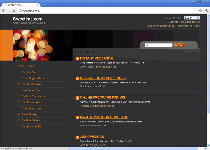 Although Sweetime.com may appear to be a simple and unassuming search engine, Sweetime.com's is linked to browser hijackers that force your browser to use Sweetime.com instead of other search sites. Although conclusive data on Sweetime.com's search features isn't yet available, Sweetime.com has been reported for suspicious activities that may be exploited to override your computer's security. Along with being a clone of similar sites that are also promoted by browser redirects, Sweetime.com can be considered a very risky website to interact with, and deletion of Sweetime.com-related browser hijackers should occur promptly and make use of suitable anti-malware software.
Although Sweetime.com may appear to be a simple and unassuming search engine, Sweetime.com's is linked to browser hijackers that force your browser to use Sweetime.com instead of other search sites. Although conclusive data on Sweetime.com's search features isn't yet available, Sweetime.com has been reported for suspicious activities that may be exploited to override your computer's security. Along with being a clone of similar sites that are also promoted by browser redirects, Sweetime.com can be considered a very risky website to interact with, and deletion of Sweetime.com-related browser hijackers should occur promptly and make use of suitable anti-malware software.
The Bitter Taste of Sweetime.com Redirects
Sweetime.com doesn't exhibit any signs of being anything more than a questionable search engine site, and, in fact, even borrows its visual appearance from a widely-recycled template that's also used by such sites as Topdoafinder.com. This lazy design also extends to Sweetime.com's marketing presence on the web, which, as SpywareRemove.com malware researchers note, only exists at all in a negative sense – due to Sweetime.com being promoted by browser hijackers. Sites that are identical to Sweetime.com have also been noted for their inability to provide real or independent search results, and you may want to be careful around sites that are promoted or linked by Sweetime.com.
Browser redirect attacks that use Sweetime.com as their destination have been especially noted for occurring whenever the victim tries to use Google, although other search engines may also be used as redirection points (or blocked entirely). Even if you can easily avoid redirects to Sweetime.com by avoiding the relevant sites, SpywareRemove.com malware experts recommend that you delete the Sweetime.com-promoting browser hijacker as soon as it's conveniently possible and you have access to the right anti-malware software.
Protecting Your Browser from Sweetime.com Issues for a Truly Sweet Browsing Experience
Due to Sweetime.com's status as a potential security risk, SpywareRemove.com malware analysts recommend the utilization of strong browser settings (such as disabling automatic usage of scripts) and scan your PC after any encounter with Sweetime.com or identical websites. However, browser hijackers that cause Sweetime.com redirects are also likely to be accompanied by Trojans or rootkits that should be deleted by suitable anti-malware software, regardless of your browser's settings.
Safe Mode is recommended as an ideal boot mode for scanning your PC, provided that an entirely separate OS (such as a thumb drive-based OS or second installed OS on the same hard drive) isn't available. You may also need to disable some system functions, such as System Restore, to allow your security software to disinfect all portions of Windows. Since Sweetime.com redirects were widely noted in February of 2012, SpywareRemove.com malware analysts also recommend that you update security-related software that's significantly older than that date.
Use SpyHunter to Detect and Remove PC Threats
If you are concerned that malware or PC threats similar to Sweetime.com may have infected your computer, we recommend you start an in-depth system scan with SpyHunter. SpyHunter is an advanced malware protection and remediation application that offers subscribers a comprehensive method for protecting PCs from malware, in addition to providing one-on-one technical support service.
* See Free Trial offer below. EULA and Privacy/Cookie Policy.
Why can't I open any program including SpyHunter? You may have a malware file running in memory that kills any programs that you try to launch on your PC. Tip: Download SpyHunter from a clean computer, copy it to a USB thumb drive, DVD or CD, then install it on the infected PC and run SpyHunter's malware scanner.
Leave a Reply
Please note that we are not able to assist with billing and support issues regarding SpyHunter or other products. If you're having issues with SpyHunter, please get in touch with SpyHunter customer support through your SpyHunter . If you have SpyHunter billing questions, we recommend you check the Billing FAQ. For general suggestions or feedback, contact us.