PC Speed Maximizer
Posted: May 16, 2013
Threat Metric
The following fields listed on the Threat Meter containing a specific value, are explained in detail below:
Threat Level: The threat level scale goes from 1 to 10 where 10 is the highest level of severity and 1 is the lowest level of severity. Each specific level is relative to the threat's consistent assessed behaviors collected from SpyHunter's risk assessment model.
Detection Count: The collective number of confirmed and suspected cases of a particular malware threat. The detection count is calculated from infected PCs retrieved from diagnostic and scan log reports generated by SpyHunter.
Volume Count: Similar to the detection count, the Volume Count is specifically based on the number of confirmed and suspected threats infecting systems on a daily basis. High volume counts usually represent a popular threat but may or may not have infected a large number of systems. High detection count threats could lay dormant and have a low volume count. Criteria for Volume Count is relative to a daily detection count.
Trend Path: The Trend Path, utilizing an up arrow, down arrow or equal symbol, represents the level of recent movement of a particular threat. Up arrows represent an increase, down arrows represent a decline and the equal symbol represent no change to a threat's recent movement.
% Impact (Last 7 Days): This demonstrates a 7-day period change in the frequency of a malware threat infecting PCs. The percentage impact correlates directly to the current Trend Path to determine a rise or decline in the percentage.
| Ranking: | 3,276 |
|---|---|
| Threat Level: | 10/10 |
| Infected PCs: | 124,438 |
| First Seen: | July 5, 2011 |
|---|---|
| Last Seen: | March 9, 2025 |
| OS(es) Affected: | Windows |
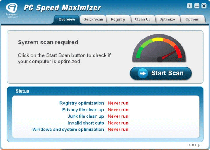 PC Speed Maximizer is a rogue system optimizer and registry cleaner that claims to improve the performance of your computer by removing junk files and unneeded data, but actually detects fake system problems. Trying to use PC Speed Maximizer to remove any of these imaginary issues only will redirect you to a purchase form for PC Speed Maximizer's registration. PC Speed Maximizer also has been promoted through multiple malicious websites and through the fake online scanner XP Micro Antivirus Online Scan. Scamware products like PC Speed Maximizer never should be bought, and although SpywareRemove.com malware experts haven't seen evidence of PC Speed Maximizer engaging in other attacks of a more serious nature than its fake system scans, they, nonetheless, suggest removing PC Speed Maximizer with any legitimate anti-malware scanner.
PC Speed Maximizer is a rogue system optimizer and registry cleaner that claims to improve the performance of your computer by removing junk files and unneeded data, but actually detects fake system problems. Trying to use PC Speed Maximizer to remove any of these imaginary issues only will redirect you to a purchase form for PC Speed Maximizer's registration. PC Speed Maximizer also has been promoted through multiple malicious websites and through the fake online scanner XP Micro Antivirus Online Scan. Scamware products like PC Speed Maximizer never should be bought, and although SpywareRemove.com malware experts haven't seen evidence of PC Speed Maximizer engaging in other attacks of a more serious nature than its fake system scans, they, nonetheless, suggest removing PC Speed Maximizer with any legitimate anti-malware scanner.
Why PC Speed Maximizer's Only in It for Maximum Profitability
PC Speed Maximizer uses a hoax that's common to many families of fake anti-malware and system cleaner programs, such as FakeSysdef, FakeRean and WinWebSec, by pretending to find problems with your PC without having any real capabilities for detecting them. As a simulated scanner, PC Speed Maximizer only is able to create fake scan results and pop-ups, which PC Speed Maximizer hopes will be enough to convince you to spend money on 'cleaning' your PC.
PC Speed Maximizer is associated with the sites speedupyourpc.com and Pcspeedplus.com/scan, both of which promote PC Speed Maximizer and an equally-fake online scanner named XP Micro Antivirus Online Scan. The latter often will launch automatically and initiate a fake scan that proceeds to encourage you to install PC Speed Maximizer when you try to remove any detected threats, essentially tricking victims into infecting their own computers. SpywareRemove.com malware researchers warn that, while PC Speed Maximizer uses a standard scamware interface, XP Micro Antivirus Online Scan is designed to look like a Windows Explorer add-on and may be launched through advertising rings and equally-untrustworthy sources.
Putting the Brakes on PC Speed Maximizer's Race to Your Money
As a fake system scanner that's incapable of improving your PC's performance or implementing any of the features PC Speed Maximizer claims to have, PC Speed Maximizer should not be purchased. If you've spent money on PC Speed Maximizer already, malware experts recommend contacting your bank or credit company to get any charges canceled. Protecting your computer from sites and online PC threats related to PC Speed Maximizer, such as XP Micro Antivirus Online Scan, can be accomplished through browser-specific security techniques, such as the often-recommended disabling of JavaScript (which is a benign but commonly-exploited program).
Lastly, SpywareRemove.com malware research team also urges you to remove PC Speed Maximizer from your computer whenever appropriate. PC Speed Maximizer doesn't have any history of causing long-term damage to the PCs that are compromised by PC Speed Maximizer, but the presence of scamware like PC Speed Maximizer always should be considered a drawback for your PC's performance and security. Most anti-malware products are well-equipped to deal with basic fake system cleaners like PC Speed Maximizer.
Aliases
More aliases (28)
Use SpyHunter to Detect and Remove PC Threats
If you are concerned that malware or PC threats similar to PC Speed Maximizer may have infected your computer, we recommend you start an in-depth system scan with SpyHunter. SpyHunter is an advanced malware protection and remediation application that offers subscribers a comprehensive method for protecting PCs from malware, in addition to providing one-on-one technical support service.
* See Free Trial offer below. EULA and Privacy/Cookie Policy.
Why can't I open any program including SpyHunter? You may have a malware file running in memory that kills any programs that you try to launch on your PC. Tip: Download SpyHunter from a clean computer, copy it to a USB thumb drive, DVD or CD, then install it on the infected PC and run SpyHunter's malware scanner.
Technical Details
File System Modifications
Tutorials: If you wish to learn how to remove malware components manually, you can read the tutorials on how to find malware, kill unwanted processes, remove malicious DLLs and delete other harmful files. Always be sure to back up your PC before making any changes.
The following files were created in the system:C:\Program Files (x86)\PC Speed Maximizer\SPMReminder.exe
File name: SPMReminder.exeSize: 900.4 KB (900408 bytes)
MD5: 6cfbcd027933161345552574cbab6528
Detection count: 4,443
File type: Executable File
Mime Type: unknown/exe
Path: C:\Program Files (x86)\PC Speed Maximizer\SPMReminder.exe
Group: Malware file
Last Updated: December 5, 2024
C:\Program Files (x86)\PC Speed Maximizer\SPMSmartScan.exe
File name: SPMSmartScan.exeSize: 423.73 KB (423736 bytes)
MD5: 5aaec33e453fd13cd42c3f64fbb1868d
Detection count: 3,345
File type: Executable File
Mime Type: unknown/exe
Path: C:\Program Files (x86)\PC Speed Maximizer\SPMSmartScan.exe
Group: Malware file
Last Updated: December 16, 2022
%PROGRAMFILES(x86)%\PC Speed Maximizer\PCSpeedMaximizer.exe
File name: PCSpeedMaximizer.exeSize: 22.87 MB (22878520 bytes)
MD5: 27d2591d802f58774b4b9a6d69f23797
Detection count: 834
File type: Executable File
Mime Type: unknown/exe
Path: %PROGRAMFILES(x86)%\PC Speed Maximizer
Group: Malware file
Last Updated: December 16, 2022
%SYSTEMDRIVE%\Users\<username>\PENDRIVE ESCUELAS\MARCELO\Programas\PC Speed Maximizer\SPMStarter.exe
File name: SPMStarter.exeSize: 45.84 KB (45840 bytes)
MD5: 2e05ef838f1a2f6228473fa81255b6bc
Detection count: 564
File type: Executable File
Mime Type: unknown/exe
Path: %SYSTEMDRIVE%\Users\<username>\PENDRIVE ESCUELAS\MARCELO\Programas\PC Speed Maximizer\SPMStarter.exe
Group: Malware file
Last Updated: June 15, 2023
C:\Program Files\PC Speed Maximizer\SPMGuard.exe
File name: SPMGuard.exeSize: 232.59 KB (232592 bytes)
MD5: 19f0c8f6fe80429f2fb96165de8bf4db
Detection count: 452
File type: Executable File
Mime Type: unknown/exe
Path: C:\Program Files\PC Speed Maximizer\SPMGuard.exe
Group: Malware file
Last Updated: September 15, 2024
%USERPROFILE%\Impostazioni locali\Dati applicazioni\NVIDIA Corporation\Update\daemonupd.exe
File name: daemonupd.exeSize: 33.79 KB (33792 bytes)
MD5: e79ca49f23b2cb455e426ca9dffbee97
Detection count: 80
File type: Executable File
Mime Type: unknown/exe
Path: %USERPROFILE%\Impostazioni locali\Dati applicazioni\NVIDIA Corporation\Update
Group: Malware file
Last Updated: May 17, 2013
%PROGRAMFILES%\PC Speed Maximizer\SPMTray.exe
File name: SPMTray.exeSize: 273.55 KB (273552 bytes)
MD5: 227ed2fe578c118988b4a1b4b8883dc4
Detection count: 30
File type: Executable File
Mime Type: unknown/exe
Path: %PROGRAMFILES%\PC Speed Maximizer
Group: Malware file
Last Updated: November 8, 2011
%PROGRAMFILES%\pcmax\service.exe
File name: service.exeSize: 79.86 KB (79864 bytes)
MD5: 5a8afa636cc01effd7023c98f825f7ba
Detection count: 9
File type: Executable File
Mime Type: unknown/exe
Path: %PROGRAMFILES%\pcmax
Group: Malware file
Last Updated: June 2, 2014
%PROGRAMFILES%\pcmax\pcmax.exe
File name: pcmax.exeSize: 249.02 KB (249024 bytes)
MD5: f5d23955c5656498e276826ef15a0bd2
Detection count: 7
File type: Executable File
Mime Type: unknown/exe
Path: %PROGRAMFILES%\pcmax
Group: Malware file
Last Updated: June 2, 2014
More files
Registry Modifications
File name without pathPC Speed Maximizer.lnkHKEY..\..\..\..{RegistryKeys}Software\Microsoft\Internet Explorer\Approved Extensions\{6FE76E1D-5E50-4FCF-8498-4C61E869EAA7}SOFTWARE\Microsoft\Internet Explorer\Low Rights\ElevationPolicy\{6F5B6E41-5EEC-4F0F-888C-E861D66901A7}Software\Microsoft\Windows NT\CurrentVersion\AppCompatFlags\Layers\C:\Program Files (x86)\PC Speed Maximizer\PCSpeedMaximizer.exeSOFTWARE\Microsoft\Windows NT\CurrentVersion\Schedule\TaskCache\Tree\PC Speed Maximizer ScheduleSOFTWARE\Microsoft\Windows\CurrentVersion\explorer\Browser Helper Objects\{6FE76E1D-5E50-4FCF-8498-4C61E869EAA7}Software\Microsoft\Windows\CurrentVersion\Explorer\StartPage\NewShortcuts\C:\ProgramData\Microsoft\Windows\Start Menu\Programs\PC Speed Maximizer\Check updates.lnkSoftware\Microsoft\Windows\CurrentVersion\Explorer\StartPage\NewShortcuts\C:\Users\user\AppData\Roaming\Microsoft\Windows\Start Menu\Programs\PC Speed Maximizer\Check updates.lnkSoftware\Microsoft\Windows\CurrentVersion\Ext\Settings\{6FE76E1D-5E50-4FCF-8498-4C61E869EAA7}Software\Microsoft\Windows\CurrentVersion\Ext\Stats\{6FE76E1D-5E50-4FCF-8498-4C61E869EAA7}SOFTWARE\Microsoft\Windows\CurrentVersion\Run\PC Speed Maximizer ProSoftware\PC Speed MaximizerSOFTWARE\PC Speed\PC Speed MaximizerSOFTWARE\pcmaxSOFTWARE\Wow6432Node\Microsoft\Internet Explorer\Low Rights\ElevationPolicy\{6F5B6E41-5EEC-4F0F-888C-E861D66901A7}SOFTWARE\Wow6432Node\Microsoft\Tracing\PCSpeedMaximizer_RASAPI32SOFTWARE\Wow6432Node\Microsoft\Tracing\PCSpeedMaximizer_RASMANCSSOFTWARE\Wow6432Node\Microsoft\Windows\CurrentVersion\explorer\Browser Helper Objects\{6FE76E1D-5E50-4FCF-8498-4C61E869EAA7}SOFTWARE\Wow6432Node\Microsoft\Windows\CurrentVersion\Run\PC Speed Maximizer ProSOFTWARE\Wow6432Node\PC Speed\PC Speed MaximizerSOFTWARE\Wow6432Node\pcmaxSYSTEM\ControlSet001\services\pcmaxserviceSYSTEM\ControlSet002\services\pcmaxserviceSYSTEM\CurrentControlSet\services\pcmaxserviceHKEY_LOCAL_MACHINE\Software\[APPLICATION]\Microsoft\Windows\CurrentVersion\Uninstall..{Uninstaller}PC Speed Maximizer_is1
Additional Information
| # | Message |
|---|---|
| 1 | Attention! 104 errors and optimizations are slowing down your computer. |
Leave a Reply
Please note that we are not able to assist with billing and support issues regarding SpyHunter or other products. If you're having issues with SpyHunter, please get in touch with SpyHunter customer support through your SpyHunter . If you have SpyHunter billing questions, we recommend you check the Billing FAQ. For general suggestions or feedback, contact us.