Windows Trojans Inspector
Posted: March 3, 2012
Threat Metric
The following fields listed on the Threat Meter containing a specific value, are explained in detail below:
Threat Level: The threat level scale goes from 1 to 10 where 10 is the highest level of severity and 1 is the lowest level of severity. Each specific level is relative to the threat's consistent assessed behaviors collected from SpyHunter's risk assessment model.
Detection Count: The collective number of confirmed and suspected cases of a particular malware threat. The detection count is calculated from infected PCs retrieved from diagnostic and scan log reports generated by SpyHunter.
Volume Count: Similar to the detection count, the Volume Count is specifically based on the number of confirmed and suspected threats infecting systems on a daily basis. High volume counts usually represent a popular threat but may or may not have infected a large number of systems. High detection count threats could lay dormant and have a low volume count. Criteria for Volume Count is relative to a daily detection count.
Trend Path: The Trend Path, utilizing an up arrow, down arrow or equal symbol, represents the level of recent movement of a particular threat. Up arrows represent an increase, down arrows represent a decline and the equal symbol represent no change to a threat's recent movement.
% Impact (Last 7 Days): This demonstrates a 7-day period change in the frequency of a malware threat infecting PCs. The percentage impact correlates directly to the current Trend Path to determine a rise or decline in the percentage.
| Threat Level: | 2/10 |
|---|---|
| Infected PCs: | 14 |
| First Seen: | March 3, 2012 |
|---|---|
| OS(es) Affected: | Windows |
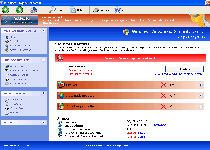 Aesthetically, Windows Trojans Inspector is modeled after Windows Security Center and presents itself as a program that can detect and remove PC threats such as viruses or Trojans. However, Windows Trojans Inspector doesn't have any of the many features that Windows Trojans Inspector claims to use in service of PC security and may even harm your computer by redirecting your web browser, blocking applications and creating fraudulent system analysis information, including fake threat alerts. Taken as a whole, these attacks create a stressful environment that may tempt you to purchase Windows Trojans Inspector – only to make its pestering messages vanish. Anyhow, SpywareRemove.com malware researchers recommend the removal of Windows Trojans Inspector instead of buying Windows Trojans Inspector, since competent and updated anti-malware products can remove Windows Trojans Inspector and put a stop to related side effects.
Aesthetically, Windows Trojans Inspector is modeled after Windows Security Center and presents itself as a program that can detect and remove PC threats such as viruses or Trojans. However, Windows Trojans Inspector doesn't have any of the many features that Windows Trojans Inspector claims to use in service of PC security and may even harm your computer by redirecting your web browser, blocking applications and creating fraudulent system analysis information, including fake threat alerts. Taken as a whole, these attacks create a stressful environment that may tempt you to purchase Windows Trojans Inspector – only to make its pestering messages vanish. Anyhow, SpywareRemove.com malware researchers recommend the removal of Windows Trojans Inspector instead of buying Windows Trojans Inspector, since competent and updated anti-malware products can remove Windows Trojans Inspector and put a stop to related side effects.
How Windows Trojans Inspector Fails an Inspection of Its Security Claims
Windows Trojans Inspector acts as though Windows Trojans Inspector is a miracle solution to cure viruses, rootkits, phishing attacks, firewall issues and any other type of PC security-related problem that you could contemplate, but the sheer implausibility of Windows Trojans Inspector's features is also backed up by persistent evidence that Windows Trojans Inspector is unable to detect or delete any sort of malicious software. While this will not stop Windows Trojans Inspector from creating fake alerts, warnings and pop-ups both inside your web browser and in Windows in general, SpywareRemove.com malware analysts recommend that you learn to ignore alerts coming from Windows Trojans Inspector.
Windows Trojans Inspector, like other members of the FakeVimes family, will also launch itself whenever Windows starts, which allows Windows Trojans Inspector to display its fake security information regularly. SpywareRemove.com malware experts recommend Safe Mode or (in more extreme circumstances) using a boot from a removable hard drive to access an operating system without Windows Trojans Inspector or other PC threats enabled. In addition to alleviating the symptoms of a Windows Trojans Inspector infection, it will also place you in an ideal position to scan your PC for Windows Trojans Inspector's detection and removal.
Shutting Down Windows Trojans Inspector with Your Personal Seal of Disapprova
While Windows Trojans Inspector may act like a separate and reputable application, as a rogue anti-virus scanner, Windows Trojans Inspector strongly resembles other examples of scamware that bear the Rogue.VirusDoctor classification. SpywareRemove.com malware researchers also recommend that you avoid any suspicious brand of anti-malware scanner that closely resembles Windows Trojans Inspector, such as Privacy Guard Pro, PrivacyGuard Pro 2.0, Extra Antivirus, Fast Antivirus 2009, Presto TuneUp, Windows Security Suite, Smart Virus Eliminator, Packed.Generic.245, Volcano Security Suite, Windows Enterprise Suite, Enterprise Suite, Additional Guard, Live PC Care, PC Live Guard, Live Enterprise Suite, Security Antivirus, My Security Wall, CleanUp Antivirus and Smart Security. Incomplete removal of Windows Trojans Inspector and associated PC threats, such as Trojan droppers, may also result in one of these clones being installed in lieu of a reinstall of Windows Pro Scanner.
Other symptoms that you may experience until you catch Windows Trojans Inspector and kick Windows Trojans Inspector to your Recycling Bin include:
- Browser redirects that send you away from safe websites or to malignant ones.
- Blocked applications; Windows Trojans Inspector and other members of its family are notable for making attacks on Windows tools like the Task Manager that are considered necessary for the safety of your operating system.
- Swapping in its own fake security functions whenever you try to access security-related programs, as well as creating fake messages about infections or application damage.
Technical Details
File System Modifications
Tutorials: If you wish to learn how to remove malware components manually, you can read the tutorials on how to find malware, kill unwanted processes, remove malicious DLLs and delete other harmful files. Always be sure to back up your PC before making any changes.
The following files were created in the system:%AppData%\Protector-[RANDOM 3 CHARACTERS].exe
File name: %AppData%\Protector-[RANDOM 3 CHARACTERS].exeFile type: Executable File
Mime Type: unknown/exe
Group: Malware file
%AppData%\NPSWF32.dll
File name: %AppData%\NPSWF32.dllFile type: Dynamic link library
Mime Type: unknown/dll
Group: Malware file
%AppData%\result.db
File name: %AppData%\result.dbMime Type: unknown/db
Group: Malware file
%Desktop%\Windows Trojans Inspector.lnk
File name: %Desktop%\Windows Trojans Inspector.lnkFile type: Shortcut
Mime Type: unknown/lnk
Group: Malware file
%CommonStartMenu%\Programs\Windows Trojans Inspector.lnk
File name: %CommonStartMenu%\Programs\Windows Trojans Inspector.lnkFile type: Shortcut
Mime Type: unknown/lnk
Group: Malware file
Registry Modifications
HKEY..\..\{Value}HKEY_CURRENT_USER\Software\Microsoft\Windows\CurrentVersion\Policies\System "DisableRegedit" = 0HKEY_CURRENT_USER\Software\Microsoft\Windows\CurrentVersion\Policies\System "DisableRegistryTools" = 0HKEY_CURRENT_USER\Software\Microsoft\Windows\CurrentVersion\Policies\System "DisableTaskMgr" = 0HKEY_CURRENT_USER\Software\Microsoft\Windows\CurrentVersion\Internet Settings "WarnOnHTTPSToHTTPRedirect" = 0HKEY_CURRENT_USER\Software\Microsoft\Windows\CurrentVersion\Settings "UID" = "rnvjflskqa"HKEY_CURRENT_USER\Software\Microsoft\Windows\CurrentVersion\Settings "net" = 2012-3-3_1HKEY..\..\..\..{Subkeys}HKEY_LOCAL_MACHINE\SOFTWARE\Microsoft\Windows NT\CurrentVersion\Image File Execution Options\~1.exeHKEY_LOCAL_MACHINE\SOFTWARE\Microsoft\Windows NT\CurrentVersion\Image File Execution Options\ldscan.exeHKEY_LOCAL_MACHINE\SOFTWARE\Microsoft\Windows NT\CurrentVersion\Image File Execution Options\signcheck.exeHKEY_LOCAL_MACHINE\SOFTWARE\Microsoft\Windows NT\CurrentVersion\Image File Execution Options\avgemc.exeHKEY_LOCAL_MACHINE\SOFTWARE\Microsoft\Windows NT\CurrentVersion\Image File Execution Options\VisthLic.exeHKEY_LOCAL_MACHINE\SOFTWARE\Microsoft\Windows NT\CurrentVersion\Image File Execution Options\neowatchlog.exeHKEY_LOCAL_MACHINE\SOFTWARE\Microsoft\Windows NT\CurrentVersion\Image File Execution Options\cfiaudit.exeHKEY_LOCAL_MACHINE\SOFTWARE\Microsoft\Windows NT\CurrentVersion\Image File Execution Options\f-prot95.exeHKEY_LOCAL_MACHINE\SOFTWARE\Microsoft\Windows NT\CurrentVersion\Image File Execution Options\platin.exeHKEY_LOCAL_MACHINE\SOFTWARE\Microsoft\..{RunKeys}HKEY_CURRENT_USER\Software\Microsoft\Windows\CurrentVersion\Run "Inspector"
Additional Information
| # | Message |
|---|---|
| 1 | Error Keylogger activity detected. System information security is at risk. It is recommended to activate protection and run a full system scan. |
| 2 | Warning! Virus Detected Threat detected: FTP Server Infected file: C:\Windows\System32\dllcache\wmpshell.dll |
| 3 | Warning Firewall has blocked a program from accessing the Internet C:\program files\internet explorer\iexplore.exe is suspected to have infected your PC. This type of virus intercepts entered data and transmits them to a remote server. |
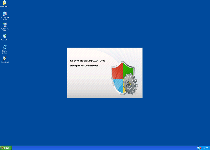
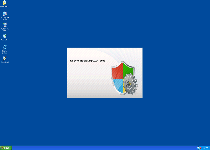
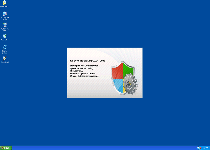
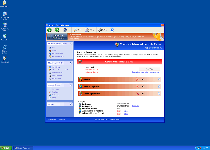
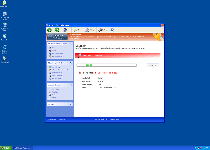
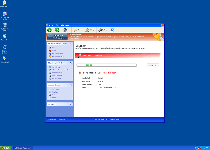
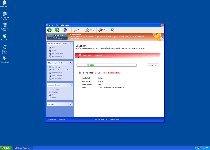
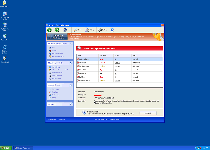
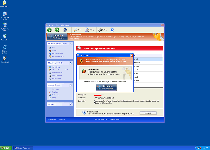
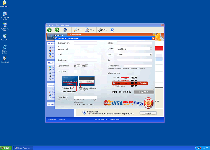
Leave a Reply
Please note that we are not able to assist with billing and support issues regarding SpyHunter or other products. If you're having issues with SpyHunter, please get in touch with SpyHunter customer support through your SpyHunter . If you have SpyHunter billing questions, we recommend you check the Billing FAQ. For general suggestions or feedback, contact us.