Windows Safety Protection
Posted: February 6, 2011
Threat Metric
The following fields listed on the Threat Meter containing a specific value, are explained in detail below:
Threat Level: The threat level scale goes from 1 to 10 where 10 is the highest level of severity and 1 is the lowest level of severity. Each specific level is relative to the threat's consistent assessed behaviors collected from SpyHunter's risk assessment model.
Detection Count: The collective number of confirmed and suspected cases of a particular malware threat. The detection count is calculated from infected PCs retrieved from diagnostic and scan log reports generated by SpyHunter.
Volume Count: Similar to the detection count, the Volume Count is specifically based on the number of confirmed and suspected threats infecting systems on a daily basis. High volume counts usually represent a popular threat but may or may not have infected a large number of systems. High detection count threats could lay dormant and have a low volume count. Criteria for Volume Count is relative to a daily detection count.
Trend Path: The Trend Path, utilizing an up arrow, down arrow or equal symbol, represents the level of recent movement of a particular threat. Up arrows represent an increase, down arrows represent a decline and the equal symbol represent no change to a threat's recent movement.
% Impact (Last 7 Days): This demonstrates a 7-day period change in the frequency of a malware threat infecting PCs. The percentage impact correlates directly to the current Trend Path to determine a rise or decline in the percentage.
| Threat Level: | 10/10 |
|---|---|
| Infected PCs: | 14 |
| First Seen: | February 7, 2011 |
|---|---|
| Last Seen: | January 8, 2020 |
| OS(es) Affected: | Windows |
 Windows Safety Protection is yet another adaptation of increasingly popular phony virus removal tools plaguing the web today. The only thing new about this threat is its actual name. Like many other programs of its type, Windows Problem Protector finds a way onto a victim's computer, blocks any program standing in its way, renders a machine virtually useless, then extorts money from the victim offering its own worthless malware removal tool.
Windows Safety Protection is yet another adaptation of increasingly popular phony virus removal tools plaguing the web today. The only thing new about this threat is its actual name. Like many other programs of its type, Windows Problem Protector finds a way onto a victim's computer, blocks any program standing in its way, renders a machine virtually useless, then extorts money from the victim offering its own worthless malware removal tool.
Windows Safety Protection is virtually identical to many other programs bearing very similar names like Windows Problems Remover, Windows AntiSpyware Solution, Windows Shield Center, and Windows Health Center. The appearance of Windows Safety Protection is modeled after a genuine Windows Security Essentials window – a sly disguise meant to confuse naive PC users into thinking their machine is damaged and to fork over their credit card if they want it fixed.
Windows Safety Protection can get onto your PC through several unethical and malicious methods to steal PC users' money and avoid detection from real anti-virus software. The use of trojans are necessary to download and install rogue anti-spyware programs with or without user consent. Fake online system scan windows and browser hijacking are among the most popular and effective methods used by trojans.
If you have clicked on a questionable link and are unsure whether or not you have acquired a trojan, the first sign to look for is the presence of fake Microsoft Security Essentials alert windows that point to a non-Microsoft tool and are constantly popping up on your Desktop. If you click 'show details' on one of the fake Microsoft Security Essentials alerts, another message labeled "Threat prevention solution found" will pop up and urge the user to download and install a trial version of Windows Safety Protection. Agreeing to download the trial version of Windows Safety Protection will lead to much greater security threats and is not recommended. Windows Safety Protection's scare tactics are used to make the user believe his/her computer is doomed. Do not fall for this illusion; Windows Safety Protection is what is wrong with your PC.
After Windows Safety Protection's trial version is installed, a fake scanner runs, many fake threats are identified, and Windows Safety Protection will inevitable recommend itself as the only solution to your problems, that is, if you agree to pay for the 'full version.'
Furthermore, Windows Safety Protection will tighten its stranglehold on your computer. Opening any file that is considered a threat to Windows Safety Protection will be prohibited by the rogue anti-spyware program. This includes legitimate anti-spyware programs as well as utilities as fundamental as the Task Manager. Infected users will find that their web browsers no longer function correctly, especially when attempting to make search queries.
The end goal of any piece of software such as Windows Safety Protection is to hold a PC ransom in order to extort money from PC users. Do not pay for a "full version" for this software, as it does not have the capability to fix your computer. Once you've been charged for a "full version," Windows Safety Protection puts your credit card in the hands of online fraudsters. To prevent further damage to your credit and pocket, it's highly advisable to report the charge to your credit card company, ask for a chargeback, and have them reissue you a new credit card. As for your infected computer, the best route is to obtain a trustworthy anti-virus program that can circumvent Windows Safety Protection's barriers and delete the trojan files affecting your computer.
Technical Details
File System Modifications
Tutorials: If you wish to learn how to remove malware components manually, you can read the tutorials on how to find malware, kill unwanted processes, remove malicious DLLs and delete other harmful files. Always be sure to back up your PC before making any changes.
The following files were created in the system:%AppData%\lmpmpn.exe
File name: lmpmpn.exeSize: 2.39 MB (2397696 bytes)
MD5: 136302b43f8bad29ad9134c6b13c8e88
Detection count: 59
File type: Executable File
Mime Type: unknown/exe
Path: %AppData%
Group: Malware file
Last Updated: January 8, 2020
Additional Information
| # | Message |
|---|---|
| 1 | System component corrupted!
System reboot error has occurred due to lsass.exe system process failure. This may be caused by severe malware infections. Automatic restore of lsass.exe backup copy completed. The correct system performance can not be resumed without eliminating the cause of lsass.exe corruption. |

















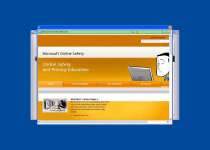





Leave a Reply
Please note that we are not able to assist with billing and support issues regarding SpyHunter or other products. If you're having issues with SpyHunter, please get in touch with SpyHunter customer support through your SpyHunter . If you have SpyHunter billing questions, we recommend you check the Billing FAQ. For general suggestions or feedback, contact us.