Win 8 Security System
Posted: August 30, 2012
Threat Metric
The following fields listed on the Threat Meter containing a specific value, are explained in detail below:
Threat Level: The threat level scale goes from 1 to 10 where 10 is the highest level of severity and 1 is the lowest level of severity. Each specific level is relative to the threat's consistent assessed behaviors collected from SpyHunter's risk assessment model.
Detection Count: The collective number of confirmed and suspected cases of a particular malware threat. The detection count is calculated from infected PCs retrieved from diagnostic and scan log reports generated by SpyHunter.
Volume Count: Similar to the detection count, the Volume Count is specifically based on the number of confirmed and suspected threats infecting systems on a daily basis. High volume counts usually represent a popular threat but may or may not have infected a large number of systems. High detection count threats could lay dormant and have a low volume count. Criteria for Volume Count is relative to a daily detection count.
Trend Path: The Trend Path, utilizing an up arrow, down arrow or equal symbol, represents the level of recent movement of a particular threat. Up arrows represent an increase, down arrows represent a decline and the equal symbol represent no change to a threat's recent movement.
% Impact (Last 7 Days): This demonstrates a 7-day period change in the frequency of a malware threat infecting PCs. The percentage impact correlates directly to the current Trend Path to determine a rise or decline in the percentage.
| Threat Level: | 10/10 |
|---|---|
| Infected PCs: | 789 |
| First Seen: | August 30, 2012 |
|---|---|
| Last Seen: | May 12, 2024 |
| OS(es) Affected: | Windows |
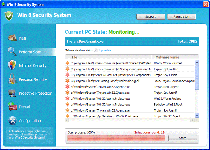 Win 8 Security System is a member of the FakeRean-Braviax family of rogue anti-malware scanners, a collection of scamware-based Trojans that display fraudulent alerts and scans before requesting money to 'fix' your PC. Like all members of its family, Win 8 Security System can't actually protect your PC from real Trojans or other forms of harmful software, and SpywareRemove.com malware researchers suggest deleting Win 8 Security System with a legitimate alternative in anti-malware software. Because Win 8 Security System often is installed by associated Trojans and rootkits, you should consider scanning your entire PC while recovering from a Win 8 Security System infection – particularly since related Trojan downloaders have been known to disrupt security software that's necessary for your computer's protection.
Win 8 Security System is a member of the FakeRean-Braviax family of rogue anti-malware scanners, a collection of scamware-based Trojans that display fraudulent alerts and scans before requesting money to 'fix' your PC. Like all members of its family, Win 8 Security System can't actually protect your PC from real Trojans or other forms of harmful software, and SpywareRemove.com malware researchers suggest deleting Win 8 Security System with a legitimate alternative in anti-malware software. Because Win 8 Security System often is installed by associated Trojans and rootkits, you should consider scanning your entire PC while recovering from a Win 8 Security System infection – particularly since related Trojan downloaders have been known to disrupt security software that's necessary for your computer's protection.
Win 8 Security System: the Software Security That Makes No Bones About Busting Your System
Win 8 Security System may keep up an appearance of providing 'proactive protection,' multiple kinds of security features and even an included firewall utility, but these tools merely are hollow shells that Win 8 Security System uses to display fake system information. Like other types of scamware throughout the globe, Win 8 Security System deliberately displays inaccurate security intel as a self-promotional effort, hoping that you'll panic, spend money on Win 8 Security System's registration key and trust Win 8 Security System to remove all of these fictitious PC threats.
Win 8 Security System and related PC threats also have histories of blocking legitimate programs, including security software that could help protect your PC from Win 8 Security System or assistance with removing Win 8 Security System. However, the majority of these issues should be resolved by closing Win 8 Security System via Safe Mode, after which you can delete Win 8 Security System easily through anti-malware scans. Other changes, such as Registry-based attacks against Internet Explorer's security features, may require additional steps to solve.
Tightening Your PC Against the Faux Security of Win 8 Security System
Similar tactics to the above can be found in other families of fake anti-malware programs, although SpywareRemove.com malware researchers especially note the strong resemblance between Win 8 Security System and other FakeRean-based fake anti-malware scanners like Antivirus 2008 Pro, Windows Antivirus 2008, Vista Antivirus 2008, Antivirus XP 2008, PC Clean Pro, Antivirus Pro 2009, AntiSpy Safeguard, ThinkPoint, Spyware Protection 2010, Internet Antivirus 2011, Palladium Pro, XP Anti-Virus 2011, CleanThis, Rogue.Vista Antivirus 2008, XP Home Security 2012, XP Security 2012 and AntiVirus PRO 2015. The serial key '8F42D6E3-FD18' may allow you to disable Win 8 Security System before its removal, with the latter strongly encouraged for the sake of your PC's safety.
Win 8 Security System usually is installed by Trojan downloaders that display fake Windows update or security alert messages. These pop-ups make Win 8 Security System appear to be a Windows security update to resolve a supposedly ongoing infection, although Win 8 Security System's identical appearance to related scamware should make it easy enough to identify as a fake. Trojans that install Win 8 Security System and other members of the FakeRean family may be identified by aliases such as Trojan:Win32/Tibs.gen!H, Adware.UltimateDefend.E, Troj/Spywad-AZ, Troj/Dorf-BB, Trojan.Packed.13, Trojan.Virantix.C or Troj/Agent-HFD.
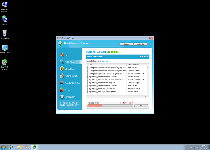
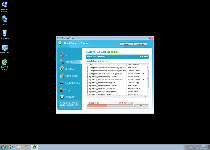
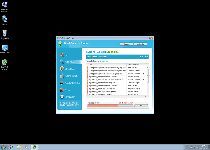
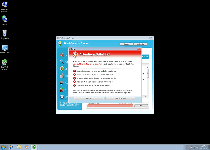
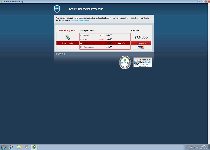
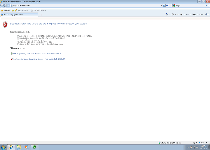
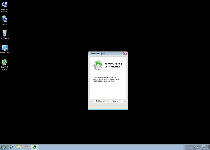
Use SpyHunter to Detect and Remove PC Threats
If you are concerned that malware or PC threats similar to Win 8 Security System may have infected your computer, we recommend you start an in-depth system scan with SpyHunter. SpyHunter is an advanced malware protection and remediation application that offers subscribers a comprehensive method for protecting PCs from malware, in addition to providing one-on-one technical support service.
* See Free Trial offer below. EULA and Privacy/Cookie Policy.
Why can't I open any program including SpyHunter? You may have a malware file running in memory that kills any programs that you try to launch on your PC. Tip: Download SpyHunter from a clean computer, copy it to a USB thumb drive, DVD or CD, then install it on the infected PC and run SpyHunter's malware scanner.
Technical Details
Registry Modifications
Regexp file mask%LocalAppData%\[RANDOM CHARACTERS].exe
Leave a Reply
Please note that we are not able to assist with billing and support issues regarding SpyHunter or other products. If you're having issues with SpyHunter, please get in touch with SpyHunter customer support through your SpyHunter . If you have SpyHunter billing questions, we recommend you check the Billing FAQ. For general suggestions or feedback, contact us.