‘System message – Error Seek’ Fake Alert
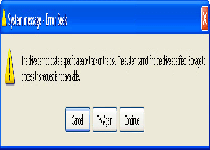 'System message – Error Seek' may look like a system malfunction indicative of hard drive damage, but 'System message – Error Seek' actually is a fake pop-up warning that's generated by fake defraggers from the Win32/FakeSysdef family. Along with other fake system alerts, 'System message – Error Seek' tries to convince you that your PC is suffering from multiple hardware issues that should be resolved by purchasing Disk Repair, HDD Scan or another member of FakeSysdef – although doing so will not help your PC at all. Removing 'System message – Error Seek' entails removing the variant of FakeSysdef that creates 'System message – Error Seek', and SpywareRemove.com malware analysts suggest that you use a solid anti-malware application for the purpose.
'System message – Error Seek' may look like a system malfunction indicative of hard drive damage, but 'System message – Error Seek' actually is a fake pop-up warning that's generated by fake defraggers from the Win32/FakeSysdef family. Along with other fake system alerts, 'System message – Error Seek' tries to convince you that your PC is suffering from multiple hardware issues that should be resolved by purchasing Disk Repair, HDD Scan or another member of FakeSysdef – although doing so will not help your PC at all. Removing 'System message – Error Seek' entails removing the variant of FakeSysdef that creates 'System message – Error Seek', and SpywareRemove.com malware analysts suggest that you use a solid anti-malware application for the purpose.
Seeking Out the Real Problem in a 'System message – Error Seek' Pop-Up
'System message – Error Seek' is designed to look like a system message from Windows, but actually is created by various members of FakeSysdef, a family of scamware products that look like defraggers, disk checkers and Registry repairers. Unlike the real versions of such programs, scamware programs that create 'System message – Error Seek' alerts will claim to be able to fix a wide range of hardware-based ills, including hard drive damage and memory issues. However, paying for FakeSysdef software will not fix your PC – although it may cause your variant of FakeSysdef to stop displaying inaccurate warnings like 'System message – Error Seek'.
Because 'System message – Error Seek' isn't linked to real hardware problems, you should ignore 'System message – Error Seek' and any other suspicious 'system warnings' that appear to have come from a rogue defragger. Some of the other pop-ups that SpywareRemove.com malware experts have found to be in use alongside 'System message – Error Seek' include 'System message – Write Fault Error', 'Critical Hard Disk Drive Error', Hard Drive Failure alert and 'System Error. Hard Disk failure detected'.
Restoring Your System to One without Persistent 'System message – Error Seek' Alerts
Memory Optimizer, Ultra Defragger, Smart Hdd, Data Recovery and other members of FakeSysdef also will include other attacks besides 'System message – Error Seek' pop-ups. These attacks are used to restrict your PC usage and encourage you to purchase a fake registration key, and can include:
- Modifying your web browser's settings to disable security-related features.
- Locking your desktop wallpaper to display a fake system warning.
- Disabling various programs such as Task Manager.
Due to the last function particularly, you may need to launch Windows through Safe Mode or use other means of disabling all PC threats prior to being able to rid yourself of 'System message – Error Seek'. Removing scamware programs that create 'System message – Error Seek' alerts always should use suitable security software to guarantee a complete removal of all malicious components.
Technical Details
Additional Information
| # | Message |
|---|---|
| 1 | System message – Error Seek |
| 2 | The device cannot locate a specific area or track on the disk. The system cannot find the drive specified. Storage to process this request is not available. |
Leave a Reply
Please note that we are not able to assist with billing and support issues regarding SpyHunter or other products. If you're having issues with SpyHunter, please get in touch with SpyHunter customer support through your SpyHunter . If you have SpyHunter billing questions, we recommend you check the Billing FAQ. For general suggestions or feedback, contact us.