System Message Write Fault Error
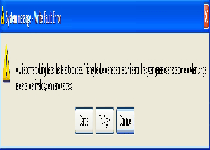 The 'System message – Write Fault Error' fake warning is an alert that's used by rogue file repairers and defraggers from the FakeSysdef family. Similar to a 'Device initialization failed' fake alert, the 'System message – Write Fault Error' fake warning warns about a believable but nonexistent computer problem as a way of promoting its associated scamware. Rogue defraggers and other programs from Fakesysdef can include various brand names such as HDD Scan, Data Restore, Windows Repair, Memory Scan, SMART Repair or S.M.A.R.T. Check. SpywareRemove.com malware researchers recommend that you ignore the inaccurate contents of a 'System message – Write Fault Error' fake warning and use qualified anti-malware programs to remove the source of unwanted 'System message – Write Fault Error' fake warnings immediately.
The 'System message – Write Fault Error' fake warning is an alert that's used by rogue file repairers and defraggers from the FakeSysdef family. Similar to a 'Device initialization failed' fake alert, the 'System message – Write Fault Error' fake warning warns about a believable but nonexistent computer problem as a way of promoting its associated scamware. Rogue defraggers and other programs from Fakesysdef can include various brand names such as HDD Scan, Data Restore, Windows Repair, Memory Scan, SMART Repair or S.M.A.R.T. Check. SpywareRemove.com malware researchers recommend that you ignore the inaccurate contents of a 'System message – Write Fault Error' fake warning and use qualified anti-malware programs to remove the source of unwanted 'System message – Write Fault Error' fake warnings immediately.
Sorting out a 'System message – Write Fault Error' Fake Warning from the Real Deal
Actual write errors are legitimate computer problems that occur during a failure to write new data to (or modify preexisting data on) a hard drive or other writable device. Casual PC users are likely to be familiar with write error messages from attempting to write to bad CDs, although these errors can also occur during other circumstances, such as attempting to write data when your account doesn't have the necessary privileges to do so.
The 'System message – Write Fault Error' fake warning is easily identified as being different from these cases due to the presence of its associated scamware. SpywareRemove.com malware experts also note that fake defraggers and other faux system scanners from the FakeSysdef family also will display other pop-ups besides the 'System message – Write Fault Error' fake warning, most of which are related to other system errors or critical malfunctions in hardware components.
Since a FakeSysdef-related malware program will launch automatically and display its questionable file-scanning services without your consent, there's not much of a chance that you'll miss an open FakeSysdef infection. However, if you see an occasional write error message that isn't accompanied by any of these symptoms then you can discount it as being a 'System message – Write Fault Error' fake warning.
Why No Evidence of Harm isn't So Very Harmless for Your Computer
During a FakeSysdef attack, A 'System message – Write Fault Error' fake warning isn't likely to be the only significant issue that your PC displays. SpywareRemove.com malware researchers have assembled a short list of some of the other FakeSysdef-based problems that you need to be prepared to handle:
- Changes to your desktop wallpaper that lock it to an inaccurate warning message.
- Disabled programs, including Task Manager.
- Disabled security settings (with respect to encryption, program signatures and other functions associated with downloading/running files).
To prevent the source of a 'System message – Write Fault Error' fake warning from blocking your anti-malware software, use a reboot in Safe Mode or a boot from an uninfected device (USB thumb drive, CD, etc) to restart your OS. Once all PC threats are disabled, SpywareRemove.com malware experts have experienced no significant trouble in deleting scamware related to 'System message – Write Fault Error' Fake Warnings with appropriate security software.
Use SpyHunter to Detect and Remove PC Threats
If you are concerned that malware or PC threats similar to may have infected your computer, we recommend you start an in-depth system scan with SpyHunter. SpyHunter is an advanced malware protection and remediation application that offers subscribers a comprehensive method for protecting PCs from malware, in addition to providing one-on-one technical support service.
* See Free Trial offer below. EULA and Privacy/Cookie Policy.
Why can't I open any program including SpyHunter? You may have a malware file running in memory that kills any programs that you try to launch on your PC. Tip: Download SpyHunter from a clean computer, copy it to a USB thumb drive, DVD or CD, then install it on the infected PC and run SpyHunter's malware scanner.
Leave a Reply
Please note that we are not able to assist with billing and support issues regarding SpyHunter or other products. If you're having issues with SpyHunter, please get in touch with SpyHunter customer support through your SpyHunter . If you have SpyHunter billing questions, we recommend you check the Billing FAQ. For general suggestions or feedback, contact us.