Surf Canyon
Posted: November 28, 2013
Threat Metric
The following fields listed on the Threat Meter containing a specific value, are explained in detail below:
Threat Level: The threat level scale goes from 1 to 10 where 10 is the highest level of severity and 1 is the lowest level of severity. Each specific level is relative to the threat's consistent assessed behaviors collected from SpyHunter's risk assessment model.
Detection Count: The collective number of confirmed and suspected cases of a particular malware threat. The detection count is calculated from infected PCs retrieved from diagnostic and scan log reports generated by SpyHunter.
Volume Count: Similar to the detection count, the Volume Count is specifically based on the number of confirmed and suspected threats infecting systems on a daily basis. High volume counts usually represent a popular threat but may or may not have infected a large number of systems. High detection count threats could lay dormant and have a low volume count. Criteria for Volume Count is relative to a daily detection count.
Trend Path: The Trend Path, utilizing an up arrow, down arrow or equal symbol, represents the level of recent movement of a particular threat. Up arrows represent an increase, down arrows represent a decline and the equal symbol represent no change to a threat's recent movement.
% Impact (Last 7 Days): This demonstrates a 7-day period change in the frequency of a malware threat infecting PCs. The percentage impact correlates directly to the current Trend Path to determine a rise or decline in the percentage.
| Ranking: | 5,734 |
|---|---|
| Threat Level: | 5/10 |
| Infected PCs: | 84,622 |
| First Seen: | December 2, 2013 |
|---|---|
| Last Seen: | March 5, 2025 |
| OS(es) Affected: | Windows |
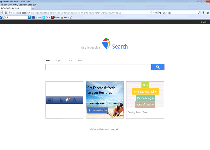 Surf Canyon is adware that may display coupons, deals, advertisements and sponsored links via a pop-up box on social networking and online shopping websites. The pop-up ads of Surf Canyon may be shown as boxes, which contain a variety of coupons, which, when clicked, may show advertisements that claim to allegedly come to the PC user by Surf Canyon. Surf Canyon might be created by advertisers specifically to earn money. Surf Canyon may raise web traffic, display pop-up advertisements and sponsored links within the web browser, and redirect PC users to commercial websites. Surf Canyon may add an unwanted browser extension or plug-in for Internet Explorer, Mozilla Firefox and Google Chrome when the computer users installs other free programs from the net that might had bundled into their installation Surf Canyon. When the PC user installs any free software products, he may also install Surf Canyon on the computer system.
Surf Canyon is adware that may display coupons, deals, advertisements and sponsored links via a pop-up box on social networking and online shopping websites. The pop-up ads of Surf Canyon may be shown as boxes, which contain a variety of coupons, which, when clicked, may show advertisements that claim to allegedly come to the PC user by Surf Canyon. Surf Canyon might be created by advertisers specifically to earn money. Surf Canyon may raise web traffic, display pop-up advertisements and sponsored links within the web browser, and redirect PC users to commercial websites. Surf Canyon may add an unwanted browser extension or plug-in for Internet Explorer, Mozilla Firefox and Google Chrome when the computer users installs other free programs from the net that might had bundled into their installation Surf Canyon. When the PC user installs any free software products, he may also install Surf Canyon on the computer system.

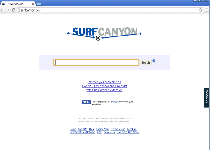
Use SpyHunter to Detect and Remove PC Threats
If you are concerned that malware or PC threats similar to Surf Canyon may have infected your computer, we recommend you start an in-depth system scan with SpyHunter. SpyHunter is an advanced malware protection and remediation application that offers subscribers a comprehensive method for protecting PCs from malware, in addition to providing one-on-one technical support service.
* See Free Trial offer below. EULA and Privacy/Cookie Policy.
Why can't I open any program including SpyHunter? You may have a malware file running in memory that kills any programs that you try to launch on your PC. Tip: Download SpyHunter from a clean computer, copy it to a USB thumb drive, DVD or CD, then install it on the infected PC and run SpyHunter's malware scanner.
Technical Details
File System Modifications
Tutorials: If you wish to learn how to remove malware components manually, you can read the tutorials on how to find malware, kill unwanted processes, remove malicious DLLs and delete other harmful files. Always be sure to back up your PC before making any changes.
The following files were created in the system:C:\Users\<username>\Documents\Rugby1 Old\Programmi\HomeTab\ProtectedSearch.exe
File name: ProtectedSearch.exeSize: 89.16 KB (89160 bytes)
MD5: dea62bce2b40fe8c4e4e83a479a36887
Detection count: 10,237
File type: Executable File
Mime Type: unknown/exe
Path: C:\Users\<username>\Documents\Rugby1 Old\Programmi\HomeTab\ProtectedSearch.exe
Group: Malware file
Last Updated: November 25, 2022
C:\Users\<username>\AppData\Local\Temp\nsc62CC.tmp\bhoEnable.exe
File name: bhoEnable.exeSize: 101.88 KB (101888 bytes)
MD5: 30f478a78955e34bd33e5bb0b575c735
Detection count: 6,546
File type: Executable File
Mime Type: unknown/exe
Path: C:\Users\<username>\AppData\Local\Temp\nsc62CC.tmp\bhoEnable.exe
Group: Malware file
Last Updated: July 3, 2022
Registry Modifications
CLSID{07a3eb1d-ac0c-454b-b80d-797652acb5e6}{4e31aeba-ddc4-4ad8-9a62-7481946b8584}{521CFCDF-9928-4970-BD34-E5F9E85FB0FC}{840fabe4-8aec-486c-b494-08229d0cf14e}{8DA8B89E-0C65-403B-8231-AB22ECFA0687}{A928E66C-F501-4E66-9953-855C712F93B2}{B0E28FA0-DF07-44B6-95CE-48BE26DB9266}{E6B4EE8F-C38E-4994-BE28-229A3F92262C}{ef959822-87e6-455f-ab20-c8009fffa0f8}{FCA8936E-403A-4487-A966-70F80F1D5A6A}HKEY..\..\..\..{RegistryKeys}SOFTWARE\Classes\AppID\Surf_Canyon.DLLSOFTWARE\Classes\wtb.BandSOFTWARE\Classes\wtb.Band.1SOFTWARE\Classes\wtb.NotificationSourceSOFTWARE\Classes\wtb.NotificationSource.1SOFTWARE\Classes\wtb.SourceSinkImplSOFTWARE\Classes\wtb.SourceSinkImpl.1SOFTWARE\Classes\wtb.ToolbarInfoSOFTWARE\Classes\wtb.ToolbarInfo.1Software\Microsoft\Internet Explorer\Approved Extensions\{4E31AEBA-DDC4-4AD8-9A62-7481946B8584}Software\Microsoft\Internet Explorer\ApprovedExtensionsMigration\{4e31aeba-ddc4-4ad8-9a62-7481946b8584}SOFTWARE\Microsoft\Internet Explorer\Toolbar\{4e31aeba-ddc4-4ad8-9a62-7481946b8584}SOFTWARE\Microsoft\Tracing\STInst64_RASAPI32SOFTWARE\Microsoft\Tracing\STInst64_RASMANCSSOFTWARE\Microsoft\Windows\CurrentVersion\explorer\Browser Helper Objects\{4e31aeba-ddc4-4ad8-9a62-7481946b8584}Software\Microsoft\Windows\CurrentVersion\Ext\Settings\{4e31aeba-ddc4-4ad8-9a62-7481946b8584}Software\Microsoft\Windows\CurrentVersion\Ext\Stats\{4E31AEBA-DDC4-4AD8-9A62-7481946B8584}Software\Surf_CanyonSOFTWARE\Wow6432Node\Classes\AppID\Surf_Canyon.DLLSOFTWARE\Wow6432Node\Microsoft\Internet Explorer\Toolbar\{4e31aeba-ddc4-4ad8-9a62-7481946b8584}SOFTWARE\Wow6432Node\Microsoft\Windows\CurrentVersion\explorer\Browser Helper Objects\{4e31aeba-ddc4-4ad8-9a62-7481946b8584}HKEY_LOCAL_MACHINE\Software\[APPLICATION]\Microsoft\Windows\CurrentVersion\Uninstall..{Uninstaller}{9865603e-0b56-4183-a130-8db6745f5677}_is1
Leave a Reply
Please note that we are not able to assist with billing and support issues regarding SpyHunter or other products. If you're having issues with SpyHunter, please get in touch with SpyHunter customer support through your SpyHunter . If you have SpyHunter billing questions, we recommend you check the Billing FAQ. For general suggestions or feedback, contact us.