SecureBit Technologies
Posted: April 23, 2013
Threat Metric
The following fields listed on the Threat Meter containing a specific value, are explained in detail below:
Threat Level: The threat level scale goes from 1 to 10 where 10 is the highest level of severity and 1 is the lowest level of severity. Each specific level is relative to the threat's consistent assessed behaviors collected from SpyHunter's risk assessment model.
Detection Count: The collective number of confirmed and suspected cases of a particular malware threat. The detection count is calculated from infected PCs retrieved from diagnostic and scan log reports generated by SpyHunter.
Volume Count: Similar to the detection count, the Volume Count is specifically based on the number of confirmed and suspected threats infecting systems on a daily basis. High volume counts usually represent a popular threat but may or may not have infected a large number of systems. High detection count threats could lay dormant and have a low volume count. Criteria for Volume Count is relative to a daily detection count.
Trend Path: The Trend Path, utilizing an up arrow, down arrow or equal symbol, represents the level of recent movement of a particular threat. Up arrows represent an increase, down arrows represent a decline and the equal symbol represent no change to a threat's recent movement.
% Impact (Last 7 Days): This demonstrates a 7-day period change in the frequency of a malware threat infecting PCs. The percentage impact correlates directly to the current Trend Path to determine a rise or decline in the percentage.
| Threat Level: | 10/10 |
|---|---|
| Infected PCs: | 16 |
| First Seen: | April 23, 2013 |
|---|---|
| Last Seen: | January 9, 2019 |
| OS(es) Affected: | Windows |
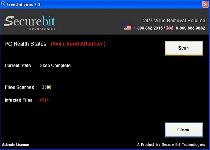 Securebit Technologies (Securebit Technologies Free Antivirus), not to be confused with three separate IT companies of the same name, is a rogue anti-malware product that displays fake system scans and alerts to convince you to purchase its software. Instead of helping your PC's security, Securebit Technologies Free Antivirus only can provide false information about fake infections, and SpywareRemove.com malware experts have readily confirmed Securebit Technologies's inability to detect or remove legitimate types of malicious software. Any Securebit Technologies infection should be considered a threat to be eliminated by an authentic anti-malware program, and in no case should you ever feel the need to reward the criminals behind Securebit Technologies by purchasing its registered version.
Securebit Technologies (Securebit Technologies Free Antivirus), not to be confused with three separate IT companies of the same name, is a rogue anti-malware product that displays fake system scans and alerts to convince you to purchase its software. Instead of helping your PC's security, Securebit Technologies Free Antivirus only can provide false information about fake infections, and SpywareRemove.com malware experts have readily confirmed Securebit Technologies's inability to detect or remove legitimate types of malicious software. Any Securebit Technologies infection should be considered a threat to be eliminated by an authentic anti-malware program, and in no case should you ever feel the need to reward the criminals behind Securebit Technologies by purchasing its registered version.
The Hollow Safety to Be Found in the Tech of Securebit Technologies
While Securebit Technologies Free Antivirus uses the name that's associated with various tech support and Information Technology companies, Securebit Technologies isn't affiliated with the American, Dutch or German company by that name, and actually is just another kind of scamware that abuses the names of legitimate brands for its own purposes. SpywareRemove.com malware researchers and others in the industry have classified the deceptively-named Securebit Technologies Free Antivirus as a fake anti-malware program, according to the following symptoms:
- Securebit Technologies creates faked system scans that display results without any regard for the accurate identification of real malware. Instead of detecting such PC threats, Securebit Technologies Free Antivirus 'scans' for a set number of predesignated PC threats that Securebit Technologies always will display, no matter what your PC has or does not have installed. In particular, Securebit Technologies has been known to display results that include exaggerated numbers of infected files of over a thousand – an unlikely quantity for anything except an unusually-prolific virus.
- Securebit Technologies also may create various types of fake system alerts, including pop-ups that try to imitate the format of default Windows warnings. These alerts, just like Securebit Technologies's scans, will include fake information about PC threats and ongoing attacks.
- Unlike a legitimate program, Securebit Technologies Free Antivirus also launches with Windows without any option for disabling this 'feature.'
- Securebit Technologies or related PC threats also may block various applications related to your computer's security, such as real anti-malware scanners, the Command Prompt or Task Manager.
How to Secure Your Computer from a Securebit Technologies Invasion
Keeping Securebit Technologies off of your computer in the first place is a matter of guarding against common infection vectors: spam links through social networking services, file downloads from suspicious sources and sites that include drive-by-download exploits. Under most circumstances, Securebit Technologies will be installed without your permission by a second PC threat, which also may need to be removed from your computer.
As a consequence of the above facts, SpywareRemove.com malware researchers recommend the use of real anti-malware applications to remove Securebit Technologies and related malware with all due efficiency. If Securebit Technologies or other PC threats block any attempted anti-malware scans, you can deactivate Securebit Technologies through common anti-malware techniques, such as a restart in Safe Mode, and then proceed with the disinfection process.
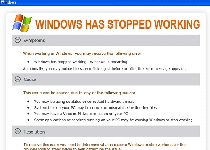
Use SpyHunter to Detect and Remove PC Threats
If you are concerned that malware or PC threats similar to SecureBit Technologies may have infected your computer, we recommend you start an in-depth system scan with SpyHunter. SpyHunter is an advanced malware protection and remediation application that offers subscribers a comprehensive method for protecting PCs from malware, in addition to providing one-on-one technical support service.
* See Free Trial offer below. EULA and Privacy/Cookie Policy.
Why can't I open any program including SpyHunter? You may have a malware file running in memory that kills any programs that you try to launch on your PC. Tip: Download SpyHunter from a clean computer, copy it to a USB thumb drive, DVD or CD, then install it on the infected PC and run SpyHunter's malware scanner.
Technical Details
File System Modifications
Tutorials: If you wish to learn how to remove malware components manually, you can read the tutorials on how to find malware, kill unwanted processes, remove malicious DLLs and delete other harmful files. Always be sure to back up your PC before making any changes.
The following files were created in the system:Free_Antivirus_33.exe
File name: Free_Antivirus_33.exeSize: 25.08 MB (25080344 bytes)
MD5: fbc29452d3bbcec2a7e382a44593582f
Detection count: 57
File type: Executable File
Mime Type: unknown/exe
Group: Malware file
Last Updated: April 23, 2013
%ALLUSERSPROFILE%\Microsoft\Windows\Start Menu\Programs\Startup\Antivirus.exe
File name: Antivirus.exeSize: 2.03 MB (2030816 bytes)
MD5: 2b5bd2cb67810de42991f810e8fd7ce2
Detection count: 7
File type: Executable File
Mime Type: unknown/exe
Path: %ALLUSERSPROFILE%\Microsoft\Windows\Start Menu\Programs\Startup
Group: Malware file
Last Updated: April 23, 2013
Additional Information
| # | Message |
|---|---|
| 1 | 24/7 Virus Removal Helpline USA 1-800-862-2015 UK 0-800-883-0862 |
| 2 | Antivirus Infected files have been detected on your PC. 5 Infected files found. It is recommended that you run a full scan and clean your PC. For Support Call 1-800-862-2015 (Toll Free US/Canada) |
| 3 | Free Antivirus Infected files have been detected on your PC. 36 Infected files found. It is recommended that you run a full scan and clean your PC. For Support Call 1-800-862-2015 (Toll Free US/Canada) |
| 4 | This computer is potentially infected. Antivirus has blocked some features of windows. Please contact support for removal and clean up. |
| 5 | WINDOWS HAS STOPPED WORKING Symptoms: When working in Windows, you may receive the following error Windows has stopped working. Windows is restarting Additionally, you may notice the screen flicker just before or after the error message appears. Cause: This issue can be caused due to any the following issues: You may be using outdated or corrupted hardware drivers System files on your PC may be corrupt or mismatched with other files You may have a Virus or Malware infection on your PC Some applications or services running on your PC may be causing Windows to stop working Resolution To resolve this issue you need to determine what is causing Windows to stop working, try the troubleshooting steps below to help determine the issue. Scan your PC for Virus or Malware infections Start your PC in Safe Mode to check for start-up issues Start your PC is Clean Boot environment and troubleshoot the issue If problem persist, contact support confer. Toll Free 1(800) 862 2015 |
| 6 | Warning: Unable to clean all files. Contact customer service for complete cleaning. USA/Canada Toll Free: 1-800-862-2015 |
Leave a Reply
Please note that we are not able to assist with billing and support issues regarding SpyHunter or other products. If you're having issues with SpyHunter, please get in touch with SpyHunter customer support through your SpyHunter . If you have SpyHunter billing questions, we recommend you check the Billing FAQ. For general suggestions or feedback, contact us.