Noblesearchsystem.com
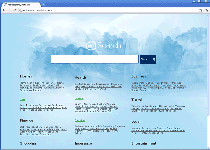 Noblesearchsystem.com is one more ignoble CC Search website that uses a slightly different web address to make itself appear as though Noblesearchsystem.com has nothing to do with proven-malicious websites like strikingsearchsystem.com, wickedsearchsystem.com, marveloussearchsystem.com, raresearchsystem.com or neatsearchsystem.com. However, SpywareRemove.com malware researchers have rated Noblesearchsystem.com as no better than any of the above websites, and warn that, despite Noblesearchsystem.com's friendly appearance, Noblesearchsystem.com is likely to expose you to other harmful sites instead of relevant search results. Because most contact with Noblesearchsystem.com is driven by browser hijacker infections that redirect web browsers to Noblesearchsystem.com automatically, you should be aware of this danger and use an appropriate anti-malware product to remove Noblesearchsystem.com's software, if your browser displays signs of Noblesearchsystem.com attacks.
Noblesearchsystem.com is one more ignoble CC Search website that uses a slightly different web address to make itself appear as though Noblesearchsystem.com has nothing to do with proven-malicious websites like strikingsearchsystem.com, wickedsearchsystem.com, marveloussearchsystem.com, raresearchsystem.com or neatsearchsystem.com. However, SpywareRemove.com malware researchers have rated Noblesearchsystem.com as no better than any of the above websites, and warn that, despite Noblesearchsystem.com's friendly appearance, Noblesearchsystem.com is likely to expose you to other harmful sites instead of relevant search results. Because most contact with Noblesearchsystem.com is driven by browser hijacker infections that redirect web browsers to Noblesearchsystem.com automatically, you should be aware of this danger and use an appropriate anti-malware product to remove Noblesearchsystem.com's software, if your browser displays signs of Noblesearchsystem.com attacks.
Noblesearchsystem.com – Neither Noble Nor an Original Search Engine
Noblesearchsystem.com can be easily-recognized by using the same blue-cloud-sky theme and bold CC Search logo that other CC Search websites use. With only a switch of the first word in Noblesearchsystem.com's web address, Noblesearchsystem.com hopes to trick you into forgetting about the dangers that are accompanied in any visit to a CC Search website. More specifically, SpywareRemove.com malware experts have noted the following occurrences as likely when visiting Noblesearchsystem.com or related CC Search websites:
- Noblesearchsystem.com can expose you to phishing sites that steal private information by pretending to be surveys or login portals for other websites. In many cases, noting discrepancies in the web address should let you identify a phishing site that's pretending to be a legitimate site.
- Other Noblesearchsystem.com search results may attack your PC by using browser exploits to install Trojans, spyware or rogue security programs. These attacks may use hidden drive-by-download scripts, pose as links to updates for legitimate software or pretend to be alerts from online scanners.
- Even harmless Noblesearchsystem.com websites can prove to be roadblocks to your ability to search effectively, since CC Search sites like Noblesearchsystem.com have been known to pepper their search result lists with advertisement-based websites. Although these websites are not always harmful, they do waste your time and make it more difficult to find relevant websites.
A genuine search engine website, of course, will not have any of the above problems, and Noblesearchsystem.com is clearly no good as competition for the legitimate sites Noblesearchsystem.com tries to direct you away from, such as Google, Bing or Yahoo Search.
The Cure When Noblesearchsystem.com Doesn't Let You Choose Your Search Site
Even though discovering Noblesearchsystem.com by yourself is an unlikely premise, SpywareRemove.com malware experts have noted that Noblesearchsystem.com Trojans may often take the choice out of your hands. These browser hijackers are often installed by hidden browser-based attacks, and any contact with a CC Search website may infect your PC with an affiliated browser hijacker. Although you may be redirected to Noblesearchsystem.com or to another CC Search site, the result is always interfering with your web searches.
The most common type of Noblesearchsystem.com redirect attack will occur when you try to click a search result link for an unrelated search engine site like Google. A second type of redirect can occur at any time. It's worth noting that you can't stop these redirects or remove the underlying Noblesearchsystem.com infection by changing your browser's settings or even uninstalling it, since Noblesearchsystem.com browser hijackers are able to corrupt searches in all popular browsers and store their components in non-browser-specific locations of your operating system.
You can delete a Noblesearchsystem.com browser hijacker infection by using an anti-malware scanner to scan your PC for all infected components, including Registry entries. However, for the best chance of success, make sure that your scanner is up-to-date, before you try to remove Noblesearchsystem.com, and use Safe Mode prevent any automatically-launched memory processes from interfering.
Use SpyHunter to Detect and Remove PC Threats
If you are concerned that malware or PC threats similar to Noblesearchsystem.com may have infected your computer, we recommend you start an in-depth system scan with SpyHunter. SpyHunter is an advanced malware protection and remediation application that offers subscribers a comprehensive method for protecting PCs from malware, in addition to providing one-on-one technical support service.
* See Free Trial offer below. EULA and Privacy/Cookie Policy.
Why can't I open any program including SpyHunter? You may have a malware file running in memory that kills any programs that you try to launch on your PC. Tip: Download SpyHunter from a clean computer, copy it to a USB thumb drive, DVD or CD, then install it on the infected PC and run SpyHunter's malware scanner.
Technical Details
File System Modifications
Tutorials: If you wish to learn how to remove malware components manually, you can read the tutorials on how to find malware, kill unwanted processes, remove malicious DLLs and delete other harmful files. Always be sure to back up your PC before making any changes.
The following files were created in the system:%WINDOWS%\System32\consrv.dll
File name: %WINDOWS%\System32\consrv.dllFile type: Dynamic link library
Mime Type: unknown/dll
%WINDOWS%\System32\Drivers\mrxsmb.sys
File name: %WINDOWS%\System32\Drivers\mrxsmb.sysFile type: System file
Mime Type: unknown/sys
Registry Modifications
HKEY..\..\..\..{Subkeys}SubSystems: Windows = basesrv,1 winsrv:UserServerDllInitialization,3 consrv:ConServerDllInitialization,2 sxssrv,4
Leave a Reply
Please note that we are not able to assist with billing and support issues regarding SpyHunter or other products. If you're having issues with SpyHunter, please get in touch with SpyHunter customer support through your SpyHunter . If you have SpyHunter billing questions, we recommend you check the Billing FAQ. For general suggestions or feedback, contact us.