Vaf Music Toolbar
Posted: June 10, 2013
Threat Metric
The following fields listed on the Threat Meter containing a specific value, are explained in detail below:
Threat Level: The threat level scale goes from 1 to 10 where 10 is the highest level of severity and 1 is the lowest level of severity. Each specific level is relative to the threat's consistent assessed behaviors collected from SpyHunter's risk assessment model.
Detection Count: The collective number of confirmed and suspected cases of a particular malware threat. The detection count is calculated from infected PCs retrieved from diagnostic and scan log reports generated by SpyHunter.
Volume Count: Similar to the detection count, the Volume Count is specifically based on the number of confirmed and suspected threats infecting systems on a daily basis. High volume counts usually represent a popular threat but may or may not have infected a large number of systems. High detection count threats could lay dormant and have a low volume count. Criteria for Volume Count is relative to a daily detection count.
Trend Path: The Trend Path, utilizing an up arrow, down arrow or equal symbol, represents the level of recent movement of a particular threat. Up arrows represent an increase, down arrows represent a decline and the equal symbol represent no change to a threat's recent movement.
% Impact (Last 7 Days): This demonstrates a 7-day period change in the frequency of a malware threat infecting PCs. The percentage impact correlates directly to the current Trend Path to determine a rise or decline in the percentage.
| Ranking: | 3,352 |
|---|---|
| Threat Level: | 2/10 |
| Infected PCs: | 115,812 |
| First Seen: | June 11, 2013 |
|---|---|
| Last Seen: | March 8, 2025 |
| OS(es) Affected: | Windows |
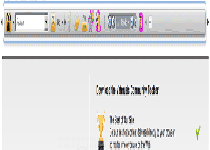 Vaf Music Toolbar represents a branching out in the Conduit Ltd brand of Potentially Unwanted Programs. Instead of the usual excuse of offering to help you with your online searches, Vaf Music Toolbar's main feature set supposedly includes functions for assisting with burning CDs, converting MP3 files and other music-management features. However, SpywareRemove.com malware experts also found that Vaf Music Toolbar includes the hallmark negative traits of Conduit add-ons: browser hijacks that redirect your browser's searches and lock your homepage to one that's linked to the Conduit company. Since these drawbacks outweigh any positive facets Vaf Music Toolbar might have, deleting Vaf Music Toolbar with appropriate anti-malware tools always is considered the best course of action in response to a Vaf Music Toolbar infection.
Vaf Music Toolbar represents a branching out in the Conduit Ltd brand of Potentially Unwanted Programs. Instead of the usual excuse of offering to help you with your online searches, Vaf Music Toolbar's main feature set supposedly includes functions for assisting with burning CDs, converting MP3 files and other music-management features. However, SpywareRemove.com malware experts also found that Vaf Music Toolbar includes the hallmark negative traits of Conduit add-ons: browser hijacks that redirect your browser's searches and lock your homepage to one that's linked to the Conduit company. Since these drawbacks outweigh any positive facets Vaf Music Toolbar might have, deleting Vaf Music Toolbar with appropriate anti-malware tools always is considered the best course of action in response to a Vaf Music Toolbar infection.
Vaf Music Toolbar: Composing a Money-Generating Tune in Your Browser
Unlike some browser hijackers, adware programs and other PC threats that display only negative traits and nothing else, Vaf Music Toolbar, like other Conduit plugins, also includes some features that could be considered advantageous. In spite of that, SpywareRemove.com malware research team doesn't recommend using a music management program that includes Vaf Music Toolbar's downsides, which consist of locking your homepage to one of Vaf Music Toolbar's choosing and redirecting your online searches. These redirects generate traffic revenue for Conduit Ltd, but don't do anything to make the Vaf Music Toolbar a better add-on than it would be without them. Most importantly, these traits hamper your ability to control your browser and as such, can be considered needlessly invasive.
Vaf Music Toolbar's family also includes quite a few other plugins with diverse brand names and, in some cases, features, but always with the prerequisite homepage and search changes. WiseConvert Community Toolbar, Adware.2YourFace, Findr Toolbar and Search, Produtools, FLV Runner Toolbar, Internet Helper Toolbar, Vuze Toolbar and Delta Search Toolbar all are good examples of related Conduit Ltd add-ons. Most Conduit add-ons will install themselves to Chrome, Internet Explorer and Firefox simultaneously. SpywareRemove.com malware experts also are displeased to remind PC users that Vaf Music Toolbar, like its relatives, has a history of resisting all normal uninstallation methods.
Shredding Vaf Music Toolbar's Cash-Earning Composition
Because Vaf Music Toolbar doesn't provide any features that wouldn't better be acquired from a more convenient add-on than itself, SpywareRemove.com malware researchers suggest deleting Vaf Music Toolbar immediately after observing its presence. Vaf Music Toolbar often is installed by disingenuous methods, most particularly, by being installed along with an unrelated popular program (such as a Web browser or movie player) that is offered for free by disreputable sites. A good look at the trustworthiness of a site before downloading its files usually will keep your PC distant from the most immediate ways of getting infected by Vaf Music Toolbar.
To make certain thatVaf Music Toolbar and all of its changes to your browser are removed in their entirety, SpywareRemove.com anti-malware research team urges you to use appropriate anti-malware tools. Vaf Music Toolbar is a new member of its family of toolbars and may require some database updates for its detection, although many security products should be able to delete Vaf Music Toolbar on a heuristic (generic and behavior-based) basis.
Use SpyHunter to Detect and Remove PC Threats
If you are concerned that malware or PC threats similar to Vaf Music Toolbar may have infected your computer, we recommend you start an in-depth system scan with SpyHunter. SpyHunter is an advanced malware protection and remediation application that offers subscribers a comprehensive method for protecting PCs from malware, in addition to providing one-on-one technical support service.
* See Free Trial offer below. EULA and Privacy/Cookie Policy.
Why can't I open any program including SpyHunter? You may have a malware file running in memory that kills any programs that you try to launch on your PC. Tip: Download SpyHunter from a clean computer, copy it to a USB thumb drive, DVD or CD, then install it on the infected PC and run SpyHunter's malware scanner.
Leave a Reply
Please note that we are not able to assist with billing and support issues regarding SpyHunter or other products. If you're having issues with SpyHunter, please get in touch with SpyHunter customer support through your SpyHunter . If you have SpyHunter billing questions, we recommend you check the Billing FAQ. For general suggestions or feedback, contact us.