Ultim Block
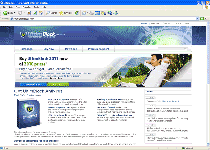 With no real anti-virus features, affiliations with fraudulent criminals and malware-typical deceptive installation methods, Ultim Block is a dangerous rogue anti-virus program without a single beneficial aspect for your PC. Although SpywareRemove.com malware analysts haven't found signs that any version of Ultim Block can detect or delete viruses, they have discovered Ultim Block's close ties to other rogue anti-virus programs such as ULTIM Security and Eclipse Antivirus. To avoid being infected by Ultim Block, be careful to install software updates from trusted sources and standard malware installation tactics, such as fake system scan-related downloads. Removing Ultim Block is strongly encouraged for your PC safety, although you may need to disable Ultim Block before you can use the appropriate anti-malware software.
With no real anti-virus features, affiliations with fraudulent criminals and malware-typical deceptive installation methods, Ultim Block is a dangerous rogue anti-virus program without a single beneficial aspect for your PC. Although SpywareRemove.com malware analysts haven't found signs that any version of Ultim Block can detect or delete viruses, they have discovered Ultim Block's close ties to other rogue anti-virus programs such as ULTIM Security and Eclipse Antivirus. To avoid being infected by Ultim Block, be careful to install software updates from trusted sources and standard malware installation tactics, such as fake system scan-related downloads. Removing Ultim Block is strongly encouraged for your PC safety, although you may need to disable Ultim Block before you can use the appropriate anti-malware software.
The Lies That Ultim Block is Happy to Spout to Infect Your PC
As a member of the same rogue anti-virus program family as Bogema Security, Defender Unlimited, ULTIM Security and many other clones, Ultim Block uses the same family-wide methods of distributing itself to new and unsuspecting computers. SpywareRemove.com research team has witnessed Ultim Block and related rogue anti-virus products being distributed in the form of both fake browser updates and fake online scanner-related security software, typically to provide a solution to inaccurate infection alerts. One example of a misleading message that's used by these deceitful installation procedures is shown below:
"[Rogue security program name] Firewall Alert! – Scanning of your system is currently on, please waiting until the end. Your system affected by numerous virus attacks, [Rogue security program name] Firewall Alert recommends you to install proper software to protect your computer?"
Ultim Block infections can also be precipitated by Zlob and Fake Microsoft Security Essentials Alert Trojans or other types of Trojans that are known for installing rogue security applications. In most cases, disabling Java and Flash for unsafe websites and staying away from risky download sources will prevent such Ultim Block-installing Trojans from ever getting near your PC.
Finally, you can also download Ultim Block, either intentionally or by accident, from the malicious Ultimblock.com website. This website uses the same layout and credit card-stealing scam as other members of the Ultim Block family, and should be considered no better than ultimsecurity.com, bogemasecurity.com or other fraud-enabling websites.
The Irony of Ultim Block's Real Software-Blocking Features
SpywareRemove.com malware researchers have found many reasons why you wouldn't want Ultim Block to be on your computer, including:
- Software-blocking behavior that Ultim Block uses to prevent you from using real anti-virus and security utilities. These attacks, although they prevent you from accessing alternatives to Ultim Block, don't do irreparable damage to your programs.
- The persistent creation of fake alerts and bad system scanner results instead of real virus detection information. Ultim Block will use this information to mislead you and make you think that your computer actually has more infections on it than it really does.
- Frequent nagging to purchase the fully-activated version of Ultim Block, which is similarly useless as an anti-virus program and, therefore, without monetary value. The same criminals that market Ultim Block are also known for charging credit cards multiple times, and any information that's given to them should be considered at risk.
The most direct solution to all of these programs is to use basic anti-malware tactics to stop Ultim Block from launching, followed by a full system scan that can delete Ultim Block with appropriate anti-malware application.
Use SpyHunter to Detect and Remove PC Threats
If you are concerned that malware or PC threats similar to Ultim Block may have infected your computer, we recommend you start an in-depth system scan with SpyHunter. SpyHunter is an advanced malware protection and remediation application that offers subscribers a comprehensive method for protecting PCs from malware, in addition to providing one-on-one technical support service.
* See Free Trial offer below. EULA and Privacy/Cookie Policy.
Why can't I open any program including SpyHunter? You may have a malware file running in memory that kills any programs that you try to launch on your PC. Tip: Download SpyHunter from a clean computer, copy it to a USB thumb drive, DVD or CD, then install it on the infected PC and run SpyHunter's malware scanner.
Never mind, never mind! Ignore my last comment. I went back looking for the registry keys and found it. Only 1 problem, the name of 1 of the registry keys is "system tools," however it's data is "C:/WINDOWS/sysguard.exe." Is this wise to delete it even though it's actual name is different?