Sweet-page.com
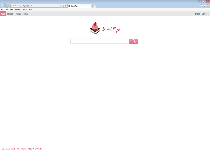 Sweet-page.com is a search site strongly associated with browser hijackers, a category of unwanted program that may force your browser to redirect to Sweet-page.com (or other sites). Because Sweet-page.com has been confirmed to host content related to unreliable software, malware researchers advise against any contact with Sweet-page.com, regardless of the format. Symptoms of Sweet-page.com hijacker infection can be removed, along with deleting the Sweet-page.com hijacker, with reliable anti-malware tools via standardized computer disinfection methods.
Sweet-page.com is a search site strongly associated with browser hijackers, a category of unwanted program that may force your browser to redirect to Sweet-page.com (or other sites). Because Sweet-page.com has been confirmed to host content related to unreliable software, malware researchers advise against any contact with Sweet-page.com, regardless of the format. Symptoms of Sweet-page.com hijacker infection can be removed, along with deleting the Sweet-page.com hijacker, with reliable anti-malware tools via standardized computer disinfection methods.
When a Sweet Taste for a Site is a Sour Taste for Your Browser
At this article's writing date, Sweet-page.com is implemented in the format of a typical search engine, but Sweet-page.com is a search engine that holds surprises that you will not find with Google. A verified threat host, Sweet-page.com attempts to install its own browser hijacker onto your computer, which sets your browser's homepage to Sweet-page.com. Any efforts at removing this change to your browser's homepage settings also may be blocked by the Sweet-page.com hijacker, which doesn't install toolbars or other components of high visibility.
Currently, malware experts haven't confirmed any use of browser exploits to install a Sweet-page.com hijacker automatically. However, Sweet-page.com and other online PC threats may use misleading descriptions of file downloads to make you install the browser hijacker personally. Occasionally, a Sweet-page.com hijacker or similar PC threat also may be installed by threats, such as Trojan downloaders. The presence of Sweet-page.com hijackers without any previously-known contact with Sweet-page.com usually should be considered a sign that your PC is likely to be suffering from the ill effects of more than one kind of threats.
Changing Your Online Home Back Away from Sweet-page.com
Obviously, malware experts would consider any lengthy contact with threat-distributing sites Sweet-page.com to be a major security issue, and the sooner the problem is put to rest, the better, as far as your PC is concerned. Non-consensual browser changes, such as homepage hijacks, can be deleted by using anti-malware programs (particularly via Safe Mode) to scan your entire PC and remove the Sweet-page.com hijacker. Although less thorough methods of deleting a Sweet-page.com hijacker may suppress the symptoms, they aren't guaranteed to delete all components and settings changes related to these concealed and unwanted programs, which also are security concerns.
If your browser is exposed to search results or affiliated links from Sweet-page.com, malware experts would recommend treating them as potentially threatening, unless you can verify differently through appropriate PC security channels. Common scams and lures, such as fake surveys that ask for information, fake software updates for popular products and inaccurate system alerts all should be regarded as attacks against your computer, and are good reasons why you should act to remove a Sweet-page.com hijacker before worse problems than browser hijacks may strike.
Por fin he resuelto eliminar SWEET PAGE
1º Entra en usuarios
2º entra con tu nombre
3º Abre APPData
4º Abre Roaming
5ºBusca sweet page
6º Abre y elimina todo despues elimina la carpeta
7º Reinicia
despues de reiniciar entra en Programas veras que esta,dile que lo borre,te dira que no encuentra,cuando das al OK lo quita
y ya esta lo he dicho a varios amigos y a todos les ha servido,espero que a vosotros tambien