Rattlingsearchsystem.com
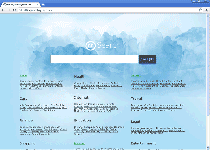 Although Rattlingsearchsystem.com presents itself as a website without unsavory connections, Rattlingsearchsystem.com is a mirror of other CC Search sites that use fake search engines features to profit off of visitors. SpywareRemove.com malware experts have never found any indications that any CC Search site could provide the kind of broad-interest search engine results that they claim to provide, and Rattlingsearchsystem.com is, unfortunately, not an exception to that rule. Visiting Rattlingsearchsystem.com or other forms of malicious sites may also cause your PC to become infected by browser-hijacking Trojans that redirect your online searches from popular search engines to CC Search sites like Rattlingsearchsystem.com. If you fall victim to these attacks, use an appropriate anti-malware application to scan your PC, since browser hijackers that are affiliated with Rattlingsearchsystem.com will infect the Windows Registry and other general and advanced Windows components.
Although Rattlingsearchsystem.com presents itself as a website without unsavory connections, Rattlingsearchsystem.com is a mirror of other CC Search sites that use fake search engines features to profit off of visitors. SpywareRemove.com malware experts have never found any indications that any CC Search site could provide the kind of broad-interest search engine results that they claim to provide, and Rattlingsearchsystem.com is, unfortunately, not an exception to that rule. Visiting Rattlingsearchsystem.com or other forms of malicious sites may also cause your PC to become infected by browser-hijacking Trojans that redirect your online searches from popular search engines to CC Search sites like Rattlingsearchsystem.com. If you fall victim to these attacks, use an appropriate anti-malware application to scan your PC, since browser hijackers that are affiliated with Rattlingsearchsystem.com will infect the Windows Registry and other general and advanced Windows components.
Signs of Rattlingsearchsystem.com's Characteristic Caterwauls in Your Online Searches
Even though Rattlingsearchsystem.com pretends to be a completely normal and non-invasive search engine, Rattlingsearchsystem.com doesn't have any genuine search engine functions. Any efforts to use Rattlingsearchsystem.com to search for websites will result in your being directed to websites that have nothing to do with your search as part of a scam that drives click-through money back to Rattlingsearchsystem.com. SpywareRemove.com malware experts strongly discourage any use of Rattlingsearchsystem.com, since Rattlingsearchsystem.com may expose you to drive-by-download attacks, scamware websites or phishing sites that steal personal information..
Other CC Search websites that can be considered clones of Rattlingsearchsystem.com include Signalsearchsystem.com, coolsearchsystem.com, strikingsearchsystem.com, marveloussearchsystem.com, uncommonsearchsystem.com, wickedsearchsystem.com, Unusualsearchsystem.com and noblesearchsystem.com. In most cases, you will not ever encounter Rattlingsearchsystem.com unless your PC has already been infected with a browser hijacker that's aligned with Rattlingsearchsystem.com. SpywareRemove.com malware research team has found that common symptoms of such infections include:
- Being redirected to Rattlingsearchsystem.com or to a Rattlingsearchsystem.com-powered search result whenever you click links from another search engine. Redirect attacks to Rattlingsearchsystem.com can hit when you attempt to use Google, Bing, Yahoo Search or MSN Search.
- Your homepage may be locked to Rattlingsearchsystem.com (or another CC Search site).
- New tabs and windows for your browser may be preset to Rattlingsearchsystem.com.
- Your browser settings may refuse to change or change back to undesirable settings once you reboot.
Rattling and Rolling Your Search Out of Rattlingsearchsystem.com
The longer you wait to get rid of a Rattlingsearchsystem.com-affiliated infection, the greater the chance that your PC will be exposed to other forms of malicious software, so SpywareRemove.com malware researchers always advise promptness when dealing with browser hijackers for Rattlingsearchsystem.com. Never attempt to delete a browser hijacker for Rattlingsearchsystem.com or other CC Search websites by deleting your web browser – although this combats the symptom, Windows will still be infected even if you don't see overt attacks.
The simplest way to remove a Rattlingsearchsystem.com-related infection is to scan the entirety of your PC with a competent anti-malware application. Be certain to install any updates that are available, before you use your preferred anti-malware scanner; SpywareRemove.com malware experts also suggest Safe Mode if initial scans fail to detect or remove a Trojan from Rattlingsearchsystem.com.
Use SpyHunter to Detect and Remove PC Threats
If you are concerned that malware or PC threats similar to Rattlingsearchsystem.com may have infected your computer, we recommend you start an in-depth system scan with SpyHunter. SpyHunter is an advanced malware protection and remediation application that offers subscribers a comprehensive method for protecting PCs from malware, in addition to providing one-on-one technical support service.
* See Free Trial offer below. EULA and Privacy/Cookie Policy.
Why can't I open any program including SpyHunter? You may have a malware file running in memory that kills any programs that you try to launch on your PC. Tip: Download SpyHunter from a clean computer, copy it to a USB thumb drive, DVD or CD, then install it on the infected PC and run SpyHunter's malware scanner.
Leave a Reply
Please note that we are not able to assist with billing and support issues regarding SpyHunter or other products. If you're having issues with SpyHunter, please get in touch with SpyHunter customer support through your SpyHunter . If you have SpyHunter billing questions, we recommend you check the Billing FAQ. For general suggestions or feedback, contact us.