Protection Shield Pro
Posted: August 16, 2011
Threat Metric
The following fields listed on the Threat Meter containing a specific value, are explained in detail below:
Threat Level: The threat level scale goes from 1 to 10 where 10 is the highest level of severity and 1 is the lowest level of severity. Each specific level is relative to the threat's consistent assessed behaviors collected from SpyHunter's risk assessment model.
Detection Count: The collective number of confirmed and suspected cases of a particular malware threat. The detection count is calculated from infected PCs retrieved from diagnostic and scan log reports generated by SpyHunter.
Volume Count: Similar to the detection count, the Volume Count is specifically based on the number of confirmed and suspected threats infecting systems on a daily basis. High volume counts usually represent a popular threat but may or may not have infected a large number of systems. High detection count threats could lay dormant and have a low volume count. Criteria for Volume Count is relative to a daily detection count.
Trend Path: The Trend Path, utilizing an up arrow, down arrow or equal symbol, represents the level of recent movement of a particular threat. Up arrows represent an increase, down arrows represent a decline and the equal symbol represent no change to a threat's recent movement.
% Impact (Last 7 Days): This demonstrates a 7-day period change in the frequency of a malware threat infecting PCs. The percentage impact correlates directly to the current Trend Path to determine a rise or decline in the percentage.
| Threat Level: | 8/10 |
|---|---|
| Infected PCs: | 9 |
| First Seen: | December 2, 2011 |
|---|---|
| Last Seen: | February 18, 2022 |
| OS(es) Affected: | Windows |
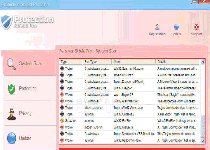 Protection Shield Pro is a fake anti-virus application that SpywareRemove.com malware researchers have determined to be linked to previously-confirmed rogue AV threats such as Antivirus Live and Personal Shield Pro. Like its kin, Protection Shield Pro will create fake infection warnings, block your ability to use security software and hijack your browser as part of a scheme to steal your credit card information and money. Since Protection Shield Pro can't provide real anti-virus features regardless of whether or not you purchase Protection Shield Pro, you should remove Protection Shield Pro and all related problems by using a suitable anti-malware scanner, ideally from within Safe Mode.
Protection Shield Pro is a fake anti-virus application that SpywareRemove.com malware researchers have determined to be linked to previously-confirmed rogue AV threats such as Antivirus Live and Personal Shield Pro. Like its kin, Protection Shield Pro will create fake infection warnings, block your ability to use security software and hijack your browser as part of a scheme to steal your credit card information and money. Since Protection Shield Pro can't provide real anti-virus features regardless of whether or not you purchase Protection Shield Pro, you should remove Protection Shield Pro and all related problems by using a suitable anti-malware scanner, ideally from within Safe Mode.
How Protection Shield Pro is Promoted and Propagated?
Protection Shield Pro and similar rogue anti-virus programs are promoted by malicious websites, fake online virus scanners, misleading advertisements and websites that have poor file upload and file-reviewing security. Many Protection Shield Pro infections will occur with the assistance of Trojans, such as Zlob, Vundo or Fake Microsoft Security Essentials Alert, although others may be installed merely by visiting one of the above locations (due to the abuse of drive-by-download scripts in Flash, Java or ActiveX).
All of the above will try to promote Protection Shield Pro and make it look like a wonderful anti-virus program, but SpywareRemove.com malware researchers haven't found Protection Shield Pro to have the ability to remove even a single virus. In fact, most of Protection Shield Pro's code and skin appears to be copied from earlier versions of rogue anti-virus applications, such as Personal Shield Pro, Personal Shield Pro Version 2.20, AVDefender 2011, Antivirus Protection Trial, Antivirus Live and Antivirus Soft.
Samples of Protection Shield Pro's fake infection warnings and other misleading errors are shown below, and should be disregarded as baseless attempts to steal money with a fake registration process:
The Rest of What Protection Shield Pro Doesn't Shield Your PC From
Our malware researchers have also noted that Protection Shield Pro has inherited additional attacks from its ancestors besides simple fake warning pop-ups. Any Protection Shield Pro infection may also be accompanied by any or all of the following:
- Web browser hijacks that redirect you to unusual and potentially dangerous websites such as Protection Shield Pro's homepage These same hijacks may also attempt to block you from visiting PC security websites that could assist you with removing Protection Shield Pro.
- Problems using real anti-virus and security programs, potentially including basic Windows utilities such as the Task Manager as well as anti-malware scanners.
- An automatic startup routine that causes Protection Shield Pro to be launched and remain active in the form of a background process whenever you start Windows.
To disable Protection Shield Pro so that you can access relevant security websites and software, consider using Safe Mode or a boot from an external hard drive (such as a USB drive or CD). After Protection Shield Pro is disabled, you can use appropriate anti-malware products to scan for and remove all Protection Shield Pro components.
Use SpyHunter to Detect and Remove PC Threats
If you are concerned that malware or PC threats similar to Protection Shield Pro may have infected your computer, we recommend you start an in-depth system scan with SpyHunter. SpyHunter is an advanced malware protection and remediation application that offers subscribers a comprehensive method for protecting PCs from malware, in addition to providing one-on-one technical support service.
* See Free Trial offer below. EULA and Privacy/Cookie Policy.
Why can't I open any program including SpyHunter? You may have a malware file running in memory that kills any programs that you try to launch on your PC. Tip: Download SpyHunter from a clean computer, copy it to a USB thumb drive, DVD or CD, then install it on the infected PC and run SpyHunter's malware scanner.
I have a Security Tools antivirus on my computer which does not allow me to access any of the suggestions on how to get rid of it. What else can I do?