Lebanese Internal Security Forces Virus
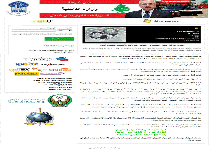 The Lebanese Internal Security Forces Virus is one of multiple Police Trojans that recently have targeted Middle Eastern PC users with specially-crafted pop-up alerts. These fake pop-up warnings claim to have caught your PC being used for downloading or viewing illegal online content, but actually are displayed without any regard for your PC's online history. Since the Lebanese Internal Security Forces Virus's sole goal is to steal money by forcing you to pay a fake fine, SpywareRemove.com malware analysts encourage ignoring the Lebanese Internal Security Forces Virus's warnings and removing a Lebanese Internal Security Forces Virus with whatever competent anti-malware software you prefer.
The Lebanese Internal Security Forces Virus is one of multiple Police Trojans that recently have targeted Middle Eastern PC users with specially-crafted pop-up alerts. These fake pop-up warnings claim to have caught your PC being used for downloading or viewing illegal online content, but actually are displayed without any regard for your PC's online history. Since the Lebanese Internal Security Forces Virus's sole goal is to steal money by forcing you to pay a fake fine, SpywareRemove.com malware analysts encourage ignoring the Lebanese Internal Security Forces Virus's warnings and removing a Lebanese Internal Security Forces Virus with whatever competent anti-malware software you prefer.
The Lebanese Internal Security Forces Virus: a Demonstration in Why Imagery Doesn't Equal Authority
The Lebanese Internal Security Forces Virus is demonstrative of the trend of recent Police Trojans to expand out of first-world regions like Europe or North America and target other geopolitical victims – as SpywareRemove.com malware experts also have seen with Abu Dhabi Police GHQ Ransomware and Lebanon Police Ransomware. Other members of the Lebanese Internal Security Forces Virus's family of Police Ransomware Trojans also have been known to specialize in a range of different countries, as evidenced by the Policía Nacional del Ecuador Ransomware, the France Ministère de l’Intérieur Virus, the POLIISI Osasto Tietoverkkorikollisuuden Virus, Emniyet Genel Müdürlüğü Ransomware, Police Rendőrség Ransomware and the Türk Polisi Virus.
Save for claiming to be sent by the Lebanese ISF, the Lebanese Internal Security Forces Virus's attack plan is indistinguishable from those of its fellows. The Lebanese Internal Security Forces Virus displays fake legal warnings that supposedly link your PC to illegal Internet activities (such as downloading copyright-protected media), but these pop-ups actually only have the purpose of frightening the Lebanese Internal Security Forces Virus's victims into paying a fraudulent legal fee.
The Lebanese Internal Security Forces Virus, like similar Police Trojans, also will try to block you from using other programs or your desktop. While this attack may make it seem like your only option is to submit to the Lebanese Internal Security Forces Virus's ransom, in reality, SpywareRemove.com malware researchers have confirmed that there are multiple methods of unlocking your desktop by disabling a Lebanese Internal Security Forces Virus infection.
Where Your PC's Internal Security Might Be Useful in Ejecting a Lebanese Internal Security Forces Virus
The Lebanese Internal Security Forces Virus currently appears, like its relatives, to be designed for Windows PCs, with no observable compatibility with Linux or Mac-brand OSes. However, access to Windows also grants victims of any Lebanese Internal Security Forces Virus attacks access to various security features, including Safe Mode, which may be used to disable the Lebanese Internal Security Forces Virus. To launch Windows in Safe Mode, tap F8 until the relevant menu displays, and select 'Safe Mode' or 'Safe Mode with Networking,' either of which will disable most forms of malware.
When the Lebanese Internal Security Forces Virus has been prevented from locking your computer, you should, naturally, remove the Lebanese Internal Security Forces Virus ASAP. Since the Lebanese Internal Security Forces Virus doesn't display normal software components for uninstallation, SpywareRemove.com malware experts endorse using a strong anti-malware product to delete the Lebanese Internal Security Forces Virus and any other infections that may have aided with its infiltration into your computer.
Leave a Reply
Please note that we are not able to assist with billing and support issues regarding SpyHunter or other products. If you're having issues with SpyHunter, please get in touch with SpyHunter customer support through your SpyHunter . If you have SpyHunter billing questions, we recommend you check the Billing FAQ. For general suggestions or feedback, contact us.