Corkingsearchsystem.com
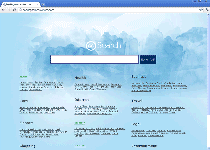 Corkingsearchsystem.com is a fake search engine website that offers fraudulent search results in an attempt to profit by artificially-controlling web traffic. SpywareRemove.com malware researchers have also discovered that Corkingsearchsystem.com is, unsurprisingly, connected to browser redirect attacks that redirect victims from Google and other search engines towards Corkingsearchsystem.com and its affiliates. If you see symptoms of Google redirect attacks that send you to Corkingsearchsystem.com or other CC Search websites, you should consider your PC infected and take suitable steps to protect your computer from further harm. Since browser hijacks can be coordinated as just one of many functions that are used by even more serious PC threats (such as backdoor Trojans and rootkits), you should delete Trojans and rootkits with an appropriate anti-malware application as soon as time allows.
Corkingsearchsystem.com is a fake search engine website that offers fraudulent search results in an attempt to profit by artificially-controlling web traffic. SpywareRemove.com malware researchers have also discovered that Corkingsearchsystem.com is, unsurprisingly, connected to browser redirect attacks that redirect victims from Google and other search engines towards Corkingsearchsystem.com and its affiliates. If you see symptoms of Google redirect attacks that send you to Corkingsearchsystem.com or other CC Search websites, you should consider your PC infected and take suitable steps to protect your computer from further harm. Since browser hijacks can be coordinated as just one of many functions that are used by even more serious PC threats (such as backdoor Trojans and rootkits), you should delete Trojans and rootkits with an appropriate anti-malware application as soon as time allows.
An Oddly-Named Corkingsearchsystem.com Site with a Stereotypical Plan for Fraud
Corkingsearchsystem.com is a member of a large scam that uses a small army of websites to infect innocent visitors, forces them towards affiliate websites and then profits off of the resultant traffic. Other website cohorts in this scam, which can be recognized by their usage of the white CC Search logo, include coolsearchsystem.com, uncommonsearchsystem.com, marveloussearchsystem.com, noblesearchsystem.com, Unusualsearchsystem.com, raresearchsystem.com, neatsearchsystem.com, wickedsearchsystem.com, Swellsearchsystem.com and strikingsearchsystem.com. Redirects to any of these websites should be considered just as dangerous as a redirect to Corkingsearchsystem.com itself.
Although it doesn't take much time to figure out that Corkingsearchsystem.com doesn't offer real search results with valid content, in that short amount of time, Corkingsearchsystem.com may already have infected your PC with a browser hijacker. Flash and JavaScript exploits and other browser-based attacks can install software without your consent, silently and in a nearly-undetectable manner. However, once a Corkingsearchsystem.com browser hijacker triggers, you'll definitely notice it, due to symptoms such as:
- Being redirected to Corkingsearchsystem.com or having your searches filtered through Corkingsearchsystem.com after you try to interact with another search engine's results.
- Poor browser performance and unusual memory usage by Windows processes (such as lsass.exe, a favorite target for rootkit infection).
- An inability to access PC security websites. This may include the appearance of error screens with or without links to Corkingsearchsystem.com or other types of malicious sites.
Redirects to Corkingsearchsystem.com are often a symptom of a larger infection that can be an extreme security risk for your PC, and SpywareRemove.com malware experts advise you to treat the matter as soon as possible with a competent anti-malware product.
Putting a Cork in Corkingsearchsystem.com
Although you may be able to avoid the symptoms of a browser hijacker by avoiding search engine sites or even disabling your web browser, these tactics still leave the underlying problem on your PC. Malicious software that have browser hijacker functions (such as the ZeroAccess rootkit and other forms of rootkits) are also able to make other attacks, such as recording keyboard keystrokes or changing your firewall settings. Due to this risk, ignoring or avoiding a browser hijacker is a risky proposition, at best.
Since browser hijackers accomplish their attacks by altering Windows files like the Hosts file and Registry, non-Windows computers aren't as vulnerable to Corkingsearchsystem.com redirects. However, these redirect attacks can strike different types of web browsers, such as Chrome and IE. SpywareRemove.com malware analysts recommend that you delete browser hijackers, Trojans and rootkits by using a complete system scan from a fully-up-to-date anti-malware program. However, you should be aware that default system startup conditions may also launch the Corkingsearchsystem.com infection and allow Corkingsearchsystem.com to avoid deletion.
Use SpyHunter to Detect and Remove PC Threats
If you are concerned that malware or PC threats similar to may have infected your computer, we recommend you start an in-depth system scan with SpyHunter. SpyHunter is an advanced malware protection and remediation application that offers subscribers a comprehensive method for protecting PCs from malware, in addition to providing one-on-one technical support service.
* See Free Trial offer below. EULA and Privacy/Cookie Policy.
Why can't I open any program including SpyHunter? You may have a malware file running in memory that kills any programs that you try to launch on your PC. Tip: Download SpyHunter from a clean computer, copy it to a USB thumb drive, DVD or CD, then install it on the infected PC and run SpyHunter's malware scanner.
Leave a Reply
Please note that we are not able to assist with billing and support issues regarding SpyHunter or other products. If you're having issues with SpyHunter, please get in touch with SpyHunter customer support through your SpyHunter . If you have SpyHunter billing questions, we recommend you check the Billing FAQ. For general suggestions or feedback, contact us.