‘Computeren er Blevet Blokeret’ Ransomware
Posted: December 3, 2012
Threat Metric
The following fields listed on the Threat Meter containing a specific value, are explained in detail below:
Threat Level: The threat level scale goes from 1 to 10 where 10 is the highest level of severity and 1 is the lowest level of severity. Each specific level is relative to the threat's consistent assessed behaviors collected from SpyHunter's risk assessment model.
Detection Count: The collective number of confirmed and suspected cases of a particular malware threat. The detection count is calculated from infected PCs retrieved from diagnostic and scan log reports generated by SpyHunter.
Volume Count: Similar to the detection count, the Volume Count is specifically based on the number of confirmed and suspected threats infecting systems on a daily basis. High volume counts usually represent a popular threat but may or may not have infected a large number of systems. High detection count threats could lay dormant and have a low volume count. Criteria for Volume Count is relative to a daily detection count.
Trend Path: The Trend Path, utilizing an up arrow, down arrow or equal symbol, represents the level of recent movement of a particular threat. Up arrows represent an increase, down arrows represent a decline and the equal symbol represent no change to a threat's recent movement.
% Impact (Last 7 Days): This demonstrates a 7-day period change in the frequency of a malware threat infecting PCs. The percentage impact correlates directly to the current Trend Path to determine a rise or decline in the percentage.
| Threat Level: | 10/10 |
|---|---|
| Infected PCs: | 40 |
| First Seen: | December 3, 2012 |
|---|---|
| Last Seen: | July 27, 2020 |
| OS(es) Affected: | Windows |
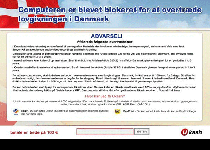 As a Denmark-specific ransomware Trojan, 'Computeren er Blevet Blokeret' Ransomware displays fraudulent legal alerts that claim to have detected child pornography and other illegal media associated with your computer. Even though 'Computeren er Blevet Blokeret' Ransomware cites various legal references, SpywareRemove.com malware analysts note that 'Computeren er Blevet Blokeret' Ransomware isn't capable of detecting crimes and isn't affiliated with the law enforcement of Denmark (or any other country). Like many of its relatives, 'Computeren er Blevet Blokeret' Ransomware asks you to pay a fine through Ukash to unlock your PC from this fake warning message and associated problems, but SpywareRemove.com malware researchers consider it wiser simply to disable and then remove 'Computeren er Blevet Blokeret' Ransomware with a combination of anti-malware software and standard PC security techniques.
As a Denmark-specific ransomware Trojan, 'Computeren er Blevet Blokeret' Ransomware displays fraudulent legal alerts that claim to have detected child pornography and other illegal media associated with your computer. Even though 'Computeren er Blevet Blokeret' Ransomware cites various legal references, SpywareRemove.com malware analysts note that 'Computeren er Blevet Blokeret' Ransomware isn't capable of detecting crimes and isn't affiliated with the law enforcement of Denmark (or any other country). Like many of its relatives, 'Computeren er Blevet Blokeret' Ransomware asks you to pay a fine through Ukash to unlock your PC from this fake warning message and associated problems, but SpywareRemove.com malware researchers consider it wiser simply to disable and then remove 'Computeren er Blevet Blokeret' Ransomware with a combination of anti-malware software and standard PC security techniques.
Why You Don't Need to Worry About Your Video-Watching History During an Attack from 'Computeren er Blevet Blokeret' Ransomware
'Computeren er Blevet Blokeret' Ransomware pretends to be locking your computer due to your viewing of illegal adult material, but the truth is that 'Computeren er Blevet Blokeret' Ransomware doesn't make any attempt to detect such activities. In fact, the most significant PC-identifying trait that 'Computeren er Blevet Blokeret' Ransomware displays is its ability to detect your IP address and use that information to display a pop-up alert that's specific to your country (in the case of 'Computeren er Blevet Blokeret' Ransomware, Denmark).
SpywareRemove.com security analysts also have observed resembling attacks throughout other countries, including Europe in particular. Examples of malware related to 'Computeren er Blevet Blokeret' Ransomware include 'El Equipo Ha Sido Bloqueado' Ransomware, 'Ihr Computer Wurde Blockiert' Ransomware, 'Komputer zostal zablokowany naruszenia prawa polskiego' Ransomware, 'Tá do ríomhaire cosc curtha' Ransomware, Royal Canadian Mount Police (RCMP) Ransomware and West Yorkshire Ransomware. The details of the pop-ups alerts that are used by these ransomware Trojans often include minor differences that are specific to the country of PC being attacked, but the major functions that are shared between 'Computeren er Blevet Blokeret' Ransomware and its relatives remain consistent.
The All-Too-Real Lockdown that Needs Dismantling After 'Computeren er Blevet Blokeret' Ransomware's False Accusation
'Computeren er Blevet Blokeret' Ransomware will launch automatically and display its pop-up alert to such an extent that it can block other programs or even other facets of Windows. Even though 'Computeren er Blevet Blokeret' Ransomware would like to force you to pay a fake legal fine (through, as usual, Ukash) to remove its attacks, SpywareRemove.com malware experts can't see any reason why you'd want to pay its ransom fee. Besides funding criminal activities for developing malware like 'Computeren er Blevet Blokeret' Ransomware, such an act also has little to no chance of actually helping you unlock your computer.
To access the rest of your software and the security programs that can be used to remove 'Computeren er Blevet Blokeret' Ransomware safely, SpywareRemove.com malware analysts recommend that you disable 'Computeren er Blevet Blokeret' Ransomware's startup exploit. An alternate OS boot method, such as Safe Mode or an OS loaded from a removable hard drive, should be able to launch your OS without 'Computeren er Blevet Blokeret' Ransomware also launching. Any good anti-malware program can be used to delete 'Computeren er Blevet Blokeret' Ransomware via a system scan.
However, since current indications are that 'Computeren er Blevet Blokeret' Ransomware and its family of fellow ransomware Trojans are under continuous development, you should make sure that your anti-malware software of choice uses the most updated databases that are available. Out-of-date anti-malware programs may fail to find and remove all malware or other components that are associated with a 'Computeren er Blevet Blokeret' Ransomware infection.
Use SpyHunter to Detect and Remove PC Threats
If you are concerned that malware or PC threats similar to ‘Computeren er Blevet Blokeret’ Ransomware may have infected your computer, we recommend you start an in-depth system scan with SpyHunter. SpyHunter is an advanced malware protection and remediation application that offers subscribers a comprehensive method for protecting PCs from malware, in addition to providing one-on-one technical support service.
* See Free Trial offer below. EULA and Privacy/Cookie Policy.
Why can't I open any program including SpyHunter? You may have a malware file running in memory that kills any programs that you try to launch on your PC. Tip: Download SpyHunter from a clean computer, copy it to a USB thumb drive, DVD or CD, then install it on the infected PC and run SpyHunter's malware scanner.
Leave a Reply
Please note that we are not able to assist with billing and support issues regarding SpyHunter or other products. If you're having issues with SpyHunter, please get in touch with SpyHunter customer support through your SpyHunter . If you have SpyHunter billing questions, we recommend you check the Billing FAQ. For general suggestions or feedback, contact us.