‘Windows Genuine Advantage’ Trojan Ransomware
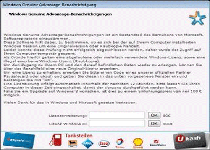 'Windows Genuine Advantage' Trojan Ransomware is a clone of the West Yorkshire Ransomware, 'Votre ordinateur est bloqué' Belgium Ransomware and related ransomware Trojans, and uses an updated hoax for German Windows users but, otherwise, the same basic attacks against your PC – including displaying a fake pop-up alert that blocks your ability to use other programs. 'Windows Genuine Advantage' ransomware may also take additional measures to encrypt media files and make them unusable. While 'Windows Genuine Advantage' ransomware's pop-up tries to pass itself off as a legitimate Windows update, 'Windows Genuine Advantage' ransomware's preferred Ukash/Paysafecard payment methods should be enough to make it obvious that 'Windows Genuine Advantage' ransomware is just a ransomware Trojan that should be deleted by competent anti-malware software.
'Windows Genuine Advantage' Trojan Ransomware is a clone of the West Yorkshire Ransomware, 'Votre ordinateur est bloqué' Belgium Ransomware and related ransomware Trojans, and uses an updated hoax for German Windows users but, otherwise, the same basic attacks against your PC – including displaying a fake pop-up alert that blocks your ability to use other programs. 'Windows Genuine Advantage' ransomware may also take additional measures to encrypt media files and make them unusable. While 'Windows Genuine Advantage' ransomware's pop-up tries to pass itself off as a legitimate Windows update, 'Windows Genuine Advantage' ransomware's preferred Ukash/Paysafecard payment methods should be enough to make it obvious that 'Windows Genuine Advantage' ransomware is just a ransomware Trojan that should be deleted by competent anti-malware software.
The Very Real Disadvantage to Falling for 'Windows Genuine Advantage' Ransomware's Con
'Windows Genuine Advantage' ransomware belongs to a family of ransomware Trojans that typically prefer to display pop-up warnings that claim that the victim is involved in illicit forms of pornography or file-trafficking-related crimes. With 'Windows Genuine Advantage' ransomware, this family has taken a step into incorporating another typical hoax for ransomware Trojans: a fake Windows license. 'Windows Genuine Advantage' ransomware's pop-up alert locks down your PC and peddles a fake Windows license, with the additional claim that your current OS is using a pirated or expired license.
The real Microsoft doesn't attempt to lock PCs at random, nor does Microsoft request payment in the form of Ukash or Paysafecard, which are preferred payment methods for ransomware Trojans throughout the world. SpywareRemove.com malware experts recommend that you disregard 'Windows Genuine Advantage' ransomware's pop-up warning and boot your computer from a USB flash drive. This should allow you to launch Windows without 'Windows Genuine Advantage' ransomware activating, and will let you scan your PC and delete 'Windows Genuine Advantage' ransomware safely.
Why the 'Windows Genuine Advantage' Ransomware Story Doesn't End with its Deletion
Some members of 'Windows Genuine Advantage' ransomware's family have also been observed to encrypt files. This encryption attack scrambles the contents of media files (pictures, Word documents, etc) according to a preset algorithm. SpywareRemove.com malware researchers recommend, first and foremost, that you backup all important files so that they simply can be restored after deleting 'Windows Genuine Advantage' ransomware. However, if necessary, some forms of encryption can be removed by decrypter tools that are made available by various PC security companies.
SpywareRemove.com malware analysts don't recommend that you remove 'Windows Genuine Advantage' ransomware with anything other than applicable anti-malware products, since failing to remove all PC threats related to 'Windows Genuine Advantage' ransomware may result in 'Windows Genuine Advantage' ransomware or a similar ransomware Trojan being reinstalled by Trojan droppers components. Files that are encrypted by 'Windows Genuine Advantage' ransomware or similar PC threats, while unusable until decrypted shouldn't be considered malicious.
Use SpyHunter to Detect and Remove PC Threats
If you are concerned that malware or PC threats similar to ‘Windows Genuine Advantage’ Trojan Ransomware may have infected your computer, we recommend you start an in-depth system scan with SpyHunter. SpyHunter is an advanced malware protection and remediation application that offers subscribers a comprehensive method for protecting PCs from malware, in addition to providing one-on-one technical support service.
* See Free Trial offer below. EULA and Privacy/Cookie Policy.
Why can't I open any program including SpyHunter? You may have a malware file running in memory that kills any programs that you try to launch on your PC. Tip: Download SpyHunter from a clean computer, copy it to a USB thumb drive, DVD or CD, then install it on the infected PC and run SpyHunter's malware scanner.
Technical Details
Additional Information
| # | Message |
|---|---|
| 1 | Windows Genuine Advantage Notifications Windows Genuine Advantage Notifications is a part of the effort by Microsoft to curb software piracy. This software helps you to determine whether it is installed on your computer Windows version is genuine or pirated copy is. Unfortunately, this test could not be completed successfully, so has access to Your computer is locked temporarily. |
| 2 | Windows Genuine Advantage-Benachrichtigungen Windows Genuine Advantage-Benachrichtigungen ist ein Bestandteil des Bemühens von Microsoft, Softwarepiraterie einzudämmen. Diese Software hilft dabei, zu bestimmen, ob es sich bei der auf Ihrem Computer installierten Windows Version um eine Originalversion oder Raubkopie handelt. Leider konnte diese Prüfung nicht erfolgreich abgeschlossen werden, daher wurde der Zugriff auf Ihren Computer temporär gesperrt. |
On this way i never gon catch the software i need:::::::
why didn't spy hunter remove genuine microsoft software ?