RelevantKnowledge
Posted: April 8, 2005
Threat Metric
The following fields listed on the Threat Meter containing a specific value, are explained in detail below:
Threat Level: The threat level scale goes from 1 to 10 where 10 is the highest level of severity and 1 is the lowest level of severity. Each specific level is relative to the threat's consistent assessed behaviors collected from SpyHunter's risk assessment model.
Detection Count: The collective number of confirmed and suspected cases of a particular malware threat. The detection count is calculated from infected PCs retrieved from diagnostic and scan log reports generated by SpyHunter.
Volume Count: Similar to the detection count, the Volume Count is specifically based on the number of confirmed and suspected threats infecting systems on a daily basis. High volume counts usually represent a popular threat but may or may not have infected a large number of systems. High detection count threats could lay dormant and have a low volume count. Criteria for Volume Count is relative to a daily detection count.
Trend Path: The Trend Path, utilizing an up arrow, down arrow or equal symbol, represents the level of recent movement of a particular threat. Up arrows represent an increase, down arrows represent a decline and the equal symbol represent no change to a threat's recent movement.
% Impact (Last 7 Days): This demonstrates a 7-day period change in the frequency of a malware threat infecting PCs. The percentage impact correlates directly to the current Trend Path to determine a rise or decline in the percentage.
| Ranking: | 69 |
|---|---|
| Threat Level: | 2/10 |
| Infected PCs: | 3,352,044 |
| First Seen: | July 24, 2009 |
|---|---|
| Last Seen: | March 10, 2025 |
| OS(es) Affected: | Windows |
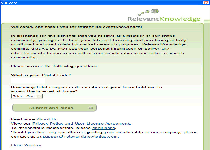 RelevantKnowledge is a Netherlands-originating combination of spyware and adware, justified under the pretense of being useful for survey-related purposes. Just having RelevantKnowledge on your system opens up significant security risks and privacy issues, so it's not recommended that you put your trust in this program. An additional warning sign is that RelevantKnowledge may be difficult to remove and may require anti-malware procedures to actually uninstall.
RelevantKnowledge is a Netherlands-originating combination of spyware and adware, justified under the pretense of being useful for survey-related purposes. Just having RelevantKnowledge on your system opens up significant security risks and privacy issues, so it's not recommended that you put your trust in this program. An additional warning sign is that RelevantKnowledge may be difficult to remove and may require anti-malware procedures to actually uninstall.
RelevantKnowledge's Friendly Facade
Also known by Relevant Knowledge, RelevantKnowledge initially installs itself in a deceptive manner. This starts off with a pop-up imitating a standard Windows message when you visit an unsafe website. This pop-up, unlike most, tries to pass itself off as a simple and harmlessly anonymous survey. Actually trusting the pop-up 'survey' will cause the RelevantKnowledge spyware to be installed.
RelevantKnowledge will continue to try to play the part of a friend, with readily visible removal options and a theoretical justification for being on your computer. If you try to remove RelevantKnowledge, you'll find that the options for uninstalling it are all nonfunctional!
The Relevant Dangers of RelevantKnowledge
While RelevantKnowledge's on your system, you'll experience obvious problems as well as more subtle risks. The adware side of RelevantKnowledge will be plain, as it will bombard the user with unwanted advertisements with no easy way of being completely rid of them. Many pop-ups will continue the pretense of being survey-related, but they should be considered malicious in nature, given the deceitful and invasive nature of this program.
The RelevantKnowledge program is also capable of recording information and sending it to third parties. This is, once again, justified as being part of a survey process. Given that RelevantKnowledge doesn't tell you exactly what information it logs and transmits, or offer options for opting out easily, there's nothing to differentiate RelevantKnowledge from common spyware.
A Sneaky Bit of Malware to Catch
RelevantKnowledge may not be recognized by many different security programs, possible due to its dissimilarity to pre-existing malware. A surprising amount of otherwise high-quality anti-malware scanners have been reported to fail at catching it even years after its appearance! Keeping your scanners up-to-date, running them in Safe Mode, and using multiple scanners from different high-quality brands will increase your chances of removing RelevantKnowledge successfully. On the bright side, RelevantKnowledge is unusual in that it can sometimes be removed manually through the Control Panel, once the spyware's process has been shut down.
Deleting RelevantKnowledge will prevent further harm from coming to your computer, but it won't stop the damage that's already been done. Once you notice it on your system, make removing RelevantKnowledge an act of high precedence, unless you like the idea of your computer's information being freely shared out to the world!
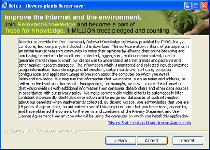
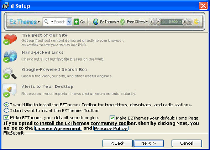
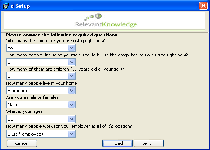
Aliases
More aliases (283)
Use SpyHunter to Detect and Remove PC Threats
If you are concerned that malware or PC threats similar to RelevantKnowledge may have infected your computer, we recommend you start an in-depth system scan with SpyHunter. SpyHunter is an advanced malware protection and remediation application that offers subscribers a comprehensive method for protecting PCs from malware, in addition to providing one-on-one technical support service.
* See Free Trial offer below. EULA and Privacy/Cookie Policy.
Why can't I open any program including SpyHunter? You may have a malware file running in memory that kills any programs that you try to launch on your PC. Tip: Download SpyHunter from a clean computer, copy it to a USB thumb drive, DVD or CD, then install it on the infected PC and run SpyHunter's malware scanner.
Technical Details
File System Modifications
Tutorials: If you wish to learn how to remove malware components manually, you can read the tutorials on how to find malware, kill unwanted processes, remove malicious DLLs and delete other harmful files. Always be sure to back up your PC before making any changes.
The following files were created in the system:%WINDIR%\System32\pmls64.dll
File name: pmls64.dllSize: 1.1 MB (1108344 bytes)
MD5: bf28695cebfdcf2d038544fb359a25ff
Detection count: 810,221
File type: Dynamic link library
Mime Type: unknown/dll
Path: %WINDIR%\System32\pmls64.dll
Group: Malware file
Last Updated: March 10, 2025
%WINDIR%\SysWOW64\pmls.dll
File name: pmls.dllSize: 753.01 KB (753016 bytes)
MD5: a415904cfeb2ca79617596bf8f460add
Detection count: 353,659
File type: Dynamic link library
Mime Type: unknown/dll
Path: %WINDIR%\SysWOW64\pmls.dll
Group: Malware file
Last Updated: March 10, 2025
%PROGRAMFILES(x86)%\PremierOpinion\pmservice.exe
File name: pmservice.exeSize: 169.84 KB (169848 bytes)
MD5: 66b3990b7e76c23bbca1e20f821bb923
Detection count: 312,157
File type: Executable File
Mime Type: unknown/exe
Path: %PROGRAMFILES(x86)%\PremierOpinion\pmservice.exe
Group: Malware file
Last Updated: January 9, 2025
%PROGRAMFILES(x86)%\PremierOpinion\pmropn.exe
File name: pmropn.exeSize: 3.7 MB (3705088 bytes)
MD5: 9b81532c317fd0fe7bcf8fcc578ecfb5
Detection count: 34,879
File type: Executable File
Mime Type: unknown/exe
Path: %PROGRAMFILES(x86)%\PremierOpinion\pmropn.exe
Group: Malware file
Last Updated: February 8, 2025
%PROGRAMFILES(x86)%\~PremierOpinion\pmropn64.exe
File name: pmropn64.exeSize: 189.18 KB (189184 bytes)
MD5: 27cf40b379c2c410a94a5829c25141a1
Detection count: 30,775
File type: Executable File
Mime Type: unknown/exe
Path: %PROGRAMFILES(x86)%\~PremierOpinion\pmropn64.exe
Group: Malware file
Last Updated: February 8, 2025
%PROGRAMFILES%\free shortcut remover\free shortcut remover update.exe
File name: free shortcut remover update.exeSize: 971.26 KB (971264 bytes)
MD5: 98fd767876d8906e29a3128b2b8d43f2
Detection count: 26,728
File type: Executable File
Mime Type: unknown/exe
Path: %PROGRAMFILES%\free shortcut remover\free shortcut remover update.exe
Group: Malware file
Last Updated: February 18, 2025
376f761a10a021bb85ff963b3296c2d24781cb8e7784530b5b776cba11cfdd9a.exe
File name: 376f761a10a021bb85ff963b3296c2d24781cb8e7784530b5b776cba11cfdd9a.exeSize: 169.37 KB (169376 bytes)
MD5: bf5043fad6ca03c3adea623ed9fc2d01
Detection count: 26
File type: Executable File
Mime Type: unknown/exe
Group: Malware file
Last Updated: October 31, 2018
41ed6f2401d252b04b1256681319513481afb395639d8d69a952c247baf65c1b.exe
File name: 41ed6f2401d252b04b1256681319513481afb395639d8d69a952c247baf65c1b.exeSize: 169.37 KB (169376 bytes)
MD5: 22afac2d92b581f54f51a0e8d0bc5fd5
Detection count: 26
File type: Executable File
Mime Type: unknown/exe
Group: Malware file
Last Updated: October 31, 2018
4533f258329ed771bc4ee7baccc3d1c49fb5177e5ba2b47c6ff64ba9a64ff2bd.exe
File name: 4533f258329ed771bc4ee7baccc3d1c49fb5177e5ba2b47c6ff64ba9a64ff2bd.exeSize: 169.37 KB (169376 bytes)
MD5: 57bcaaab0f52b258b86c012e3ba1f4e0
Detection count: 26
File type: Executable File
Mime Type: unknown/exe
Group: Malware file
Last Updated: October 31, 2018
492555f00f169c0313a2f2475413e5a8a20d56e7961281199442a11d02027f11.exe
File name: 492555f00f169c0313a2f2475413e5a8a20d56e7961281199442a11d02027f11.exeSize: 168.86 KB (168864 bytes)
MD5: b4594c4351373dff7a7d625c18b26013
Detection count: 26
File type: Executable File
Mime Type: unknown/exe
Group: Malware file
Last Updated: October 31, 2018
2941921f8011db542040419a69c4ab22564b05b5d011f91d0adf749acf5a8be9.exe
File name: 2941921f8011db542040419a69c4ab22564b05b5d011f91d0adf749acf5a8be9.exeSize: 169.37 KB (169376 bytes)
MD5: 8e679932164c600ebbd02bd12f50090f
Detection count: 25
File type: Executable File
Mime Type: unknown/exe
Group: Malware file
Last Updated: October 31, 2018
2a980811c0dc7d5e216b811b4d3dfcb0a31cc6b0ca3525e389465c4cbbf10d91.exe
File name: 2a980811c0dc7d5e216b811b4d3dfcb0a31cc6b0ca3525e389465c4cbbf10d91.exeSize: 168.86 KB (168864 bytes)
MD5: 8a5e85da25b62474a7c338459c02282b
Detection count: 25
File type: Executable File
Mime Type: unknown/exe
Group: Malware file
Last Updated: October 31, 2018
335506c31b20c766ce3dfd96bc310913bdd8d3418f4511835fa0c02195fd8045.exe
File name: 335506c31b20c766ce3dfd96bc310913bdd8d3418f4511835fa0c02195fd8045.exeSize: 168.86 KB (168864 bytes)
MD5: 4cf6df5013e5e32e75cadf0491f8a546
Detection count: 25
File type: Executable File
Mime Type: unknown/exe
Group: Malware file
Last Updated: October 31, 2018
342436f7117dc1462bcce6308bb0a6dfdca5d1b13d5baac5b0f6fbe024560ad4.exe
File name: 342436f7117dc1462bcce6308bb0a6dfdca5d1b13d5baac5b0f6fbe024560ad4.exeSize: 168.86 KB (168864 bytes)
MD5: 7c099ecebac8fbb1fbc76529f70e614b
Detection count: 25
File type: Executable File
Mime Type: unknown/exe
Group: Malware file
Last Updated: October 31, 2018
180d5c479ba4f710c94f32ef7d5580d1fb3cbd283794a6c1b14822ddd5a056d2.exe
File name: 180d5c479ba4f710c94f32ef7d5580d1fb3cbd283794a6c1b14822ddd5a056d2.exeSize: 169.37 KB (169376 bytes)
MD5: 4d1c2f8555fc6816850c8d236d0bcec5
Detection count: 24
File type: Executable File
Mime Type: unknown/exe
Group: Malware file
Last Updated: October 31, 2018
2748a1f619f4ef2bda18962e5d779167153f96dbaa631127e391680af40247d0.exe
File name: 2748a1f619f4ef2bda18962e5d779167153f96dbaa631127e391680af40247d0.exeSize: 168.86 KB (168864 bytes)
MD5: 6121dbae46a742059cb12b7177ae891a
Detection count: 24
File type: Executable File
Mime Type: unknown/exe
Group: Malware file
Last Updated: October 31, 2018
11088e6c98e75b7241391b941d18e28bdc629db815a50cbfe0f89d6007f5ddbb.exe
File name: 11088e6c98e75b7241391b941d18e28bdc629db815a50cbfe0f89d6007f5ddbb.exeSize: 168.7 KB (168704 bytes)
MD5: a6263197228b08b66cda379d0a881066
Detection count: 23
File type: Executable File
Mime Type: unknown/exe
Group: Malware file
Last Updated: October 31, 2018
1759b35695e107ed90c3407dea508b7755eebb9a0a11ead2cc46cadf5ce7c043.exe
File name: 1759b35695e107ed90c3407dea508b7755eebb9a0a11ead2cc46cadf5ce7c043.exeSize: 168.86 KB (168864 bytes)
MD5: fc7f9f222f7b3bb4970b1b0e1e23c267
Detection count: 23
File type: Executable File
Mime Type: unknown/exe
Group: Malware file
Last Updated: October 31, 2018
176d1d3b509b5483a06c445c8b124cea2df148bcc2bfd67eb6e580e046b0a28b.exe
File name: 176d1d3b509b5483a06c445c8b124cea2df148bcc2bfd67eb6e580e046b0a28b.exeSize: 169.37 KB (169376 bytes)
MD5: 0465243241685106efa24f323075b86a
Detection count: 23
File type: Executable File
Mime Type: unknown/exe
Group: Malware file
Last Updated: October 31, 2018
More files
Registry Modifications
File name without pathrewards.opinionsquare[1].xmlRegexp file mask%WINDIR%\system32\pmls.dll%WINDIR%\system32\pmls64.dll%WINDIR%\system32\prls64.dll%WINDIR%\system32\rlls.dl_%WINDIR%\system32\rlls.dll%WINDIR%\system32\rlls64.dl_%WINDIR%\system32\rlls64.dll%WINDIR%\SysWOW64\pmls.dll%WINDIR%\SysWOW64\rlls.dl_HKEY..\..\..\..{RegistryKeys}Software\GUPPY\RKSURVEYSOFTWARE\imalcomSoftware\Microsoft\Internet Explorer\DOMStorage\opinionsquare.comSOFTWARE\Microsoft\Tracing\rkinstall_RASAPI32SOFTWARE\Microsoft\Tracing\rkinstall_RASMANCSSOFTWARE\Microsoft\Tracing\rkinstaller_RASAPI32SOFTWARE\Microsoft\Tracing\rkinstaller_RASMANCSSOFTWARE\Microsoft\Windows NT\CurrentVersion\Winlogon\Notify\PremierOpinionSOFTWARE\Microsoft\Windows NT\CurrentVersion\Winlogon\Notify\RelevantKnowledgeSOFTWARE\Wow6432Node\imalcomSYSTEM\ControlSet001\Services\OpinionSquareSYSTEM\ControlSet001\Services\PermissionResearchSYSTEM\ControlSet001\services\PremierOpinionSYSTEM\ControlSet001\Services\RelevantKnowledgeSYSTEM\ControlSet002\Services\OpinionSquareSYSTEM\ControlSet002\services\PremierOpinionSYSTEM\CurrentControlSet\Services\OpinionSquareSYSTEM\CurrentControlSet\Services\PermissionResearchSYSTEM\CurrentControlSet\services\PremierOpinionSYSTEM\CurrentControlSet\Services\RelevantKnowledgeRun keysRelevantKnowledgeHKEY_LOCAL_MACHINE\Software\[APPLICATION]\Microsoft\Windows\CurrentVersion\Uninstall..{Uninstaller}{4FFDD113-2C3C-453E-845C-D5DD6DB90CEF}_is1{d08d9f98-1c78-4704-87e6-368b0023d831}{eeb86aef-4a5d-4b75-9d74-f16d438fc286}
i followed the steps but i couldn't do fourth
Step 4 : Detect and Delete Other RelevantKnowledge Files
1. To open the Windows Command Prompt, go to Start > Run > type cmd and then press the "OK" button.
2. Type in "dir /A name_of_the_folder" (for example, C:\Spyware-folder), which will display the folder's content even the hidden files.
3. To change directory, type in "cd name_of_the_folder".
4. Once you have the file you're looking for type in "del name_of_the_file".
5. To delete a file in folder, type in "del name_of_the_file".
6. To delete the entire folder, type in "rmdir /S name_of_the_folder".
7. Select the "RelevantKnowledge" process and click on the "End Process" button to kill it.
8. Remove the "RelevantKnowledge" processes files:
i tried to use Windows Command Prompt but it says always that cannot find the directory... when i tried to delete the entire folder it asks for a yer or no when i say yes it againd says cannot find the directory... i am using windows defender antispyware program but is is not helping me...
Hi,
I did find registry C:/program files/RelevantKnowledge, but couldn't achieve step 2 of the procedure, because processes reappears as soon as I killed them.
So I booted on command safe mode and killed by DOS command the four files present in relevantKnowledge folder.
Is there an inconvenient or a danger to do so as, apparently, I get rid of the spyware ?
Thanks so much,
Souweine
Found this bundled within Format Factory. When I declined the install, to my surprise McAfee came alive that it was trying to execute RKVERIFY.EXE.
It is a shame that even when you DECLINE an install, it is still trying to load and execute the software bomb.
i removed the virus before i went here my computer was slow and im a hacker so i checked my processes and i terminated they came back i repeated to terminate finally worked searched my program files and found relevant knowledge the i changed all to .txt files and deleted
This application was responsible for freezing my Vista Ultimate x64 Desktop right after startup every time. It got - unwillingly and unwanted - installed side by side with puresync (a free synchronization software).
I recommend removing this bad software immediately, It cost me 3 expensive hours to locate the problem by turning off service by service in msconfig in safe mode.
Hey nice tut but i dont get Step 5 : View the RelevantKnowledge Components with its MD5s.
What is an MD5 and how do I delete it?
And what is the difference between Step 2 and 4?
Thank you for your help.
I found that relevantknowledge did take up some processor resources. It slow down my notebook ... Now already remove the application. Don't know how this app installed in my notebook....
Yeah, this crap installed itself without my permission. I'm very careful about unchecking options while installing programs so these spyware programs don't get installed. This one just popped up and caused my games to crash. Once I noticed it, I removed it and all was fine. They have a lot of nerve to act like you requested the program.
Hello
Thank you for your help with this issue, however I am unable to remove two .dll files associated with RelevantKnowledge, rlls.dll and rlxg.dll
I have tried the regsvr32 /u [DLL_NAME] command, but I get a windows error message reading that the .dll was loaded, but the dllunregisterserver entry point was not found.
I have typed everything correctly.
Go to control panel/programs/RelevantKnowledge & delete. worked instantly with windows 7.
REMOVE RELEVANTKNOWLEDGE
I follow the Steps and Alhamdulillah it's works well, but in my case what i've done is :
1. I Remove all everything that relates with "RelevantKnowledge" in the registry, just use registry editor and use the "find" facilty, search by keyword "RelevantKnowledge", search from the begining. if you have finish than repeat once again, make sure that RelevantKnowledge registry was removed all
2. Restart your computer
3. and last, use Step 1 : Use Windows File Search Tool to Find RelevantKnowledge Path, with the keyword "%ProgramFiles%\relevantknowledge" and delete the directory
Your right Steve, Control Panel, Removal was successful for me too bro! I'm running Windows 7 too but, trust me, it's still on ur comp! That is the 1st step that should be taken.
>>>> START>>>>> CONTROL PANEL>>>> UNINSTALL>>>>> RELEVANTKNOWLEDGE START>>>>> CONTROL PANEL>>>> UNINSTALL>>>>> RELEVANTKNOWLEDGESTART >>>> type in the search bar REGEDIT>
(WINDOWS XP) >>>>START >>>> click RUN >>>> type in REGEDIT>
(WINDOWS 98) >>>>START >>>> JUST KIDDIN! IF U HAVE WIN 98, Nuf Said haha
>>> click from the menu bar EDIT>>>> type RELEVANTKNOWLEDGE (KEYS, VALUES AND DATA ARE ALL TO BE CHECKED MARKED FOR YOUR SEARCH) select/click FIND>>>> Everything with RELEVANTKNOWLEDGE will be searched and when it first finds RELEVANTKNOWLEDGE, it'll be HIGHLIGHTED, just RIGHT CLICK>>> Select DELETE>>>> go back to EDIT>>> and select FIND NEXT (after you delete each file of course)------>>>>> Instead of going back to edit each and every time, it's a lot easier to press F3 (FIND NEXT)>>>> Repeat steps until, REGISTRY SEARCH COMPLETED *****READ BELOW*****
**For those of you that don't know, when you're searching for this stupid RELEVANTKNOWLEDGE, BEFORE YOU DELETE EACH FILE FROM THE REGISTRY, when the search finds a file, look/check to see what folder your deleting RELEVANTKNOWLEDGE from. My search turned up more than a couple RELEVANTKNOWLEDGE folders, therefore, I just moved my mouse over to the RELEVANTKNOWLEDGE folder and deleted the whole damn folder, then press F3. Or if u feel safer, after you run a search the first time, keep running & or repeating the search of your registry until nothing is found that is associated with (do i have to type it again you know?!! lol)>>>> Restart comp. Now do what """Me Mhy"""" says (You can repeat the search in REGEDIT to double check, it's gone, after comp restart..
*****************IMPORTANT! If this is your first time running REGEDIT, be careful and double check before you delete anything from the registry*********************
HOPE THIS IS HELPFUL......
DON'T GET IT TWISTED 'USER: ME MHY'-- I JUST EXPLAINED VERY DETAILED FOR THOSE THAT HAVE OR NOT FAMILIAR WITH REGISTRY EDITOR. I SAID THE EXACT SAME AS YOU BUT, YOU KNOW WHAT I MEAN BRO, OR YOUNG WOMAN?!?!??
by The one & only [[[[ iLLG8TE$ ]]]]]
A shorter way to remove it is (I'm not entirely sure if it removes all files so try this one first)that you go to Control panel then add or remove programs,find relevant knowledge and click Change/Remove.
how the hell did this crap get onto my machine!? I'm very angry
hi. i manage to find the relevantknowledge folder and i deleted it. but i think that the program is still somewhere in my computer as google ads get replace by some chinese girl thing. please advice!
only thing left for me to do now is find the CEO of the company let him get raped by 7'2" blackman, throw him in a cage with hungry lions, and chop his head off.
Hi, i have completely remove \\"RelevantKnowledge\\" with some simple step,.
You must have \\"Revo Uninstaller\\" installed in your computer,
1. Open \\"Revo Uninstaller\\"
2. Choose \\"RelevantKnowledge\\" in UnInstall option
3. Click Uninstall and then clear all the leftover file by clicking Scan option (There are so many leftover files)
4. Restart your computer, DONE.
Both Revo and regedit took care of it. I'm thinking I got mine from a site named Riversong.com, I got a Christmas card from a 'friend' was skeptical from the get go, but figured WTH, I assumed I too caught everything on the install, I always opt for advanced install because of tool bars and all. The riversong card was loaded with crap. Be Aware
I have seen people complaining about it but honestly speaking it\'s not a virus. The software is used to measure online activity. I also thought it to be a virus initially but then found their website relevantknowledge.com. I did not have any problem in uninstalling it.
Hi
my first notic of it was in my task maneger in processes tab and when ever I closed it , it will be run by it self after 5 or 6 second
so i just removed it from control panel and it just gone without any uninstall process . So is my computer safe now ???
Est-ce que je pourrais avoir les instructions "EN FRANÇAIS" pour désinstaller complètement ALOT, je n'aime absolument pas ce logiciel. Merci !