File Recovery
Posted: July 12, 2012
Threat Metric
The following fields listed on the Threat Meter containing a specific value, are explained in detail below:
Threat Level: The threat level scale goes from 1 to 10 where 10 is the highest level of severity and 1 is the lowest level of severity. Each specific level is relative to the threat's consistent assessed behaviors collected from SpyHunter's risk assessment model.
Detection Count: The collective number of confirmed and suspected cases of a particular malware threat. The detection count is calculated from infected PCs retrieved from diagnostic and scan log reports generated by SpyHunter.
Volume Count: Similar to the detection count, the Volume Count is specifically based on the number of confirmed and suspected threats infecting systems on a daily basis. High volume counts usually represent a popular threat but may or may not have infected a large number of systems. High detection count threats could lay dormant and have a low volume count. Criteria for Volume Count is relative to a daily detection count.
Trend Path: The Trend Path, utilizing an up arrow, down arrow or equal symbol, represents the level of recent movement of a particular threat. Up arrows represent an increase, down arrows represent a decline and the equal symbol represent no change to a threat's recent movement.
% Impact (Last 7 Days): This demonstrates a 7-day period change in the frequency of a malware threat infecting PCs. The percentage impact correlates directly to the current Trend Path to determine a rise or decline in the percentage.
| Threat Level: | 10/10 |
|---|---|
| Infected PCs: | 326 |
| First Seen: | July 12, 2012 |
|---|---|
| Last Seen: | September 29, 2024 |
| OS(es) Affected: | Windows |
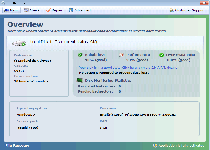 File Recovery is a rogue defragger that pretends to check for errors on your hard drive, while File Recovery creates fake lists of malfunctions and encourages you to spend money on a purchasable fix module to resolve these issues. File Recovery and other members of its family aren't able to find real hard drive errors or defragment your hard drive. This will not stop File Recovery from displaying varied types of fake system error messages, however; File Recovery may also attempt to block unrelated programs up to blocking everything else that you attempt to launch. The solution to this software barricade, as SpywareRemove.com malware researchers note, is to use standard anti-malware tactics to prevent File Recovery from starting and then removing File Recovery with a preferred anti-malware product (to ensure that all related PC threats are also deleted along with File Recovery).
File Recovery is a rogue defragger that pretends to check for errors on your hard drive, while File Recovery creates fake lists of malfunctions and encourages you to spend money on a purchasable fix module to resolve these issues. File Recovery and other members of its family aren't able to find real hard drive errors or defragment your hard drive. This will not stop File Recovery from displaying varied types of fake system error messages, however; File Recovery may also attempt to block unrelated programs up to blocking everything else that you attempt to launch. The solution to this software barricade, as SpywareRemove.com malware researchers note, is to use standard anti-malware tactics to prevent File Recovery from starting and then removing File Recovery with a preferred anti-malware product (to ensure that all related PC threats are also deleted along with File Recovery).
File Recovery – When 'Recovery' Means Invisible and Disabled Software
As another member of FakeSysDef, File Recovery can only imitate the aesthetics of a defragger without providing any of the real error-checking functions of one. Some examples of File Recovery clones are System Defragmenter, Ultra Defragger, HDD Control, Win HDD, Win Defrag, Disk Doctor, Hard Drive Diagnostic, HDD Diagnostic, HDD Plus, HDD Repair, HDD Rescue, Smart HDD, Defragmenter, HDD Tools, Disk Repair, Windows Optimization Center, Scanner, HDD Low, Hdd Fix and Win Defragmenter. File Recovery can be installed by browser exploits or by other PC threats, and it's recommended that any attempt to delete File Recovery include anti-malware scans that can detect any other types of malicious software that may be related to its presence on your computer.
Scans from File Recovery, which File Recovery will tend initiate automatically, will always display fake contents that alert you to nonexistent hard drive and memory-related problems, such as low RAM, excessively high CPU temperature, unreadable HD space or corrupted files. These fake errors are used as File Recovery's way of making its services seem worthy of purchase, although SpywareRemove.com malware researchers can't see any justification for buying File Recovery, which has no true features that would help your PC.
SpywareRemove.com malware researchers also note that since File Recovery may be loaded into the memory space of other processes, you may not see a distinct memory process for File Recovery, and deleting File Recovery without deactivating File Recovery first may prove to be impracticably difficult.
Taking Your Files Back from a Fake File Recovery
In addition to its fake hard drive error-checking features, File Recovery infections can also involve a variety of Registry changes that harm your PC's security settings. Some common issues victims of File Recovery and related PC threats have been known to experience include:
- Files failing to display due to being flagged as Hidden, with the related file-viewing settings changed to fail to display Hidden files.
- Alterations to how your web browser handles non-encrypted data so File Recovery and related PC threats can steal passwords and similar types of sensitive information.
- Locking your desktop to a fake warning message.
- Unrelated programs being disabled – particularly the Windows Task Manager.
If you can't remove File Recovery using your anti-malware program while File Recovery is active in memory, booting your PC from a removable hard drive-based device can help to provide a safe environment for File Recovery's deletion. SpywareRemove.com malware researchers note that you may also need to restore the Registry from a backup or repair it before all related security setting changes are undone.
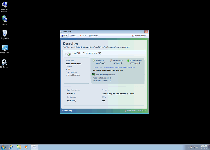
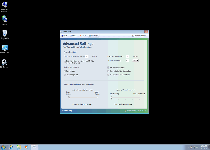
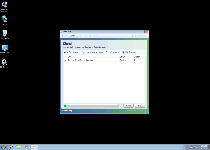
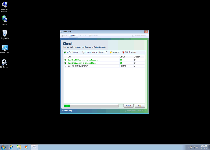
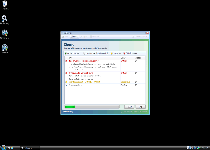
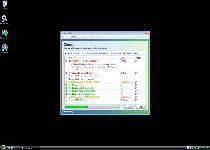
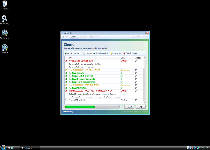
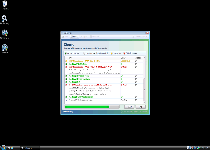
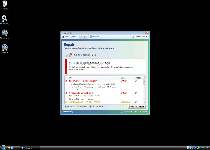
Use SpyHunter to Detect and Remove PC Threats
If you are concerned that malware or PC threats similar to File Recovery may have infected your computer, we recommend you start an in-depth system scan with SpyHunter. SpyHunter is an advanced malware protection and remediation application that offers subscribers a comprehensive method for protecting PCs from malware, in addition to providing one-on-one technical support service.
* See Free Trial offer below. EULA and Privacy/Cookie Policy.
Why can't I open any program including SpyHunter? You may have a malware file running in memory that kills any programs that you try to launch on your PC. Tip: Download SpyHunter from a clean computer, copy it to a USB thumb drive, DVD or CD, then install it on the infected PC and run SpyHunter's malware scanner.
Technical Details
File System Modifications
Tutorials: If you wish to learn how to remove malware components manually, you can read the tutorials on how to find malware, kill unwanted processes, remove malicious DLLs and delete other harmful files. Always be sure to back up your PC before making any changes.
The following files were created in the system:C:\rogues\w32 fakesysdef\870dea68b0b13e07a22b522072d96e75.vir
File name: 870dea68b0b13e07a22b522072d96e75.virSize: 249.34 KB (249344 bytes)
MD5: 870dea68b0b13e07a22b522072d96e75
Detection count: 9
Mime Type: unknown/vir
Path: C:\rogues\w32 fakesysdef\870dea68b0b13e07a22b522072d96e75.vir
Group: Malware file
Last Updated: May 6, 2024
%CommonAppData%\[RANDOM].exe
File name: %CommonAppData%\[RANDOM].exeFile type: Executable File
Mime Type: unknown/exe
Group: Malware file
%Programs%\File Recovery\File Recovery.lnk
File name: %Programs%\File Recovery\File Recovery.lnkFile type: Shortcut
Mime Type: unknown/lnk
Group: Malware file
%Programs%\File Recovery\Uninstall File Recovery.lnk
File name: %Programs%\File Recovery\Uninstall File Recovery.lnkFile type: Shortcut
Mime Type: unknown/lnk
Group: Malware file
%DesktopDir%\File_Recovery.lnk
File name: %DesktopDir%\File_Recovery.lnkFile type: Shortcut
Mime Type: unknown/lnk
Group: Malware file
%AppData%\Microsoft\Internet Explorer\Quick Launch\File_Recovery.lnk
File name: %AppData%\Microsoft\Internet Explorer\Quick Launch\File_Recovery.lnkFile type: Shortcut
Mime Type: unknown/lnk
Group: Malware file
%Temp%\[RANDOM]
File name: %Temp%\[RANDOM]Group: Malware file
%Temp%\[RANDOM].exe
File name: %Temp%\[RANDOM].exeFile type: Executable File
Mime Type: unknown/exe
Group: Malware file
%Temp%\[RANDOM].dll
File name: %Temp%\[RANDOM].dllFile type: Dynamic link library
Mime Type: unknown/dll
Group: Malware file
%UserProfile%\Desktop\File Recovery.lnk
File name: %UserProfile%\Desktop\File Recovery.lnkFile type: Shortcut
Mime Type: unknown/lnk
Group: Malware file
%UserProfile%\Local Settings\Temp\dfrg
File name: %UserProfile%\Local Settings\Temp\dfrgGroup: Malware file
%UserProfile%\Local Settings\Temp\dfrgr
File name: %UserProfile%\Local Settings\Temp\dfrgrGroup: Malware file
%UserProfile%\Start Menu\Programs\File Recovery\File Recovery.lnk
File name: %UserProfile%\Start Menu\Programs\File Recovery\File Recovery.lnkFile type: Shortcut
Mime Type: unknown/lnk
Group: Malware file
%UserProfile%\Start Menu\Programs\File Recovery\Uninstall File Recovery.lnk
File name: %UserProfile%\Start Menu\Programs\File Recovery\Uninstall File Recovery.lnkFile type: Shortcut
Mime Type: unknown/lnk
Group: Malware file
Registry Modifications
File name without pathFile_Recovery.lnkHKEY..\..\{Value}HKEY_LOCAL_MACHINE\SOFTWARE\Microsoft\Windows\CurrentVersion\Policies\System "DisableTaskMgr" = "0"HKEY_LOCAL_MACHINE\SOFTWARE\Microsoft\..{RunKeys} HKEY_LOCAL_MACHINE\SOFTWARE\Microsoft\Windows\CurrentVersion\Run "[RANDOM].exe" "%CommonAppData%\[RANDOM].exe"
Additional Information
| # | Message |
|---|---|
| 1 | Critical Error A critical error has occurred while indexing data stored on hard drive. System restart required. |
| 2 | Critical error Windows can't find disk space. Hard drive error. |
| 3 | Hard Drive Boot Sector Reading Error During I/O system initialization, the boot device driver might have failed to initialize the boot device. File system initialization might have failed because it did not recognize the data on boot device. |
| 4 | Hard drive boot sector reading error System blocks were not found Error 0×00000024 – NTFS_FILE_SYSTEM Error 0×00000078 – INACCESSIBLE_BOOT_DEVICE Error 0×0000002E – DATA_BUS_ERROR Error 0×00000050 – PAGE_FAULT_IN_NONPAGED_AREA The DRM attribute value is too small before disk scan |
| 5 | System Restore The system has been restored after a critical error. Data integrity and hard drive integrity verification required. |
| 6 | System blocks were not found This is most likely occurred because of hard disk failure. This may also lead to a potential loss of data. |
| 7 | The system has detected a problem with one or more installed IDE / SATA hard disks. It is recommended that you restart the system. |
| 8 | Windows cannot find notepad. Make sure you typed the name correctly, and then try again. To search for a file, click the Start button, and then click Search. |
| 9 | Windows detected a hard drive problem. A hard drive error occurred while starting the application. |
| 10 | Windows – No Disk Exception Processing Message 0×0000013. |
Good feedback. I hope everything can be restored.
I have systems failed always on my computer, writing was interupted on hard drive I have lost my desktop crital error drive sector not found
Great information