FBI Green Dot Moneypak Virus
Posted: September 6, 2012
Threat Metric
The following fields listed on the Threat Meter containing a specific value, are explained in detail below:
Threat Level: The threat level scale goes from 1 to 10 where 10 is the highest level of severity and 1 is the lowest level of severity. Each specific level is relative to the threat's consistent assessed behaviors collected from SpyHunter's risk assessment model.
Detection Count: The collective number of confirmed and suspected cases of a particular malware threat. The detection count is calculated from infected PCs retrieved from diagnostic and scan log reports generated by SpyHunter.
Volume Count: Similar to the detection count, the Volume Count is specifically based on the number of confirmed and suspected threats infecting systems on a daily basis. High volume counts usually represent a popular threat but may or may not have infected a large number of systems. High detection count threats could lay dormant and have a low volume count. Criteria for Volume Count is relative to a daily detection count.
Trend Path: The Trend Path, utilizing an up arrow, down arrow or equal symbol, represents the level of recent movement of a particular threat. Up arrows represent an increase, down arrows represent a decline and the equal symbol represent no change to a threat's recent movement.
% Impact (Last 7 Days): This demonstrates a 7-day period change in the frequency of a malware threat infecting PCs. The percentage impact correlates directly to the current Trend Path to determine a rise or decline in the percentage.
| Threat Level: | 10/10 |
|---|---|
| Infected PCs: | 19 |
| First Seen: | September 6, 2012 |
|---|---|
| Last Seen: | September 10, 2021 |
| OS(es) Affected: | Windows |
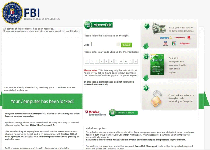 FBI Green Dot Moneypak Virus is a ransomware Trojan that displays fake FBI warnings along with webcam input to make it appear like the FBI are monitoring your computer due to illegal activities. This alarming state of affairs is the FBI Green Dot Moneypak Virus's way of not-so-gently encouraging you to pay a MoneyPak ransom in exchange for a code that supposedly unlocks your computer. While the trappings of the FBI Green Dot Moneypak Virus's pop-up alert look fairly realistic, SpywareRemove.com malware experts emphasize that FBI Green Dot Moneypak Virus isn't affiliated with the FBI and doesn't have a lawful claim to your money. Instead of paying the FBI Green Dot Moneypak Virus's fee, you should disable and delete FBI Green Dot Moneypak Virus with standard anti-malware strategies and software, as noted in this article.
FBI Green Dot Moneypak Virus is a ransomware Trojan that displays fake FBI warnings along with webcam input to make it appear like the FBI are monitoring your computer due to illegal activities. This alarming state of affairs is the FBI Green Dot Moneypak Virus's way of not-so-gently encouraging you to pay a MoneyPak ransom in exchange for a code that supposedly unlocks your computer. While the trappings of the FBI Green Dot Moneypak Virus's pop-up alert look fairly realistic, SpywareRemove.com malware experts emphasize that FBI Green Dot Moneypak Virus isn't affiliated with the FBI and doesn't have a lawful claim to your money. Instead of paying the FBI Green Dot Moneypak Virus's fee, you should disable and delete FBI Green Dot Moneypak Virus with standard anti-malware strategies and software, as noted in this article.
FBI Green Dot Moneypak Virus: a Step Up in Presentation for This Old Scam
FBI Green Dot Moneypak Virus follows the basic methodology often-used by the Ukash Virus family of ransomware Trojans, in that FBI Green Dot Moneypak Virus infects your PC through stealthy or misleading methods, displays a fake legal warning and then expects you to give up cash to get your computer operational again. Besides threatening you about 'illegally downloaded material' and the potential confiscation of your PC, FBI Green Dot Moneypak Virus also uses the following identifiable traits in its pop-up alert to enhance its legitimacy:
- The MoneyPak 'green dot' logo (since MoneyPak is the FBI Green Dot Moneypak Virus's preferred payment method).
- The logos of popular retail chains – such as Walmart and Walgreens.
- The McAfee SecurityAlliance logo.
- The United States FBI's logo.
- Your IP address and hostname (which FBI Green Dot Moneypak Virus uses to determine your location in the first place).
- Webcam input, which is displayed on a fake 'recording' window inside FBI Green Dot Moneypak Virus's pop-up alert.
Despite all these trappings of authority, SpywareRemove.com malware experts note that FBI Green Dot Moneypak Virus isn't associated with any of the above entities and that its ransom request is far more illegal than the downloading-related crimes that FBI Green Dot Moneypak Virus claims are linked to your PC. Similar types of ransomware Trojans that have also been known to target the United States include 'Interpol Department of Cybercrime' Ransomware, the Cybercrime Investigation Department Virus, the United States Cyber Security Virus and the Gema 'Access to your computer was denied' Virus. However, related ransomware Trojans have also been seen in other countries, such as the Netherland's Den Svenska Polisen IT-Sakerhet Ransomware.
Rising to Meet the Challenge of an FBI Green Dot Moneypak Virus Lockdown
FBI Green Dot Moneypak Virus presents a MoneyPak code as your only easy escape from its illegal lockdown, but SpywareRemove.com malware experts are happy to recommend a less expensive option than the above. Since, typical of most types of ransomware Trojans, FBI Green Dot Moneypak Virus will block you from using other programs, you should first attempt to disable FBI Green Dot Moneypak Virus before trying to remove FBI Green Dot Moneypak Virus with anti-malware scans. Common techniques for disabling automatically-starting PC threats include:
- Rebooting your PC and tapping F8 until you load the 'Advanced Startup Options' menu. From this menu, you can select either Safe Mode or Safe Mode with Networking, either of which can disable the FBI Green Dot Moneypak Virus and its pop-up.
- In cases where Safe Mode is insufficient, SpywareRemove.com malware experts suggest loading a USB flash drive-based operating system. By loading your PC from a clean OS, you should be able to access any programs that are required to delete FBI Green Dot Moneypak Virus without related PC threats interfering.
Technical Details
Additional Information
| # | Message |
|---|---|
| 1 | All activity of this computer has been recorded. If you use a webcam, videos and pictures were saved for identification.You can be clearly identified by resolving your IP address and the associated hostname.FBI Green Dot Moneypak Virus!I llegally downloaded materials (MP3’s, Movies or Software) have been located on your computer.By downloading, those were reproduced, thereby involving a criminal offense under Section 106 of the Copyright Act. The downloading of copyrighted material via the Internet or music-sharing networks is illegal and is in accordance with Section 106 of the Copyright Act subject to a fine of imprisonment for a penalty of up to 3 years. Furthermore, possession of illegally downloaded material is punishable under Section 184 paragraph 3 of the Criminal Code and may also lead to the confiscation of the computer, with which the files were downloaded.To unlock your computer and to avoid other legal consequences, you are obligated to pay a release fee of $200. Payable through GreenDot Moneypak. After successful payment, your computer will be automatically unlocked. Failure to adhere to this request could involve criminal charges and possible imprisonment. To perform the payment, enter the acquired GreenDot Moneypak code in the designated payment field and press the “Submit” button. |

Leave a Reply
Please note that we are not able to assist with billing and support issues regarding SpyHunter or other products. If you're having issues with SpyHunter, please get in touch with SpyHunter customer support through your SpyHunter . If you have SpyHunter billing questions, we recommend you check the Billing FAQ. For general suggestions or feedback, contact us.