Decrypt Protect Ransomware
Posted: May 14, 2013
Threat Metric
The following fields listed on the Threat Meter containing a specific value, are explained in detail below:
Threat Level: The threat level scale goes from 1 to 10 where 10 is the highest level of severity and 1 is the lowest level of severity. Each specific level is relative to the threat's consistent assessed behaviors collected from SpyHunter's risk assessment model.
Detection Count: The collective number of confirmed and suspected cases of a particular malware threat. The detection count is calculated from infected PCs retrieved from diagnostic and scan log reports generated by SpyHunter.
Volume Count: Similar to the detection count, the Volume Count is specifically based on the number of confirmed and suspected threats infecting systems on a daily basis. High volume counts usually represent a popular threat but may or may not have infected a large number of systems. High detection count threats could lay dormant and have a low volume count. Criteria for Volume Count is relative to a daily detection count.
Trend Path: The Trend Path, utilizing an up arrow, down arrow or equal symbol, represents the level of recent movement of a particular threat. Up arrows represent an increase, down arrows represent a decline and the equal symbol represent no change to a threat's recent movement.
% Impact (Last 7 Days): This demonstrates a 7-day period change in the frequency of a malware threat infecting PCs. The percentage impact correlates directly to the current Trend Path to determine a rise or decline in the percentage.
| Threat Level: | 5/10 |
|---|---|
| Infected PCs: | 98 |
| First Seen: | May 14, 2013 |
|---|---|
| Last Seen: | October 1, 2022 |
| OS(es) Affected: | Windows |
 Decrypt Protect Ransomware is a new Police trojan that's directly related to previous Police trojans like FBI MoneyPak Ransomware, ACCDFISA Protection Program Ransomware and Spamhaus Ransomware. By displaying a fake legal alert and encrypting various files on your hard drive, Decrypt Protect Ransomware attempts to force you to pay a fake fine '48 hours.' While many of Decrypt Protect Ransomware's attacks are real, Decrypt Protect Ransomware cannot contact the legal authorities, enable them to seize your computer or conduct any kind of legal penalization scheme against your PC. As a result, SpywareRemove.com malware experts recommend deleting Decrypt Protect Ransomware with the anti-malware strategies described in this article as soon as possible, followed by decrypting any lost files with the appropriate utilities.
Decrypt Protect Ransomware is a new Police trojan that's directly related to previous Police trojans like FBI MoneyPak Ransomware, ACCDFISA Protection Program Ransomware and Spamhaus Ransomware. By displaying a fake legal alert and encrypting various files on your hard drive, Decrypt Protect Ransomware attempts to force you to pay a fake fine '48 hours.' While many of Decrypt Protect Ransomware's attacks are real, Decrypt Protect Ransomware cannot contact the legal authorities, enable them to seize your computer or conduct any kind of legal penalization scheme against your PC. As a result, SpywareRemove.com malware experts recommend deleting Decrypt Protect Ransomware with the anti-malware strategies described in this article as soon as possible, followed by decrypting any lost files with the appropriate utilities.
Decrypt Protect Ransomware: Offering You Your Own Files Back at a High Price
Decrypt Protect Ransomware actually is an illegal program, but you wouldn't know that if you took its warning message at its word: Decrypt Protect Ransomware's alert claims to be authorized by the US Patriot Act and the 'MBL Advisory' to block all of the files on your computer as a consequence of its being implicating in distributing malware, viewing illegal subtypes pornography, media piracy and launching DDoS attacks. The majority of the underlying assumptions in these accusations may cause you to believe that your PC has been infected by a Trojan that's linked you to its botnet and, thus, forced it to commit the above crimes – which Decrypt Protect Ransomware is counting on to force you to pay its fake fee.
Like many kinds of Police ransomware trojans, Decrypt Protect Ransomware also provides an unpleasant incentive in the form of a time limit to pay its ransom and unlock your computer. However, Decrypt Protect Ransomware also takes the unusual step of encrypting many files on your computer (with the major exception of any files in the TIFF format), as well as appending the HTML type onto their file type extensions. The latter attack does not change the real file types of the affected files, but SpywareRemove.com malware researchers note that it is used, conveniently, to open your browser whenever you try to launch them.
Thus, these encrypted files, in addition to being the primary stakes of the extortion, also double as the primary means through which Decrypt Protect Ransomware displays its warning message. If you attempt to open any encrypted files, your browser will open and be redirected to Decrypt Protect Ransomware's warning page.
This encryption attack causes all affected files to be unusable until they're decrypted (the reversal of an encryption process), but SpywareRemove.com malware researchers emphasize that the contents of these files are not permanently damaged. Of course, Decrypt Protect Ransomware claims to decrypt your files once you've paid its ransom, which SpywareRemove.com malware researchers have not verified, but consider an unlikely proposition, at best.
Getting Your Files Back from Decrypt Protect Ransomware's Greedy Grasp
Like all other Police trojans that claim to be affiliated with the US government, Decrypt Protect Ransomware isn't a real law-enforcing program and doesn't have the ability to punish your PC further for failing to pay its ransom. Although Decrypt Protect Ransomware, unlike less advanced Police trojans, does take the extra step of actually encrypting your files, SpywareRemove.com malware researchers note that many free decryption utilities are available from various sources, including several major PC security companies. For PC users who've taken the standard (and highly recommended) precautions of backing up their files to remote storage areas (such as flash drives), the files encrypted by Decrypt Protect Ransomware can be deleted and replaced with their backups once your PC has been disinfected.
Decrypt Protect Ransomware may not be worth spending money on to placate, but SpywareRemove.com malware experts do consider Decrypt Protect Ransomware a high-level PC threat and recommend using highly-advanced anti-malware products to remove any Decrypt Protect Ransomware infection. Because Decrypt Protect Ransomware has a very high chance of encrypting files that are related to such necessary anti-malware tools, you should be ready to use such software from a flash drive or other uninfected source, along with backups of any other applications necessary to disable and get rid of Decrypt Protect Ransomware.
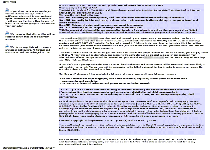
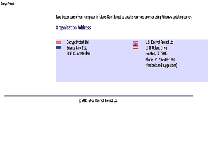
Use SpyHunter to Detect and Remove PC Threats
If you are concerned that malware or PC threats similar to Decrypt Protect Ransomware may have infected your computer, we recommend you start an in-depth system scan with SpyHunter. SpyHunter is an advanced malware protection and remediation application that offers subscribers a comprehensive method for protecting PCs from malware, in addition to providing one-on-one technical support service.
* See Free Trial offer below. EULA and Privacy/Cookie Policy.
Why can't I open any program including SpyHunter? You may have a malware file running in memory that kills any programs that you try to launch on your PC. Tip: Download SpyHunter from a clean computer, copy it to a USB thumb drive, DVD or CD, then install it on the infected PC and run SpyHunter's malware scanner.
will you be able to unlock my files and remove the html extension
veramente ottimo
i ran norton and i believe it removed the virus/trojan, however most of my files still have a .ecc extension. Can your software solve this problem?