How to Install SpyHunter When Malware Prevents Software Execution and Displays an ‘Open With’ Dialog Box
Several variations of rogue anti-spyware programs, such as XP Antivirus 2011, are known to prevent SpyHunter and other legitimate security applications from running on a PC. These malevolent programs may break the association with Windows .exe files, which will prevent executable programs from running. Basically, when a malicious program such as XP Antivirus 2011 is installed on a PC, Windows will no longer recognize the .exe file extension. In such a case, Windows will prompt a computer user to select a program that the computer user may want to use to open the file. An example would be when computer user attempts to open a .doc file, the association is normally linked with the Microsoft Word application. In the case that the association for the .doc file is broken, Windows will automatically prompt the user to select a program to open the file with.
Usually file extensions are assigned a specific program to open by default when a file with the extension is executed. In the event that Windows does not recognize the file extension, a dialog box called 'Open With' will ask the user to 'Choose the program you want to use to open this file.' Newer versions of rogue security programs, such XP Antivirus 2011, are designed to exploit this functionality leaving the computer user unable to install or run any executable application including trusted security programs.
Figure 1. - 'Open With' dialog box from attempting to execute the installation of an .exe file.
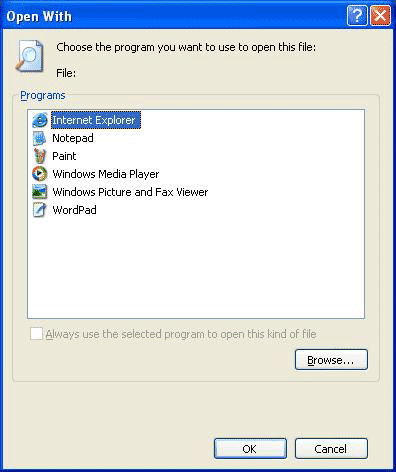
When a computer is infected with XP Antivirus 2011 or any of its variations and they attempt to open any program, including a legitimate spyware removal tool such as SpyHunter, they may be prompted with the 'Open With' dialog box. This happens because the association with .exe files have been manipulated by XP Antivirus 2011 or one of its aliases.
An alternative to installing SpyHunter for PC users has been implemented for users who may be experiencing the .exe association issue. Additionally, users may not be able to download the alternative SpyHunter installer normally. The special file named 'SpyHunter-Installer.com' (listed below) must be downloaded to fix the .exe association problem. Utilizing the download link below will allow computer users to successfully install SpyHunter on their system after the SpyHunter-Installer.com download has been executed.
I noticed in place of my printer icon in tray, Control Center is there. I don\'t know how CC got there. I am uncomfortable with what I have read about CC . It seems like I was looking for a program to look for spyware and AOL might have suggested it. Then I asked them to cancel the free trial. How do I get rid of it and get my printer icon back in the tray where my volume icon is and oddly enough AOL icon is on there and I canceled AOL months ago.
There are other more complex and annoying ways to fix a hosed computer. Basically if you boot the machine you are in a battle between the malware and its defenses and your attempts to remove. The safest is to remove the hard drive and access it using another computer. This way the malware never has a chance to start running.
For a desktop PC you don't usually have to physically remove the hard drive to do this, but it is necessary for a laptop PC. Get a USB to IDE/SATA adapter for about $30. Plug hard drive into it (and connect drive power to the included power adapter), and then connect the USB to another computer.
Though, most virii/malware removal tools expect to be run ON the infected machine, not from ANOTHER machine, so they may not scan the inactive Windows registry on the other drive. While the malware may be removed from the external infected hard drive, the inactive registry may not be repaired by the removal tool.