Fake ‘Online Alert – Urgent System Notification’ Skype Call Sells Bogus PC Repair Service
Recently, one of our technical researchers received through Skype a robotic voice call from the Skype contact 'Online Alert-Urgent System Notification'. The Skype caller repeatedly kept saying to go to a website called soshos.com to purchase a service by the name of 'Computer Protection and Repair Service Package'. On this Skype scam, the suspicious Skype call request attempted to relay a voice message using what seemed to be a computer text-to-speech tone. The cumbersome message and choppy tone of the message appeared to be nothing other than a text-to-speech application reading off a pre-set text message. The message simply stated that computer issues were discovered on the researcher's computer and suggested a solution by visiting a specific website.
Watch this video to see the Skype 'Online Alert - Urgent System Notification' scam in action
At first glance of the Skype message request shown in Figure 1, the SpywareRemove.com technical researcher noticed that the Skype name was abnormal and read: 'Online Alert - Urgent System Notification'. Our technical researcher took notice to this suspicious characteristic of the message and then proceeded to follow the spoken instructions which ask that he visit the website soshos.com (do not visit) in several repeated sentences. After visiting the website, it was rather obvious to our technical researcher that this was some type of scam just by the nature of a 'processing' status bar appearing on a web page. Finally, after allowing the soshos.com website to finish its so-called 'processing' task as demonstrated in Figure 2 below, a new screen appears on the web page returning an 'errors found' message with a 'Fix Errors' button as shown in Figure 3 below. Surely at this point, we immediately recognized this as a typical scam. Moreover, the soshos.com website name is almost identical to a legitimate security resource website and blog called sophos.com. Could the hackers have named their malicious website 'soshos' on purpose?
Figure 1. Fake Skype phone call request
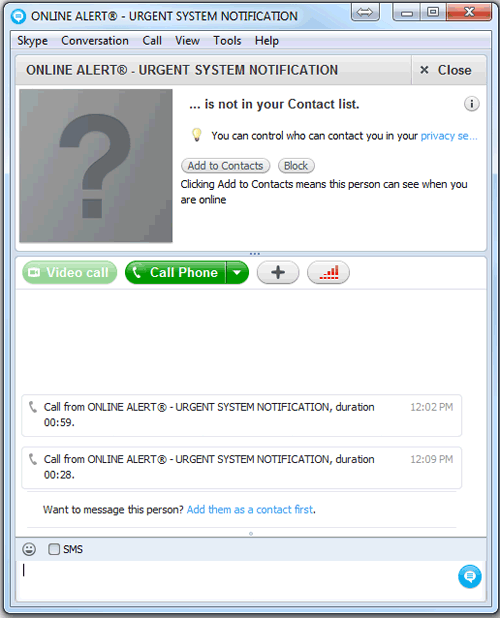
Figure 2. Computer Protection Activation processing screen
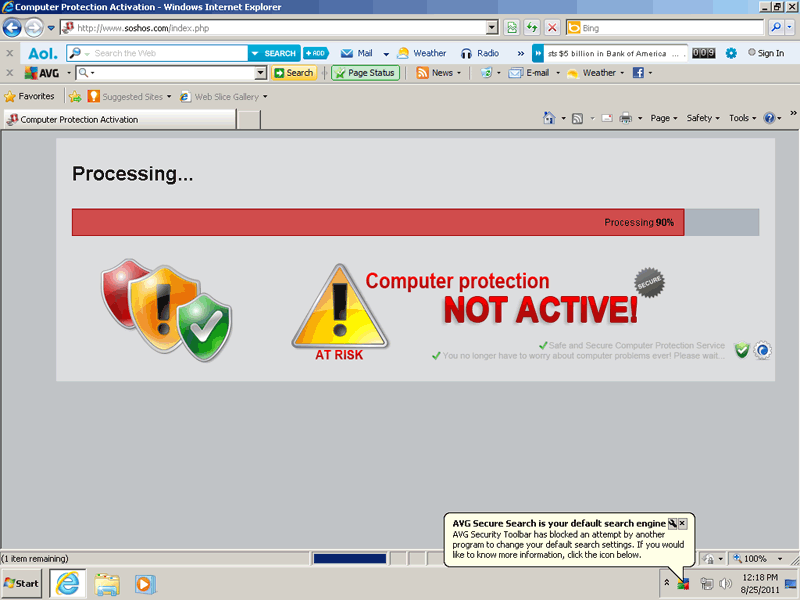
When clicking on the 'Fix Errors' button in Figure 3, the SpywareRemove.com technical researcher was then redirected to a totally different website asking for user details such as name, address and then proceeded to display a purchase page. The purchase page evidently asks for credit card information supposedly to purchase a computer repair service that will repair the 'errors'. After entering credit card information, the SpywareRemove.com technical researcher was not able to process payment and did not receive any type of download or solution to the problem. It could be quite possible that the scam has flaws within and failed to deliver a 'legitimate' service.
Figure 3. 'Computer Protection Activation Fix Errors' screen
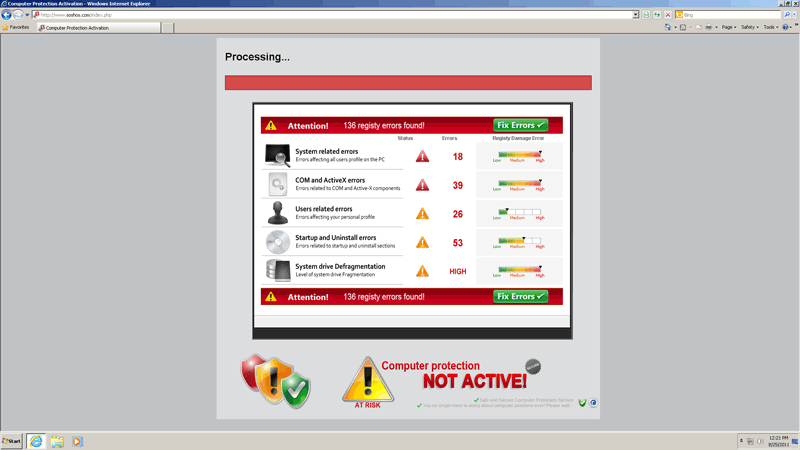
In knowing initially that the 'Online Alert - Urgent System Notification' Skype message was part of a scam, we were able to identify several characteristics. In the past, we have taken notice to other phishing messages via Skype that give the computer user a phishing link to click on, but now hackers are being more aggressive and utilizing the Skype call function to relay a verbal message to get the computer user to go to a fraudulent website. The point to all this is to get a number of computer users to fall for this vicious scam.
How can you protect yourself from receiving unsolicited messages or calls via Skype?
Skype has many features that can help you avoid receiving unwanted solicitations or calls as shown in Figure 4 below. You may set Skype to allow only those persons in your contacts list to contact you by going to 'Options' on Skype. To do this, simply go to the 'Tools' menu on Skype, select 'Options', select the 'Privacy' tab, under where it says 'Allow calls from…', select 'people in my Contact list only' and then click 'Save'. You may also choose 'people in my Contact list only' for receiving video and IMs.
Figure 4. Skype Privacy Options Settings.
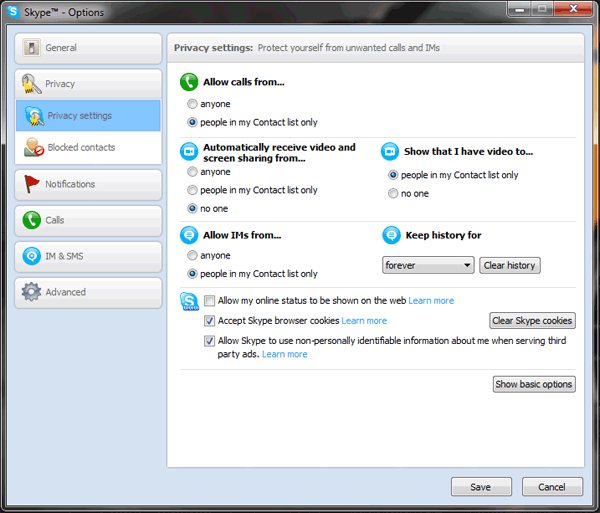
Thank you for this notice..I HATE SPAMMERS AND people with noth8ing better to do than to try to rip off hard working folks like moi! PLEASE STOP THEM SOME HOW!
Thank you so much!
David
I am receiving the same kind of phone calls every day, despite being registered with donotcall. Any suggestions?
less than 5 mins ago I got the same type of call. Once I saw the very 1st page, I immediately closed mg browser and my laptop is being scanned as I type.
Thanks for your post. Is there a way to block it from my iphone. I have gotten a number of calls. Why is Skype not stopping this scam?
I have only had Skype installed for about a month. Shortly after it was installed I started getting this same msg. They don't stop with one call, 2-3 per night if I don't answer. Then another night, also. But about the same time each wk. I had another one today, but I couldn't make out one letter in the web site he wanted me to go to to update the security of Skype. I am so glad I finally decided to try something I have never done before, and that was type in what I was trying to find out about. I thought I might be able to determine the missing letter. Don't think I want to go there now. Thanks so much for the valuable insight.