Ultimate Guide to Ransomware Removal and File Recovery: Protect Your PC from Beast, Diamond, and ATCK Ransomware Threats
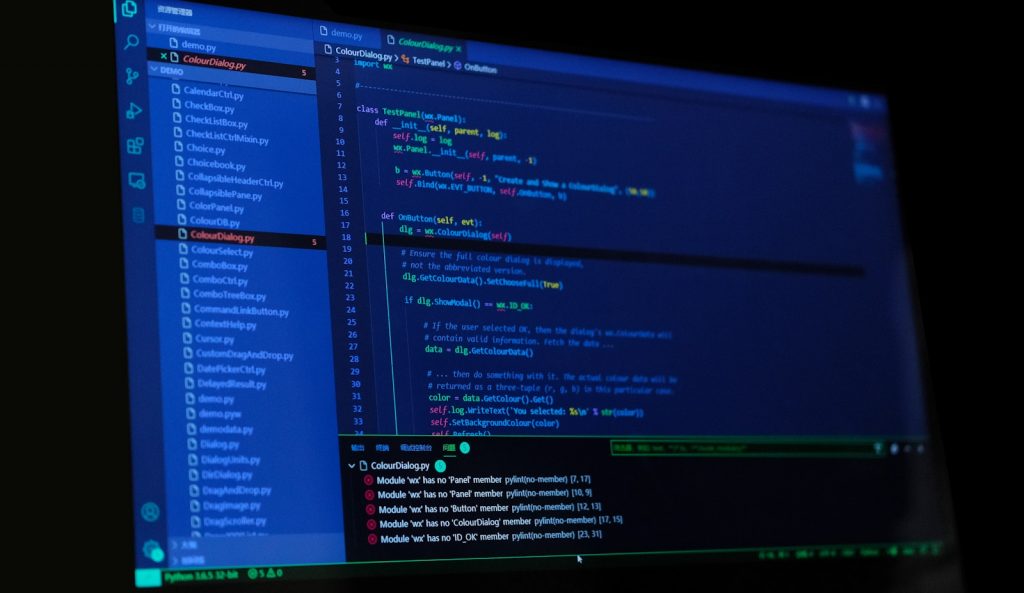
Understanding the Ransomware Threat: Beast, Diamond, and ATCK
Ransomware represents one of the most insidious types of malware, threatening individual users and large organizations. Programs like Beast Ransomware, Diamond (also known as Duckcryptor) Ransomware, and ATCK Ransomware exemplify the diverse tactics employed by cybercriminals to extort money. While these malware variants share the common goal of encrypting victim's files and demanding a ransom, their infiltration methods, encryption algorithms, and target demographics can significantly differ. The evolving nature of these threats underscores the importance of understanding specific ransomware examples to better prepare and protect against them.
What Makes Beast, Diamond, and ATCK Ransomware Unique?
Despite their shared objective, ransomware attacks can vary greatly in execution and impact. Beast, Diamond, and ATCK Ransomware illustrate this diversity:
- Encryption Techniques: These ransomware types utilize symmetric or asymmetric cryptographic algorithms to lock files, making them inaccessible to users. The choice of encryption method affects the complexity of decryption and, subsequently, the potential for retrieving encrypted data without paying the ransom.
- Targeting Tactics: Whereas some ransomware campaigns indiscriminately attack home users and small businesses, others like ATCK Ransomware, as a member of the Dharma family, exhibit precision in targeting, aiming for larger entities with potentially more to lose and, therefore, possibly more willing to pay higher ransoms.
- Variability in Ransom Demands: The ransom demanded can vary dramatically from one campaign to another. Factors influencing the amount include the perceived ability of the victim to pay and the value of the encrypted information to the victim's operations.
The Initial Signs of a Beast, Diamond, or ATCK Ransomware Infection
Recognizing the early signs of a ransomware attack can limit its impact. While specifics can vary by the malware variant, common indicators include:
- File Renaming: One of the immediate signs of an infection is the renaming of various files. For instance, Beast appends a unique victim ID and ".BEAST" to file names, whereas ATCK adds the victim's ID, email address, and ".ATCK" extension, marking the encrypted files distinctly.
- Ransom Notes: Following the encryption of files, ransomware typically delivers a note or opens a pop-up window with instructions for payment. These notes often contain demands for payment in cryptocurrency and instructions on how to proceed.
- Inaccessible Files: Suddenly finding that numerous files won't open or display error messages indicating corruption can suggest the presence of ransomware like Beast, Diamond, or ATCK.
- System Performance Issues: Ransomware can consume significant system resources during the encryption process, potentially leading to noticeable slowdowns in computer performance.
By staying vigilant for these symptoms and employing robust cybersecurity measures, users can reduce the risk of falling victim to ransomware attacks. Understanding the unique characteristics of threats like Beast, Diamond, and ATCK Ransomware is vital in enhancing this protection.
Step-by-Step Ransomware Removal Guide
When your computer falls victim to a ransomware attack, it's crucial to act swiftly and decisively to mitigate the damage and attempt to recover your files. The steps outlined below provide a comprehensive guide to removing ransomware such as Beast, Diamond, and ATCK from your system and highlight measures for preventing future infections.
Identifying and Isolating the Ransomware Infection
Effective ransomware removal begins with correctly identifying the specific strain that has infected your system. This can be achieved by examining ransom notes, checking file extensions, and using identification tools like ID Ransomware. Once identified, isolating the infected device is critical to prevent the spread of ransomware to connected storage or network devices. Disconnecting from the internet and any local networks and unplugging any external storage devices can help contain the ransomware. This step is pivotal in preventing further data encryption and loss.
Best Practices for Removing Beast, Diamond, and ATCK Ransomware
After identifying and isolating the ransomware infection, follow these best practices for removal and recovery:
- Consult Authorities: Report the ransomware attack to local cybersecurity or law enforcement agencies. This can provide the latest advice on the ransomware variant and contribute to broader efforts to combat these cyber threats.
- Use Anti-malware Tools: Run a thorough scan of your system using a reputable anti-malware tool capable of detecting and removing the specific ransomware variant. Some tools might be more effective, but it varies depending on the ransomware's sophistication and the tool's database.
- Explore Decryption Options: Check platforms like the No More Ransom Project for any available decryption tools specific to the ransomware variant infecting your system. While not all ransomware can be decrypted without the unique key, newer or less sophisticated strains might have vulnerabilities that cybersecurity researchers can exploit.
- Data Recovery: If decryption is not an option, you may still recover some data through data recovery tools. While only sometimes effective, especially against strong encryption algorithms, these tools can sometimes restore files deleted by the ransomware or earlier versions of files.
- Reinstall Affected Systems: Sometimes, the safest action might be to wipe the infected system entirely and reinstall the operating system. This ensures the removal of the ransomware but also means that all data that is not backed up will be lost.
Prevention plays a crucial role in ransomware defense. Regularly updating software, backing up important data, using reputable antivirus solutions, and educating oneself about the latest ransomware tactics can significantly reduce the risk of infection. Remember, prevention costs are always less than recovery after a ransomware attack.
Decryption Tools and Strategies: Fighting Back Against Ransomware
In the battle against ransomware like Beast, Diamond, and ATCK, decryption tools represent hope for victims desperate to recover their encrypted data. While paying the ransom is risky and not recommended as it finances further criminal activity, pursuing decryption tools and strategies offers a viable path to data recovery. This section delves into finding reliable decryption tools and the strategic considerations victims should consider.
Finding Reliable Decryption Tools for Beast, Diamond, and ATCK
The search for decryption tools is crucial in recovering from a ransomware attack. For ransomware variants like Beast, Diamond, and ATCK, the following approaches can aid in this quest:
- No More Ransom Project: A primary resource for victims, the No More Ransom Project offers a comprehensive database of free decryption tools. Users can access available tools tailored to counter specific variants by simply entering the name of the identified ransomware.
- Cybersecurity Firms: Many antivirus and cybersecurity companies regularly develop and release decryption tools for new ransomware strains. Monitoring their official websites and announcements can provide access to the latest tools.
- Community Forums and Social Media: Global cybersecurity communities often share insights and developments related to decryption tools on various forums and social media platforms. Engaging with these communities can lead to valuable information and assistance.
- Government and Law Enforcement Resources: In some cases, government or law enforcement agencies may provide decryption tools after successful operations against cybercriminal networks. Checking their official communications can unearth such opportunities.
It's essential to verify the authenticity and safety of any decryption tool before use. Using tools from unverified sources can further compromise your data or system. Additionally, the effectiveness of decryption tools varies with the sophistication of the ransomware's encryption algorithms. For some high-end ransomware variants, decryption without the unique key may be impossible. However, successful data recovery is feasible for less sophisticated or flawed implementations.
In conclusion, while the threat of ransomware like Beast, Diamond, and ATCK looms, the evolving landscape of decryption tools offers hope. By staying informed, engaging with cybersecurity communities, and leveraging resources like the No More Ransom Project, victims can reclaim their encrypted data and restore normalcy to their digital lives.
Comprehensive File Recovery Techniques Post-Infection
After a ransomware attack, such as those by Beast, Diamond, or ATCK, it's vital to explore all avenues for file recovery. Although the immediate aftermath of an infection can seem dire, various strategies and tools may help restore encrypted or lost data. This process, however, requires caution and the right approach to prevent further damage.
Proven Methods for Recovering Files Locked by Ransomware
Ransomware infections can feel like hitting a dead end with precious data seemingly locked away forever. Yet, several proven file recovery techniques offer a glimmer of hope for regaining access to your encrypted files:
- Shadow Volume Copies: Windows creates shadow copies of files as part of its System Restore feature. Tools like Shadow Explorer can search for and restore previous versions of encrypted files, provided the ransomware hasn't deleted these backups.
- File Recovery Software: Software can be instrumental in recovering deleted files. Ransomware sometimes deletes original files after encryption, and these tools can help retrieve the lost data from hard drives.
- Decryptors: As previously mentioned, checking resources like the No More Ransom Project for decryption tools specific to the ransomware variant can yield positive results. These tools can sometimes decrypt files without needing the ransom payment.
- Network Drives and Cloud Backups: If you've stored files on network drives or cloud storage, ransomware might not affect these files. Recovering files from these sources can be straightforward, but ensure the ransomware is fully removed from your system before re-downloading any data to prevent re-infection.
- Professional Data Recovery Services: Professional data recovery services may offer more advanced recovery options. These services can be costly but are worth considering if the encrypted data is of significant value.
Attempting to recover files may be a hit or miss, especially against sophisticated ransomware. However, these steps can increase the chances of recovering valuable data without succumbing to cybercriminals' demands.
In conclusion, recovering files locked by ransomware such as Beast, Diamond, or ATCK can be challenging and uncertain. Nonetheless, by leveraging available tools and resources, following best practices for data recovery, and occasionally seeking professional help, users stand a fighting chance against the consequences of ransomware attacks. The key is to act promptly and thoughtfully, balancing the urgency to reclaim files with ensuring system safety and preventing future attacks.
Preventing Future Ransomware Attacks: Protective Measures
To safeguard against future ransomware attacks, adopting a proactive and layered security strategy is crucial. Understanding how ransomware operates and the common vectors through which it spreads, such as Beast, Diamond, and ATCK, can equip individuals and organizations with the knowledge to fortify their defenses effectively. Implementing the following protective measures can significantly reduce the risk of falling victim to these malicious threats.
Strengthening Your Defense Against Potential Ransomware Threats
Building a robust defense against ransomware requires technological solutions and informed user behavior. Below are key strategies to enhance your protection:
- Regular Software Updates: Keep all software, including operating systems, applications, and security suites, updated with the latest patches. Numerous ransomware attacks target vulnerabilities in obsolete software to infiltrate systems.
- Comprehensive Security Software: Utilize reputable antivirus and anti-malware solutions that offer real-time protection. These tools can detect and block ransomware attempts before they infiltrate the system.
- Email Security: Avoid email attachments and links, especially from unknown or unsolicited senders. Implement advanced email filtering solutions to identify and quarantine phishing attempts and malicious payloads.
- Backup Strategy: Maintain regular backups of critical data. Store backups in multiple locations, including offline and in the cloud, ensuring they are not accessible for modification or deletion by ransomware.
- Access Control and User Training: Limit user access rights based on roles to minimize the potential impact of ransomware. Additionally, regular cybersecurity awareness training should be conducted to educate users about the importance of vigilance and secure practices.
- Network Security: Secure your network with firewalls, encrypt sensitive data in transit and at rest, and use VPNs for remote access. Segmentation of networks can also help contain ransomware spread should an infection occur.
- Incident Response Plan: Develop and regularly update an incident response plan. This plan should outline the steps to take in the event of a ransomware attack, including isolation of infected systems, notification of relevant stakeholders, and procedures for data recovery.
The battle against ransomware like Beast, Diamond, and ATCK is ongoing and evolving. Keeping up-to-date with the latest ransomware trends, vulnerabilities, and protective technologies is essential. By implementing a holistic and proactive security posture, you not only diminish the risk of a successful ransomware attack but also ensure preparedness for a swift and effective response in the event of an infection.
Frequently Asked Questions on Ransomware Protection and Recovery
Ransomware attacks like those from Beast, Diamond, or ATCK variants have raised numerous questions regarding protection, recovery, and the nature of the threat itself. Below, we address some of the most frequently asked questions, providing clear, actionable advice for individuals and organizations concerned about ransomware.
Can Antivirus Software Prevent Ransomware Infections?
Yes, reputable antivirus software protects against ransomware by detecting and blocking malicious payloads before they can execute. However, keeping the antivirus software updated is crucial to ensure it recognizes the latest ransomware signatures and exploits. While antivirus software is effective, it should not be relied upon as a sole solution; instead, it should be integrated into a comprehensive cybersecurity strategy.
How Often Should I Backup My Data to Protect Against Ransomware?
Regular data backups are a cornerstone of ransomware defense. Ideally, you should back up important data at least daily or more frequently, depending on the volume and frequency of data changes. Employing automatic backup solutions can ensure consistency and reduce the risk of losing significant changes between backups.
What Should I Do If My Computer Gets Infected With Ransomware?
If your computer is infected with ransomware, immediately disconnect it from the internet and any other networks to prevent the spread of infection. Do not pay the ransom, as this does not guarantee file recovery and encourages criminal behavior. Instead, consult cybersecurity experts or law enforcement for advice on your situation. Attempting to use available decryption tools or restoring from backups can help recover your data without giving in to ransom demands.
Can I Decrypt Files Without Transferring the Ransom?
In some cases, yes. For certain ransomware strains, security researchers and cybersecurity firms have developed free decryption tools that can restore files without the need for the unique decryption key held by the attackers. However, effectiveness varies depending on the ransomware variant and the quality of the encryption method used. Check sources like the No More Ransom Project for potential solutions to your ransomware infection.
How Do I Know If an Email Attachment Is Safe to Open?
To avoid ransomware infections through malicious email attachments, be wary of emails from unknown senders or unexpected attachments from known contacts. Verify the sender's authenticity before opening attachments. Additionally, utilize email security solutions that scan attachments for malware. If you are uncertain, reach out to the sender using a different communication channel to verify the legitimacy of the attachment.
Can Updates and Patches Prevent Ransomware Attacks?
Yes, regularly updating operating systems, software, and firmware is critical for protecting against ransomware. Many attacks exploit known vulnerabilities that vendors have already patched. By keeping your systems up to date, you close these security gaps and significantly reduce the likelihood of a successful ransomware infection.
What Are the Risks of Paying a Ransomware Demand?
Paying the ransom carries several risks: there's no guarantee that attackers will provide the decryption key, payment may encourage further criminal activity, and it could make you a target for future attacks. Moreover, funding ransomware operations inadvertently supports the development of more sophisticated ransomware variants.
Understanding ransomware's threats and employing effective preventive measures is vital for cybersecurity resilience. By staying informed and proactive, you can greatly reduce the risk of infection and safeguard your data, ensuring it remains secure and recoverable in case of an attack.