Step-by-Step Guide on Server Migration: How to Transfer Your Site to a New Server Without Losing Data or Uptime
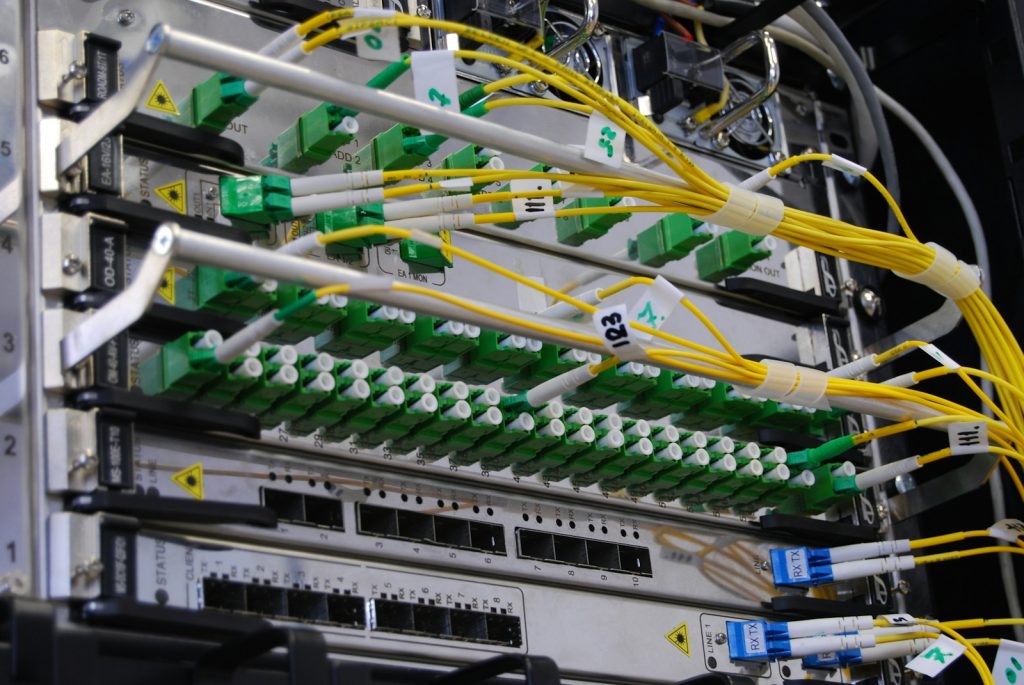
Introduction to Server Migration: Essential Considerations Before You Begin
Relocating a website to a new server demands meticulous planning and thoughtful consideration. Whether upgrading to a more advanced hosting solution, shifting between hosting platforms, or adjusting domain names, the procedure encompasses a sequence of technical steps that must be executed accurately for a seamless transition. This guide will cover essential considerations and outline the steps in migrating your website, focusing on Processwire and Ghost platforms as examples. The process of server migration often involves:
- Exporting and transferring website files and databases.
- Configuring the new environment.
- Redirecting domain names to point to the new server.
Understanding the nuances of your specific platform and preparing for potential pitfalls are critical to a successful migration.
Why Migrate Your Website to a New Server?
You might choose to migrate your website to a new server for several reasons. These include performance improvements, cost-efficiency, enhanced security features, or the need for a hosting environment more suited to the technology stack of your website. For instance, you may find that your current server no longer supports the technical demands of your increasingly complex Processwire or Ghost websites, necessitating a move to a server with more resources or better compatibility. Additionally, server migration offers an excellent opportunity to clean up your website's backend, remove unnecessary files, and streamline operations for improved efficiency.
Choosing the Right Time for Server Migration to Minimize Downtime
Selecting an optimal time for your server migration is crucial to minimizing the impact on your website's availability and performance. It's generally advisable to schedule the migration during off-peak hours or periods of low traffic to minimize the risk of significant downtime or disruptions for your users. For businesses, this might mean late nights or weekends when fewer users are active on the site. Additionally, informing your users about planned downtime can help manage their expectations and reduce frustration. You can ensure a smoother transition with minimal service interruption by choosing a time that aligns with your website's traffic patterns and user behavior.
Preparing for Server Migration: A Checklist
Server migration is a significant endeavor that requires meticulous preparation to avoid data loss, downtime, and other potential issues. A comprehensive checklist is essential to guide you through the migration process, ensuring that each critical step is acknowledged and completed. This checklist involves backing up your site, evaluating the new server's requirements, and ensuring compatibility with your website's technology stack. Whether you are migrating a Processwire, Ghost site, or any other platform, following a structured approach will help you manage the migration efficiently and effectively.
Backup Your Site: Ensuring Data Safety Throughout Migration
Creating a complete site backup is one of the first and most crucial steps in preparing for server migration. This includes all website files, databases, and configurations. For Processwire sites, this means downloading your site files via FTP and exporting your databases. For Ghost platforms, ensure you copy everything in the content folder and create a MySQL dump of your database. These backups serve as a safety net, allowing you to restore your site to its original state in case any issues arise during migration. It's advisable to store backups in a secure, off-site location to prevent any data loss.
Evaluating Your New Server's Requirements and Compatibility
Before initiating the migration, thoroughly evaluate your new server's technical requirements and compatibility with your existing website. This involves verifying that the new server supports the specific versions of software your site relies on, such as PHP or MySQL for Processwire and Ghost. For users migrating from CentOS 6 to CentOS 8, as mentioned in your scenario, ensure that your new server environment is compatible with the requirements of your Processwire websites. Additionally, assess the server's performance capabilities to ensure it meets or exceeds your current and anticipated needs. Understanding the new server's environment and technical specifications can prevent compatibility issues that might otherwise emerge post-migration.
Step-by-Step Guide to Migrating Your Site Without Losing Data
Migrating your site to a new server is a critical process involving several detailed steps to ensure that no data is lost and your website continues functioning correctly after the move. This guide provides a step-by-step approach to migrating your site, whether built on Processwire, Ghost, or any other platform, highlighting key actions for a successful transition.
Step 1: Set Up Your New Server Environment
The first step in migrating your site is setting up the new server environment. This involves installing any necessary software and ensuring that the server meets all the technical requirements of your website's platform. For Ghost users, this might include setting up Node.js and MySQL, while Processwire users will need to ensure PHP and Apache or Nginx are correctly configured. It's also a good time to implement server-level security measures and optimizations to keep your site running smoothly and securely.
Step 2: Transfer Files Securely to the New Server
Once your new server is set up, the next step is to transfer your website's files. This should be done using a secure method such as SFTP or rsync, which protects your data during transmission and minimizes the risk of file corruption. Remember to include all necessary files in your transfer, including the contents of the /content/ folder for Ghost users, which contains images and other assets, and the entire site folder for Processwire users, except for cache files, which can be regenerated. Ensuring that permissions and ownership of files are correctly set on the new server is crucial to avoid access issues later on.
Step 3: Importing Databases to Your New Server
After the files are in place, the next crucial step is to import your website's database(s) into the new server. This typically involves creating a MySQL dump of your existing database and then importing that dump into the new server's MySQL setup. It's crucial to confirm that all data has been transferred correctly and that there are no database errors following the import. Tools like phpMyAdmin can be helpful for visually verifying the integrity of your imported database.
Step 4: Configuring Applications and Testing on the New Server
With your files and databases transferred, the next step involves configuring your web application to run correctly on the new server. This includes updating configuration files, such as those controlling database connections, to reflect the new environment's details. After configuring, thoroughly test your site to identify any issues. Ensure all pages load correctly, forms get submitted without errors, and all site functionality works as expected. Only after comprehensive testing should you proceed with updating DNS records to point to the new server, marking the final step in the migration process.
Server migration can be complex and time-consuming, but following these steps can help ensure a smooth transition, minimizing downtime and data loss risk. Proper planning, careful execution, and thorough testing are key to successfully migrating your site to a new server.
Finalizing Your Migration: Switching DNS and Going Live
After carefully transferring your site files, importing the database, and ensuring that your site functions correctly on the new server, the next crucial step is to make your migrated site live. This involves updating the Domain Name System (DNS) settings to point your domain to the new server's IP address. Finalizing your migration through DNS switch-over is a pivotal moment, as it marks the point where the public begins to access the new server when they visit your website. This step must be timed correctly and done with precision to minimize any potential downtime.
Monitoring Your Site Post-Migration for Any Issues
Even after a seamless migration process, it's essential to vigilantly monitor your site for any unforeseen issues. Post-migration complications can sometimes take days to surface, including problems like broken links, missing media files, or performance issues due to server configuration. Setting up tools for real-time monitoring can help catch these issues early, and immediate action can prevent them from affecting your users' experience. It's also advisable to have a rollback plan in case critical issues arise, allowing you to revert to the previous hosting environment until those problems can be resolved. Diligent monitoring and readiness to address post-migration hiccups are key to ensuring the long-term success of your server migration project.
Conclusion: Ensuring a Smooth Transition and Maintaining Uptime
Ensuring a smooth transition during server migration entails meticulous planning, thorough testing, and diligent monitoring to minimize downtime and maintain uptime. The key to a successful migration is following a structured step-by-step process, which includes preparing your site, setting up the new server environment, securely transferring files and databases, and configuring applications. Adequate testing in the new environment before going live is crucial to catch any potential issues impacting functionality or user experience.
Moreover, communication plays a vital role throughout the migration process. Informing your users about planned downtime and providing updates on the migration status helps manage expectations and reduces user frustration. Additionally, DNS changes should be made with precision to ensure that users are seamlessly redirected to the new server without any noticeable disruption.
Post-migration, continuous monitoring is essential to identify and address any issues promptly, ensuring the site remains secure and functional and performs optimally. It's also advisable to have a contingency plan, such as maintaining backups and having the capability to revert to the old server if significant issues arise post-migration.
In conclusion, while server migration can be daunting, proper planning, execution, and post-migration care can significantly ease the transition, ensuring minimal impact on website performance and user experience. By adhering to best practices and preparing for unforeseen challenges, you can ensure a smooth migration process and maintain your site's uptime and reliability.