‘You need to update your version of media player’ Virus
Posted: August 21, 2013
Threat Metric
The following fields listed on the Threat Meter containing a specific value, are explained in detail below:
Threat Level: The threat level scale goes from 1 to 10 where 10 is the highest level of severity and 1 is the lowest level of severity. Each specific level is relative to the threat's consistent assessed behaviors collected from SpyHunter's risk assessment model.
Detection Count: The collective number of confirmed and suspected cases of a particular malware threat. The detection count is calculated from infected PCs retrieved from diagnostic and scan log reports generated by SpyHunter.
Volume Count: Similar to the detection count, the Volume Count is specifically based on the number of confirmed and suspected threats infecting systems on a daily basis. High volume counts usually represent a popular threat but may or may not have infected a large number of systems. High detection count threats could lay dormant and have a low volume count. Criteria for Volume Count is relative to a daily detection count.
Trend Path: The Trend Path, utilizing an up arrow, down arrow or equal symbol, represents the level of recent movement of a particular threat. Up arrows represent an increase, down arrows represent a decline and the equal symbol represent no change to a threat's recent movement.
% Impact (Last 7 Days): This demonstrates a 7-day period change in the frequency of a malware threat infecting PCs. The percentage impact correlates directly to the current Trend Path to determine a rise or decline in the percentage.
| Threat Level: | 2/10 |
|---|---|
| Infected PCs: | 91 |
| First Seen: | August 21, 2013 |
|---|---|
| OS(es) Affected: | Windows |
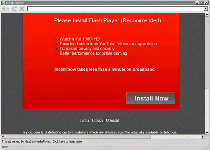 The 'You need to update your version of media player' Virus is a drive-by-download attack that installs malware onto your computer. Contact with a 'You need to update your version of media player' Virus usually involves contact with a malicious website, although hacked sites and compromised advertising networks also may be used to host a 'You need to update your version of media player' Virus. Since the 'You need to update your version of media player' Virus's payload is reconfigurable, SpywareRemove.com malware experts simply must warn any potential victims that the 'You need to update your version of media player' Virus and similar attacks are known for distributing high-level threats like fake anti-malware programs and backdoor Trojans – all of which are best removed with suitably potent anti-malware software.
The 'You need to update your version of media player' Virus is a drive-by-download attack that installs malware onto your computer. Contact with a 'You need to update your version of media player' Virus usually involves contact with a malicious website, although hacked sites and compromised advertising networks also may be used to host a 'You need to update your version of media player' Virus. Since the 'You need to update your version of media player' Virus's payload is reconfigurable, SpywareRemove.com malware experts simply must warn any potential victims that the 'You need to update your version of media player' Virus and similar attacks are known for distributing high-level threats like fake anti-malware programs and backdoor Trojans – all of which are best removed with suitably potent anti-malware software.
The Update that Has More in Store for You Than a New Media Player
The 'You need to update your version of media player' Virus is a Web-based PC threat that usually is displayed through malicious websites explicitly designed to distribute malware under misleading circumstances. Other scenarios where you may encounter a 'You need to update your version of media player' include compromised online advertisement networks, hacked websites and browser hijackers that force the 'You need to update your version of media player' Virus to load regardless of what site you're browsing. Regardless of the exact means by which you bump into a 'You need to update your version of media player' Virus, its goal always is to infect your PC with malware.
The 'You need to update your version of media player' Virus is one of the most common online infection vector-based scams: a drive-by-download that requests you to install inaccurately-described software that turns out to be malicious. In some cases, the 'You need to update your version of media player' Virus may include installation instructions that are outlined to look similar to those of a specific application, such as Java or Adobe Flash. However, the result always is the installation of malware.
What Lurks Within the 'You need to update your version of media player' Virus's Update Package
While the 'You need to update your version of media player' Virus may distribute many types of PC threats, some types are more likely than others to use this form of drive-by-download infection strategy. Previous types of PC threats that the SpywareRemove.com malware research team already have confirmed to benefit from attacks similar to the 'You need to update your version of media player' Virus's own include:
- The Zeus banking Trojan, which uses sophisticated techniques to hack your online bank account.
- EKLENTI and FACETTI, two bundled browser add-ons that hijack social networking accounts for services like Facebook, thereafter using them to post malicious links and other undesirable content.
- Variants of the Sality virus which may install other malware, disable important security features or distribute themselves through peripheral devices (in the style of a worm).
Any contact with a 'You need to update your version of media player' Virus, even if you didn't install anything from the 'You need to update your version of media player' Virus deliberately, should be treated as a possible compromise of your PC's security. Anti-malware software should be able to detect and delete a 'You need to update your version of media player' Virus's payload, but you may want to consider installing any available updates beforehand – since new attacks from the 'You need to update your version of media player' Virus most likely are distributing new PC threats that may avoid being detected by outdated software.
Use SpyHunter to Detect and Remove PC Threats
If you are concerned that malware or PC threats similar to ‘You need to update your version of media player’ Virus may have infected your computer, we recommend you start an in-depth system scan with SpyHunter. SpyHunter is an advanced malware protection and remediation application that offers subscribers a comprehensive method for protecting PCs from malware, in addition to providing one-on-one technical support service.
* See Free Trial offer below. EULA and Privacy/Cookie Policy.
Why can't I open any program including SpyHunter? You may have a malware file running in memory that kills any programs that you try to launch on your PC. Tip: Download SpyHunter from a clean computer, copy it to a USB thumb drive, DVD or CD, then install it on the infected PC and run SpyHunter's malware scanner.
Leave a Reply
Please note that we are not able to assist with billing and support issues regarding SpyHunter or other products. If you're having issues with SpyHunter, please get in touch with SpyHunter customer support through your SpyHunter . If you have SpyHunter billing questions, we recommend you check the Billing FAQ. For general suggestions or feedback, contact us.