Windows Premium Shield
Posted: December 23, 2013
Threat Metric
The following fields listed on the Threat Meter containing a specific value, are explained in detail below:
Threat Level: The threat level scale goes from 1 to 10 where 10 is the highest level of severity and 1 is the lowest level of severity. Each specific level is relative to the threat's consistent assessed behaviors collected from SpyHunter's risk assessment model.
Detection Count: The collective number of confirmed and suspected cases of a particular malware threat. The detection count is calculated from infected PCs retrieved from diagnostic and scan log reports generated by SpyHunter.
Volume Count: Similar to the detection count, the Volume Count is specifically based on the number of confirmed and suspected threats infecting systems on a daily basis. High volume counts usually represent a popular threat but may or may not have infected a large number of systems. High detection count threats could lay dormant and have a low volume count. Criteria for Volume Count is relative to a daily detection count.
Trend Path: The Trend Path, utilizing an up arrow, down arrow or equal symbol, represents the level of recent movement of a particular threat. Up arrows represent an increase, down arrows represent a decline and the equal symbol represent no change to a threat's recent movement.
% Impact (Last 7 Days): This demonstrates a 7-day period change in the frequency of a malware threat infecting PCs. The percentage impact correlates directly to the current Trend Path to determine a rise or decline in the percentage.
| Threat Level: | 2/10 |
|---|---|
| Infected PCs: | 42 |
| First Seen: | December 23, 2013 |
|---|---|
| OS(es) Affected: | Windows |
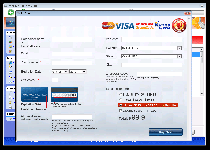 Windows Premium Shield is a fake anti-malware scanner that appears to be derived from the FakeVimes family, which is known for blocking other programs for no justifiable reason, disabling security-critical Windows apparatus and hijacking Web browsers. These all are aspects of a 'stoop to conquer' style scam wherein Windows Premium Shield tries to control your PC to make you spend money on its software, which malware experts always would consider as a financially self-destructive act. Disabling Windows Premium Shield through reliable anti-malware solutions and then using a real anti-malware product to remove Windows Premium Shield is all that ever should be required.
Windows Premium Shield is a fake anti-malware scanner that appears to be derived from the FakeVimes family, which is known for blocking other programs for no justifiable reason, disabling security-critical Windows apparatus and hijacking Web browsers. These all are aspects of a 'stoop to conquer' style scam wherein Windows Premium Shield tries to control your PC to make you spend money on its software, which malware experts always would consider as a financially self-destructive act. Disabling Windows Premium Shield through reliable anti-malware solutions and then using a real anti-malware product to remove Windows Premium Shield is all that ever should be required.
Windows Premium Shield: A Shield that's Less Than Paper-Thin
The rogue security software industry isn't necessarily very innovative, but that doesn't keep new entrants like Windows Premium Shield from being non-negligible threats to the safety and basic usability of your computer. Windows Premium Shield usually may be installed through secondary PC threats, such as exploit kits that install threats automatically by attacking generic software vulnerabilities. After its installation, malware researchers recommend being prepared against the following issues, at a bare minimum:
- Hijacking and redirecting Internet Explorer. These attacks serve the twin function of preventing you from loading any real security sites while also feeding you false information through imitation warning pages. Other browsers besides IE will be blocked, so the victim can't avoid the hijacks by changing to a different program.
- Windows Premium Shield also will block other programs besides Chrome and Firefox. Windows Premium Shield especially emphasizes preventing you from loading major brands of anti-malware products, along with Windows security tools like Task Manager.
- Of course, Windows Premium Shield is particularly identified by its fraudulent system warnings, scans and general appearance as a supposed anti-malware program. While these 'features' are intended to make you spend money on it, Windows Premium Shield only can provide inaccurate system information, and malware experts don't suggest spending any money on Windows Premium Shield whatsoever.
Getting Rid of Windows Premium Shield without Paying a Premium
While legitimate anti-malware products strive to make your PC as safe as possible, Windows Premium Shield performs the opposite functions, and malware researchers consider Windows Premium Shield a threat on the same level as any Trojan, rootkit or worm. Nor is Windows Premium Shield the only type of rogue anti-malware program you should worry about attacking your PC; the FakeVimes family is full of many similar scamware products, including Privacy Guard Pro, PrivacyGuard Pro 2.0, Extra Antivirus, Fast Antivirus 2009, Presto TuneUp, Windows Security Suite, Smart Virus Eliminator, Packed.Generic.245, Volcano Security Suite, Windows Enterprise Suite, Enterprise Suite, Additional Guard, Live PC Care, PC Live Guard, Live Enterprise Suite, Security Antivirus, My Security Wall, CleanUp Antivirus and Smart Security. None of these fraudulent security products ever should be bought or given any confidential information.
When removing Windows Security System, the first order of business usually will be to launch an anti-malware program that may be blocked by Windows Premium Shield. You can do this by disabling Windows Security System, itself, through Safe Mode or alternative standard security tactics. Malware researchers recommend using the most extended and thorough scanning options that are available, since deleting Windows Security System also may cause you to run across any number of supporting Trojans, and other PC threats.
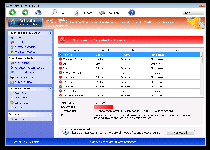
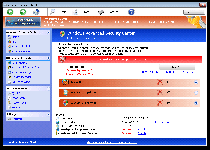
Leave a Reply
Please note that we are not able to assist with billing and support issues regarding SpyHunter or other products. If you're having issues with SpyHunter, please get in touch with SpyHunter customer support through your SpyHunter . If you have SpyHunter billing questions, we recommend you check the Billing FAQ. For general suggestions or feedback, contact us.