Trojan.ArchiveLock
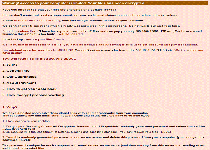 The ArchiveLock Trojan is a ransomware Trojan that's spread through generalized attacks against PCs that use RDP (Remote Desktop Protocol, a default Windows feature). After encrypting your files to prevent them from being usable, the ArchiveLock Trojan displays a warning that requests that you pay a high fine to return your files to normal. However, SpywareRemove.com malware researchers note that there are free utilities available for decrypting the files that the ArchiveLock Trojan scrambles, and encourage you to ignore the ArchiveLock Trojan's ransom while removing your ArchiveLock Trojan with an appropriate anti-malware product.
The ArchiveLock Trojan is a ransomware Trojan that's spread through generalized attacks against PCs that use RDP (Remote Desktop Protocol, a default Windows feature). After encrypting your files to prevent them from being usable, the ArchiveLock Trojan displays a warning that requests that you pay a high fine to return your files to normal. However, SpywareRemove.com malware researchers note that there are free utilities available for decrypting the files that the ArchiveLock Trojan scrambles, and encourage you to ignore the ArchiveLock Trojan's ransom while removing your ArchiveLock Trojan with an appropriate anti-malware product.
The ArchiveLock Trojan: the File Imprisonment That You'll Need to Jailbreak
With the popularity of PoliceTrojans, anti-copyright theft Trojans and similar types of ransomware, the ArchiveLock Trojan stands out as an example of ransomware that prefers to state its intentions directly and without any obfuscation. After being installed on your PC, the ArchiveLock Trojan selects a wide range of common file types, copies them, deletes the originals and encrypts the copies. This encryption only can be bypassed by specialized utilities are by anyone who has the appropriate code – such as the criminals behind the ArchiveLock Trojan's attacks.
The ArchiveLock Trojan also displays a ransom message that asks you to pay a total of five thousand USD before your PC's files will be returned to their normal selves again. This rather staggering fee, even as far as ransomware-based ransoms go, should never be paid, as SpywareRemove.com malware researchers can recommend several ways of restoring your files to normal without rewarding the ArchiveLock Trojan for its attacks. Among other solutions, most prominent anti-malware companies include several decryption tools in their repertoire that are free to the public – although you'll still need to remove the ArchiveLock Trojan from your computer, as well.
The Easy ArchiveUnlock
The ArchiveLock Trojan spreads via the rather unorthodox means of brute force-guessing random RDP accounts. SpywareRemove.com malware research team recommends that you use strong passwords and user names to avoid being victimized by brute force attacks, which usually are statistically insignificant for PC users who practice proper computer security. However, PC users who use default or easily-guessed names and/or passwords are in danger of being major targets of ArchiveLock Trojan attacks, which have been found to spread widely throughout France and Spain.
Deleting the ArchiveLock Trojan should be done before you try to decrypt your files, and SpywareRemove.com malware experts encourage the usage of suitable anti-malware tools for the former. Once your PC is disinfected, free utilities can be used to restore the files that the ArchiveLock Trojan encrypted. On the other hand, you also may restore your files from a recent backup source.
Actual encryption attacks are less common than simple encryption threats, but the ArchiveLock Trojan isn't the only encryption-including ransomware that SpywareRemove.com malware experts have identified. The Reloadit Pack Virus is an example of a more conventional type of ransomware than the ArchiveLock Trojan that, nonetheless, issues the same basic threat for the same purpose.
Use SpyHunter to Detect and Remove PC Threats
If you are concerned that malware or PC threats similar to Trojan.ArchiveLock may have infected your computer, we recommend you start an in-depth system scan with SpyHunter. SpyHunter is an advanced malware protection and remediation application that offers subscribers a comprehensive method for protecting PCs from malware, in addition to providing one-on-one technical support service.
* See Free Trial offer below. EULA and Privacy/Cookie Policy.
Why can't I open any program including SpyHunter? You may have a malware file running in memory that kills any programs that you try to launch on your PC. Tip: Download SpyHunter from a clean computer, copy it to a USB thumb drive, DVD or CD, then install it on the infected PC and run SpyHunter's malware scanner.
Leave a Reply
Please note that we are not able to assist with billing and support issues regarding SpyHunter or other products. If you're having issues with SpyHunter, please get in touch with SpyHunter customer support through your SpyHunter . If you have SpyHunter billing questions, we recommend you check the Billing FAQ. For general suggestions or feedback, contact us.