Shadow (Ran_jr_som) Ransomware
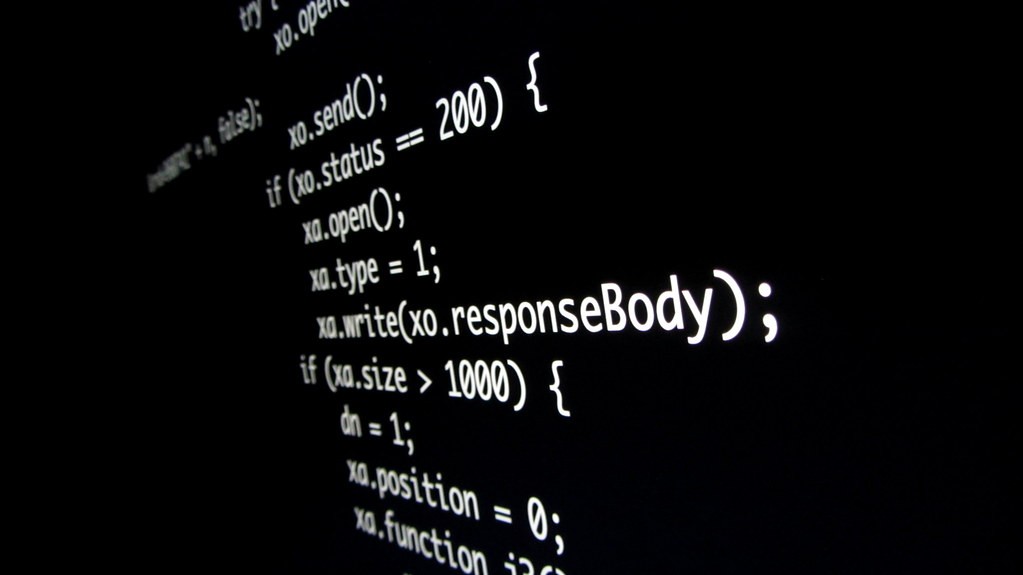
Introduction to Shadow (Ran_jr_som) Ransomware
Shadow (Ran_jr_som) Ransomware represents a menacing form of malware that has come to the forefront of cyber security concerns. Characterized by its covert approach to infiltrating computers, this ransomware encrypts the victim's files, renames them with a .shadow extension, and then demands a ransom for the decryption key. It effectively locks files by utilizing robust encryption methods like AES or RSA, rendering them inaccessible. Victims are typically greeted with a ransom note that provides instructions for payment. The absence of decryption tools for .shadow files accentuates the importance of preventive measures such as regular data backups and vigilant browsing practices.
Understanding How Shadow Ransomware Infects Your System
Shadow Ransomware leverages various techniques to distribute its payload and compromise systems. Its primary methods include:
- Spam Emails: The most common vector involves fraudulent emails that mimic legitimate organizations to deceive users into opening malicious attachments.
- Software Vulnerabilities: Hackers exploit known vulnerabilities in software and operating systems. Regular updates are crucial to patch these vulnerabilities and prevent ransomware infiltration.
- Malicious Websites: Visiting sites that harbor malicious scripts or links can lead to ransomware infection. It is advised to stick to legitimate websites and exercise caution online.
- Remote Desktop Protocol (RDP) Abuse: Cybercriminals may also gain access to systems through RDP by exploiting weak passwords or using brute force tactics. Enhancing RDP security settings can mitigate this risk.
Understanding these methods empowers users to adopt more effective preventive strategies, significantly reducing the risks associated with Shadow Ransomware and similar threats.
Step-by-Step Guide to Remove Shadow (Ran_jr_som) Ransomware
Facing a Shadow (Ran_jr_som) Ransomware infection can be distressing, but taking prompt and effective action can help mitigate its impact. This guide outlines the crucial steps to remove the ransomware from your system and attempt to restore your files.
Initial Steps to Take After Detection of Shadow Ransomware
Upon detecting a Shadow Ransomware infection, the initial responses are critical. First and foremost, disconnect the affected device from the internet to prevent the ransomware from communicating further with its command and control servers. This step also helps limit the infection's spread to other devices on the same network. Next, identify the scope of the infection by determining which files have been encrypted. Documenting these details can be helpful in the recovery process. It's essential not to make any ransom payments, as this does not guarantee file recovery and may fund further criminal activity.
Using Antivirus Software to Identify and Remove Ransomware
A reputable antivirus software, like SpyHunter, is recommended to remove Shadow Ransomware. These tools are designed to detect and eliminate ransomware components efficiently. To use antivirus software for ransomware removal, download and install the software to ensure it is up to date. Run a full system scan to identify all malicious components associated with the ransomware. The software will then offer to remove the detected threats from your system. This process may require a system reboot. Remember, while antivirus software can remove the ransomware, it might not decrypt your files.
Manual Removal of Shadow Ransomware: Is It Possible?
Manual removal of Shadow Ransomware is challenging and recommended only for users with advanced computer skills. This process involves identifying and deleting all files, folders, and registry entries associated with the ransomware. Caution must be exercised, as deleting the wrong files can result in system instability. For users confident in their technical abilities, following a detailed manual removal guide could lead to the successful eradication of the ransomware. However, considering the complexity and risks, opting for automated removal tools like SpyHunter is generally safer and more effective for most users.
Decrypting .shadow Files: Techniques and Tools
Dealing with the aftermath of a Shadow (Ran_jr_som) ransomware attack involves seeking methods to decrypt .shadow files. While the ransomware's encryption is sophisticated, making it difficult to reverse without the decryption key, specific strategies and tools may offer a glimmer of hope for recovering affected files. It's crucial to note that success in decryption might vary depending on the ransomware variant and the complexity of the encryption algorithm used.
Free Decryptor Tools for .shadow Files: Where to Find Them
The cybersecurity community occasionally develops free decryptor tools for specific ransomware families. These tools are usually the result of extensive analysis and reverse-engineering of the ransomware by security researchers. For .shadow files, victims can explore reputable sources such as the No More Ransom Project, which collaborates with cybersecurity firms to offer free decryption tools. However, due to the myriad of ransomware variants and the constant evolution of encryption methods, a universal decryptor for all .shadow files may not be available. It's essential to verify the credibility of any decryption tool and ensure it matches the specific variant of the Shadow ransomware affecting your files.
Decryption Without a Key: Practical Advice and Limitations
Attempting decryption without the original key presents considerable challenges and is often not feasible for advanced ransomware strains like Shadow (Ran_jr_som). However, there are a few avenues that victims might consider:
- Shadow Copies: Windows creates "shadow copies" of files as part of its System Restore feature. If enabled before the ransomware infection, recovering previous versions of the encrypted files might be possible.
- File Recovery Software: Certain tools aim to recover deleted or lost files. Since some ransomware variants delete the original file after creating the encrypted copy, such tools might recover the original files under certain conditions.
- Professional Data Recovery Services: Specialized firms offer data recovery services that might sometimes restore encrypted files. These services can be expensive and not guaranteed success, especially against high-grade encryption.
The practicality of these methods heavily depends on the nature and behavior of the specific ransomware variant. Victims should exercise caution, especially when considering third-party decryption services, as scammers often exploit desperate victims by offering fraudulent decryption services.
The most reliable defense against ransomware is proactive prevention, including regular backups, software updates, and cautious online behavior. Victims of Shadow Ransomware should also report the incident to law enforcement agencies, as this might contribute to broader efforts against cybercriminal operators and aid in developing future decryption tools.
Recovering Lost Data Post-Infection
Recovering from a ransomware attack, particularly from one as formidable as Shadow (Ran_jr_som) Ransomware, poses significant challenges. After ensuring the ransomware has been fully removed from the system, the daunting task of attempting to recover lost data begins. It's a critical juncture where the choices made can mean the difference between regaining access to valuable personal or business information and facing the loss of data permanently.
Professional Data Recovery Services: What to Expect
Engaging professional data recovery services is a pathway taken by many who suffer data loss from ransomware. These specialized services are equipped with advanced tools and methodologies designed specifically for decrypting files or recovering data that has been rendered inaccessible. They offer a beacon of hope for recovering data without the decryption key, which is often held ransom by attackers. When selecting a professional service, choosing one with a strong reputation and proven track record is crucial.
Expect a thorough initial assessment of the affected data and device, followed by an explanation of the potential for recovery and the associated costs. Recovery efforts can range from straightforward to complex, depending on the ransomware variant and the extent of the damage. Be prepared for scenarios where full recovery may not be possible, and always inquire about the security measures to protect your data during recovery.
Software Options for Data Recovery After Ransomware Attack
Several software options can be considered for those seeking to address data recovery independently. Such software can be handy for recovering files that were deleted by the ransomware as part of its encryption process.
It's important to highlight that while these tools offer a free and accessible means to attempt data recovery, their effectiveness may vary based on the specifics of the ransomware infection and the state of the affected files. Success might also hinge on the conditions of use, such as whether additional data was written to the drive post-infection, potentially overwriting the lost data. Careful adherence to the software's instructions and a realistic outlook on the potential outcomes are advised.
Data recovery software and professional services do not guarantee a solution to all ransomware afflictions, especially those caused by sophisticated variants like Shadow (Ran_jr_som) Ransomware. However, they represent viable options for restoring access to important data. Alongside these recovery methods, implementing robust data backup protocols and maintaining updated and secure systems remain the cornerstone of ransomware defense strategies.
Preventing Future Ransomware Attacks
As cyber threats continue to evolve, so must our strategies for defending against them. Ransomware attacks, such as those carried out by Shadow (Ran_jr_som) Ransomware, have become increasingly sophisticated, targeting individuals and organizations alike. The consequences following an attack can be severe, resulting in critical data loss and significant financial repercussions. Therefore, implementing preemptive measures to secure digital assets is not just recommended; it's essential. Understanding the tactics employed by cybercriminals enables users and IT professionals to better prepare and protect against potential threats.
Best Practices to Secure Your Data Against Ransomware
Adopting best practices is crucial to fortify your system against ransomware and similar malware. These include:
- Regular Software Updates: Ensure that all software, including the operating system and antivirus programs, remains updated to address vulnerabilities that attackers could potentially exploit.
- Robust Antivirus Protection: Install and maintain reputable antivirus software to detect and block ransomware and other threats.
- Caution with Email Attachments: Be wary of unsolicited emails, especially those containing links or attachments. Verify the sender's identity before proceeding.
- Use of Strong Passwords: Implement strong, unique passwords for all accounts and change them regularly. Use a password manager to keep track of them.
- Enable Firewall: Use a firewall to help block malicious traffic and attempts to connect to your system.
- Limit User Privileges: Operate using accounts with minimal privileges and only use administrative accounts when necessary.
- Education and Awareness: Stay informed and educate yourself along with your team about the most recent cyber threats and optimal practices for staying safe online.
With these guidelines you can reduce the risk of falling victim to ransomware attacks and help secure valuable data against unauthorized access or encryption.
Creating Secure Backups: Tips and Strategies
One of the most effective measures to combat the effects of ransomware is to maintain regular, secure backups of all important data. Here's how:
- Automate Backup Procedures: Use software to automate the backup process to ensure data is backed up regularly without manual intervention.
- Use Multiple Backup Methods: Employ a combination of cloud and physical backups for redundancy. This provides options for recovery in case one method fails.
- Secure Backup Files: Protect backups with strong encryption and passwords. This adds a layer of security against unauthorized access.
- Test Backups Regularly: Perform regular tests to ensure backup files can be restored successfully. This ensures that your backup system is reliable.
- Keep Backup Devices Disconnected: For physical backups (e.g., external hard drives), disconnect them from the computer when not in use to prevent ransomware from spreading to the backups.
By integrating these backup strategies into your cybersecurity plan, you can ensure that even in the event of a ransomware attack, the integrity of your data remains intact and recoverable. This proactive approach minimizes potential downtime and data loss, enabling a quicker recovery from such incidents.