Shadaloo Ransomware
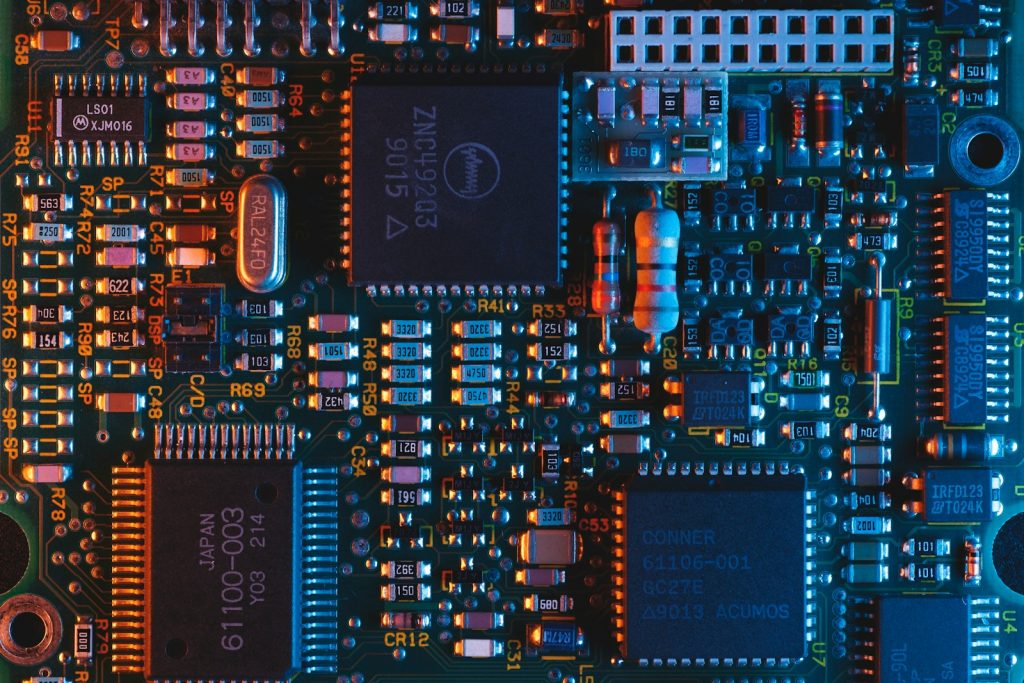
Understanding the Threat: What Is Shadaloo Ransomware?
Shadaloo Ransomware marks a significant threat in the digital world due to its capability to encrypt data and demand ransom. Understanding its mechanism is crucial for prevention and recovery strategies. Shadaloo operates by infiltrating systems, scanning for specific file types, and encrypting them with a unique extension, essentially holding them hostage. The ransom note it leaves serves as the attackers' communication, demanding payment for the return of the encrypted data. This type of malware represents a sophisticated form of cyber extortion, leveraging the critical value of personal and business data against its victims.
The Evolution of Shadaloo Ransomware Over the Years
Since its inception, Shadaloo Ransomware has undergone several transformations to enhance its effectiveness and evade detection. Initially, Shadaloo might have been a simpler form of malware, but over time, it has incorporated more sophisticated encryption algorithms and evasion techniques. It has adapted to counteract common security measures, becoming more resilient against antivirus and anti-malware software. Variants have appeared, each improving on the mechanisms of file encryption and communication with the attackers. This evolution underscores the continuous arms race between cybercriminals and cybersecurity professionals. As Shadaloo becomes more advanced, so too must the strategies to combat it, highlighting the importance of staying informed about the latest cybersecurity threats and defenses.
Initial Signs of Shadaloo Ransomware Infection
The initial indicators of a Shadaloo Ransomware infection can often be subtle and may slip unnoticed by the untrained eye. However, early detection is critical to preventing further damage. Some of the first signs include a noticeable slowdown in computer performance as the ransomware scans and encrypts files in the background. Files suddenly becoming inaccessible, renamed with the additional ".shadaloo" extension, is a more pronounced and specific indicator of this malware's presence. Unusual network activity can also suggest that Shadaloo is communicating with its command and control servers. Moreover, the appearance of a ransom note on the desktop or within encrypted directories is a definitive sign of infection, indicating that the ransomware has completed its encryption process and is now demanding payment.
How Shadaloo Ransomware Locks Your Data
Shadaloo ransomware employs a sophisticated encryption algorithm designed to lock users out of their own files rapidly. Upon execution, it targets files deemed valuable, such as documents, images, and databases, altering file names by appending the ".shadaloo" extension. This process makes the files inaccessible without a decryption key. The ransomware accomplishes this by generating a unique encryption key for the victim's files, ensuring that the files cannot be decrypted without the corresponding decryption key held by the attackers. This meticulous encryption process is at the core of Shadaloo's strategy, focusing on maximizing the impact on the victim and compelling them to pay the ransom for a chance to regain access to their encrypted data.
Step-by-Step Guide to Remove Shadaloo Ransomware
Removing Shadaloo Ransomware from your system requires a careful approach to ensure that the malware is completely eradicated while minimizing the risk of further damage. The following steps provide a roadmap for navigating the removal process:
- Isolate the Infected Device: Immediately disconnect the infected computer from the internet and any local networks to prevent the ransomware from spreading to other devices.
- Identify the Ransomware: Before trying to remove the ransomware, it's essential to identify that Shadaloo ransomware is indeed what's infecting your system. This can be done by looking at the file extensions, ransom notes, and other indicators specific to Shadaloo.
- Enter Safe Mode: Restart your computer in Safe Mode to stop any ransomware processes from running. Safe Mode loads only the essential programs and drivers, which can help prevent the ransomware from causing further damage.
- Run Anti-malware Software: Use reputable anti-malware tools to scan your system for Shadaloo Ransomware and any other malware that may be present. Let the software remove any malicious files it finds.
- Clean Up Remaining Files: After the anti-malware tool has removed the primary ransomware files, manually check for and delete any remaining malicious files or system modifications made by the ransomware.
- Restore Files from Backup: If you have backups of your encrypted files, now is the time to restore them. Make sure your system is completely clear of the ransomware before transferring files from your backup to avoid re-infection.
- Update and Fortify Security Measures: After removal, update your operating system and all software to their latest versions to fix any vulnerabilities. Consider enhancing your security setup to prevent future infections.
While the above steps can help remove Shadaloo ransomware, it's crucial to remember that without the decryption key, files that were encrypted by the ransomware may remain inaccessible. Thus, maintaining regular backups and practicing safe browsing habits remains your best defense against ransomware attacks.
Tools and Software for Detecting and Removing Shadaloo Ransomware
Successfully dealing with Shadaloo Ransomware infection necessitates the use of reliable software tools designed for malware detection and removal. Here is a list of software types and tools that can be particularly effective:
- Anti-Malware Software: Such programs have strong ransomware detection capabilities and can effectively identify and remove most malware strains, including Shadaloo.
- Antivirus Software: Comprehensive antivirus solutions provide another layer of protection and can often detect ransomware as part of their threat detection algorithms.
- Ransomware Removal Kits: Some cybersecurity companies offer specialized tools and kits that are specifically designed to counter ransomware infections. These can be particularly useful for removing newer or more aggressive strains.
- System Restoration Software: If the ransomware has made significant changes to your system, software like Windows System Restore can roll back your system to a previous state, potentially bypassing the malware's changes.
It's important to note that while these tools can remove malware from your system, they might not always decrypt your files. Therefore, prevention and having a secure backup system in place are of paramount importance in the fight against ransomware like Shadaloo.
Preventive Measures: How to Protect Your PC from Shadaloo Ransomware
Protecting your computer from Shadaloo Ransomware requires a multifaceted approach that emphasizes prevention, vigilance, and regular maintenance. By implementing advanced security practices, individuals and organizations can greatly reduce their risk of ransomware attacks. Key measures include:
- The regular software and operating system update to patch vulnerabilities.
- The use of reputable cybersecurity tools.
- The cultivation of safe browsing habits.
Additionally, educating oneself and others about the tactics used by cybercriminals to deploy ransomware is crucial for prevention.
Setting Up Advanced Security Practices for Ransomware Protection
Implementing advanced security practices is essential in building a robust defense against Shadaloo ransomware and similar threats. The cornerstone of ransomware protection is a comprehensive approach that combines technical measures with user education.
- Regular Software Updates: It is essential to keep all software, especially operating systems and antivirus programs, up to date. Cybercriminals often exploit known vulnerabilities in software to launch ransomware attacks.
- Use of Antivirus and Anti-ransomware Tools: Invest in high-quality antivirus software that includes anti-ransomware features. These tools should be able to detect and block ransomware before it can encrypt files.
- Enable Firewall: A firewall is a barrier between your computer and the internet, which, monitors incoming and outgoing traffic. Enabling a firewall can help detect and prevent attempts to install malware on your system.
- Email Filtering and Caution: Many ransomware attacks start with a malicious email. Using email filtering tools and being cautious about opening attachments or clicking links in emails from unfamiliar or suspicious sources can reduce the risk of infection.
- Regular Backups: Create regular backups of important data and store these backups on an external device or cloud storage that is disconnected from the network. This ensures data can be restored in the event of a ransomware attack.
- Network Segmentation: Dividing network resources into separate, secure segments can prevent the spread of ransomware if an attack occurs. This limits access to critical resources and helps contain the damage.
Incorporating these advanced security practices into your cybersecurity strategy can offer substantial protection against Shadaloo ransomware. However, vigilance and continuous education on emerging cybersecurity threats are equally important in maintaining a secure environment.
Creating Secure Backups: Your Safeguard Against Ransomware
Securing your digital life against ransomware like Shadaloo requires a robust backup strategy that ensures the safety and availability of your data, even in the face of a cyber-attack. Creating secure backups involves more than just periodically saving copies of your files; it requires a comprehensive approach that considers the frequency of backups, the diversity of storage locations, and the security measures protecting those backups.
Best Practices for Creating Backups
- Regular Backup Schedule: Set a regular schedule for backing up your data. Depending on its volatility and importance, backups may need to be daily, weekly, or monthly.
- Multiple Backup Formats: Utilize various forms of backups, including local (external hard drives, USB sticks) and cloud-based solutions. This diversification ensures that if one backup is compromised, others remain safe.
- Encryption of Backup Files: Encrypt your backup files to add an extra layer of security. Encrypted files are protected by a password, making them inaccessible to unauthorized users or in the event they are stolen.
- Test Restore Processes: Regularly test your backup files by attempting to restore them to ensure they are not corrupted and are easily recoverable in an emergency.
- Offline Storage: Keep a copy of your backups offline. This protects your data from being compromised in the event of a network breach.
By incorporating these best practices into your backup strategy, you create a resilient safeguard against the potential devastation of ransomware attacks. Secure backups not only offer peace of mind but also provide a practical recovery pathway, minimizing downtime and data loss.
The Role of Antivirus in Fighting Against Ransomware Threats
Antivirus software is critical in the frontline defense against ransomware threats. These programs are designed not only to detect and eradicate malicious software but also to prevent it from entering the system in the first place. By incorporating real-time scanning, behavior monitoring, and web protection features, antivirus solutions can significantly lower the risk of a ransomware infection.
Key Features of Antivirus in Ransomware Protection
- Real-time Scanning: Continuous monitoring of the system ensures that any attempt to download or install ransomware is detected instantly.
- Behavioral Detection: Modern antivirus tools can identify software actions that resemble ransomware behavior, such as rapid file encryption, and stop the process before it can complete its payload delivery.
- Web Protection: Antivirus software prevents ransomware from being downloaded while browsing the web by blocking known malicious websites and scanning downloaded files.
- Regular Updates: New ransomware variants are continually being developed, so keeping your antivirus software updated is critical to protecting against the latest threats.
- Integrated Backup Solutions: Some antivirus products offer integrated backup solutions, providing another protection layer by automatically creating secure backups of critical data.
Incorporating robust antivirus software into your cybersecurity strategy is a key step in ensuring that your system remains protected against the evolving threat of ransomware. By actively preventing, detecting, and responding to threats, antivirus software not only helps to mitigate the risk of infection but also supports the recovery process in the event of an attack.
Professional Advice: When to Seek Help for Ransomware Removal
Addressing a ransomware infection, especially one as intrusive as Shadaloo, often necessitates expertise beyond the basic troubleshooting skills of most computer users. It's essential to recognize when professional help is needed to remove the malware and recover from the attack as efficiently and safely as possible.
Seeking professional assistance is recommended as soon as you identify signs of Shadaloo ransomware infection. Cybersecurity experts have the tools, knowledge, and experience to assess the extent of the infection, safely remove the ransomware, and advise on the steps to restore your system and files. Moreover, professionals can help strengthen your defenses against future attacks, providing tailored advice on security practices and tools suited to your specific situation.
Additionally, in cases where sensitive personal information or critical business data is at risk, engaging with cybersecurity professionals becomes even more crucial. They can help minimize data loss, prevent identity theft, and ensure that business operations can resume with minimal downtime.
Frequently Asked Questions About Shadaloo Ransomware Defense
- Can I remove Shadaloo Ransomware by myself? While it's possible to attempt removal using malware removal tools, the process can be risky and might lead to further data loss. Professional assistance is recommended to ensure complete removal without compromising your files.
- Is paying the ransom a viable option? Security experts strongly discourage paying the ransom. Payment does not guarantee decryption of your files and encourages criminals to continue their illicit activities. Instead, focus on removal and data recovery through backups.
- How can I prevent future ransomware infections? Regular software updates, the use of reputable antivirus software, practicing safe browsing habits, and maintaining regular backups are key strategies to fend off ransomware threats.
- What should I do if I don't have backups? If you lack backups, professional recovery services might offer some hope of retrieving lost data, though success is not guaranteed. Moving forward, establishing a robust backup routine is imperative.
- How often should I update my antivirus software? Antivirus software should be set to update automatically to ensure protection against the latest malware threats, including new variants of ransomware.
Confronting a ransomware attack can be daunting, but understanding the nature of the threat and recognizing when to seek professional help can mitigate the impact. Employing a proactive approach to cybersecurity and adhering to best practices for digital hygiene remain the most effective defenses against ransomware like Shadaloo.
Leave a Reply
Please note that we are not able to assist with billing and support issues regarding SpyHunter or other products. If you're having issues with SpyHunter, please get in touch with SpyHunter customer support through your SpyHunter . If you have SpyHunter billing questions, we recommend you check the Billing FAQ. For general suggestions or feedback, contact us.