PRISM ‘Your Computer Has Been Locked!’ Ransomware
Posted: August 12, 2013
Threat Metric
The following fields listed on the Threat Meter containing a specific value, are explained in detail below:
Threat Level: The threat level scale goes from 1 to 10 where 10 is the highest level of severity and 1 is the lowest level of severity. Each specific level is relative to the threat's consistent assessed behaviors collected from SpyHunter's risk assessment model.
Detection Count: The collective number of confirmed and suspected cases of a particular malware threat. The detection count is calculated from infected PCs retrieved from diagnostic and scan log reports generated by SpyHunter.
Volume Count: Similar to the detection count, the Volume Count is specifically based on the number of confirmed and suspected threats infecting systems on a daily basis. High volume counts usually represent a popular threat but may or may not have infected a large number of systems. High detection count threats could lay dormant and have a low volume count. Criteria for Volume Count is relative to a daily detection count.
Trend Path: The Trend Path, utilizing an up arrow, down arrow or equal symbol, represents the level of recent movement of a particular threat. Up arrows represent an increase, down arrows represent a decline and the equal symbol represent no change to a threat's recent movement.
% Impact (Last 7 Days): This demonstrates a 7-day period change in the frequency of a malware threat infecting PCs. The percentage impact correlates directly to the current Trend Path to determine a rise or decline in the percentage.
| Ranking: | 14,562 |
|---|---|
| Threat Level: | 2/10 |
| Infected PCs: | 1,841 |
| First Seen: | August 12, 2013 |
|---|---|
| Last Seen: | March 7, 2025 |
| OS(es) Affected: | Windows |
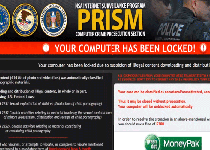 The PRISM 'Your Computer has been locked!' Ransomware is a Police Ransomware Trojan that displays warning messages themed after the US government surveillance program of PRISM to encourage its victims to pay an illegal ransom fee. Besides its warning messages, PRISM 'Your Computer has been locked!' Ransomware also may block your access to the Windows desktop or various other applications, which necessitates the PRISM 'Your Computer has been locked!' Ransomware's removal as a security risk ASAP. SpywareRemove.com malware researchers usually encourage using relevant anti-malware tools and strategies for combating such PC threats as the PRISM 'Your Computer has been locked!' Ransomware and emphasize that the PRISM 'Your Computer has been locked!' Ransomware is not a real law-enforcement program authorized by the US government in any way.
The PRISM 'Your Computer has been locked!' Ransomware is a Police Ransomware Trojan that displays warning messages themed after the US government surveillance program of PRISM to encourage its victims to pay an illegal ransom fee. Besides its warning messages, PRISM 'Your Computer has been locked!' Ransomware also may block your access to the Windows desktop or various other applications, which necessitates the PRISM 'Your Computer has been locked!' Ransomware's removal as a security risk ASAP. SpywareRemove.com malware researchers usually encourage using relevant anti-malware tools and strategies for combating such PC threats as the PRISM 'Your Computer has been locked!' Ransomware and emphasize that the PRISM 'Your Computer has been locked!' Ransomware is not a real law-enforcement program authorized by the US government in any way.
PRISM 'Your Computer has been locked!' Ransomware: a New Excuse for the Same Cash-Funneling Hoax Against Your Computer
The PRISM 'Your Computer has been locked!' Ransomware is a new variant of fake Police Trojans from the Ukash Virus family such as the 'Your computer has been locked!' Ransomware. While the PRISM 'Your Computer has been locked!' Ransomware clearly is designed to attack American residents and claims to operate under the authority of the notorious government surveillance program PRISM, SpywareRemove.com malware researchers note that PRISM actually cannot provide information leading to the arrest of American citizens without a warrant. This simple fact renders the PRISM 'Your Computer has been locked!' Ransomware's basic threat of locking your computer for illegal actions (such as downloading illegal media files) null and void. Similarly, although the PRISM 'Your Computer has been locked!' Ransomware's pop-up warning demands a ransom through MoneyPak, there are no legal consequences for refusing to pay this ransom.
The PRISM 'Your Computer has been locked!' Ransomware launches its fake legal alerts against any PC that the PRISM 'Your Computer has been locked!' Ransomware can infect, regardless of that PC's Internet history, and is estimated to use drive-by-downloads and other non-consensual methods of being distributed. SpywareRemove.com malware researchers are concerned with the PRISM 'Your Computer has been locked!' Ransomware primarily for its ability to impede your use of other programs and the Windows interface, which the PRISM 'Your Computer has been locked!' Ransomware may do through various Registry changes, as well as through its unclosable pop-up window. These system changes can best be remedied, not by paying the PRISM 'Your Computer has been locked!' Ransomware's ransom, but by using standard anti-malware techniques like booting your PC from a clean USB device.
Unlocking the Not-So-Confidential Details of PRISM 'Your Computer has been locked!' Ransomware
While the PRISM 'Your Computer has been locked!' Ransomware's alert has the temerity to use the name of a new government program to excuse its attacks, in all other respects, the PRISM 'Your Computer has been locked!' Ransomware is a typical example of a Police Ransomware Trojan. Regardless of your PC activities and your status as a resident of the US, there's no reason to contemplate paying the PRISM 'Your Computer has been locked!' Ransomware's illegal fee, and SpywareRemove.com malware researchers suggest the use of appropriate anti-malware tools to delete the PRISM 'Your Computer has been locked!' Ransomware.
The PRISM 'Your Computer has been locked!' Ransomware does not distribute itself like a worm or a virus, and, thus, may require the assistance of other Trojans to infect your PC. Deleting the PRISM 'Your Computer has been locked!' Ransomware is a process that also should include system scans that are thorough enough to detect any related malware that may be guilty of installing the PRISM 'Your Computer has been locked!' Ransomware or assisting the PRISM 'Your Computer has been locked!' Ransomware's attacks in some other way.
Use SpyHunter to Detect and Remove PC Threats
If you are concerned that malware or PC threats similar to PRISM ‘Your Computer Has Been Locked!’ Ransomware may have infected your computer, we recommend you start an in-depth system scan with SpyHunter. SpyHunter is an advanced malware protection and remediation application that offers subscribers a comprehensive method for protecting PCs from malware, in addition to providing one-on-one technical support service.
* See Free Trial offer below. EULA and Privacy/Cookie Policy.
Why can't I open any program including SpyHunter? You may have a malware file running in memory that kills any programs that you try to launch on your PC. Tip: Download SpyHunter from a clean computer, copy it to a USB thumb drive, DVD or CD, then install it on the infected PC and run SpyHunter's malware scanner.
Technical Details
Additional Information
| # | Message |
|---|---|
| 1 | NSA Internet Surveillance Program PRISM Computer Crime Prosecution Section Your Computer has been locked! Your computer has been locked due to suspicions of illegal content downloading and distribution. Your case can be classified as occasional/unmotivated, according to 17 (U.S Code) Thus it may be closed without prosecution. Your computer will be unblocked automatically. In order to resolve the situation in an above-mentioned way you should pay a fine of $300 (MoneyPak) |
Leave a Reply
Please note that we are not able to assist with billing and support issues regarding SpyHunter or other products. If you're having issues with SpyHunter, please get in touch with SpyHunter customer support through your SpyHunter . If you have SpyHunter billing questions, we recommend you check the Billing FAQ. For general suggestions or feedback, contact us.