Home.myplaycity.com
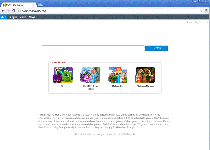 Home.myplaycity.com is a subdomain of a gaming site that promotes itself by insisting that you install a browser add-on before Home.myplaycity.com allows you to play its games. The behavior of Home.myplaycity.com's toolbar is similar to that of most browser hijackers – Home.myplaycity.com redirects you to Home.myplaycity.com, changes your browser's settings and locks your homepage as Home.myplaycity.com without your permission. To get rid of redirects to Home.myplaycity.com and other symptoms of Home.myplaycity.com's toolbar, anti-malware programs can delete all Home.myplaycity.com-related PC threats and get your browser back to normal.
Home.myplaycity.com is a subdomain of a gaming site that promotes itself by insisting that you install a browser add-on before Home.myplaycity.com allows you to play its games. The behavior of Home.myplaycity.com's toolbar is similar to that of most browser hijackers – Home.myplaycity.com redirects you to Home.myplaycity.com, changes your browser's settings and locks your homepage as Home.myplaycity.com without your permission. To get rid of redirects to Home.myplaycity.com and other symptoms of Home.myplaycity.com's toolbar, anti-malware programs can delete all Home.myplaycity.com-related PC threats and get your browser back to normal.
Home.myplaycity.com: Where the Price of Admission to Gaming Fun is Higher Than You'd Expect
At first, Home.myplaycity.com appears to be harmless enough – just another free gaming site out of the many. However, while Home.myplaycity.com's gaming programs are perfectly functional and don't cost any money, Home.myplaycity.com requires an additional hoop to jump through after installation: the installation of Home.myplaycity.com's browser toolbar. This set off warning flags, and the following behavior of Home.myplaycity.com's software may occur:
- Software related to Home.myplaycity.com may generate pop-up advertisements that can't be disabled.
- Home.myplaycity.com's toolbar may redirect you to Home.myplaycity.com and lock your homepage onto Home.myplaycity.com with no regard for your browser's usual homepage settings.
- Software related to Home.myplaycity.com may cause system malfunctions, including freezes and poor performance.
- Most dangerously, some software associated with Home.myplaycity.com may use functions strongly indicative of keylogging – attacks that record keyboard information that often are used to steal passwords and other personal information.
Putting the Fun Back in Playing with Your PC without Home.myplaycity.com's Help
Given that software related to Home.myplaycity.com has a history of resisting being uninstalled, SpywareRemove.com malware experts suggest using anti-malware programs to delete Home.myplaycity.com's toolbar, games and other applications whenever it's necessary. System changes related to Home.myplaycity.com infections also put your computer at risk for other attacks, and it's suggested that you remove all Home.myplaycity.com-associated software as soon as you can do so.
If you've had prolonged access to software linked to Home.myplaycity.com, you may wish to change all passwords and other security-related information after your PC has been disinfected. This will prevent account hijacks and other attacks that usually are linked to the presence of keyloggers and similar spyware programs.
Use SpyHunter to Detect and Remove PC Threats
If you are concerned that malware or PC threats similar to Home.myplaycity.com may have infected your computer, we recommend you start an in-depth system scan with SpyHunter. SpyHunter is an advanced malware protection and remediation application that offers subscribers a comprehensive method for protecting PCs from malware, in addition to providing one-on-one technical support service.
* See Free Trial offer below. EULA and Privacy/Cookie Policy.
Why can't I open any program including SpyHunter? You may have a malware file running in memory that kills any programs that you try to launch on your PC. Tip: Download SpyHunter from a clean computer, copy it to a USB thumb drive, DVD or CD, then install it on the infected PC and run SpyHunter's malware scanner.
Leave a Reply
Please note that we are not able to assist with billing and support issues regarding SpyHunter or other products. If you're having issues with SpyHunter, please get in touch with SpyHunter customer support through your SpyHunter . If you have SpyHunter billing questions, we recommend you check the Billing FAQ. For general suggestions or feedback, contact us.