Heakebralism.com Pop-Ups
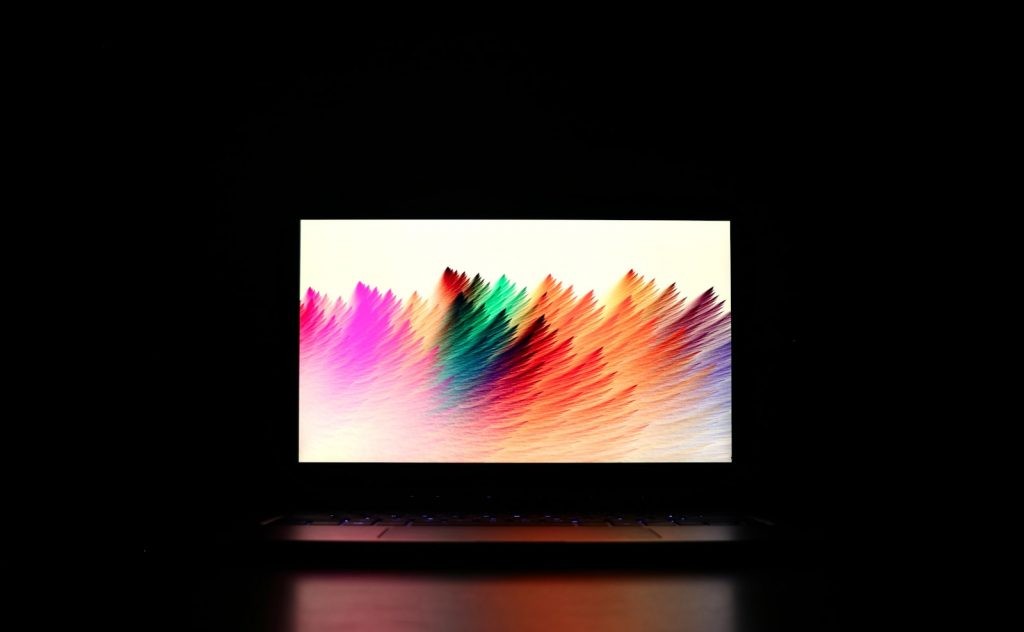
Understanding Heakebralism.com Pop-Ups
Heakebralism.com represents a troubling emergence in online threats, leveraging the convenient browser feature of notifications to exploit users. Originally intended to inform or enhance the user experience, this feature is now being abused by deceptive sites like Heakebralism.com to broadcast a myriad of unsolicited ads. These pop-up ads are not just a mere annoyance; they pose significant privacy and security risks, pushing fake alerts and phishing attempts and potentially leading users to inadvertently install malicious software.
What is Heakebralism.com and How Does It Affect Your Devices?
Heakebralism.com is a deceptive domain that has masterfully exploited the browser notification system. By presenting itself under the guise of a legitimate security measure, it convinces users to allow notifications. Once this permission is inadvertently granted, the website bombards users with endless pop-ups. These are not confined to the browsing session; they persist across different web browsers and devices, negatively affecting user experience. The deceptive nature of Heakebralism.com extends beyond simple annoyance, as it can decrease device performance and compromise user privacy through potentially malicious content.
The Dangers of Clicking Heakebralism.com Pop-Ups
Clicking on pop-ups from Heakebralism.com can lead users down a perilous path. Initially disguised as innocuous or legitimate alerts, these pop-ups frequently mimic system or security warnings. This manipulation can result in users being tricked into downloading more dangerous software or being redirected to scamming websites. Furthermore, interacting with these notifications enhances the risk of unintentionally sharing personal information or falling victim to financial scams. The clever design and social engineering tactics employed by such deceptive sites exploit user trust, emphasizing the critical importance of vigilance in online navigation.
Step 1: Identifying and Removing Adware from Your System
The first step involves inspecting your computer for any adware or malicious programs that could be generating Heakebralism.com pop-up ads. This process varies slightly depending on whether you are using a Windows PC or a Mac.
Uninstalling Suspicious Programs from Windows
- Access the Control Panel and go to 'Programs and Features.'
- Sort the list by the installation date to quickly identify recently added programs.
- Look for unfamiliar or suspicious programs that could be linked to Heakebralism.com.
- Select these programs and click 'Uninstall'.
- Follow the on-screen steps to complete the uninstallation.
Finding and Removing Adware on Mac
- Open the 'Finder' app and select 'Applications' from the sidebar.
- Scan the list for any applications you don't recognize or that seem suspicious.
- Right-click (or control-click) on the suspicious app and choose 'Move to Trash.'
- Empty the Trash to remove the application.
Step 2: Blocking Heakebralism.com Notifications on Browsers
Once you have eliminated any adware from your system, the next step is to prevent Heakebralism.com from sending notifications through your web browsers.
How to Block Heakebralism.com on Chrome
- Open Chrome and click the three dots in the top right corner to access Settings.
- Navigate to 'Privacy and Security' > 'Site Settings' > 'Notifications.'
- Find Heakebralism.com in the list and change its permission to 'Block.'
Preventing Heakebralism.com Ads on Firefox
- Launch Firefox and go to the Settings menu.
- Click 'Privacy & Security' and go down to 'Permissions'.
- Click on 'Settings' next to Notifications.
- Locate Heakebralism.com and select its status to 'Block.'
Stopping Heakebralism.com Notifications on Safari
- Open Safari and go to 'Preferences'.
- Click on the 'Websites' tab and select 'Notifications' on the sidebar.
- Find Heakebralism.com and deselect 'Allow' to block future notifications.
Blocking Heakebralism.com Pop-Ups on Edge
- Open Microsoft Edge and click the three dots to access Settings.
- Navigate to 'Site permissions' > 'Notifications.'
- Find the Heakebralism.com entry and click on the action button to set it to 'Block.'
Step 3: Using Antivirus Software to Scan and Clean Your Device
The final step involves conducting an in-depth scan of your device using reputable antivirus software. This is crucial for identifying and eliminating any remnants of malware or adware that could still pose a threat.
Recommended Antivirus Tools for Removing Heakebralism.com Adware
- Use a trusted antivirus tool with real-time protection to scan your system thoroughly.
- Opt for antivirus solutions that offer specialized adware removal capabilities.
- Ensure your antivirus software is updated to the newest version for optimal performance.
Following these steps diligently will not only remove Heakebralism.com pop-up ads but also secure your devices against future adware and malware attacks. Regular maintenance and cautious online navigation are key to preserving your digital security.
Preventative Measures to Avoid Future Adware Infections
Protecting your devices from adware extends beyond removal; it's about safeguarding against future threats. Implementing a comprehensive strategy to prevent adware infections is crucial for maintaining device health and personal privacy. This strategy involves enhancing browser security settings, keeping software and antivirus programs updated, and fostering a cautious approach to navigating the internet and managing emails.
Enhancing Browser Security Settings
Adjusting your web browser's security settings can significantly diminish the risk of adware infections. Most modern browsers offer features designed to block pop-ups, manage cookies, and warn users about potentially malicious sites. Taking the time to explore and enable these security features can provide an additional protection layer against adware. Furthermore, regularly clearing your browser cookies and cache can stop adware from tracking your online activities and reduce its effectiveness.
Importance of Regular Software and Antivirus Updates
Maintaing your software and operating systems up-to-date is fundamental in preventing adware. Developers frequently release updates that fix vulnerabilities, which, if left unpatched, can be exploited by adware and other forms of malware. Additionally, maintaining the latest version of your antivirus software ensures you have the current definitions for detecting and removing adware. Scheduled scans can help catch any threats early, minimizing potential damage.
Tips for Identifying Suspect Websites and Emails
Many adware programs gain access to your devices through deceptive websites and emails. Adopt a cautious approach when browsing the internet or opening emails, especially from unknown senders. Be wary of links that promise free software or too-good-to-be-true offers, as these are common tactics used to distribute adware. Verify the authenticity of websites before downloading anything, and consider using email filters to help block spam and phishing attempts. Educating yourself on the latest adware distribution methods can also help you avoid potential threats.
By implementing these preventative measures and maintaining a proactive stance towards device security, you can significantly reduce the likelihood of adware infections and ensure a safer online experience.
Conclusion
Successfully navigating the challenges posed by Heakebralism.com and similar adware requires a multifaceted approach. Users can safeguard their digital environments by understanding the origins and risks associated with such deceptive websites, applying a comprehensive removal strategy, and taking proactive preventative measures. The essence of keeping devices free from Heakebralism.com lies in vigilance, education, and the deployment of effective security measures. Regularly updating software, utilizing reliable antivirus tools, and enhancing browser security settings play pivotal roles in this ongoing battle against adware.
Therefore, while the internet offers boundless opportunities for information and connectivity, it also presents significant security challenges. Heakebralism.com is a stark reminder of the persistent threat of adware and the importance of maintaining robust digital hygiene practices. By staying informed, vigilant, and prepared, users can effectively mitigate these risks and enjoy a safer online experience. Remember, the key to digital security is not just in responding to threats as they arise but in preventing them from gaining a foothold in the first place.
Use SpyHunter to Detect and Remove PC Threats
If you are concerned that malware or PC threats similar to Heakebralism.com Pop-Ups may have infected your computer, we recommend you start an in-depth system scan with SpyHunter. SpyHunter is an advanced malware protection and remediation application that offers subscribers a comprehensive method for protecting PCs from malware, in addition to providing one-on-one technical support service.
* See Free Trial offer below. EULA and Privacy/Cookie Policy.
Why can't I open any program including SpyHunter? You may have a malware file running in memory that kills any programs that you try to launch on your PC. Tip: Download SpyHunter from a clean computer, copy it to a USB thumb drive, DVD or CD, then install it on the infected PC and run SpyHunter's malware scanner.
Leave a Reply
Please note that we are not able to assist with billing and support issues regarding SpyHunter or other products. If you're having issues with SpyHunter, please get in touch with SpyHunter customer support through your SpyHunter . If you have SpyHunter billing questions, we recommend you check the Billing FAQ. For general suggestions or feedback, contact us.