Goong.info
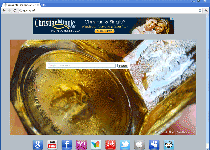 Although Goong.info openly displays the fact that Goong.info's search results are powered by Google, what Goong.info keeps to itself is the fact that the only additions Goong.info makes to these search results are malicious ones. Goong.info search results are tampered with, to redirect you to sites that are profitable for Goong.info's maintainers, such as scamware sites and advertisement-based sites that pay out revenue for the traffic. Even worse, SpywareRemove.com malware analysts have found that Goong.info, like many other shady search engine sites, is a fan of using browser hijacker Trojans to force web browsers towards Goong.info and equally harmful sites. SpywareRemove.com malware researchers can only encourage you to stay away from Goong.info and sites that are aligned with Goong.info, and to use a suitable PC security program to remove any Goong.info browser hijackers that have infected your PC, if necessary.
Although Goong.info openly displays the fact that Goong.info's search results are powered by Google, what Goong.info keeps to itself is the fact that the only additions Goong.info makes to these search results are malicious ones. Goong.info search results are tampered with, to redirect you to sites that are profitable for Goong.info's maintainers, such as scamware sites and advertisement-based sites that pay out revenue for the traffic. Even worse, SpywareRemove.com malware analysts have found that Goong.info, like many other shady search engine sites, is a fan of using browser hijacker Trojans to force web browsers towards Goong.info and equally harmful sites. SpywareRemove.com malware researchers can only encourage you to stay away from Goong.info and sites that are aligned with Goong.info, and to use a suitable PC security program to remove any Goong.info browser hijackers that have infected your PC, if necessary.
Goong.info – a Source of Spoiled Info and Cheap Philosophy
Goong.info claims that Goong.info 'combines things so different like fire and water' and 'tried to merge them in harmony inspired by Yin-Yang,' but in most cases, what Goong.info actually is combining is your PC with a browser-hijacking Trojan. A Goong.info infection can occur even if you haven't visited Goong.info before, but once your PC is infected, browser hijacks will insure that you continue to visit Goong.info with the following tactics:
- Goong.info may be set to be your homepage or to be the starting page whenever you open a new browser tab.
- You may be redirected to Goong.info at random, regardless of which websites you're viewing at the time.
- Goong.info browser hijackers may also redirect you away from other search engine websites and towards Goong.info on a consistent basis, both to prevent you from accessing anti-malware data and to encourage you to use Goong.info as your search engine.
- Browser settings may be locked to prevent you from changing them to secure values.
- Lastly, you may also experience pop-up advertisements that expose you to advertisements and other types of undesirable online content.
Shutting Down a Goong.info Browser Attack and Returning to a Safe Search Engine
After being attacked by a Goong.info browser hijack, you might be tempted to try to uninstall your web browser, but SpywareRemove.com malware researchers don't recommend this course of action. Because Goong.info Trojans are capable of altering the Windows Registry and other parts of Windows that aren't linked to a specific web browser, the best way to remove a Goong.info infection is to scan your PC with a hearty anti-malware program. Changing web browser settings to combat a Goong.info infection is also ineffective, since Goong.info's browser hijacker will change the settings back after you reboot your PC.
If you require a web browser to install or update an anti-malware scanner, SpywareRemove.com malware experts suggest that you reboot and select Safe Mode from the advanced startup options menu to shut down the Goong.inf infection's startup routine. This will let you browse the web without redirects until you can acquire the software that can delete Goong.inf's little browser hijacker once and for all.
Goong.inf browser hijacks may also redirect you to similar search engine scam sites, such as Seeearch.com, 1dayoftheweek.com, Neatsearchsystem.com or Globasearch.com. In all cases, you should treat these websites as just as harmful as Goong.inf itself.
Use SpyHunter to Detect and Remove PC Threats
If you are concerned that malware or PC threats similar to Goong.info may have infected your computer, we recommend you start an in-depth system scan with SpyHunter. SpyHunter is an advanced malware protection and remediation application that offers subscribers a comprehensive method for protecting PCs from malware, in addition to providing one-on-one technical support service.
* See Free Trial offer below. EULA and Privacy/Cookie Policy.
Why can't I open any program including SpyHunter? You may have a malware file running in memory that kills any programs that you try to launch on your PC. Tip: Download SpyHunter from a clean computer, copy it to a USB thumb drive, DVD or CD, then install it on the infected PC and run SpyHunter's malware scanner.
Leave a Reply
Please note that we are not able to assist with billing and support issues regarding SpyHunter or other products. If you're having issues with SpyHunter, please get in touch with SpyHunter customer support through your SpyHunter . If you have SpyHunter billing questions, we recommend you check the Billing FAQ. For general suggestions or feedback, contact us.