Data Ransomware
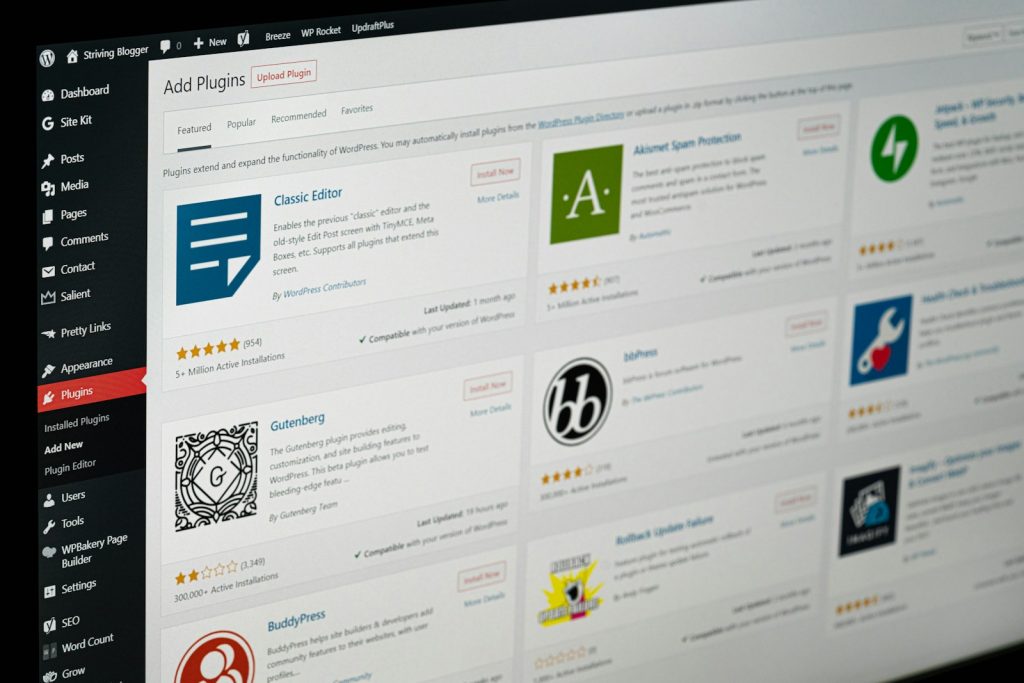
Understanding Data Ransomware: An Overview
Data Ransomware represents a subset of malicious software categorized under ransomware, known for its coercive method of operation. Unlike other cybersecurity threats, Data Ransomware specifically targets and encrypts the files on your computer, making them inaccessible without a decryption key. The nefarious goal behind this digital extortion is to compel victims to pay a ransom, typically demanded in cryptocurrency, for the restoration of their files. This type of ransomware sneakily infiltrates your system, employing various methods to encrypt a wide range of file types. Once the files are encrypted, a ransom note usually appears, providing instructions on how to proceed with the payment. The overarching aim of such attacks goes beyond simple financial gain; they seek to instill fear and urgency, prompting quick action from the victim.
How Data Ransomware Infects Your Computer
Data Ransomware infects computers through several cleverly disguised avenues. One of the most common methods of distribution is via phishing emails. These emails contain malicious attachments that seem legitimate, such as invoices, bank documents, or plane tickets. Once the attachment is opened, the malicios program installs itself silently on the computer. Other methods include downloading fake installers, cracks, or patches from websites with a dubious reputation or clicking on malicious links. Torrent downloads have also been frequently cited as a common source of ransomware infections. The sophistication of these methods highlights the importance of exercising caution and employing robust cybersecurity measures to protect against such threats.
Identifying the Signs of a Data Ransomware Infection
Recognizing the signs of a Data Ransomware infection can be crucial in mitigating its impact. The most immediate sign is the sudden inaccessibility of your files, accompanied by a ransom note detailing payment demands. In many cases, the filenames or extensions might be changed, making them easily noticeable. Computers infected with ransomware may also exhibit slow performance due to the resources consumed by the malicious software running in the background. Additionally, unexpected changes to system settings or the appearance of unknown applications could indicate an active infection. Being alert to these signs enables early detection, which is essential in responding effectively to a ransomware attack.
The Mechanics of Data Encryption and Its Impacts
Data Ransomware utilizes complex encryption algorithms to lock files on the victim's computer. This encryption process selectively targets files based on their extensions, focusing on documents, images, videos, and other personal or professional data deemed valuable. Once encrypted, these files can no longer be accessed using normal means, effectively holding them hostage. The targeted encryption aims not only to cause immediate disruption but also to increase the likelihood of a ransom payment by affecting critical data. The impacts of such encryption are far-reaching, potentially leading to the permanent loss of important files if proper backups are not maintained. Furthermore, even if a ransom is paid, there's no guarantee that the decryption key provided will successfully restore all encrypted files, underscoring the precarious nature of ransomware recovery efforts.
Step-by-Step Guide to Remove Data Ransomware
A methodical approach is necessary to effectively combat data ransomware. This involves a series of actions, from the initial detection of the ransomware to its complete elimination and, eventually, the restoration of encrypted data. Handling this complex process requires diligence and often an advanced level of technical know-how, especially if the removal is attempted manually. However, for most users, utilizing antivirus and malware removal tools will be the primary method for dealing with the infection. Here's a comprehensive guide to navigate through the removal process.
Isolating the Infected Device to Prevent Further Spread
The first step upon detecting a ransomware infection should always be to isolate the affected device. This means disconnecting it from any network connections to stop the ransomware from spreading to other devices on the same network. All forms of data transfer devices, like USB sticks and external hard drives, should also be disconnected. Isolation helps contain the ransomware in a single device, facilitating a more straightforward removal process and safeguarding other systems and files from infection.
Utilizing Antivirus and Malware Removal Tools
After isolating the infected device, the next step involves employing antivirus and malware removal tools. These tools are created to detect and eliminate ransomware and other malicious software from your computer. Running a full system scan is crucial, as it allows the antivirus software to comprehensively identify the ransomware's footprint on your device. Most reputable antivirus programs can effectively locate and quarantine ransomware files. However, it's recommended to use software specifically known for its ransomware removal capabilities to ensure a thorough cleaning. Following the scan and removal process, running additional scans to confirm the elimination of the ransomware is wise.
Manual Removal Steps for Advanced Users
For users with substantial technical expertise, manual removal of Data Ransomware is a possibility, albeit risky. This process involves identifying and deleting ransomware files manually from your system. Advanced users can start by booting the computer in Safe Mode to prevent ransomware processes from running. Subsequently, it is necessary to use system configuration utilities like Task Manager (Windows) or Activity Monitor (Mac) to identify malicious processes. The computer's registry may also contain ransomware entries that need removal. Due to the complexity and risk of accidentally deleting critical system files, this method is not recommended for the average user. Always ensure you have a complete backup of your data before attempting manual removal, as the process can lead to data loss.
Preventing Future Ransomware Infections
The best defense against Data Ransomware, and ransomware in general, is a proactive, informed approach to cybersecurity. Understanding the common vectors through which ransomware spreads and taking steps to mitigate those risks is paramount. By adhering to best practices for data security and backup, alongside implementing effective security measures, everyone can lower the likelihood of a successful ransomware attack.
Best Practices for Data Backup and Protection
One of the most reliable strategies for combating ransomware is maintaining regular and comprehensive backups of all critical data. This practice ensures that, in the event of an attack, the encrypted data can be restored from backups without paying a ransom. The following are key considerations for effective data backup and protection:
- Regular and Automated Backups: Set up a schedule for regular backups. Automation is critical, as it ensures backups are performed consistently without requiring manual intervention.
- Multiple Backup Copies: Follow the 3-2-1 backup rule by creating at least three copies of your data. Then store two backup copies on separate storage media, and keep one of them offsite.
- Secure Backup Storage: Keep backups in a secure location, disconnected from your main network, to prevent them from being infected by ransomware.
- Backup Verification: Routinely test your backups to make sure they are complete and can be successfully restored.
Through diligent backups and effective data management, the risk posed by ransomware can be substantially mitigated, rendering ransom demands ineffectual.
Security Measures to Shield Against Ransomware Attacks
Besides regular data backups, implementing robust security measures forms a critical line of defense against ransomware attacks. Here are several key strategies to enhance your cybersecurity posture:
- Use Reputable Antivirus Software: Install and maintain up-to-date antivirus software to detect and prevent ransomware attacks.
- Apply Security Updates: Regularly update your operating system and all applications to patch vulnerabilities that could be exploited by ransomware.
- Email Vigilance: Educate yourself and your team on the dangers of phishing emails. Be wary of suspicious email attachments and links, which are common ransomware delivery methods.
- Ad Blockers and Security Extensions: Use ad blockers and browser security extensions to reduce the risk of drive-by downloads from compromised advertisements.
- Disable Macros: Disable macros in Microsoft Office products and other applications to prevent ransomware from exploiting them to initiate infections.
- Network Segmentation: Divide your network into serapate segments to limit the spread of ransomware if one of them gets infected.
- Access Controls: Implement strict access controls, limiting user and application access to essential files and directories only. This can reduce the impact of a ransomware infection.
By combining these preventive strategies with a strong culture of cybersecurity awareness, individuals and organizations can effectively protect themselves against the threat of ransomware. While no measure can guarantee absolute safety, a multi-layered attitude towards security reduces the risk and potential impact of an attack.
Use SpyHunter to Detect and Remove PC Threats
If you are concerned that malware or PC threats similar to Data Ransomware may have infected your computer, we recommend you start an in-depth system scan with SpyHunter. SpyHunter is an advanced malware protection and remediation application that offers subscribers a comprehensive method for protecting PCs from malware, in addition to providing one-on-one technical support service.
* See Free Trial offer below. EULA and Privacy/Cookie Policy.
Why can't I open any program including SpyHunter? You may have a malware file running in memory that kills any programs that you try to launch on your PC. Tip: Download SpyHunter from a clean computer, copy it to a USB thumb drive, DVD or CD, then install it on the infected PC and run SpyHunter's malware scanner.
Leave a Reply
Please note that we are not able to assist with billing and support issues regarding SpyHunter or other products. If you're having issues with SpyHunter, please get in touch with SpyHunter customer support through your SpyHunter . If you have SpyHunter billing questions, we recommend you check the Billing FAQ. For general suggestions or feedback, contact us.